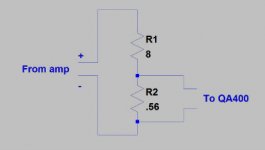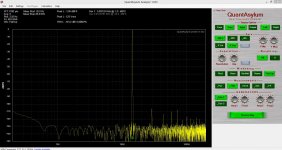I posted the pic thinking someone might look at it and say "Oh yeah, the small resistor is your problem. That particular family of power resistors is really noisy, or inductive, or ...". Sorry about the giant picture. I thought I shrunk it before I posted it.😱
Here's how I wired it.
Here's how I wired it.
Attachments
Can't find anything wrong with that.
Even with the 0.56 being inductive, it would be less accurate at higher frequencies but I can't see that increasing distortion.
Did you say that with the 0.56 there was more measured distortion than with the 220/2.2k attenuator?
jan
Even with the 0.56 being inductive, it would be less accurate at higher frequencies but I can't see that increasing distortion.
Did you say that with the 0.56 there was more measured distortion than with the 220/2.2k attenuator?
jan
I didn't write down the figures, but at about half power, I was getting THD readings of about .04% with the .56 resistor. With the 220/2.2k divider I was getting more like .002%. I will try and rerun the tests being careful to shorten leads, make good solder connections, etc. I am also new to the QA400 and I will need to make sure that I have not overlooked something fundamental in the settings. Testing it in loopback revealed the importance of properly scaling the signal to be measured to the full range of the instrument. All the more reason to build a convenient interface for it.
Joel
Joel
I posted the pic thinking someone might look at it and say "Oh yeah, the small resistor is your problem. That particular family of power resistors is really noisy, or inductive, or ...". Sorry about the giant picture. I thought I shrunk it before I posted it.😱
Here's how I wired it.
I'd be cautious of doing it this way. I suggest an attenuator consisting of 91 ohms series and 10.0 ohm shunt, both metal film, for a 20dB attenuation. Causing a <10% eroor in the 8-ohm load is no big deal, and pushes the amplifier in the worst-case direction of load anyway. The resistors you use should have a power rating well above that which they will experience in the test, perhaps 5X. Use multiple resistors of smaller wattage in parallel if need be.
Cheers,
Bob
Bob, Thanks for the suggestion. 10 ohms will be quieter than 220, and remove any doubt about driving the QA400. 🙂
I got my QA400 today.
I am running it on a Windows 8 laptop.
Setup worked fine ( software version 1.052 ) but i can not calibrate. When i type in the RMS output voltage i measure i get a message : Out of expected range. I can then only terminate calibration.
Also when i use the default values the same happens.
Did anyone experience this or has a solution ?
I am running it on a Windows 8 laptop.
Setup worked fine ( software version 1.052 ) but i can not calibrate. When i type in the RMS output voltage i measure i get a message : Out of expected range. I can then only terminate calibration.
Also when i use the default values the same happens.
Did anyone experience this or has a solution ?
Mine will be delivered tomorrow, so I will test this as well.
Joachim your Vol 5 is on its way.
jan
Joachim your Vol 5 is on its way.
jan
Jan did you get my e-mail ?
I ordered a Linear Audio Vol.5
Yes it is on its way!
jan
Hi Joachim,
Strange. I run win 7 64bit and have not seen any issues with calibration and danish settings. I don't know if there could be anything related to german language or this is a windows 8 issue.
However, as fas as I remember there is a xml.file in the install directory which contains the calibration. You might enter the value manually in that file.
Mogens
Strange. I run win 7 64bit and have not seen any issues with calibration and danish settings. I don't know if there could be anything related to german language or this is a windows 8 issue.
However, as fas as I remember there is a xml.file in the install directory which contains the calibration. You might enter the value manually in that file.
Mogens
There is a potential error in the cal process I ran into. The source impedance is around 50 Ohms. The load is 10K (behind a cap). Measure the source voltage with the device loaded or there will be a small error.
I am using Win 7 64 and have had no problems with the cal process. A note to support will get a pretty quick response.
I am using Win 7 64 and have had no problems with the cal process. A note to support will get a pretty quick response.
It was the comma problem, strange, the original numbers where typed with a dot.
anyway, i got it working.
here is a loop back at -1dB
i measured the input and in my case with the PSU connected the 50Hz bump is even smaller then running the laptop on batteries, so in my case i can measure with the PSU connected. i use a HP Pavilion g7 Windows 8
anyway, i got it working.
here is a loop back at -1dB
i measured the input and in my case with the PSU connected the 50Hz bump is even smaller then running the laptop on batteries, so in my case i can measure with the PSU connected. i use a HP Pavilion g7 Windows 8
Attachments
Great! I actually thought you had tried both when entering the calibration value.
Then it's a matter of getting some sort of input interface made, like the one Demian has designed.
Mogens
Then it's a matter of getting some sort of input interface made, like the one Demian has designed.
Mogens
It was the comma problem, strange, the original numbers where typed with a dot.
Probably depending on your local 'country' setting in Windoze.
jan
Can anybody tell me where i can find the " Melt Noise " feature.
I have the latest software. Is it something like this :
A Different Way Of Averaging – Time Synchronous Averaging : Noise & Vibration Measurement Blog
I have the latest software. Is it something like this :
A Different Way Of Averaging – Time Synchronous Averaging : Noise & Vibration Measurement Blog
- Home
- Design & Build
- Equipment & Tools
- QuantAsylum QA400 and QA401