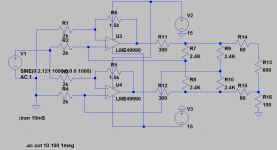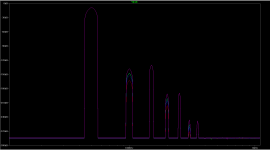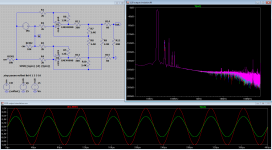I'm back on the interface board. I had to redo it to deal with noise. the neat self contained parts were great if you are swinging 10V. But at 1 volt the noise becomes a serious limit.
I have a revised schematic attached. I'll convert to PDF later, no time now. Its more complex and involved and needs more precision parts.
I have a revised schematic attached. I'll convert to PDF later, no time now. Its more complex and involved and needs more precision parts.
Attachments
well, it is true I am lumping everything together... for example, there is more than an ADC inside the Qa400 box. But, I'll still blame the ADC. 🙂
Besides... I have read this is the case from other sources who have tested ADC and they think the same. Maybe the AK5394 will be different?
-RM
Besides... I have read this is the case from other sources who have tested ADC and they think the same. Maybe the AK5394 will be different?
-RM
Does the circuit in the QA400 version 2-1.pdf work?
In my simulation I get a large negative DC on the output with 0V on the input. With a sine wave input I get a kind of square wave out.
In my simulation I get a large negative DC on the output with 0V on the input. With a sine wave input I get a kind of square wave out.
I lifted the circuit verbatim from the first gen Boonton 1120. I may have made a mistake in the transliteration. I'll check. The entwined feedback stuff gets very confusing to follow. Can you share your simulation?
A couple of comments..
In 2.pdf I would add switchable differential input attenuation of at least 20dB for testing power amplifiers. Match the 4 resistors required carefully in order to preserve some shred of CMRR. I'd use 0.1% tolerance and match to 0.01% if possible. (May not be due to required power handling, also frequency response compensating caps across the larger of the two resistors is not a bad idea if you want to fiddle around.) With care you might achieve a CMRR of better than 60dB over some portion of the audio range, note that unmatched coupling caps for an AC coupled option will greatly degrade CMRR below a few hundred Hz. Adding the option for additional gain in the first stage will extend the dynamic range of the ADC significantly, gains of 10dB, and 20dB are not unreasonable. Add active (guarded) clamping at the op-amp inputs to protect against the inevitable overload.
In 2-1.pdf the inverting op-amp U5/U6 feedback should be returned to the inverting input, not the non-inverting input. The secondary feedback loops are intended to improve phase to phase balance, and with tightly matched 0.1% resistors are not required at all. If you do this place the output resistors inside the feedback loop.
If you contemplate ever driving 600 ohm loads from the source the charge pump psu in 2-2.pdf probably isn't going to provide enough current. Have a look at the BOM from Pete Millett's sound card interface for a small switcher with bipolar outputs. (I recommend both common mode and differential mode filtering on the output)
In a past life I designed AC measurement hardware for semiconductor ATE test systems which is where these suggestions come from.
Vishay makes quad matched resistor arrays in SOIC packages that achieve extremely tight matching and low tc, ideal for differential amplifier feedback networks, and will allow you to achieve the best possible CMRR in the front end, and excellent balance in the source. (Not cheap, but you would not need many of them.)
In 2.pdf I would add switchable differential input attenuation of at least 20dB for testing power amplifiers. Match the 4 resistors required carefully in order to preserve some shred of CMRR. I'd use 0.1% tolerance and match to 0.01% if possible. (May not be due to required power handling, also frequency response compensating caps across the larger of the two resistors is not a bad idea if you want to fiddle around.) With care you might achieve a CMRR of better than 60dB over some portion of the audio range, note that unmatched coupling caps for an AC coupled option will greatly degrade CMRR below a few hundred Hz. Adding the option for additional gain in the first stage will extend the dynamic range of the ADC significantly, gains of 10dB, and 20dB are not unreasonable. Add active (guarded) clamping at the op-amp inputs to protect against the inevitable overload.
In 2-1.pdf the inverting op-amp U5/U6 feedback should be returned to the inverting input, not the non-inverting input. The secondary feedback loops are intended to improve phase to phase balance, and with tightly matched 0.1% resistors are not required at all. If you do this place the output resistors inside the feedback loop.
If you contemplate ever driving 600 ohm loads from the source the charge pump psu in 2-2.pdf probably isn't going to provide enough current. Have a look at the BOM from Pete Millett's sound card interface for a small switcher with bipolar outputs. (I recommend both common mode and differential mode filtering on the output)
In a past life I designed AC measurement hardware for semiconductor ATE test systems which is where these suggestions come from.
Vishay makes quad matched resistor arrays in SOIC packages that achieve extremely tight matching and low tc, ideal for differential amplifier feedback networks, and will allow you to achieve the best possible CMRR in the front end, and excellent balance in the source. (Not cheap, but you would not need many of them.)
All good suggestions. If you check the beginning of the thread you see that I intended to have the attenuation for a HV source external.
I still need to work through the output circuit. I'll check the power requirements for 3V into 600 Ohms for this circuit (the goal is 3V) The constraint is stealing power from the USB that is powering the QA400 and fitting inside the QA400 box. The full balanced drive may be overkill. The other hope is that shorting one side to ground will still have the correct output.
The input may need a trimmer for CMRR. The extra gain is an option I'll put on the PCB but with no external control (without cutting additional holes and really making the calibration of the QA400 a nightmare) it probably isn't going to be used.
If you have a part number for the Vishay's that would be great. If there are standard values that can work it would really make this easier. There is not a lot of real estate and I'm hoping to avoid a lot of protection circuitry etc.
I still need to work through the output circuit. I'll check the power requirements for 3V into 600 Ohms for this circuit (the goal is 3V) The constraint is stealing power from the USB that is powering the QA400 and fitting inside the QA400 box. The full balanced drive may be overkill. The other hope is that shorting one side to ground will still have the correct output.
The input may need a trimmer for CMRR. The extra gain is an option I'll put on the PCB but with no external control (without cutting additional holes and really making the calibration of the QA400 a nightmare) it probably isn't going to be used.
If you have a part number for the Vishay's that would be great. If there are standard values that can work it would really make this easier. There is not a lot of real estate and I'm hoping to avoid a lot of protection circuitry etc.
Here is the TINA TI simulation file.
I tried it. I can see what I need to correct. Tina (just downloaded) has a problem with the LME49710 model. I'll look at what I need to figure out to fix it, but it may be a TI problem.
I'll try it in lTspice, which I do have experience with.
No its a model problem. It asks for undefined subcircuit "rnoiseless". If I could get a bunch of those this interface would be a snap. Mother nature did not want to cooperate. Its the latest Tina from TI's web site. Perhaps the LME49710 model is missing? I'll figure out how to add it if it is.
The mistake in the circuit is in the Boonton manual as well. It did not make sense when I was copying it and I knew I would get back to sorting that circuit out.
The mistake in the circuit is in the Boonton manual as well. It did not make sense when I was copying it and I knew I would get back to sorting that circuit out.
It sounds strange that the LME49710 is not in the latest library. In my version it can be found under the "Spice Macros" tab. It is not available in the "Semiconductor" tab. And normally simulations circuits can be moved from one PC to another easily.
Have you tried to delete the LME49710 from my schematic and put in some other op-amp? Remember to rotate and mirror them to make the pins fit.
Adding new parts in TINA TI is very easy by the way. That is one of the things I really like in this program. Just use the Tools -> New Macro Wizard.
Have you tried to delete the LME49710 from my schematic and put in some other op-amp? Remember to rotate and mirror them to make the pins fit.
Adding new parts in TINA TI is very easy by the way. That is one of the things I really like in this program. Just use the Tools -> New Macro Wizard.
I tried downloading and replacing the macro and it worked but I tripped up somewhere else. I'll get back to it when I have time to learn another spice program.
I built it into LTspice with all the details using the LME49990 model I setup in LTspice. That all works well. Included in the model are the 60 Ohm resistors to have a correct 600 Ohm source impedance. You can see the output voltage is constant even when one output is shorted to ground.
Unfortunately this project went from really simple to a forest of parts and the board will be surface mount, possibly for everything except the connectors.
I built it into LTspice with all the details using the LME49990 model I setup in LTspice. That all works well. Included in the model are the 60 Ohm resistors to have a correct 600 Ohm source impedance. You can see the output voltage is constant even when one output is shorted to ground.
Unfortunately this project went from really simple to a forest of parts and the board will be surface mount, possibly for everything except the connectors.
Attachments
Hi Rick,
What we need to know is the effect of noise and input amplifier offset on the ADC input. It's not fair to blame the ADC for inaccuracies unless these effects are well understood. Can you set up a test for this. Would a servo to drive the offset out be of any advantage?
TI's OPA1642 has a close cousin - the OPA2140 - looks to be virtually the same chip but with better DC specs and slightly better distortion and/or CMRR if I remember correctly.
I just got a QA400. One thing I'm thinking of experimenting with is swapping out one channel's OPA1642 for the OPA2140, seeing what happens (if anything).
Most likely the perfomance is not limited by the opamps. The OPA2140 looks interesting and may help but only if the noise is not limited by external elements like series resistances. The QA400 usually shows better performance than the DAC is specified to. If distortion is an issue use some analog preprocessing and it won't be.
TI's OPA1642 has a close cousin - the OPA2140 - looks to be virtually the same chip but with better DC specs and slightly better distortion and/or CMRR if I remember correctly.
I just got a QA400. One thing I'm thinking of experimenting with is swapping out one channel's OPA1642 for the OPA2140, seeing what happens (if anything).
I think they are one and the same. TI Sorts op amps into grades. The lower grade ones are sold for audio under a different part number.
To add a few pictures, the LME49990 at 20 and 50Khz 1V(2Vpp) input. The input offset is stepped 1, 2, 5 and 10V (Green, Blue, Red and Azure).
The gain has to be adjust (I think) (to get Vin equals Vout).
The gain has to be adjust (I think) (to get Vin equals Vout).
Attachments
The gain will need adjustment but my goal is a gain of 2X to an open circuit to get effectively 3V rms for driving most home audio products. More would require an external power supply.
The QA400 only works with its own software. They chose to not use the normal sound interface on Windows since its problematic. They do have programmable access to their software and its pretty capable already.
I will look at the Virtins package. I have played with ARTA and HPW. I still return to Praxis for real work that the QA400 can't do. Its more expensive but comes with calibration and control hardware and very capable software.
Having tried most of the commercially available soundcards I find the ESI Juli@ the most usable and consistent in a desktop environment. The RME is close but more complex and no additional features that are useful. I have not tried a Lynx but its too expensive for me. I am finally getting OK results from EMU stuff but they are a hassle to setup. The 0404 on XP is OK and the Tracker pre on Win 7. But numerous driver issues to deal with.
Bummer, I was just asking them this question. It would be slick if we could use it with SoundEasy.
- Home
- Design & Build
- Equipment & Tools
- QuantAsylum QA400 and QA401