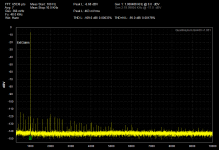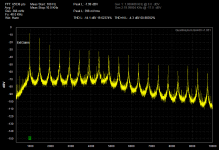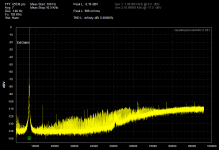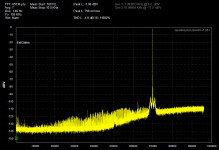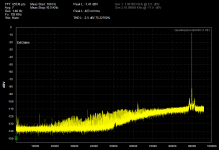QA400 interface update
I got the prototype board running. Attached are some measurements made through it.
The layout as is works with the THAT parts. The TI differential receiver needs a few small changes to work. The holes for the minijack connectors are the wrong size, I'll post an updated version to support both input amps cleanly.
The output gain is too high. I can only get about 8V out single ended before clipping. The output driver has a gain of 2 so I need to figure out the optimum gain for the boost stage. 10X is too much.
The performance seems to be good enough to not be a limitation. I'll try to measure its real performance limits in the next few days.
The USB passthrough works on the USB3 ports on my laptop. The USB2 ports may not have enough available power and you would need two ports to power the interface and run the QA400.
I got the prototype board running. Attached are some measurements made through it.
The layout as is works with the THAT parts. The TI differential receiver needs a few small changes to work. The holes for the minijack connectors are the wrong size, I'll post an updated version to support both input amps cleanly.
The output gain is too high. I can only get about 8V out single ended before clipping. The output driver has a gain of 2 so I need to figure out the optimum gain for the boost stage. 10X is too much.
The performance seems to be good enough to not be a limitation. I'll try to measure its real performance limits in the next few days.
The USB passthrough works on the USB3 ports on my laptop. The USB2 ports may not have enough available power and you would need two ports to power the interface and run the QA400.
Attachments
Very nice, Demian 🙂
Can you sqeeze the THD+N below .001% ? So very close already.
Which usb drivers are you using?
-Richard
Can you sqeeze the THD+N below .001% ? So very close already.
Which usb drivers are you using?
-Richard
The noise is related to the measurement bandwidth and the internal noise of the ADC. And the noise from the surroundings. The loopback test has 20 dB of gain in the input booster plus the 6 dB I didn't expect from the differential driver as well as the differential receiver from THAT. The composite performance is quite good.
The ones in the latest release. DL and install it. There is a step where it runs a driver installer. It takes a few minutes for the installer to complete. Its running OK on both the USB2 and USB3 ports.
Attached is a plot from the Shibasoku generator. All the harmonics are from the interface + the QA400. I'll measure the interface tonight if time permits.
I think the noise calculation may need tweaking, especially to be consistent with other instruments. My wish list includes noise measurements per the various standards (A, C, CCIR, CCIR/ARM) and measuring in rt/Hz for noise analysis.
Attached is a plot from the Shibasoku generator. All the harmonics are from the interface + the QA400. I'll measure the interface tonight if time permits.
I think the noise calculation may need tweaking, especially to be consistent with other instruments. My wish list includes noise measurements per the various standards (A, C, CCIR, CCIR/ARM) and measuring in rt/Hz for noise analysis.
Attachments
Looooking good. i mention that THD+N as a benchmark number; it is what the A-P SYS-One spec's to be Less than .001% etc. Those gen/analyzers are coming down in price on eBay and other places.
I am ready to get back with what you are doing.... FFT so i can put away the big bulky HP swept analyzer and have PC control and save files etc.
I would suggest the 80KHz filter (not 30KHz) and A-weighting. The rt/hz would be really nice.
Thx-RNMarsh
I am ready to get back with what you are doing.... FFT so i can put away the big bulky HP swept analyzer and have PC control and save files etc.
I would suggest the 80KHz filter (not 30KHz) and A-weighting. The rt/hz would be really nice.
Thx-RNMarsh
Last edited:
The ones in the latest release. DL and install it. There is a step where it runs a driver installer. It takes a few minutes for the installer to complete. Its running OK on both the USB2 and USB3 ports.
Attached is a plot from the Shibasoku generator. All the harmonics are from the interface + the QA400. I'll measure the interface tonight if time permits.
I think the noise calculation may need tweaking, especially to be consistent with other instruments. My wish list includes noise measurements per the various standards (A, C, CCIR, CCIR/ARM) and measuring in rt/Hz for noise analysis.
Hi Demian,
Bummer to have missed this thread until now while I was struggling with various soundcards and software! This looks like a very good unit. I already have Pete Millets interface so that would put me into business.
I am looking at various s/w packages and one that appeals to me is Virtins (although it sets you back $ 200 for the professional version). What I like in Virtins is that you can apply FFT filtering, meaning you can just take the fundamental out of the signal and output the residual, which can be pretty handy.
Anyway, I guess my question is whether you have tried the QA with any other measurement software except it's native package? If so, any issues?
jan
Last edited:
The QA400 only works with its own software. They chose to not use the normal sound interface on Windows since its problematic. They do have programmable access to their software and its pretty capable already.
I will look at the Virtins package. I have played with ARTA and HPW. I still return to Praxis for real work that the QA400 can't do. Its more expensive but comes with calibration and control hardware and very capable software.
Having tried most of the commercially available soundcards I find the ESI Juli@ the most usable and consistent in a desktop environment. The RME is close but more complex and no additional features that are useful. I have not tried a Lynx but its too expensive for me. I am finally getting OK results from EMU stuff but they are a hassle to setup. The 0404 on XP is OK and the Tracker pre on Win 7. But numerous driver issues to deal with.
I will look at the Virtins package. I have played with ARTA and HPW. I still return to Praxis for real work that the QA400 can't do. Its more expensive but comes with calibration and control hardware and very capable software.
Having tried most of the commercially available soundcards I find the ESI Juli@ the most usable and consistent in a desktop environment. The RME is close but more complex and no additional features that are useful. I have not tried a Lynx but its too expensive for me. I am finally getting OK results from EMU stuff but they are a hassle to setup. The 0404 on XP is OK and the Tracker pre on Win 7. But numerous driver issues to deal with.
Thanks Demian; I have ordered the QA400 anyway and am looking forward to get it to work.
Your post echos many of my issues with drivers and stability notably with the EMUs.
I tried to find some specs on minimum OS and PC requirements for the QA but didn't find any. Is that info available that you know of?
jan
Your post echos many of my issues with drivers and stability notably with the EMUs.
I tried to find some specs on minimum OS and PC requirements for the QA but didn't find any. Is that info available that you know of?
jan
This device is intriguing, the site does show a lot of analysis stuff, yet leaves several questions unanswered. These two pages appear to be the total online documentation:
QA400 Audio Analyzer
QA400 Specifications
It's missing not just the PC requirements, but whether and how (for one thing) you have access to the raw sample data. With the programability I would think so, and you could save data to a raw binary or .wav file for access with other software analysis programs, but I'd like to see an example of how to do this. That said, I understand it's a new product, and they may still be crossing their t's and dotting their i's.
Is there someone from the company reading this thread? Perhaps there should be.
QA400 Audio Analyzer
QA400 Specifications
It's missing not just the PC requirements, but whether and how (for one thing) you have access to the raw sample data. With the programability I would think so, and you could save data to a raw binary or .wav file for access with other software analysis programs, but I'd like to see an example of how to do this. That said, I understand it's a new product, and they may still be crossing their t's and dotting their i's.
Is there someone from the company reading this thread? Perhaps there should be.
I'll prod their developer to look at whats going on here.
I have been using it with Win 7/64 on an i5 laptop and the latest software has been pretty stable. I only used it briefly on XP. It seemed to work but the attraction is that you can run it all off the laptop battery.
I know they plan to make the API available but he has not added the actual details to the manual yet. Writing this stuff is not easy and the software is in flux still.
I have been using it with Win 7/64 on an i5 laptop and the latest software has been pretty stable. I only used it briefly on XP. It seemed to work but the attraction is that you can run it all off the laptop battery.
I know they plan to make the API available but he has not added the actual details to the manual yet. Writing this stuff is not easy and the software is in flux still.
One image is the distortion analysis out of the Shibasoku 725 with a 5V signal from the Shibasoku 590AR through the interface board- bal out to diff in. The top line on the QA400 display is -100 dB from the fundamental. What you see are the harmonics from 2 up. Their frequencies are shifted from the actual fundamental.
The next plot is loopback on the QA400, 1V in and out with the gains at low.
I will make some cables up over the weekend to test the various modes, single end out to diff in etc.
So far the THAT 1200P is not limiting the performance of the QA400 which really is excellent, especially for the price. Plus I'm running this all off of a single USB port on a laptop, daisy chaining the usb through the interface board to steal power.
The next plot is loopback on the QA400, 1V in and out with the gains at low.
I will make some cables up over the weekend to test the various modes, single end out to diff in etc.
So far the THAT 1200P is not limiting the performance of the QA400 which really is excellent, especially for the price. Plus I'm running this all off of a single USB port on a laptop, daisy chaining the usb through the interface board to steal power.
Attachments
I downloaded the software and looked around it. Two comments:
1 - As seems to be always the case, there's no way to get a decent publication-quality graph output. Copy bitmap to clipboard - really. Yes, I know, it's my publishers hat speaking. But manufacturers should realise that a crisp, clean graph in a journal or book article with the company logo showing will surely help sales (AP!). It's can't be too difficult to implement a 'print' command, and then anybody using a PDF virtual printer can produce publication quality output.
An option to output the data in a table format would already improve this situation so we can use existing apps to produce pub quality graphs;
2 - The hardware control panel on the right looks neat. But I can foresee a continued development of options and ways of using this unit, and there's a danger that they have painted themselves into a corner - there's only so many buttons and labels you can cram in that space. So the GUI will probably evolve to a mix of soft menus and hardware-like stuff.
Demian you mentioned that this can run off the laptop battery. But I guess that the USB +5V supply doesn't come from the battery directly but through a switching DC-DC converter. So although this can prevent ground loops it might still cause power supply noise.
jan
1 - As seems to be always the case, there's no way to get a decent publication-quality graph output. Copy bitmap to clipboard - really. Yes, I know, it's my publishers hat speaking. But manufacturers should realise that a crisp, clean graph in a journal or book article with the company logo showing will surely help sales (AP!). It's can't be too difficult to implement a 'print' command, and then anybody using a PDF virtual printer can produce publication quality output.
An option to output the data in a table format would already improve this situation so we can use existing apps to produce pub quality graphs;
2 - The hardware control panel on the right looks neat. But I can foresee a continued development of options and ways of using this unit, and there's a danger that they have painted themselves into a corner - there's only so many buttons and labels you can cram in that space. So the GUI will probably evolve to a mix of soft menus and hardware-like stuff.
Demian you mentioned that this can run off the laptop battery. But I guess that the USB +5V supply doesn't come from the battery directly but through a switching DC-DC converter. So although this can prevent ground loops it might still cause power supply noise.
jan
Jan:
I have more noise problems from grounding between different chassis that from USB power with this system. Running on battery removes lots of those problems. You can still see some of them. I'll post some plots that show these issues.
The UI seems to be moving toward a Win 8/Touch tablet interface. It will take a while to refine. The AP has been through a lot of refinements/changes also. It started on DOS3.1 and not easy then.
I have more noise problems from grounding between different chassis that from USB power with this system. Running on battery removes lots of those problems. You can still see some of them. I'll post some plots that show these issues.
The UI seems to be moving toward a Win 8/Touch tablet interface. It will take a while to refine. The AP has been through a lot of refinements/changes also. It started on DOS3.1 and not easy then.
Agree, the AP stuff was not very user friendly I thought, not even ApWin. I did work with the DOS version initially, s1.exe. It did improve considerably with the APx series of analysers.
jan
jan
Jan:
I have more noise problems from grounding between different chassis that from USB power with this system. Running on battery removes lots of those problems. You can still see some of them. I'll post some plots that show these issues.
The UI seems to be moving toward a Win 8/Touch tablet interface. It will take a while to refine. The AP has been through a lot of refinements/changes also. It started on DOS3.1 and not easy then.
Maybe I should design a USB feedthrough with a linear very quiet power supply. Does this thing run on 5V only, no internal DC-DC converter that you know of?
BTW Just looked at the specs again, seems that the freq response is limited to 40kHz even at 192k sampling - am I misreading something?
jan
BTW Just looked at the specs again, seems that the freq response is limited to 40kHz even at 192k sampling - am I misreading something?
Unfortunately not 🙁
Maybe I should design a USB feedthrough with a linear very quiet power supply. Does this thing run on 5V only, no internal DC-DC converter that you know of?
BTW Just looked at the specs again, seems that the freq response is limited to 40kHz even at 192k sampling - am I misreading something?
jan
The docs are not particularly complete or clear. Attached are pictures taken at 192 KHz sample rate at 1KHz, 70 KHz and 90 KHz in at just a little below full scale. Its 3 dB down at 70 KHz and 7 dB down at 90 KHz. This performance is a litte off of the best ADC's but more than adequate for most testing. You can also see the rising noise floor that most ADC's for audio have.
Attachments
- Home
- Design & Build
- Equipment & Tools
- QuantAsylum QA400 and QA401