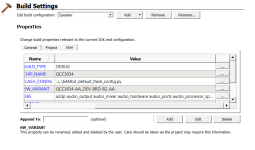So! It seems VDD_PADS cannot be powered at the same time as Vbat, it needs a delay.
Powering the module first, then applying VDD33 to the pads seems to work
Powering the module first, then applying VDD33 to the pads seems to work
Final update:
I was using these pins as inputs for playback controls, to overcome this issue I had to set the MCU pins controlling these pins as inputs at boot (Hi-Z).
After enabling the module by setting SYS_CTRL pin high, wait for a full second for it to INITIALIZE (500ms wasn't enough), and ONLY then set the pins as outputs.
Working flawlessly now!
Here's all the CSR/QCC links I collected in the past weeks, mainly in this forum and 4PDA 😉
https://disk.yandex.ru/d/vB-9qaWN74XXIQ
https://www.dropbox.com/scl/fo/33v3...WAJ8?rlkey=pwh6gooz1o2dgjhyd2sg9fpp9&e=1&dl=0
https://drive.google.com/drive/folders/1cs2q_w5dsWiuCXuEQs5A67p8KTWTMd3H
https://www.dropbox.com/sh/dr26zzjrdeoujg1/AADybTSVhY8C020kOuDRva0ma?dl=0
https://disk.yandex.ru/d/QAdQ7zuP-X62Xg
https://mega.nz/folder/n8tF0aib#gvv3CrvWiFYUWKQ_yHBEHw
https://drive.google.com/drive/folders/1yUMYA8uJPbchtvW4PUonYxwEMWfJQzhx
https://drive.google.com/drive/folders/1AXq-MTYO-u8N_HqAWRDCk-recRGLUdlX
https://mega.nz/folder/llQnTALJ#ktyi65LkT2VT-GoUWVD6SA
https://www.tinyosshop.com/index.php?route=information/news&news_id=96
https://www.tinyosshop.com/index.php?route=information/news&news_id=107
https://www.tinysineaudio.com/blogs/news/how-to-change-the-qcc30xx-series-bluetooth-eq-settings
https://4pda.to/forum/index.php?showtopic=1044793
I was using these pins as inputs for playback controls, to overcome this issue I had to set the MCU pins controlling these pins as inputs at boot (Hi-Z).
After enabling the module by setting SYS_CTRL pin high, wait for a full second for it to INITIALIZE (500ms wasn't enough), and ONLY then set the pins as outputs.
Working flawlessly now!
Here's all the CSR/QCC links I collected in the past weeks, mainly in this forum and 4PDA 😉
https://disk.yandex.ru/d/vB-9qaWN74XXIQ
https://www.dropbox.com/scl/fo/33v3...WAJ8?rlkey=pwh6gooz1o2dgjhyd2sg9fpp9&e=1&dl=0
https://drive.google.com/drive/folders/1cs2q_w5dsWiuCXuEQs5A67p8KTWTMd3H
https://www.dropbox.com/sh/dr26zzjrdeoujg1/AADybTSVhY8C020kOuDRva0ma?dl=0
https://disk.yandex.ru/d/QAdQ7zuP-X62Xg
https://mega.nz/folder/n8tF0aib#gvv3CrvWiFYUWKQ_yHBEHw
https://drive.google.com/drive/folders/1yUMYA8uJPbchtvW4PUonYxwEMWfJQzhx
https://drive.google.com/drive/folders/1AXq-MTYO-u8N_HqAWRDCk-recRGLUdlX
https://mega.nz/folder/llQnTALJ#ktyi65LkT2VT-GoUWVD6SA
https://www.tinyosshop.com/index.php?route=information/news&news_id=96
https://www.tinyosshop.com/index.php?route=information/news&news_id=107
https://www.tinysineaudio.com/blogs/news/how-to-change-the-qcc30xx-series-bluetooth-eq-settings
https://4pda.to/forum/index.php?showtopic=1044793
Last edited:
Hey eveyrone, i want to get a TS3031 (QCC3031) and tinyshine said its a receiver by default but i can program it to be a transmitter. How hard would it be to make this into a transmitter? Its going to get the audio from a 3.5mm from an iPod. Im completely new to this bluetooth stuff so any help is appreciated.
Thanks @Olitsch for the tips how to activate crossover. I work with QCC5125 chip with external I2S DAC. I don't experiance any distortions at all. Below you can see my ADK and QACT settings.


But I have other problem: I don't know how to save Crossover's Override to Full. It's always set to "PThru" after reboot. I know, thanks to tinysineaudio tutorial, how to set EQ and Crossover params, but it doesn't work for this specific param. Did anyone manage to set crossover override to full permanently?
Board I'm using:
LDAC Lossless QCC5125 Bluetooth V5.1 Low Power PCM5102A APTX/APTXLL/APTXHD (Aliexpress link)
But I have other problem: I don't know how to save Crossover's Override to Full. It's always set to "PThru" after reboot. I know, thanks to tinysineaudio tutorial, how to set EQ and Crossover params, but it doesn't work for this specific param. Did anyone manage to set crossover override to full permanently?
Board I'm using:
LDAC Lossless QCC5125 Bluetooth V5.1 Low Power PCM5102A APTX/APTXLL/APTXHD (Aliexpress link)
@dabyd64 My QCC3034 was originally a 32mbit flash, when I created the project and debugged the device showed no signs of working, then I did the same as you, bought a 64mbit W25Q64JW flash and replaced it, but there was no change. The device still doesn't work. Do you have any special notes to make it work? Thank you very much and sorry everyone for my bad English.
Attachments
Last edited by a moderator:
Try writing RELEASE in build type, then click DEPLOY.
Also, the SYS pin (Powe-ON) behavior might be different, try connecting SYS pin to 3.3V to power on the module instead only temporally.
Another trick: Even if apparently not working, try connecting only the usb cable (5V DP, DN, GND).
If the device appears in the computer, open ADK tool, select the device, click "go configurable".
If this worked, click "go normal".
Now the bluetooth module should start working unless the firmware is wrong.
Of this works, then likely the SYS pin is wrongly set.
I'll upload my test firmware later.
Also, the SYS pin (Powe-ON) behavior might be different, try connecting SYS pin to 3.3V to power on the module instead only temporally.
Another trick: Even if apparently not working, try connecting only the usb cable (5V DP, DN, GND).
If the device appears in the computer, open ADK tool, select the device, click "go configurable".
If this worked, click "go normal".
Now the bluetooth module should start working unless the firmware is wrong.
Of this works, then likely the SYS pin is wrongly set.
I'll upload my test firmware later.
Thanks dabyd64 i tried your xuv file but the device still doesn't work. It still can't connect to the ADK config tool. i used the SYS_CTRL control mcu with 1s,2s,4s and 6s but still no device boot. Your QCC3034 module initially unlocked with 32 zeros? is there a chance that the QCC3034 needs another key to unlock?
Attachments
Don't connect anything to it, only the usb.
Being in a PCB, other connections could affect it..
Being in a PCB, other connections could affect it..
Last edited:
Maybe DP and DN are reversed.
Also, the device won't appear by itself, you must manually install the Qualcomm Hub driver.
Open the Device Manager and check if something shows up when connecting the module.
If the device is appearing/disssapearing in a loop, it seems to be normal, just open it when it's visible, go to Update Driver, choose show all devices and select the Qualcomm one.
After that you'll need to authorize the module with the file and the 32 zeros.
Also, the device won't appear by itself, you must manually install the Qualcomm Hub driver.
Open the Device Manager and check if something shows up when connecting the module.
If the device is appearing/disssapearing in a loop, it seems to be normal, just open it when it's visible, go to Update Driver, choose show all devices and select the Qualcomm one.
After that you'll need to authorize the module with the file and the 32 zeros.
Last edited:
I also have a little knowledge of programming and hardware design. Maybe my main language is not English so the explanation is not clear. If I use NvsApp.exe to burn the backup.xuv file of qcc3034, it still works normally. Whether it is 32mbit or 64mbit flash, it still works. I even replaced different types of flash and with its original backup file from NvsApp.exe, it all works. The problem of qcc3034 failing only occurs when I want to build a new firmware from scratch for qcc3034 from mde. Here is the image of the device still connected to ADKconfig tool when using its own backup.xuv file. So I have a little doubt that there is something special about the qcc3034 chip when it is programmed? When I completely remove its SPI flash outside, it still connects to the PC with USB debug mode. And below is my backup.xuv file with flash as 32mbit and it is working, can anyone try burning it to device to see if it works on your device?
Attachments
Question: I want to change the audio prompt from tone to wave audio. I did make the file system folder through ADK Config Tool, but any attempt to either modify the image or make a new one fails with the module not working. I can however re-flash the stock XUV file to get it back to working order. (HYT QCC3031 module)
The sequence was:
1. Make changes on ADK Config Tool to remove tone prompts
2. Add files (references to file) to it through Audio Prompts - Generate
3. Get file system config and raw data
4. Try to incorporate it into MDE project
5. Flash the image onto the device
6. Device soft-bricked
What did I do wrong? The Chinese blog I was basing my process on has disappeared from the face of the earth and I now definitely have no clue.
The sequence was:
1. Make changes on ADK Config Tool to remove tone prompts
2. Add files (references to file) to it through Audio Prompts - Generate
3. Get file system config and raw data
4. Try to incorporate it into MDE project
5. Flash the image onto the device
6. Device soft-bricked
What did I do wrong? The Chinese blog I was basing my process on has disappeared from the face of the earth and I now definitely have no clue.
I somehow found it again and redid what it told me to do: https://www.programmersought.com/article/86528987096
However now the MDE complains about missing semicolon:
I must be doing something wrong but I don't know what I did wrong!

However now the MDE complains about missing semicolon:
I must be doing something wrong but I don't know what I did wrong!
Additional info: This is the example QCC3031 project from "ADK QCC512X QCC302X WIN 6.4.2.26" SDK, on version 2.8.0.37.3786475 of Qualcomm MDE. Only the setting for the flash chip size and files for the prompts have been changed. If necessary, I can provide the project directory archive. After some rebuilding and cleaning, it now says "recipe for target "PHONY_GATTBGEN_..\..\sink_gatt_db.db failed" from "C:\qtil\ADK_QCC512X_QCC302X_WIN_6.4.2.26\tools\Makefile.rules".
Last edited:
- Home
- Source & Line
- Digital Line Level
- QCC5125 and QCC3034\QCC3031 programming