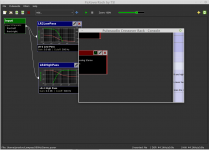Maybe I was unclear - the GUI tries to display the console, but it is not displayed, it is only a transparent frame and the GUI will stop responding. I do not see why it should not work🙁
Well, I'm afraid there is nothing I can do to prevent this. Never happened to me even once though!
OK, most probably it is the computer sound card - it is an old one - Toughbook CF-30. I actually have another PC with the same Mint version, I will try that if it has the same problem or not. I am also waiting for another soundcard to arrive. If I find out something else, I will post it here, otherwise I will consider it as my HW issue.
I cannot imagine a GUI problem is caused by a sound card. That laptop uses Intel HDA (PCH) with a pretty stable driver.
IMO the problem is a combination of the GUI stack version + some error deeper in the UI/PA stack on this particular machine. Supporting wide range of PA + window managers + pyQT versions + all the other dependencies is very difficult, without having access to the actual problematic machine. Hats off to Tfive but problems like this are almost impossible to iron out. We all know how e.g. source code of games looks like, with workarounds for all the software stack/graphics hardware bugs.
IMO the problem is a combination of the GUI stack version + some error deeper in the UI/PA stack on this particular machine. Supporting wide range of PA + window managers + pyQT versions + all the other dependencies is very difficult, without having access to the actual problematic machine. Hats off to Tfive but problems like this are almost impossible to iron out. We all know how e.g. source code of games looks like, with workarounds for all the software stack/graphics hardware bugs.
Strangely enough, it fails in the same way on my other laptop (HP-8530W). I updated everything today, still the same. There is a picture on how the failure looks like and a log from pulse-audio - not sure if it is correct - but it should see trying to load the scheme and then a restart.
Attachments
Trying it out on a old Toshiba nb100 netbook. i have to resize the window, so i can see most of the program. it cant be maximised which is annoying. i guess its been designed for higher res screens? could it be tweaked so it fits/can be maximised on netbook 1024x*** screens? that would be brill 😀. heck even smaller 800x600, 480x***,etc resolutions would be useful for little SBC with a small mini composite lcd uses.
Not managed to get it to have an effect on my audio... not sure why... using latest Debian stable. I have read the manual 🙂
doesn't help that asus xonar u7 channel outputs are messed up. rear is not rear but centre and right rear via the stereo rear alsamixer control 🙁 . idk if its fixed in mkII?
Not managed to get it to have an effect on my audio... not sure why... using latest Debian stable. I have read the manual 🙂
doesn't help that asus xonar u7 channel outputs are messed up. rear is not rear but centre and right rear via the stereo rear alsamixer control 🙁 . idk if its fixed in mkII?
Last edited:
Strangely enough, it fails in the same way on my other laptop (HP-8530W). I updated everything today, still the same. There is a picture on how the failure looks like and a log from pulse-audio - not sure if it is correct - but it should see trying to load the scheme and then a restart.
The log file does not show any traces of module insertion by PaXoverRack. So i presume the GUI crashes when opening the console window. This should not happen of course but there are no exceptional components on that dialog window, it's just a QTextEdit with rich text enabled, a QSpinBox, a checkbox, a label and a button. Nothing fancy. You can try starting PaXoverRack in a console window, make sure the output is visible beside the GUI windows and maybe you'll get some meaningful output there...
Trying it out on a old Toshiba nb100 netbook. i have to resize the window, so i can see most of the program. it cant be maximised which is annoying. i guess its been designed for higher res screens? could it be tweaked so it fits/can be maximised on netbook 1024x*** screens? that would be brill 😀. heck even smaller 800x600, 480x***,etc resolutions would be useful for little SBC with a small mini composite lcd uses.
Not managed to get it to have an effect on my audio... not sure why... using latest Debian stable. I have read the manual 🙂
doesn't help that asus xonar u7 channel outputs are messed up. rear is not rear but centre and right rear via the stereo rear alsamixer control 🙁 . idk if its fixed in mkII?
You can open a bug report on gitlab so I won't forget it but I cannot guarantee any fixes soon as I'm in the process of moving to a new flat and am quite busy. Also I deem this a minor issue for now as the GUI will probably next to unuseable on a screen smaller than 1024x768.
I just looked at the size constraints of the main window, it's minimum size is 910x700 so it should fit perfectly on a 1024x768 screen! Can you please recheck that you really cannot resize it to fit???
understandable. hope your flat move goes well 🙂.You can open a bug report on gitlab so I won't forget it but I cannot guarantee any fixes soon as I'm in the process of moving to a new flat and am quite busy. Also I deem this a minor issue for now as the GUI will probably next to unuseable on a screen smaller than 1024x768.
I just looked at the size constraints of the main window, it's minimum size is 910x700 so it should fit perfectly on a 1024x768 screen! Can you please recheck that you really cannot resize it to fit???
ok ill see about adding it to bug report list.
thats the snag, netbook screens are 1024x600. just checked the res of the nb100. so the status bar is out of view without alt+click dragging window up to see it.
i can live with it but long term (year) it would be nice if this was fixed 🙂
thanks muchly
on the page, Pulseaudio Crossover Rack :: T5! DIY Audio Software & Hardware
in the feedback section, bad link:
T5! CMS
in the feedback section, bad link:
T5! CMS
added a issue for UI Small Screen Support: UI Small Screen Support (ie Netbook) (#1) * Issues * Pit Bull / PaXoverRack * GitLab
Here are some screenshots with the console.
1. Startup of the program
2. Single stereo filter loads OK and works
3. Loaded problematic filter
4. Larger screenshot from above
The two Czech lines are:
Connection failure: timeout
Demon not answering
5. Error messages while trying to play audio
6. Stopped and unloaded
Edit: Added log from this test - the log actually comes from the test before I repeated it and took the screenshots.
1. Startup of the program
2. Single stereo filter loads OK and works
3. Loaded problematic filter
4. Larger screenshot from above
The two Czech lines are:
Connection failure: timeout
Demon not answering
5. Error messages while trying to play audio
6. Stopped and unloaded
Edit: Added log from this test - the log actually comes from the test before I repeated it and took the screenshots.
Attachments
-
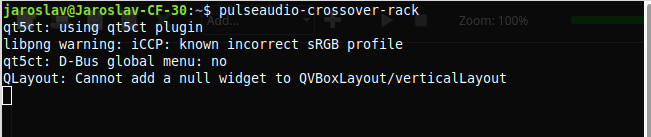 PAXORStartup.png24.4 KB · Views: 249
PAXORStartup.png24.4 KB · Views: 249 -
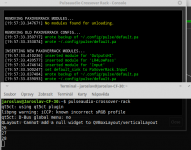 PAXORFilterLoadedOK.png80.5 KB · Views: 242
PAXORFilterLoadedOK.png80.5 KB · Views: 242 -
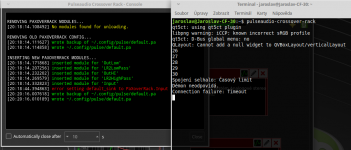 PAXORLoadProblematicFilter.png126.6 KB · Views: 256
PAXORLoadProblematicFilter.png126.6 KB · Views: 256 -
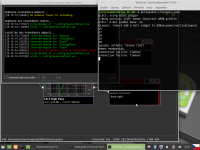 PAXORLoadProblematicFilterAll.png188.2 KB · Views: 253
PAXORLoadProblematicFilterAll.png188.2 KB · Views: 253 -
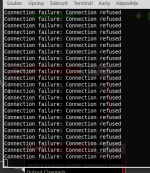 PAXORPlayAudio.png46.5 KB · Views: 246
PAXORPlayAudio.png46.5 KB · Views: 246 -
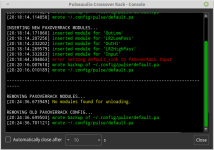 UnloadedAndStopped.png65.3 KB · Views: 110
UnloadedAndStopped.png65.3 KB · Views: 110 -
PaxorLog2.txt48.7 KB · Views: 70
Last edited:
thats the snag, netbook screens are 1024x600. just checked the res of the nb100. so the status bar is out of view without alt+click dragging window up to see it.
I see, actually only the minimum width is a problem as the toolbar does not resize itself. I can put out a fix today evening which sets the minimum height to say 400px.
Edit/Update: version 1.22 with said change is released.
Last edited:
on the page, Pulseaudio Crossover Rack :: T5! DIY Audio Software & Hardware
in the feedback section, bad link:
T5! CMS
Thanks! fixed.
added a issue for UI Small Screen Support: UI Small Screen Support (ie Netbook) (#1) * Issues * Pit Bull / PaXoverRack * GitLab
Will leave it there for now, maybe i can use a resizeable toolbar at some point.
PS: You just reported the first OFFICIAL bug 😀
Here are some screenshots with the console.
1. Startup of the program
2. Single stereo filter loads OK and works
3. Loaded problematic filter
4. Larger screenshot from above
The two Czech lines are:
Connection failure: timeout
Demon not answering
5. Error messages while trying to play audio
6. Stopped and unloaded
Edit: Added log from this test - the log actually comes from the test before I repeated it and took the screenshots.
The log still shows no traces of whats actually going on. You can contact me via email, threema or telegram for a debugging session some time. Be warned that this will require full access to your machine via teamviewer...
I have finally found out something! The only thing that the two computers had in common was, that I installed the CZ version on them. I have just tried the live USB in default English and the file that crashes in the CZ version works without any problem in the English version. Maybe it could have the same problem in other language versions (could it be the decimal dot/comma issue?). However for me the problem will be solved by installing the English version.
No, i have a German locale set. I completely ignore l10n stuff and always use a dot for decimal values. But I suspect a Unicode issue with the rich text edit. Will see of I can reproduce this in a virtual machine with locale set to Czech...
Just prepending LC_ALL=czech to the binary with having pre-generated czech locales with locale-gen with the cs_CZ.UTF-8 UTF-8 line uncommented in /etc/locale.gen could IMO suffice for testing.
The same for switching all the messages to english instead of czech which would IMO fix the problem for Jaroslav:
LC_ALL=C pulseaudio-crossover-rack
The same for switching all the messages to english instead of czech which would IMO fix the problem for Jaroslav:
LC_ALL=C pulseaudio-crossover-rack
- Home
- Source & Line
- PC Based
- Pulseaudio Crossover Rack - multi-way crossover design & implementation with linux