YOU ARE WORTH GOLD!
Checked the link you sent me and checked my dmsg listing. Found vendor and product numbers there.
So I then changed the rules in /etc/udev/rules.d/95-ads7846.rules to:
#SUBSYSTEM=="input", KERNEL=="event[0-9]*", ATTRS{name}=="ADS7846 Touchscreen", SYMLINK+="input/touchscreen"
SUBSYSTEM=="input", KERNEL=="event[0-9]*", ATTRS{idVendor}=="0483", ATTRS{idProduct}=="5750", SYMLINK+="input/touchscreen"
(left the old entry on the first line there with a # for security...)
Did a reboot, disabled the service as per your earlier instruction, did the calibrate and BINGO, it was alive!!!
So completed the calibration and restarted the service and now I have a WORKING touchscreen!!!!
This is great and I will now further play with Peppy.
Thanks a lot for your great help and patience.
Take care and best regards.
Peter.
Checked the link you sent me and checked my dmsg listing. Found vendor and product numbers there.
So I then changed the rules in /etc/udev/rules.d/95-ads7846.rules to:
#SUBSYSTEM=="input", KERNEL=="event[0-9]*", ATTRS{name}=="ADS7846 Touchscreen", SYMLINK+="input/touchscreen"
SUBSYSTEM=="input", KERNEL=="event[0-9]*", ATTRS{idVendor}=="0483", ATTRS{idProduct}=="5750", SYMLINK+="input/touchscreen"
(left the old entry on the first line there with a # for security...)
Did a reboot, disabled the service as per your earlier instruction, did the calibrate and BINGO, it was alive!!!
So completed the calibration and restarted the service and now I have a WORKING touchscreen!!!!
This is great and I will now further play with Peppy.
Thanks a lot for your great help and patience.
Take care and best regards.
Peter.
Cool!
There are fixed resolutions for the VU Meter screensaver and 1024x600 is not in the list (320x240, 480x320, 800x480, 1280x400). So you will see it not in full screen if you will use the resolution 1024x600. So, either switch to 800x480 or resize the meter images to the resolution 1024x600.
Best regards
There are fixed resolutions for the VU Meter screensaver and 1024x600 is not in the list (320x240, 480x320, 800x480, 1280x400). So you will see it not in full screen if you will use the resolution 1024x600. So, either switch to 800x480 or resize the meter images to the resolution 1024x600.
Best regards
Thanks for your reaction. Right now I am not yet looking at screensavers, but good to know. Will write it down with the other information I have collected up till now.
By the way, I was wondering if there is a default language setting. I want Dutch which I can do by disabling the other languages. That may however be inconvenient when I want to listnen to for instance US radio stations quickly.
Take care.
By the way, I was wondering if there is a default language setting. I want Dutch which I can do by disabling the other languages. That may however be inconvenient when I want to listnen to for instance US radio stations quickly.
Take care.
There is no need to disable languages if you want to use only one as a default language. You just select the one which you need in the languages menu - the first image on this page:
https://github.com/project-owner/Peppy.doc/wiki/Language
If you want to listen radio stations for another languages don't disable those languages in the [languages.menu] configuration - the second image on the above-mentioned page. If you will disable the language in that menu it will not show up in the player's UI next time.
You can always switch from one language to another. The language which is the current one during shutdown (clicking twice on shutdown button on the player screen or Shutdown button in the Web UI) will be saved as a default one and will be in use during next startup.
Best regards
https://github.com/project-owner/Peppy.doc/wiki/Language
If you want to listen radio stations for another languages don't disable those languages in the [languages.menu] configuration - the second image on the above-mentioned page. If you will disable the language in that menu it will not show up in the player's UI next time.
You can always switch from one language to another. The language which is the current one during shutdown (clicking twice on shutdown button on the player screen or Shutdown button in the Web UI) will be saved as a default one and will be in use during next startup.
Best regards
Hi there,
Thank you for your input. I did not note that the selected language was stored during shutdown, likely because I was working on the touchscreen and did quite some hard shutdowns which likely did not store the earlier selection......
In the mean time I have another small issue. I am using a USB sound dongle.
Want to be able to change the volume as sound now comes out at max volume.
The description in the doc for USB Sound Card does not mention volume and Volume Control via the WEB pag does not help me forward either.
For your information the output of aplay -l and aplay -L :
pi@Peppy:~ $ aplay -l
** List of PLAYBACK Hardware Devices **
card 0: b1 [bcm2835 HDMI 1], device 0: bcm2835 HDMI 1 [bcm2835 HDMI 1]
Subdevices: 4/4
Subdevice #0: subdevice #0
Subdevice #1: subdevice #1
Subdevice #2: subdevice #2
Subdevice #3: subdevice #3
card 1: Headphones [bcm2835 Headphones], device 0: bcm2835 Headphones [bcm2835 H eadphones]
Subdevices: 4/4
Subdevice #0: subdevice #0
Subdevice #1: subdevice #1
Subdevice #2: subdevice #2
Subdevice #3: subdevice #3
card 2: Device [USB PnP Sound Device], device 0: USB Audio [USB Audio]
Subdevices: 0/1
Subdevice #0: subdevice #0
pi@Peppy:~ $ aplay -L
null
Discard all samples (playback) or generate zero samples (capture)
sysdefault:CARD=b1
bcm2835 HDMI 1, bcm2835 HDMI 1
Default Audio Device
sysdefault:CARD=Headphones
bcm2835 Headphones, bcm2835 Headphones
Default Audio Device
sysdefault:CARD=Device
USB PnP Sound Device, USB Audio
Default Audio Device
front:CARD=Device,DEV=0
USB PnP Sound Device, USB Audio
Front speakers
surround21:CARD=Device,DEV=0
USB PnP Sound Device, USB Audio
2.1 Surround output to Front and Subwoofer speakers
surround40:CARD=Device,DEV=0
USB PnP Sound Device, USB Audio
4.0 Surround output to Front and Rear speakers
surround41:CARD=Device,DEV=0
USB PnP Sound Device, USB Audio
4.1 Surround output to Front, Rear and Subwoofer speakers
surround50:CARD=Device,DEV=0
USB PnP Sound Device, USB Audio
5.0 Surround output to Front, Center and Rear speakers
surround51:CARD=Device,DEV=0
USB PnP Sound Device, USB Audio
5.1 Surround output to Front, Center, Rear and Subwoofer speakers
surround71:CARD=Device,DEV=0
USB PnP Sound Device, USB Audio
7.1 Surround output to Front, Center, Side, Rear and Woofer speakers
iec958:CARD=Device,DEV=0
USB PnP Sound Device, USB Audio
IEC958 (S/PDIF) Digital Audio Output
Suggestions?
Take care.
Thank you for your input. I did not note that the selected language was stored during shutdown, likely because I was working on the touchscreen and did quite some hard shutdowns which likely did not store the earlier selection......
In the mean time I have another small issue. I am using a USB sound dongle.
Want to be able to change the volume as sound now comes out at max volume.
The description in the doc for USB Sound Card does not mention volume and Volume Control via the WEB pag does not help me forward either.
For your information the output of aplay -l and aplay -L :
pi@Peppy:~ $ aplay -l
** List of PLAYBACK Hardware Devices **
card 0: b1 [bcm2835 HDMI 1], device 0: bcm2835 HDMI 1 [bcm2835 HDMI 1]
Subdevices: 4/4
Subdevice #0: subdevice #0
Subdevice #1: subdevice #1
Subdevice #2: subdevice #2
Subdevice #3: subdevice #3
card 1: Headphones [bcm2835 Headphones], device 0: bcm2835 Headphones [bcm2835 H eadphones]
Subdevices: 4/4
Subdevice #0: subdevice #0
Subdevice #1: subdevice #1
Subdevice #2: subdevice #2
Subdevice #3: subdevice #3
card 2: Device [USB PnP Sound Device], device 0: USB Audio [USB Audio]
Subdevices: 0/1
Subdevice #0: subdevice #0
pi@Peppy:~ $ aplay -L
null
Discard all samples (playback) or generate zero samples (capture)
sysdefault:CARD=b1
bcm2835 HDMI 1, bcm2835 HDMI 1
Default Audio Device
sysdefault:CARD=Headphones
bcm2835 Headphones, bcm2835 Headphones
Default Audio Device
sysdefault:CARD=Device
USB PnP Sound Device, USB Audio
Default Audio Device
front:CARD=Device,DEV=0
USB PnP Sound Device, USB Audio
Front speakers
surround21:CARD=Device,DEV=0
USB PnP Sound Device, USB Audio
2.1 Surround output to Front and Subwoofer speakers
surround40:CARD=Device,DEV=0
USB PnP Sound Device, USB Audio
4.0 Surround output to Front and Rear speakers
surround41:CARD=Device,DEV=0
USB PnP Sound Device, USB Audio
4.1 Surround output to Front, Rear and Subwoofer speakers
surround50:CARD=Device,DEV=0
USB PnP Sound Device, USB Audio
5.0 Surround output to Front, Center and Rear speakers
surround51:CARD=Device,DEV=0
USB PnP Sound Device, USB Audio
5.1 Surround output to Front, Center, Rear and Subwoofer speakers
surround71:CARD=Device,DEV=0
USB PnP Sound Device, USB Audio
7.1 Surround output to Front, Center, Side, Rear and Woofer speakers
iec958:CARD=Device,DEV=0
USB PnP Sound Device, USB Audio
IEC958 (S/PDIF) Digital Audio Output
Suggestions?
Take care.
Hi RPI.
Besides the issue mentioned above, regarding volume setting of a USB audio dongle, I have another question.
Today I tried to connect a cd player. The software does recognise the player and actualy shows the tracks on screen. However when I want to play the CD I get the audio of the last selected radio station out of the speakers?? As it takes a while before sound appears and I can 'move through the track", so it looks like a buffer gets filled with the radio stream.
I noted in earlier entries in this thread that it was your intention to drop the CD function in the future, but I assume this is not the case yet in the latest software?
Can you shine your much appreciated light over this?
Thank you in advance for your help!
Peter.
Besides the issue mentioned above, regarding volume setting of a USB audio dongle, I have another question.
Today I tried to connect a cd player. The software does recognise the player and actualy shows the tracks on screen. However when I want to play the CD I get the audio of the last selected radio station out of the speakers?? As it takes a while before sound appears and I can 'move through the track", so it looks like a buffer gets filled with the radio stream.
I noted in earlier entries in this thread that it was your intention to drop the CD function in the future, but I assume this is not the case yet in the latest software?
Can you shine your much appreciated light over this?
Thank you in advance for your help!
Peter.
That's right, if you don't shutdown using the player's Shutdown button then the current settings will not be saved.
Regarding a volume control, you can run either command 'amixer' or 'alsamixer' in a Pi terminal. It will give you the ALSA mixer name. That name should be defined as a parameter 'amixer.control':
https://github.com/project-owner/Peppy/blob/98faba2e1b88b3fcdb4083a600cc17dc52ff1efb/config.txt#L168
https://github.com/project-owner/Peppy.doc/wiki/Volume-Control
After setting the parameter reboot the player.
The default value for 'amixer.control' is 'Headphone'. It works for the on-board audio. More likely in your case it will be 'Master' for USB device. Using command 'alsamixer' you can interactively change the volume using the keyboard keys 'arrow up/down'.
As for a CD player, it's supported in the Signac Edition. More likely the next release will be the last one with CD player. I didn't notice the issue which you mentioned. Though I use Pi 4. Maybe that makes things a bit faster. Also the CD drive type makes difference. Preferably CD player should be powered from a separate power supply not from a Pi.
Best regards
Regarding a volume control, you can run either command 'amixer' or 'alsamixer' in a Pi terminal. It will give you the ALSA mixer name. That name should be defined as a parameter 'amixer.control':
https://github.com/project-owner/Peppy/blob/98faba2e1b88b3fcdb4083a600cc17dc52ff1efb/config.txt#L168
https://github.com/project-owner/Peppy.doc/wiki/Volume-Control
After setting the parameter reboot the player.
The default value for 'amixer.control' is 'Headphone'. It works for the on-board audio. More likely in your case it will be 'Master' for USB device. Using command 'alsamixer' you can interactively change the volume using the keyboard keys 'arrow up/down'.
As for a CD player, it's supported in the Signac Edition. More likely the next release will be the last one with CD player. I didn't notice the issue which you mentioned. Though I use Pi 4. Maybe that makes things a bit faster. Also the CD drive type makes difference. Preferably CD player should be powered from a separate power supply not from a Pi.
Best regards
Hi again,
OK, the volume issue is resolved. Turned out that the ALSA name is "Speaker".
So entered that and it works.
Regarding the CD matter, this seems to be more complex.
I have tried with 3 different CD drives, all powered externally. Issue remains.... When I run VLC Media Player on a normal Buster setup all play music without problem.
It looks like the drives in Peppy seem to be operational, when I insert a CD the light comes on and the track list is loaded.
When I only enable the CD player in the menu, things remain silent (no CD light either).
When I enable both the CD player and e.g. audiobooks in the main menu the first track name of the CD is shown on screen, however the audiobook audio sounds through the speaker.
To me it looks like the software does not go to the part that starts audio reading from the CD and just uses the earlier set audio file from the network?
I have here the puppy.log from just after startup is complete.
[2023-02-28 17:13:53,233] {web.py:2243} INFO - 304 GET /labels?language=Dutch (192.168.123.220) 13.89ms
[2023-02-28 17:13:56,612] {peppy.py:389} DEBUG - Audio Server Started
[2023-02-28 17:13:57,048] {collector.py:121} DEBUG - Collection database not found
[2023-02-28 17:14:42,326] {timeslider.py:158} DEBUG - stop thread
[2023-02-28 17:14:42,768] {timeslider.py:158} DEBUG - stop thread
[2023-02-28 17:16:18,991] {connectionpool.py:815} DEBUG - Starting new HTTPS connection (1): api.openweathermap.org:443
[2023-02-28 17:16:19,288] {connectionpool.py:393} DEBUG - https://api.openweathermap.org:443 "GET /data/2.5/onecall?APPID=02d99bad369057d92987a9585cc08e7f&lang=nl&lon=4.6738373213095&lat=52.62602575&exclude=minutely%2Chourly%2Calerts&units=metric HTTP/1.1" 200 4250
[2023-02-28 17:16:19,596] {util.py:1134} DEBUG - No script name
Wondering about
[2023-02-28 17:13:57,048] {collector.py:121} DEBUG - Collection database not found
Is that pointing somewhere?
Hoping this give you an idea of what is happening!
OK, the volume issue is resolved. Turned out that the ALSA name is "Speaker".
So entered that and it works.
Regarding the CD matter, this seems to be more complex.
I have tried with 3 different CD drives, all powered externally. Issue remains.... When I run VLC Media Player on a normal Buster setup all play music without problem.
It looks like the drives in Peppy seem to be operational, when I insert a CD the light comes on and the track list is loaded.
When I only enable the CD player in the menu, things remain silent (no CD light either).
When I enable both the CD player and e.g. audiobooks in the main menu the first track name of the CD is shown on screen, however the audiobook audio sounds through the speaker.
To me it looks like the software does not go to the part that starts audio reading from the CD and just uses the earlier set audio file from the network?
I have here the puppy.log from just after startup is complete.
[2023-02-28 17:13:53,233] {web.py:2243} INFO - 304 GET /labels?language=Dutch (192.168.123.220) 13.89ms
[2023-02-28 17:13:56,612] {peppy.py:389} DEBUG - Audio Server Started
[2023-02-28 17:13:57,048] {collector.py:121} DEBUG - Collection database not found
[2023-02-28 17:14:42,326] {timeslider.py:158} DEBUG - stop thread
[2023-02-28 17:14:42,768] {timeslider.py:158} DEBUG - stop thread
[2023-02-28 17:16:18,991] {connectionpool.py:815} DEBUG - Starting new HTTPS connection (1): api.openweathermap.org:443
[2023-02-28 17:16:19,288] {connectionpool.py:393} DEBUG - https://api.openweathermap.org:443 "GET /data/2.5/onecall?APPID=02d99bad369057d92987a9585cc08e7f&lang=nl&lon=4.6738373213095&lat=52.62602575&exclude=minutely%2Chourly%2Calerts&units=metric HTTP/1.1" 200 4250
[2023-02-28 17:16:19,596] {util.py:1134} DEBUG - No script name
Wondering about
[2023-02-28 17:13:57,048] {collector.py:121} DEBUG - Collection database not found
Is that pointing somewhere?
Hoping this give you an idea of what is happening!
That's a bug 🙁 I'll fix it in the next release. If you want to fix it right now just add one line under this one:
https://github.com/project-owner/Pe...c17dc52ff1efb/player/client/vlcclient.py#L209
those two lines (old and new) should look like this:
Lines should be aligned with above lines, use spaces, don't use tabs.
What is a Collection in the player, how to create one and use it can be found here:
https://github.com/project-owner/Peppy.doc/wiki/Collection
Best regards
https://github.com/project-owner/Pe...c17dc52ff1efb/player/client/vlcclient.py#L209
those two lines (old and new) should look like this:
Python:
self.media = self.instance.media_new(parts[0], parts[1])
self.player.set_media(self.media)What is a Collection in the player, how to create one and use it can be found here:
https://github.com/project-owner/Peppy.doc/wiki/Collection
Best regards
Hi RPI.
Yep, that did the trick!!! 👍👍
I think I owe you a big compliment!
You are so fast, so clear with your explanation and the supporting documentation is so accurate. I have a lot of respect for your knowledge and the way you want to help people out who have problems or questions.
I am sure that everyone who dealt with you share this feeling.
Kindest regards.
Peter.
Yep, that did the trick!!! 👍👍
I think I owe you a big compliment!
You are so fast, so clear with your explanation and the supporting documentation is so accurate. I have a lot of respect for your knowledge and the way you want to help people out who have problems or questions.
I am sure that everyone who dealt with you share this feeling.
Kindest regards.
Peter.
Hi!
I'm a Rpi noob, and I'm looking for documentation for getting Peppy up and running. If possible, I want to use it with a touchscreen and a web interface.
Can someone point me to the correct place?
I'm a Rpi noob, and I'm looking for documentation for getting Peppy up and running. If possible, I want to use it with a touchscreen and a web interface.
Can someone point me to the correct place?
Hi Thom. Please check the WIKI documentation at https://github.com/project-owner/Peppy.doc/wiki
I found that very helpfull.
I found that very helpfull.
That's right, the Wiki doc is the main player documentation. For the most part it's up-to-date.
If you have any question/issue feel free to ask here. If you have a GitHub account you can also open issue over there.
Best regards
If you have any question/issue feel free to ask here. If you have a GitHub account you can also open issue over there.
Best regards
I have yet another issue trying to create a collection in my Windows PC. Note that things are working on the Raspberry, when I follow the instructions. However I want to be able to do the same on the PC.
Running the python (version 3.11) I get the following:
Every time I try I get the same error at 16.97%
Any suggestion?
Take care,
Peter.
Running the python (version 3.11) I get the following:
D:\Temp>py collector.py create -i O:music -o D:Temp/peppy.db
[2023-03-16 22:39:46,763] {collector.py:150} DEBUG - unable to open database file
[2023-03-16 22:39:46,816] {collector.py:763} DEBUG - Counting folders in O:music
***
[2023-03-16 22:39:50,585] {collector.py:774} DEBUG - Found 165 folders
[2023-03-16 22:39:50,588] {collector.py:775} DEBUG - Time spent (h:mm:ss): 0:00:03.821574
[2023-03-16 22:39:50,606] {collector.py:150} DEBUG - unable to open database file
[2023-03-16 22:39:50,607] {collector.py:528} DEBUG - Creating collection
Progress: |████████------------------------------------------| 16.97% CompleteTraceback (most recent call last):
File "D:\Temp\collector.py", line 181, in run_batch_insert
self.conn.execute("begin")
^^^^^^^^^^^^^^^^^
AttributeError: 'NoneType' object has no attribute 'execute'
During handling of the above exception, another exception occurred:
Traceback (most recent call last):
File "D:\Temp\collector.py", line 878, in <module>
main()
File "D:\Temp\collector.py", line 858, in main
stats = coll.create_collection(base_folder, n[0], db_filename, coll.print_progress_bar)
^^^^^^^^^^^^^^^^^^^^^^^^^^^^^^^^^^^^^^^^^^^^^^^^^^^^^^^^^^^^^^^^^^^^^^^^^^^^^^^
File "D:\Temp\collector.py", line 529, in create_collection
stats = self.collect_metadata(base_folder, total_folders, self.dbutil.run_batch_insert, progress_callback)
^^^^^^^^^^^^^^^^^^^^^^^^^^^^^^^^^^^^^^^^^^^^^^^^^^^^^^^^^^^^^^^^^^^^^^^^^^^^^^^^^^^^^^^^^^^^^^^^^^
File "D:\Temp\collector.py", line 467, in collect_metadata
metadata_callback(metadata)
File "D:\Temp\collector.py", line 185, in run_batch_insert
self.conn.execute("rollback")
^^^^^^^^^^^^^^^^^
AttributeError: 'NoneType' object has no attribute 'execute'
Every time I try I get the same error at 16.97%
Any suggestion?
Take care,
Peter.
OK, never mind. Problem resoved.
My error, had some missing backslashes in the input and the output entries.....
Sorry for that.
Peter.
My error, had some missing backslashes in the input and the output entries.....
Sorry for that.
Peter.
Yesterday I fixed the Collection issue related to slashes when you create a collection on one platform (e.g. Windows) and try to play it on another platform (e.g. Linux):
https://github.com/project-owner/Peppy/issues/31
https://github.com/project-owner/Peppy/issues/31
This was not my problem (yet??), I was just pointing to a non existing directory due to a forgotten backslash 🙄
But good to know that there could be an issue down the line for which there is a solution.
Thanks.
Peter.
But good to know that there could be an issue down the line for which there is a solution.
Thanks.
Peter.
New version (Marc Edition) of the Peppy Player was released today.
The disk images with the new release are available here:
https://github.com/project-owner/PeppyPlayers.doc/wiki/Disk-Images
Here are the main features of the new release:
- Added a Jukebox functionality. The Jukebox mode can be used either for players with displays without touch functionality (with hardware buttons for menu selection) or players without display at all (e.g. radio with fixed stations)
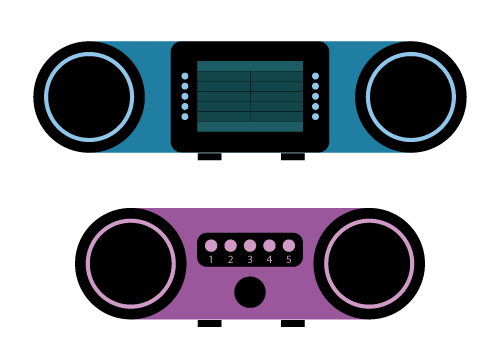
- Refactored configuration of the GPIO buttons. Implemented GPIO Menu buttons.
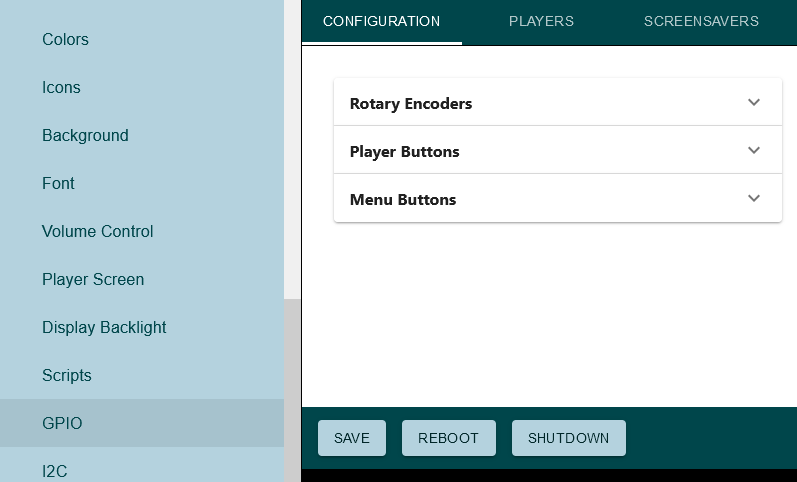
- Implemented the Radio Info screen.

- Fixed the Stock screensaver.

The disk images with the new release are available here:
https://github.com/project-owner/PeppyPlayers.doc/wiki/Disk-Images
Here are the main features of the new release:
- Added a Jukebox functionality. The Jukebox mode can be used either for players with displays without touch functionality (with hardware buttons for menu selection) or players without display at all (e.g. radio with fixed stations)
- Refactored configuration of the GPIO buttons. Implemented GPIO Menu buttons.
- Implemented the Radio Info screen.
- Fixed the Stock screensaver.
- Implemented different layouts for List and Icon views.
- Implemented navigation through menus using numeric keyboard/GPIO buttons.
- Fixed many major and minor bugs. The complete list of bug fixes can be found here
Hi all.
I was wondering if anyone has tried to run Peppy on Raspberry with USB boot?
Thinking about setting up a device (Pi 3B+) with a SSD drive which holds both the software and a large file with music.
When using a SSD drive anyway it does not make real sense to keep the SD card with the OS and software, also because the SD is known to be less reliable over time. To do this USB boot must be working of course.
So before I start to re-invent the wheel I decided to put the question on the forum.
Looking forward to possible reactions.
Take care,
Peter.
I was wondering if anyone has tried to run Peppy on Raspberry with USB boot?
Thinking about setting up a device (Pi 3B+) with a SSD drive which holds both the software and a large file with music.
When using a SSD drive anyway it does not make real sense to keep the SD card with the OS and software, also because the SD is known to be less reliable over time. To do this USB boot must be working of course.
So before I start to re-invent the wheel I decided to put the question on the forum.
Looking forward to possible reactions.
Take care,
Peter.
- Home
- Source & Line
- PC Based
- Peppy player