If you mean that your own podcast link doesn't work then please share the link. It should be a link to a RSS feed.
Here is a new entry in the Gallery - Portable player by Dee:
https://github.com/project-owner/PeppyPlayers.doc/wiki/Gallery#portable-player-by-dee-usa

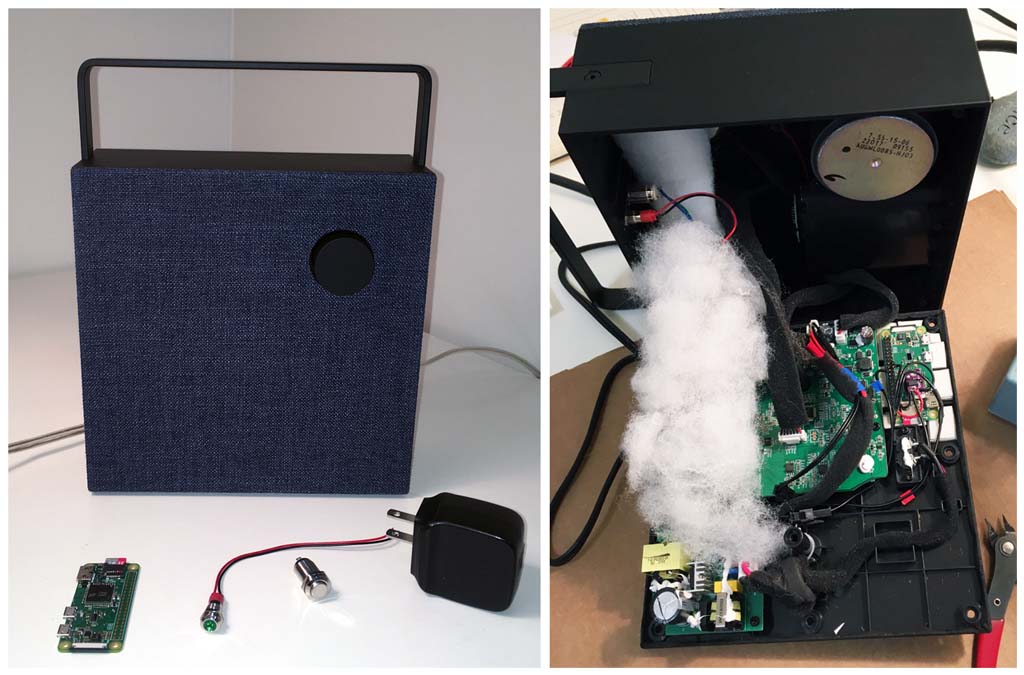
https://github.com/project-owner/PeppyPlayers.doc/wiki/Gallery#portable-player-by-dee-usa
Peppy player is using the following .asoundrc file for Bluetooth devices:
It doesn't include the entry for the peppyalsa plugin which provides VU Meter and Spectrum functionality.
Here is another file which has that entry but it doesn't have Bluetooth settings:
I'm not sure how to add peppyalsa configuration to the Bluetooth file. Thanks!
Code:
pcm.!default {
type plug
slave.pcm plugequal;
}
ctl.!default {
type hw card 0
}
ctl.equal {
type equal;
}
pcm.plugequal {
type equal;
slave.pcm bt
}
pcm.equal {
type plug;
slave.pcm plugequal;
}
pcm.bt {
type plug
slave.pcm {
type bluealsa
device "$mac_address"
profile "a2dp"
delay -20000
}
}It doesn't include the entry for the peppyalsa plugin which provides VU Meter and Spectrum functionality.
Here is another file which has that entry but it doesn't have Bluetooth settings:
Code:
pcm.!default {
type plug
slave.pcm myequal;
}
ctl.!default {
type hw card PCM2702
}
pcm.myequal {
type equal;
slave.pcm reformat;
}
pcm.reformat {
type lfloat
slave {
pcm "mypeppy"
format S16_LE
}
}
pcm.mypeppy {
type meter
slave.pcm "plughw:PCM2702,0"
scopes.0 peppyalsa
}
ctl.equal {
type equal;
}
pcm_scope.peppyalsa {
type peppyalsa
decay_ms 400
meter "/home/pi/myfifo"
meter_max 100
meter_show 0
spectrum "/home/pi/myfifosa"
spectrum_max 100
spectrum_size 30
}
pcm_scope_type.peppyalsa {
lib /usr/local/lib/libpeppyalsa.so
}I'm not sure how to add peppyalsa configuration to the Bluetooth file. Thanks!
Thank you! Tried that, got sound in BT speaker but no VU Meter activity, no data in the fifo/pipe either. Here is the .asoundrc:
Code:
pcm.!default {
type plug
slave.pcm myequal;
}
ctl.!default {
type hw card PCM2702
}
pcm.myequal {
type equal;
slave.pcm reformat;
}
pcm.reformat {
type lfloat
slave {
pcm "mypeppy"
format S16_LE
}
}
pcm.mypeppy {
type meter
# slave.pcm "plughw:PCM2702,0"
slave.pcm bt
scopes.0 peppyalsa
}
ctl.equal {
type equal;
}
pcm.bt {
type plug
slave.pcm {
type bluealsa
device "30:22:00:00:2C:B7"
profile "a2dp"
delay -20000
}
}
pcm_scope.peppyalsa {
type peppyalsa
decay_ms 400
meter "/home/pi/myfifo"
meter_max 100
meter_show 0
spectrum "/home/pi/myfifosa"
spectrum_max 100
spectrum_size 30
}
pcm_scope_type.peppyalsa {
lib /usr/local/lib/libpeppyalsa.so
}Maybe checking for differences in verbose output of aplay -v between the working and non-working chain.
Hmm, can't make aplay working with BT speaker. Though VLC (used in the player) works fine (w/o VU Meter).
Code:
pi@raspberrypi:~ $ aplay -v music/eagle.wav
Playing WAVE 'music/eagle.wav' : Signed 16 bit Little Endian, Rate 44100 Hz, Stereo
Plug PCM: Linear Integer <-> Linear Float conversion PCM (FLOAT_LE)
Its setup is:
stream : PLAYBACK
access : RW_INTERLEAVED
format : S16_LE
subformat : STD
channels : 2
rate : 44100
exact rate : 44100 (44100/1)
msbits : 16
buffer_size : 22574
period_size : 3763
period_time : 85333
tstamp_mode : NONE
tstamp_type : GETTIMEOFDAY
period_step : 1
avail_min : 3763
period_event : 0
start_threshold : 22574
stop_threshold : 22574
silence_threshold: 0
silence_size : 0
boundary : 1479409664
Slave: alsaequal
Its setup is:
stream : PLAYBACK
access : MMAP_INTERLEAVED
format : FLOAT_LE
subformat : STD
channels : 2
rate : 44100
exact rate : 44100 (44100/1)
msbits : 32
buffer_size : 22574
period_size : 3763
period_time : 85333
tstamp_mode : NONE
tstamp_type : GETTIMEOFDAY
period_step : 1
avail_min : 3763
period_event : 0
start_threshold : 22574
stop_threshold : 22574
silence_threshold: 0
silence_size : 0
boundary : 1479409664
Slave: Linear Integer <-> Linear Float conversion PCM (S16_LE)
Its setup is:
stream : PLAYBACK
access : MMAP_INTERLEAVED
format : FLOAT_LE
subformat : STD
channels : 2
rate : 44100
exact rate : 44100 (44100/1)
msbits : 32
buffer_size : 22574
period_size : 3763
period_time : 85333
tstamp_mode : NONE
tstamp_type : GETTIMEOFDAY
period_step : 1
avail_min : 3763
period_event : 0
start_threshold : 22574
stop_threshold : 22574
silence_threshold: 0
silence_size : 0
boundary : 1479409664
Slave: Meter PCM
Its setup is:
stream : PLAYBACK
access : MMAP_INTERLEAVED
format : S16_LE
subformat : STD
channels : 2
rate : 44100
exact rate : 44100 (44100/1)
msbits : 16
buffer_size : 22574
period_size : 3763
period_time : 85333
tstamp_mode : NONE
tstamp_type : GETTIMEOFDAY
period_step : 1
avail_min : 3763
period_event : 0
start_threshold : 22574
stop_threshold : 22574
silence_threshold: 0
silence_size : 0
boundary : 1479409664
Slave: Plug PCM: Rate conversion PCM (48000, sformat=S16_LE)
Converter: linear-interpolation
Protocol version: 10002
Its setup is:
stream : PLAYBACK
access : MMAP_INTERLEAVED
format : S16_LE
subformat : STD
channels : 2
rate : 44100
exact rate : 44100 (44100/1)
msbits : 16
buffer_size : 22574
period_size : 3763
period_time : 85333
tstamp_mode : NONE
tstamp_type : GETTIMEOFDAY
period_step : 1
avail_min : 3763
period_event : 0
start_threshold : 22574
stop_threshold : 22574
silence_threshold: 0
silence_size : 0
boundary : 1479409664
Slave: BlueALSA PCM: /org/bluealsa/hci0/dev_30_22_00_00_2C_B7/a2dp
BlueALSA BlueZ device: /org/bluez/hci0/dev_30_22_00_00_2C_B7
BlueALSA Bluetooth codec: 0
Status(R/W):
state : PREPARED
trigger_time: 0.000000
tstamp : 0.000000
delay : 0
avail : 18811
avail_max : 22579
aplay: xrun:1664: read/write error, state = PREPARED
pi@raspberrypi:~ $How many audio files do you guys have maximal in a folder?
I changed all my music on the Peppy Player and it's really slow on folders with ~300 files.
It doesn't matter if MPD or VLC.
The whole player hangs for 1 to 2 minutes before the file is playing.
Clicking on the cover to go back to the file explorer is normal, but then selecting the next file it takes long again before playing.
What i don't understand is that the file explorer is not slow with so many files. Its just playing them that takes forever.
I changed all my music on the Peppy Player and it's really slow on folders with ~300 files.
It doesn't matter if MPD or VLC.
The whole player hangs for 1 to 2 minutes before the file is playing.
Clicking on the cover to go back to the file explorer is normal, but then selecting the next file it takes long again before playing.
What i don't understand is that the file explorer is not slow with so many files. Its just playing them that takes forever.
Hi,
It shouldn't take so long. This is a bug. The player is trying to get embedded images from each file in the folder.
I'll fix it in the next release. To fix it now you need to replace this line:
https://github.com/project-owner/Pe...953353a47556b26b/ui/player/fileplayer.py#L152
by these two lines (use spaces for indentation):
Also you need to set this property to False if it's True:
https://github.com/project-owner/Peppy/blob/0655be5202ecfef5de712ca4953353a47556b26b/config.txt#L46
Best regards
It shouldn't take so long. This is a bug. The player is trying to get embedded images from each file in the folder.
I'll fix it in the next release. To fix it now you need to replace this line:
https://github.com/project-owner/Pe...953353a47556b26b/ui/player/fileplayer.py#L152
by these two lines (use spaces for indentation):
Python:
load_images = self.config[ENABLE_EMBEDDED_IMAGES]
return self.util.get_audio_files_in_folder(folder, load_images=load_images)Also you need to set this property to False if it's True:
https://github.com/project-owner/Peppy/blob/0655be5202ecfef5de712ca4953353a47556b26b/config.txt#L46
Best regards
Thank you, that did it. I was despairing.
Also the folders with just 10 files are now faster.
Please at a "mpc update" button into Players > Audio or Players > MPD.
It's a bit of pain that I always need Putty if I change the files.
Also Playlists would be nice.
I have a lots of files in more then one folder because I want them in different Playlist.
Also the folders with just 10 files are now faster.
Please at a "mpc update" button into Players > Audio or Players > MPD.
It's a bit of pain that I always need Putty if I change the files.
Also Playlists would be nice.
I have a lots of files in more then one folder because I want them in different Playlist.
Great!
OK, I'll try to implement 'mpc update' in the next release (tentative release date - middle of September) as a button in the Players > MPD.
In the next release there will be the access to the playlists folder (/home/pi/playlists) from the file browser navigator. I've also implemented a web based file playlist editor. It will save files/playlists in that folder.
Best regards
OK, I'll try to implement 'mpc update' in the next release (tentative release date - middle of September) as a button in the Players > MPD.
In the next release there will be the access to the playlists folder (/home/pi/playlists) from the file browser navigator. I've also implemented a web based file playlist editor. It will save files/playlists in that folder.
Best regards
BTW, I hope you know that when you either start or reboot the player the 'mpc update' command is called implicitly.
How many audio files do you guys have maximal in a folder?
I changed all my music on the Peppy Player and it's really slow on folders with ~300 files.
It doesn't matter if MPD or VLC.
The whole player hangs for 1 to 2 minutes before the file is playing.
Clicking on the cover to go back to the file explorer is normal, but then selecting the next file it takes long again before playing.
What i don't understand is that the file explorer is not slow with so many files. Its just playing them that takes forever.
I left no more than 120 files. and stop slowing down
New version (Kandinsky Edition) of the Peppy Player was released today.
The disk images with the new release are available here:
https://github.com/project-owner/PeppyPlayers.doc/wiki/Disk-Images
Here are the main features of the new release:
- Implemented a File Playlist Editor in the Web UI.
https://github.com/project-owner/Peppy.doc/wiki/File-Playlist-Editor
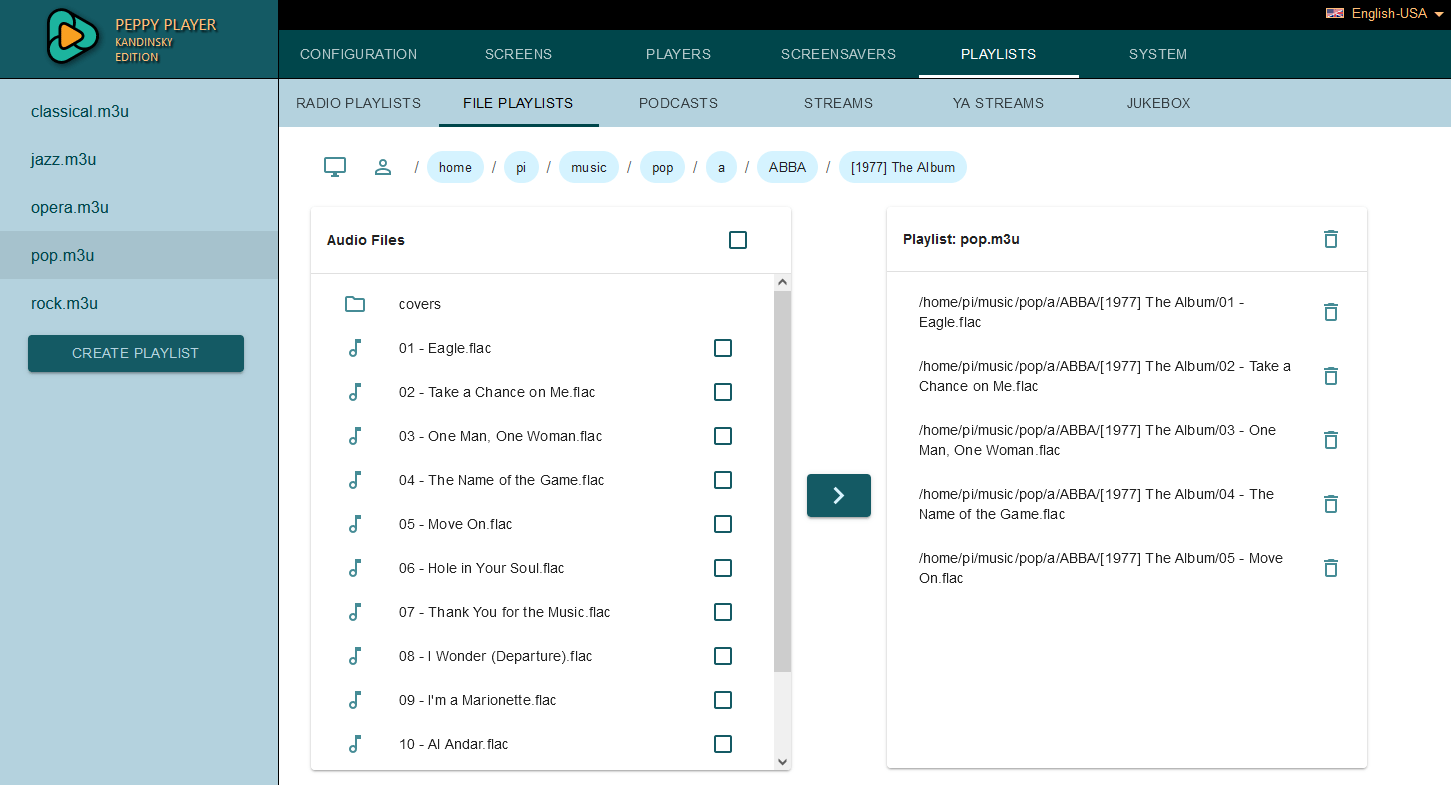
- Refactored the keyboard editor - added a cursor functionality
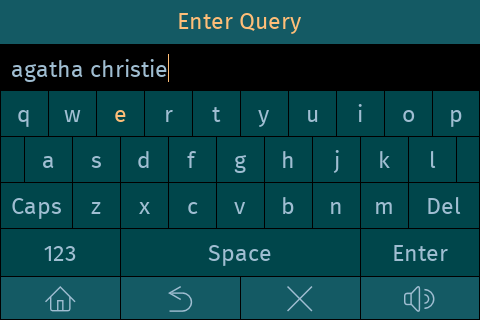
- Added new VU Meter Screensaver types
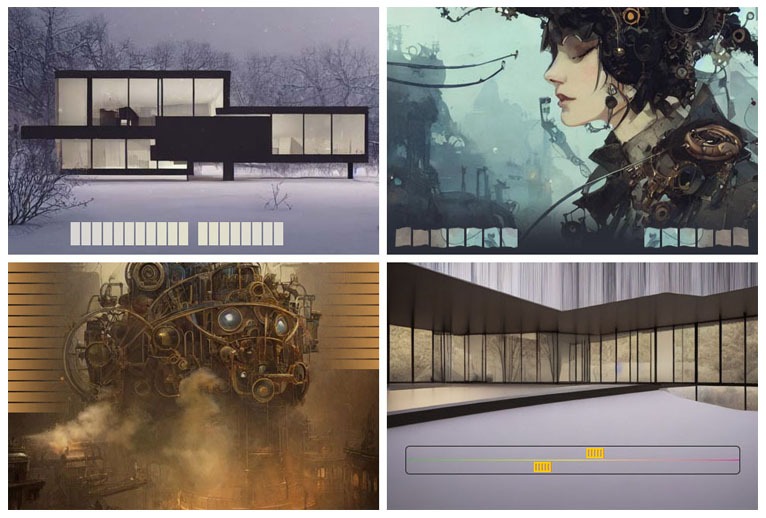
- Implemented VU Meter screensaver in the Web UI
https://github.com/project-owner/Peppy.doc/wiki/VU-Meter
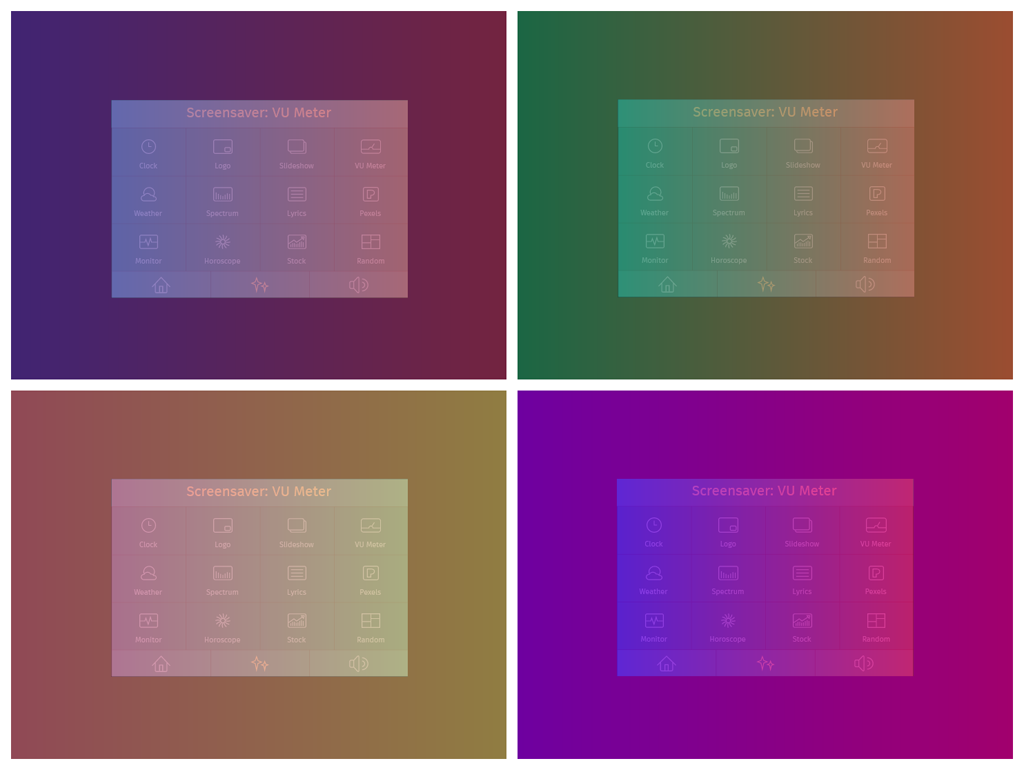
- It's possible now to hide/show different Player screen elements
https://github.com/project-owner/Peppy.doc/wiki/Player-Screen

The complete list of changes can be found in the Release Notes:
https://github.com/project-owner/PeppyPlayers.doc/wiki/Release-Notes#kandinsky-edition-20230924
The disk images with the new release are available here:
https://github.com/project-owner/PeppyPlayers.doc/wiki/Disk-Images
Here are the main features of the new release:
- Implemented a File Playlist Editor in the Web UI.
https://github.com/project-owner/Peppy.doc/wiki/File-Playlist-Editor
- Refactored the keyboard editor - added a cursor functionality
- Added new VU Meter Screensaver types
- Implemented VU Meter screensaver in the Web UI
https://github.com/project-owner/Peppy.doc/wiki/VU-Meter
- It's possible now to hide/show different Player screen elements
https://github.com/project-owner/Peppy.doc/wiki/Player-Screen
- Improved performance of the image viewer (zoom in, zoom out and pan actions)
- Added mpd dictionary update functionality.
- Fixed YA Streams issue
- Fixed the Stock screensaver
The complete list of changes can be found in the Release Notes:
https://github.com/project-owner/PeppyPlayers.doc/wiki/Release-Notes#kandinsky-edition-20230924
Last edited:
Can Peppy Player be installed on Bookworm?
The Wiki page mentions there are problems installing on Bullseye due to
Python 3.9 and the pynanosvg library.
The Kandinsky image works great but it's running Buster
and raspotify needs Bullseye or higher.
Thanks
The Wiki page mentions there are problems installing on Bullseye due to
Python 3.9 and the pynanosvg library.
The Kandinsky image works great but it's running Buster
and raspotify needs Bullseye or higher.
Thanks
I had many different issues while trying to upgrade the Peppy player to Bullseye and Bookworm. One of them was that issue with pynanosvg library and new Python version (3.11) which comes pre-installed with new OS. Another issue was related to SPI displays etc. That's the reason why all player disk images are still based on the old Buster version.
I decided that I need to move forward and sucrifice some player features as it doesn't make sense to use the old OS/Python/Pygame forever. So, I switched to new Python version, new Pygame 2 library, excluded pynanosvg library, dropped CD player support (as Pygame 2/SDL2 dropped that), dropping support for SPI displays and use only HDMI. All that was done and I'll start working on disk images pretty soon. Hopefully I'll not face any other issues like Bluetooth support or anything else.
I decided that I need to move forward and sucrifice some player features as it doesn't make sense to use the old OS/Python/Pygame forever. So, I switched to new Python version, new Pygame 2 library, excluded pynanosvg library, dropped CD player support (as Pygame 2/SDL2 dropped that), dropping support for SPI displays and use only HDMI. All that was done and I'll start working on disk images pretty soon. Hopefully I'll not face any other issues like Bluetooth support or anything else.
- Home
- Source & Line
- PC Based
- Peppy player