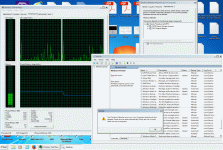You guys are paranoid!!! 😀
Been using Windoze right from Win 3.11 and have used all subsequent versions except for Vista and Win 8 which I skipped. I have always accepted ALL updates and have never had a problem ever.
I've certainly had problems with Windows Updates (W8.1) where the problem has been a botched offering from MS. Its only a couple of days ago that the last problem got fixed, a 'broken' live weather tile and application (yes MS admitted it was their fault eventually). There was the botched Flash update a couple of months back when they released the developer version by mistake. That is just two of several.
Thanks to Acronis I can roll these problems out of the system and so my 8.1 and Vista installs are 100% updated and also have zero failed updates.
WinXP - MS Essentials
A couple of questions for our computer/SW specialists:
Is there a way to save only a few selected pages from a big PDF file?
The second one is about WinXP MS Essentials. Initially, it was informing me about
blocking this and that on some port, which with time I have disabled (info box) not to
distract me, since the HISTORY listing was telling me what actually was blocked.
Later, I added to my Malwarebytes a free update for one month real time protection,
which had also informed me in real time. Of course, one month has ended long ago,
and I am using it only for manual scans. Starting with the Chameleon, the whole scan
says, that computer is clean, and MS Ess is also ON in real time, with the clean manual
scans, but for a long time now the HISTORY list is empty.
Could it be, that the last WinXP KBnnnn update tricked the program not to function to
it's full ability?
A couple of questions for our computer/SW specialists:
Is there a way to save only a few selected pages from a big PDF file?
The second one is about WinXP MS Essentials. Initially, it was informing me about
blocking this and that on some port, which with time I have disabled (info box) not to
distract me, since the HISTORY listing was telling me what actually was blocked.
Later, I added to my Malwarebytes a free update for one month real time protection,
which had also informed me in real time. Of course, one month has ended long ago,
and I am using it only for manual scans. Starting with the Chameleon, the whole scan
says, that computer is clean, and MS Ess is also ON in real time, with the clean manual
scans, but for a long time now the HISTORY list is empty.
Could it be, that the last WinXP KBnnnn update tricked the program not to function to
it's full ability?
Never tried anything like that with pdf's, so the route I would take would be to use something like LibreOffice which allows pdf's to be exported/created. I would imagine you could edit/modify/delete the pages in question, or if not then you could copy and paste the pages into an office program (Libre again) and export the final result as a pdf.
In all the time I ran Security Essentials I only ever had a couple of malware warnings and yet I never doubted the program lacked protection. I could verify that by deep scanning with other 3rd party programs (full trial versions of the top names) and then when proved, use disc imaging to undo it all. Some programs pick tracking cookies and so on as evidence that they are working and yet these type of things aren't malware in the true sense. It just makes it seem like the program actually does something.
In W8.1 running Defender I've never seen a malware warning although I have tested it using the EICAR virus. Try it. Its quite safe... and so is the link that tells you what it is 🙂
https://www.f-secure.com/v-descs/eicar.shtml
In all the time I ran Security Essentials I only ever had a couple of malware warnings and yet I never doubted the program lacked protection. I could verify that by deep scanning with other 3rd party programs (full trial versions of the top names) and then when proved, use disc imaging to undo it all. Some programs pick tracking cookies and so on as evidence that they are working and yet these type of things aren't malware in the true sense. It just makes it seem like the program actually does something.
In W8.1 running Defender I've never seen a malware warning although I have tested it using the EICAR virus. Try it. Its quite safe... and so is the link that tells you what it is 🙂
https://www.f-secure.com/v-descs/eicar.shtml
Is there a way to save only a few selected pages from a big PDF file?
I think you can do that with Adobe Writer or some other PDF Writer.
Its like I said earlier 'we all have our own methods' 😉
42Mb is only 2% of the available RAM on a lowly 2Gb system, and RAM is there to be used, if its empty its not doing any good.
I'm still not convinced on installing programs to other partitions, the program and its registry settings are intertwined one with the other. You still need the same overall space to install the program. I tend to believe in installing major programs and then keeping that version rather than constantly updating (for example LibreOffice).
Like most things though, when you have a system that works and works well then you tend to stick with it.
I only install big 3'rd party softwares to a second partition to preserve
the small size of the properly tweaked OS. The 5gig W7 "crushes" down
to a 2.5gig restore image on a USB stick.
Corel draw 10 , diptrace , most other cad's are >1gig. Would be hard to
combine them on the same restore image and keep >4.7gig. A DVD
is as big as I would want an image (optical is the ultimate final backup).
Now , I could make Bluray backups ... but that is ridiculous. My XP restore
disk was on a CD- What real "innovations" have happened from XP-->W7/8
to justify a >10X increase in software "bloat".
I have a Samsung SS hard drive , but the bloat of a solid state Adobe
makes it slower than a Foxit loaded off a 7 year old mechanical hard drive.
It's not the memory usage , but the ultimate size of the bloat that needs
to be loaded off whatever storage device.
Coral draw 10 is the same , it NEEDS an SS drive to load as fast as an
older , much more compact paint shop pro 7. PSP7 has nearly the
functionality as Corel 10 , but uses 1/10th the code.
A quad core AMD (SS drive) with Corel10 , Abobe , and chrome .... gets
beat in speed by a 8 YO PC with paint shop , Foxit and firefox.
OS
For saving selected PDF pages, I use a program named PDF Split and Merge basic v2.2.2. No issues with it, other than the rare PDF that is "locked out" from allowing these changes. In those cases, the 'Take a Snapshot' from within Adobe Reader and saving as a graphic file is a workaround; the same thing can be done with the Ghostscript interface GSview. The graphic can then be reconverted to PDF.
I use a program named PDF Split and Merge basic v2.2.2. No issues with it, other than the rare PDF that is "locked out" from allowing these changes.
Too bad it is dependent on Java .... with the advent of html5 video's on
youtube ... both flash and java are now banned in the house.
I am a advent FAN !!! of open source 3'rd party software. 😎🙂
OS
The majority of compatibility difficulties are caused by 64 bit operating systems that have lousy support for previous 32 bit code....There was an option with WIN7, to install that and with some jiggery pokery get it to change to XP. Does that still work, now that MS has moved on to WIN8 & 10?
If you're missing XP, then you should consider using Windows 7 32 bit. That installs with the same license number as any Windows 7. Despite an inconvenient redecoration, Windows 7 32bit is your best bet for an update when it comes to supporting older hardware and software despite a newer operating system. Supplies include Windows 7 32 bit disc and Windows 7 license number. And, those are not rare.
The requisite jiggery pokery is to install these three things:There was an option with WIN7, to install that and with some jiggery pokery get it to change to XP.
Does that still work, now that MS has moved on to WIN8 & 10?
*Windows 7 Professional, or 7 Ultimate, or 7 Enterprise.
*Microsoft Virtual PC
*XP Mode
After those three things are (found and) installed, clicking on XP Mode in the start menu will launch real Windows XP Professional inside of Windows 7 (professional or ultimate or enterprise). This effectively gets you the compatibility of a 32 bit operating system (XP in this case) installed inside of an unnecessarily 64 bit operating system, specifically Windows 7 Professional/Ultimate/Enterprise.
Windows 8, 8+1 and 10 don't support Virtual PC, but use the extremely slow Hyper-V instead; and therefore no convenient XP mode.
However, 32 bit install discs do exist for those newer operating systems, thus rendering XP mode largely unnecessary.
Last edited:
I think you are saying that for compatibility with older hardware and software that Win7 32bit offers much the same as Win XP.
Does that mean I should just get both computers working and install Win7 32bit on the slower, smaller memory machine and install Win7 64 bit on the faster larger memory machine? Will this give me all the compatibility that I had with the Win XP machine?
Does that mean I should just get both computers working and install Win7 32bit on the slower, smaller memory machine and install Win7 64 bit on the faster larger memory machine? Will this give me all the compatibility that I had with the Win XP machine?
I can't remember exactly.
My older machine is sitting upstairs waiting for me to find time to get the hardware to work.
One that I can remember was emu 1212 and another was Pico adc 216
My older machine is sitting upstairs waiting for me to find time to get the hardware to work.
One that I can remember was emu 1212 and another was Pico adc 216
For the EMU-1212 I see that there is a driver for both, Vista 32 and 64. Using the Vista 64 bit driver on a Win 7 64 bit OS should work.I can't remember exactly.
My older machine is sitting upstairs waiting for me to find time to get the hardware to work.
One that I can remember was emu 1212 and another was Pico adc 216
It is very similar.I think you are saying that for compatibility with older hardware and software that Win7 32bit offers much the same as Win XP.
Also compare that XP 64 bit had poor compatibility, because 64 bit.
The 32 bit operating system is less wasteful, more stable and it is more compatible with older software and older hardware as well.Does that mean I should just get both computers working and install Win7 32bit on the slower, smaller memory machine and install Win7 64 bit on the faster larger memory machine?
I just had this discussion today involving a computer with 4GB of ram. Basically Windows 7 32 bit would reduce that to 3.5GB (+-0.2GB). Or I could install Windows 7 64 bit, which would allow all 4GB to be accessed and then ironically waste approximately 0.5GB with overhead.
I chose the 32 bit install for computers with up to 4GB of ram memory.
Also, I choose 32 bit versions for virtual machines, because of less overhead (bearing in mind that I'm probably not going to give the VM more than 3.7GB of ram).
If it so happens that you later upgrade to Windows 10, the 32 bit version is faster than XP (compared on an old MSI Wind 1.7ghz single core Atom CPU with 2gb ram) (note also the "regaining privacy with Windows 10" videos over at YouTube are worth a look).
If it had 6GB or more memory, or the situation/usage looked like a ram upgrade was going to happen, then I use the 64 bit install. The 64 bit install is also useful for when Virtual PC, XP Mode and other virtual machines (VMware, VirtualBox and emulators too) are used (and it 8GB ram is advisable for VM use). You'd need 64 bit for editing photos that are greater than 44 megapixel and for professional video editing, such as making movies, including CGI editing.
No, but it is close.Will this [windows 7 32 bit] give me all the compatibility that I had with the Win XP [32 bit] machine?
P.S.
Web browsing speed: Thanks to the incompatibility between phones/tablets and Flash, it is now possible to uninstall and live without Flash. Newest versions of Firefox have HTML5 video (its what the phones/tablets use too), and that could go quite fast, but only if you uninstall Flash. I took flash off my 1.7GHz single core Atom Netbook and was pleasantly surprised that it surfs the web faster than my quad core tablet now. Edge or Chrome can still see flash sites due to inbuilt Flash. But, Firefox works best without Flash. Also remember to set the Firefox disk cache to 12MB so that the disk cache can't become large enough to slow down Firefox. 🙂
I have uninstalled AVG including the four AVG technologies Visual studio.
I tried to turn on Windows Defender.
It was shown as manual & stopped.
Changed to automatic
but it reverted to manual
tried "start" and the message came back saying it was started and then stopped because it was not in use by other services or programs.
How do I get Windows Defender to start in the start up programmes?
I tried to turn on Windows Defender.
It was shown as manual & stopped.
Changed to automatic
but it reverted to manual
tried "start" and the message came back saying it was started and then stopped because it was not in use by other services or programs.
How do I get Windows Defender to start in the start up programmes?
I used the "services" area to get into the start stop options and also to change the manual to automatic. Then "apply"
but manually starting gives that stopping message and the automatic has become manual when I go back into Task Manager processes.
I have repeated the steps and it still stops and still reverts to manual.
but manually starting gives that stopping message and the automatic has become manual when I go back into Task Manager processes.
I have repeated the steps and it still stops and still reverts to manual.
For anti-virus, anti-malware, instead of defender, you could substitute Avira, which is what I use for family members. Avira Free Antivirus - Download the best free antivirus software
Honestly ....
Repairing thousands of these XP/Win7 PC's ultimately turned me against
Symantec , Norton , and AVG .
My experience on the XP boxes showed that the registry damage and
configuration changes of the AV software were nearly irreversible.
Many times with Symantec and Norton , the uninstall would result in a
broken OS.
I've also seen this on W7 machines.
I then recovered all data using wildcards (*.*txt/doc/jpeg .... ) , and
did full re installs along with EDUCATION regarding the social engineering
aspects of the modern WWW.
Out of hundreds of customers , the clean OS + Education way resulted in less
infections ,and more satisfaction with performance than the "bloated" AV
way.
Andrew , you might be better off to recover your data and do a clean
install - from the time standpoint. I make more $$ with clean installs/
recovery/education than AV software sales.
PS- they also buy DVD/BD burners to begin good backup habits !!
Dan , I just went to the Avira site. They won't let you read about their
product - immediately script the page to give you a "driveby" download.
That is a very bad way to offend a power-user !! 😱😱
OS
Repairing thousands of these XP/Win7 PC's ultimately turned me against
Symantec , Norton , and AVG .
My experience on the XP boxes showed that the registry damage and
configuration changes of the AV software were nearly irreversible.
Many times with Symantec and Norton , the uninstall would result in a
broken OS.
I've also seen this on W7 machines.
I then recovered all data using wildcards (*.*txt/doc/jpeg .... ) , and
did full re installs along with EDUCATION regarding the social engineering
aspects of the modern WWW.
Out of hundreds of customers , the clean OS + Education way resulted in less
infections ,and more satisfaction with performance than the "bloated" AV
way.
Andrew , you might be better off to recover your data and do a clean
install - from the time standpoint. I make more $$ with clean installs/
recovery/education than AV software sales.
PS- they also buy DVD/BD burners to begin good backup habits !!
Dan , I just went to the Avira site. They won't let you read about their
product - immediately script the page to give you a "driveby" download.
That is a very bad way to offend a power-user !! 😱😱
OS
- Status
- Not open for further replies.
- Home
- General Interest
- Everything Else
- PC becomes very slow to respond