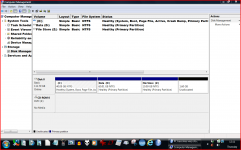I am already committed to do a clean install.
It was suggested and repeated in here often enough.
Two days ago I did a back up to drive E.
Just in case I lose everything.
The new PSU arrived yesterday, so later today I may start rebuilding my older PC to become the newest Win7 with RAID (two 750GB HDD) and 16GB memory.
When I have that running.
How do I get all my old data off my other HDDs?
Any time I have tried I have been unsuccessful, especially recovering Emails.
Is there a good key by key guide out there that I can follow?
Once everything is on the new PC, I can do a clean on this present PC.
It was suggested and repeated in here often enough.
Two days ago I did a back up to drive E.
Just in case I lose everything.
The new PSU arrived yesterday, so later today I may start rebuilding my older PC to become the newest Win7 with RAID (two 750GB HDD) and 16GB memory.
When I have that running.
How do I get all my old data off my other HDDs?
Any time I have tried I have been unsuccessful, especially recovering Emails.
Is there a good key by key guide out there that I can follow?
Once everything is on the new PC, I can do a clean on this present PC.
Andrew,
I had a RAID machine with XP (I think) and I wouldn't use RAID again because it does not account for "bitrot", when dots on a hard drive disappear. I now use a separate NAS with FreeNAS. Reliable, cheap, dependable and a little bit of work but not too much; far better.
I had a RAID machine with XP (I think) and I wouldn't use RAID again because it does not account for "bitrot", when dots on a hard drive disappear. I now use a separate NAS with FreeNAS. Reliable, cheap, dependable and a little bit of work but not too much; far better.
Pete, it is specifically designed so that a power user is not required. If you don't like long drives and excessive telephone usage, then Avira could be a time saver. That's because Avira is extremely heavy handed so as to avoid generating labor for support personnel. It is highly automated. That's why we like it. Also, it is fantastically effective.Dan , I just went to the Avira site. They won't let you read about their product - immediately script the page to give you a "driveby" download. That is a very bad way to offend a power-user !! 😱😱 OS
It also nukes foistware straightaway, without asking permission first. I think that's pretty cool. Every time it does that, I avoid a most unpleasant phone call and/or drive of shame.
It is not on my own desktop because I am a power user. However, me and mine have it on our travel laptop because when that is used we just don't have the time to bother with Windows Engineering but rather prefer that it just worked. Indeed it does.
I measured RAID as being faster; however, actual usage impressions were far different. When I compared the RAID arrays against a Western Digital RE, by purely subjective means, as in actually using it in a desktop computer, I spent less time waiting on the single Western Digital RE. In this case, RAID may have some overhead inefficiency that was a little worse than not using RAID.Andrew,
I had a RAID machine with XP (I think) and I wouldn't use RAID again because it does not account for "bitrot", when dots on a hard drive disappear. I now use a separate NAS with FreeNAS. Reliable, cheap, dependable and a little bit of work but not too much; far better.
Lab tested RAID, will, of course, work before being released (else it won't be used); however, I suspect that one cannot simply buy raid in a cardboard box from china and achieve a boost. Mass market consumer versions of RAID seem to lack relevant effectiveness. I'd surely agree that bit isn't worth a decrease of data integrity.
Last edited:
Outlook? AOL? Other 90's tech?...unsuccessful, especially recovering Emails...
What software was utilized for stashing these emails surreptitiously and proprietarily aboard a local hard drive?
Last edited:
Andrew, thread is a bit too long to read, forgive me if I have missed an answer already, a few quickies
- is your GPU an Ati derived unit and have you installed Catalyst
- when you reboot does the computer feel fast and after a few sleep modes to become slow, even when you open files in Win Explorer ( the address bar would load with a green thing filling it in slowly )
- is your GPU an Ati derived unit and have you installed Catalyst
- when you reboot does the computer feel fast and after a few sleep modes to become slow, even when you open files in Win Explorer ( the address bar would load with a green thing filling it in slowly )
I know people that went with Linux and it is free open software and will satisfy most users. If I had a problem with my operating system and the original Windows OS was not an option I would have no problem changing to Linux. In ways if is actually better.
No thanks, it would require too much knowledge to set it up and keep it running.
And when it does play up, one has to find help from a tiny pool of experienced users.
And when it does play up, one has to find help from a tiny pool of experienced users.
Andrew, if you are going to reinstall Windows then I would advise you make a plan first.
Have a look in your disc management console (right click computer in the start menu and select 'manage). That will show you the present disc and partition structure. You might want a totally fresh start and to set up all new partitions so make a note of the sizes you have now and then decide what might work best for you in actual use. A windows install disc allows you to totally wipe the drive... and that's the way I would do it. When you create a new partition to install Windows on, make it small to begin with, say 15Gb. That puts a limit onto how far any unmovable Windows files can get shoved out onto the disc. At this point create a second partition for running backups made while you rebuild the install. This way you can undo any disasters and get the perfect clean install. When you have got the install to your liking then you can sort the partitions out creating your additional partitions as needed. Its very straightforward to do that.
Before even connecting to your router I personally would advise turning OFF Windows update initially. That lets you sort the basics out first without everything clamoring for attention.
I would also recommend you install at this point a disc image backup program such as AOMEI which is free. I've used this in the past on test installations and it was faultless. If you have the program saved on a USB drive etc first, then you don't need to go online with your new install to get it. You want the freeware down the page.
http://www.aomeitech.com/aomei-backupper.html
Use the backup program at every step so that you can undo problems.
If you have the time and don't need the PC to use then its well worth doing it slowly and getting it right.
Have a look in your disc management console (right click computer in the start menu and select 'manage). That will show you the present disc and partition structure. You might want a totally fresh start and to set up all new partitions so make a note of the sizes you have now and then decide what might work best for you in actual use. A windows install disc allows you to totally wipe the drive... and that's the way I would do it. When you create a new partition to install Windows on, make it small to begin with, say 15Gb. That puts a limit onto how far any unmovable Windows files can get shoved out onto the disc. At this point create a second partition for running backups made while you rebuild the install. This way you can undo any disasters and get the perfect clean install. When you have got the install to your liking then you can sort the partitions out creating your additional partitions as needed. Its very straightforward to do that.
Before even connecting to your router I personally would advise turning OFF Windows update initially. That lets you sort the basics out first without everything clamoring for attention.
I would also recommend you install at this point a disc image backup program such as AOMEI which is free. I've used this in the past on test installations and it was faultless. If you have the program saved on a USB drive etc first, then you don't need to go online with your new install to get it. You want the freeware down the page.
http://www.aomeitech.com/aomei-backupper.html
Use the backup program at every step so that you can undo problems.
If you have the time and don't need the PC to use then its well worth doing it slowly and getting it right.
That's why I want to get the old PC up and running first, before I try getting this one better/clean install.If you have the time and don't need the PC to use then its well worth doing it slowly and getting it right.
I used partitions way back about 20years ago, before Windows, but never since.
Now it seems that partitions is the better way to orgainise a Win machine.
Do you have a view on RAID and it's usefulness in case of HDD failure?
For Windows Defender, just set it to Automatic and forget about it. No need to start it. It will be started automatically when needed by the programs that need it.
I've never looked into RAID as a home user tbh.
I tend to be meticulous over image backups though and store 'month end' images on a separate USB drive. I also copy user data 'as and when' over to USB flash drive so I'm pretty well covered against disaster.
Yes, partitioning a drive is very useful. The D partition here is where I keep my running backups. File store is just a convenient storage place for anything I might/might not want in future but don't want to commit to the main Windows install.
This is just a small drive on my old Vista laptop.
I tend to be meticulous over image backups though and store 'month end' images on a separate USB drive. I also copy user data 'as and when' over to USB flash drive so I'm pretty well covered against disaster.
Yes, partitioning a drive is very useful. The D partition here is where I keep my running backups. File store is just a convenient storage place for anything I might/might not want in future but don't want to commit to the main Windows install.
This is just a small drive on my old Vista laptop.
Attachments
I have done, about 5 or 6 times. Windows resets t Manual and as a result always appears in Task Manager as "stopped".For Windows Defender, just set it to Automatic and forget about it. No need to start it. It will be started automatically when needed by the programs that need it.
Trying again after a reboot and after a cold start.
Also tried doing start three, or four times and again it shuts itself down with that message I attached to post178.
Last edited:
It seems that Microsoft SE includes Defender functionality too so if MSE is installed and running then it turns off Defender.
Basically, in Win 7, Defender just does spyware. MSE does spyware [and other malware]+viruses.
You have MSE running so you should forget about Defender. Let the service be as is.
Basically, in Win 7, Defender just does spyware. MSE does spyware [and other malware]+viruses.
You have MSE running so you should forget about Defender. Let the service be as is.
Microsoft Security Essentials Consolidated FAQ - Microsoft CommunityIt seems that Microsoft SE includes Defender functionality too so if MSE is installed and running then it turns off Defender.
Basically, in Win 7, Defender just does spyware. MSE does spyware [and other malware]+viruses.
You have MSE running so you should forget about Defender. Let the service be as is.
See Q.34 and it's answer
what does Microsoft SE appear as in Task Manager?
I can check to see if it is running.
Hover on the MSE icon and you should see this:
Attachments
MpsSvc is running
wscsvc is running
MsMpSvc is running
msmpeng is listed but is not confirmed in the running/stopped list.
msseces is listed but is not confirmed in the running/stopped list.
I can't see MSse, nor mse in any list.
Hovering on that green icon I see
PC status: protected.
wscsvc is running
MsMpSvc is running
msmpeng is listed but is not confirmed in the running/stopped list.
msseces is listed but is not confirmed in the running/stopped list.
I can't see MSse, nor mse in any list.
Hovering on that green icon I see
PC status: protected.
Last edited:
I took a quick look but didn't see the startup configuration (msconfig).
You could go to the General tab > Selective Startup and clear the Load Startup Items box. Also go to the Services tab and select Disable All. Then reboot.
This should help narrow down the source of the problem. Afterward, just reverse the above config selections.
You could go to the General tab > Selective Startup and clear the Load Startup Items box. Also go to the Services tab and select Disable All. Then reboot.
This should help narrow down the source of the problem. Afterward, just reverse the above config selections.
- Status
- Not open for further replies.
- Home
- General Interest
- Everything Else
- PC becomes very slow to respond