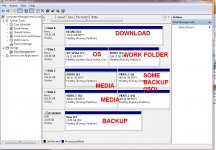You will only be installing W7 on one drive, and its important to make 100% sure that its clean by using the install disc to confirm that all the space is initially unallocated. Don't assume they are clean. They could have propriety software installed by the HDD manufacturer and they might even be formatted.
One thing... you understand that using the install disc to do all this and to get a clean install means booting the disc from the BIOS and not from within a running Windows environment. Have you ever done that before ?
One thing... you understand that using the install disc to do all this and to get a clean install means booting the disc from the BIOS and not from within a running Windows environment. Have you ever done that before ?
make that primary 20-50Gig.
Install windows................
Create user defined folders on secondary partitions for 3rd party softwares
to place your work into.............
I am trying to follow but I seem to be getting two different and incompatible plans.W7, all your installed programs, all your user data (music, pdfs and so on) all goes into a single a partition which Windows will label automatically as 'C'.
Or am I just misunderstanding what you are suggesting and your two suggestions mean the same thing.
I have never used them. They were bought new.You will only be installing W7 on one drive, and its important to make 100% sure that its clean by using the install disc to confirm that all the space is initially unallocated. Don't assume they are clean. They could have propriety software installed by the HDD manufacturer and they might even be formatted.
One thing... you understand that using the install disc to do all this and to get a clean install means booting the disc from the BIOS and not from within a running Windows environment. Have you ever done that before ?
Just let the first install clean up what is necessary.
The newly rebuilt PC is reusing a DVD, chassis, keyboard, mouse and display. All else is new.
I have installed before, but at two to three year intervals and don't recall all the details. I have to follow the instructions as written.
That's why I had to ask about the unused connectors in post207. No answers yet.
This is my first all sata installation. All my previous included provision to mix sata and ata.
I did have a little problem with trying to get the two HDD in, They seem to be very slightly oversize and don't neatly fit the screw holes/slots intended. But in the meantime while stripping two old chassis to find a 3.5" drive bay to build in, I have decided not to go RAID. So only one HDD is in and two spare 3.5" slots and three spare 5.75" slots.
Last edited:
OS's method is to install your 3rd party stuff (like LTspice, Audacity etc) elsewhere on other partitions and drives. That's up to you, everyone has their own methods, but its not the way I do it tbh.
In the first instance you need to get W7 onto a clean drive. Thats stage 1.
Don't go online with it at that point because ideally we need to configure it a little first to make things run smoothly. This is also the pint where I would suggest installing a disc imaging program as I mentioned earlier. You do that by already having downloaded the program and having it on flash drive.
If you have these unused HDD's why not just try it all. It will make more sense when you see how it all comes together.
In the first instance you need to get W7 onto a clean drive. Thats stage 1.
Don't go online with it at that point because ideally we need to configure it a little first to make things run smoothly. This is also the pint where I would suggest installing a disc imaging program as I mentioned earlier. You do that by already having downloaded the program and having it on flash drive.
If you have these unused HDD's why not just try it all. It will make more sense when you see how it all comes together.
I suggest Avira. I already barked a little about that. Any security hazard cost for it, is not possibly worse than Microsoft's version. However, just bear in mind that I use Avira for my family, including my partner, a Unix engineer. In a close second place would be a paid version of MalwareBytes.I have done, about 5 or 6 times. Windows resets t Manual and as a result always appears in Task Manager as "stopped".
Trying again after a reboot and after a cold start.
Also tried doing start three, or four times and again it shuts itself down with that message I attached to post178.
Also, Microsoft, Norton, McAffee are in the bottom rank for effectiveness, and least effective couldn't possibly be worth your time.
The deal is:
MalwareBytes and Avira may be worth your time, because reasonably effective.
I have decided not to go RAID. So only one HDD is in and two spare 3.5" slots and three spare 5" slots.
That sounds good. To actually install W7 (without all the updates) only takes 30 minutes or so.
I have been reviewing OStripper's advice.
It isn't either uncomplicated or mandatory. But, it is extremely fast.
You know how Windows 7 will usually animate a full windows logo before login? Well, with his advice, the timeframe is so small that the full animation doesn't have time to display. Instead, after pushing the power switch, it is approximately 1.7 seconds prior to login screen. That is quite impressive! After that point, windows does not continue to move faster and has not reduced the requirement of 3rd party security add-ons in any way. Even so, I think that he has provided an excellent quality head start, literally.
Also, his advice about some of the updates being useless for security, is correct--nonspecific changes on a highly communicative operating system, cannot perform security tasks effectively at long term. The news is that those tasks are very doable and that Microsoft updates won't do them sufficiently. Practicality invades.
And, that's why I'd have big questions had you wanted to use XP and didn't because of the lack of Windows updates. The lack of pointless/invasive updates isn't a logical reason for avoiding a functional piece of software. No matter had you chosen XP 32 bit, Vista Business 32 bit or Windows 7 32 bit, or even a newer bit of 64 bit operating system, the effort for computer safety has absolutely nothing to do with Windows Updates, which are not sufficient.
The security promised by, yet not provided by, the Microsoft windows updates, is not significant due to the need of effective security that has not yet been provided by Microsoft.
Therefore, I think that OStripper's posts are essentially correct.
The assumption that a Microsoft Update has provided a paradise is completely insane; therefore, let us go with OStripper's advice instead, because practical.
Basically, he said: "Let us not assume." and that is relevant. Indeed, we ought to do something relevant.
I have been proofing this matter: Reliance on Windows Updates = not effective, and therefore you should not have ineffectiveness as your goal.
Against the virus lab, I proofed a fully upgraded Window7 (and 10 and XP-2014 Professional Desktop) against a never-upgraded Windows 7-SP1. There was no difference in any way.
Without non-Microsoft assistance, they all fell.
Therefore, seeking security by Microsoft means, is probably a waste of time. Instead, one had rather do something effective.
And, that doesn't require Microsoft Windows Updates. Those are, at least, incomplete.
It isn't either uncomplicated or mandatory. But, it is extremely fast.
You know how Windows 7 will usually animate a full windows logo before login? Well, with his advice, the timeframe is so small that the full animation doesn't have time to display. Instead, after pushing the power switch, it is approximately 1.7 seconds prior to login screen. That is quite impressive! After that point, windows does not continue to move faster and has not reduced the requirement of 3rd party security add-ons in any way. Even so, I think that he has provided an excellent quality head start, literally.
Also, his advice about some of the updates being useless for security, is correct--nonspecific changes on a highly communicative operating system, cannot perform security tasks effectively at long term. The news is that those tasks are very doable and that Microsoft updates won't do them sufficiently. Practicality invades.
And, that's why I'd have big questions had you wanted to use XP and didn't because of the lack of Windows updates. The lack of pointless/invasive updates isn't a logical reason for avoiding a functional piece of software. No matter had you chosen XP 32 bit, Vista Business 32 bit or Windows 7 32 bit, or even a newer bit of 64 bit operating system, the effort for computer safety has absolutely nothing to do with Windows Updates, which are not sufficient.
The security promised by, yet not provided by, the Microsoft windows updates, is not significant due to the need of effective security that has not yet been provided by Microsoft.
Therefore, I think that OStripper's posts are essentially correct.
The assumption that a Microsoft Update has provided a paradise is completely insane; therefore, let us go with OStripper's advice instead, because practical.
Basically, he said: "Let us not assume." and that is relevant. Indeed, we ought to do something relevant.
I have been proofing this matter: Reliance on Windows Updates = not effective, and therefore you should not have ineffectiveness as your goal.
Against the virus lab, I proofed a fully upgraded Window7 (and 10 and XP-2014 Professional Desktop) against a never-upgraded Windows 7-SP1. There was no difference in any way.
Without non-Microsoft assistance, they all fell.
Therefore, seeking security by Microsoft means, is probably a waste of time. Instead, one had rather do something effective.
And, that doesn't require Microsoft Windows Updates. Those are, at least, incomplete.
Let's first nail down the backup/mirror stuff and then proceed to how to install Windows.
So:
Why don't you just use 1 HDD [partitioned if you need it to be] as your OS+data disk and the 2nd HDD [partitioned if you need it to be] as your backup disk?
The problem with RAID is that you will get everything [Windows, applications etc] mirrored in realtime with no choice on what you need mirrored. Do you need that overhead? Instead, why don't you use MS Backup or at other backup software to automate backups for you on a schedule. You specify what you want backed up and it will do it for you.
If this [or some other approach] works for you - nail that down and let's then move to how to install Windows [slipstreaming et al].
So:
Why don't you just use 1 HDD [partitioned if you need it to be] as your OS+data disk and the 2nd HDD [partitioned if you need it to be] as your backup disk?
The problem with RAID is that you will get everything [Windows, applications etc] mirrored in realtime with no choice on what you need mirrored. Do you need that overhead? Instead, why don't you use MS Backup or at other backup software to automate backups for you on a schedule. You specify what you want backed up and it will do it for you.
If this [or some other approach] works for you - nail that down and let's then move to how to install Windows [slipstreaming et al].
Last edited:
All of switchmode is a narcoleptic technology by design, so please review that one hasn't required more power than 40% of the rating. If it can't micro-nap, it dies. Well before then, the power is of such reduced quality that the behavior is irascible..... I did have a little problem with trying to get the two HDD in, They seem to be very slightly oversize and don't neatly fit the screw holes/slots intended...
That is good advice for desktop computer use.Why don't you just use 1 HDD [partitioned if you need it to be] as your OS+data disk and the 2nd HDD [partitioned if you need it to be] as your backup disk?
One can observe that the first half of a hard drive works at twice the speed as the last half.
In total the spread can be from 180 megabytes per second to 6 megabytes per second.
Had the drive been in raid, there's really no telling what may be except that it is guaranteed that both some fast and some extremely slow experiences will be used.
However, had the drive been partitioned in half, the first half won't ever be going slow and will probably out-perform RAID so far as practical desktop use goes.
Last edited:
I have confirmed that RAID is out.
I have two existing HDD from my present PC (this one I am typing on) Drive C (1TB) & E (320GB) DriveE has a very recent back up on it from C and because there was sufficient space I think Windows did a default "Image" and put that onto E as well.
I have two unused 750GB HDD going spare.
I also have a 1TB dedicated to my smart TV. But that could be used (if it is reformatted) as a portable backup device using USB as the connection.
Now that I have stripped out the two very old chassis I have a pile of very old and redundant peripheries.
Does any one in the UK/Scotland/Edinburgh recycle these rather than "dumping" them?
screens/HDDs/floppydrives/CDdrives
Or could anyone use them?
I have two existing HDD from my present PC (this one I am typing on) Drive C (1TB) & E (320GB) DriveE has a very recent back up on it from C and because there was sufficient space I think Windows did a default "Image" and put that onto E as well.
I have two unused 750GB HDD going spare.
I also have a 1TB dedicated to my smart TV. But that could be used (if it is reformatted) as a portable backup device using USB as the connection.
Now that I have stripped out the two very old chassis I have a pile of very old and redundant peripheries.
Does any one in the UK/Scotland/Edinburgh recycle these rather than "dumping" them?
screens/HDDs/floppydrives/CDdrives
Or could anyone use them?
Last edited:
What?All of switchmode is a narcoleptic technology by design, so please review that one hasn't required more power than 40% of the rating. If it can't micro-nap, it dies. Well before then, the power is of such reduced quality that the behavior is irascible.
Very much like mass market audio amplifiers, the "watts" or rather "whatts" of mass market power supplies are severely over-rated. If it were designed for just one hard drive, it might could do it reasonably; however, if one added more load, then one's expectations of quality need lowered considerably.What?
What's wrong with using plain english?
my smps PSU in my PC generally has the cooling fan OFF or so slow running that it sounds like it is OFF.
The fan comes on rarely and then I can HEAR it.
Does that mean my PC is NOT OVERLOADING my PSU?
my smps PSU in my PC generally has the cooling fan OFF or so slow running that it sounds like it is OFF.
The fan comes on rarely and then I can HEAR it.
Does that mean my PC is NOT OVERLOADING my PSU?
I could. If you ship all of them at your [very expensive] cost to India 😀 😀 😀Or could anyone use them?
Why not grab a spare molex and measure the signal output while the PC is running? We shall hope for DC.Does that mean my PC is NOT OVERLOADING my PSU?
😉 Just get on with it. The time spent deliberating could have seen it installed several times over. Yes, it will be a learning curve, yes you probably will have things to sort out along the way but its so rewarding to get it right.
For starters I would,
1/ Go and grab yourself (save don't run it) a copy of AOMEI backupper that I mentioned earlier. Put it on a flash drive and keep it handy.
2/ Go for it... install W7 as we have discussed. Don't connect to your router when its done because we need to make it more install friendly first.
3/ When you have reached this stage I would plug in the flash drive and install AOMEI.
4/ Do a restart to get the file system in order.
5/ Now make a second partition on the same drive of say 100Gb. This will be used for somewhere to put the backups as you go along.
6/ Before you do anything else, you now run AOMEI and back up what you have so far done.
(If you've never used backup software then at this point I would actually restore the image just made and make sure you are familiar with how it works)
For starters I would,
1/ Go and grab yourself (save don't run it) a copy of AOMEI backupper that I mentioned earlier. Put it on a flash drive and keep it handy.
2/ Go for it... install W7 as we have discussed. Don't connect to your router when its done because we need to make it more install friendly first.
3/ When you have reached this stage I would plug in the flash drive and install AOMEI.
4/ Do a restart to get the file system in order.
5/ Now make a second partition on the same drive of say 100Gb. This will be used for somewhere to put the backups as you go along.
6/ Before you do anything else, you now run AOMEI and back up what you have so far done.
(If you've never used backup software then at this point I would actually restore the image just made and make sure you are familiar with how it works)
Is image and back up the same?backup software then at this point I would actually restore the image just made
I thought image was a direct bit for bit copy of what is on the disc, whereas back up is a copy of the files on the disc.
I am trying to follow but I seem to be getting two different and incompatible plans.
Or am I just misunderstanding what you are suggesting and your two suggestions mean the same thing.
Yes , the second plan is what most of the "sheep" do.
The problem with that is when you restore that "expendable" OS.
If all your work is on the single , primary partition ... it is not so
"expendable" , is it ?
The first plan has a 50gig primary than can be wiped out and restored
in 4 minutes by a HDD disk image program (symantec ghost , for example).
The extended partitions will remain untouched.
Worst case , after a full restore ... you might have to re-establish the
default work folders for your 3rd party softwares on the secondary partition(s).
When you have most of your work backed up on optical , your virus
and hardware failures become "non-issues" ... truly.
I feel sorry for the masses who put "all their eggs in one nest".
They deserve to lose their data.
EDIT - (below) an example of the most rational setup for zero loss -
zero stress computing. 7 years a running .... 🙂
OS
Attachments
Last edited:
I believe he values understanding what's going on, even if that is not the fastest way forth, initially.😉 Just get on with it. The time spent deliberating could have seen it installed several times over. Yes, it will be a learning curve, yes you probably will have things to sort out along the way but its so rewarding to get it right.
To me, it appears he is determined to follow an effective approach.
I also think that he probably wouldn't appreciate knowing how short the supply is on that. Even we don't know. And, therefore, the chance that he might do better is present.
Regardless, his cautious approach is of value.
We should all note that your advice of backups is absolutely vital so that his works aren't wasted.
The really out of date, gray fur, value is 120GB per partition for compatibility. I do still use this in conditions where I'm not sure.For starters I would,
1/ Go and grab yourself (save don't run it) a copy of AOMEI backupper that I mentioned earlier. Put it on a flash drive and keep it handy.
2/ Go for it... install W7 as we have discussed. Don't connect to your router when its done because we need to make it more install friendly first. [woah! turn off updates at this time and decide later!]
3/ When you have reached this stage I would plug in the flash drive and install AOMEI.
4/ Do a restart to get the file system in order.
5/ Now make a second partition on the same drive of say 100Gb. This will be used for somewhere to put the backups as you go along.
6/ Before you do anything else, you now run AOMEI and back up what you have so far done.
(If you've never used backup software then at this point I would actually restore the image just made and make sure you are familiar with how it works)
Today, the value of that remembrance is less. Except if you had the system on the first 120GB, which would be the fastest portion of the hard drive, then in that case, Windows couldn't possibly have the opportunity to write on a slow portion of the hard drive. The remainder can be used for data upon an additional partition.
I tested dividing a single-platter 500gb hard drive in half.
The first portion went at 178MB/s and the second portion went at 70MB/s.
Mooly's advice is valid, and probably helpful.
Tested result: The inconvenience of a shortchanged size of "C" drive is far less than daily deframenting to move utilized files to the front of the drive.
Resultant guideline: Don't put your data on drive "C"
- Status
- Not open for further replies.
- Home
- General Interest
- Everything Else
- PC becomes very slow to respond