@TNT Here you are https://drive.google.com/file/d/1Z7sh4tjtHJ0ofgPNTtXmE3Qi8pkWKIKs/view?usp=sharing - be warned that the measurements are flawed - full of room reflections
@diyuser2010 Do you mean too much HF? This was just a test for generating FIR corrections to make a flat result - I listen at around 2 - 2.5 m - what would be your recommendation for the target curve?
@diyuser2010 Do you mean too much HF? This was just a test for generating FIR corrections to make a flat result - I listen at around 2 - 2.5 m - what would be your recommendation for the target curve?
pelanj, first ..wow I think you've built something beyond what we see@diyuser2010 Do you mean too much HF? This was just a test for generating FIR corrections to make a flat result - I listen at around 2 - 2.5 m - what would be your recommendation for the target curve?
Then, I think target curves are 100% personal preference, how they fit the room, and frankly how they fit any particular recording.
So I like to tune a speaker for fully flat response, and then have a way to easily overlay target curves.
I do not think target curves should be embedded into basic speaker response.
They are secondary, like room tuning, and an overlay imo.
I don't know how you applied EQ to get a flat result, but timing wise you went from a RAW response at high frequencies:
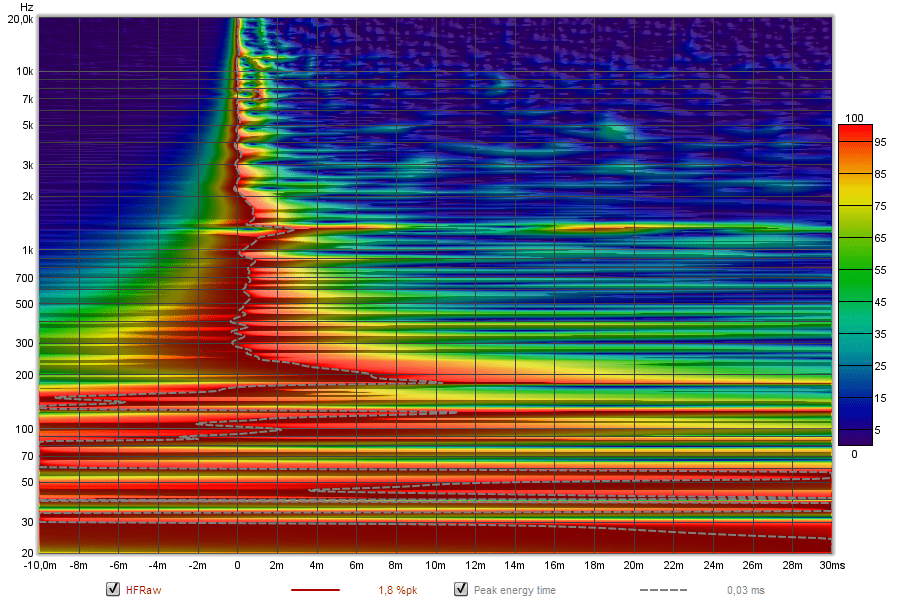
To a train wreck up top after EQ.
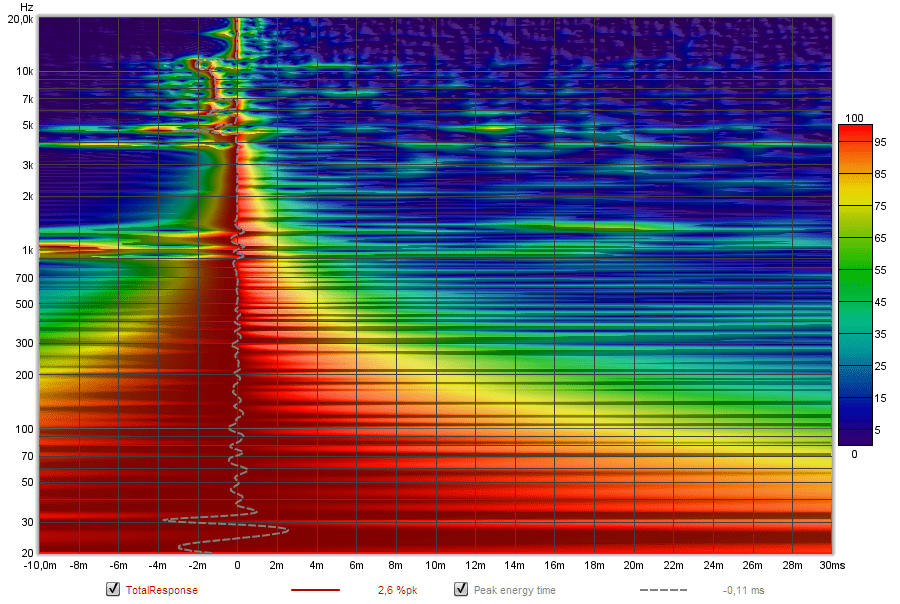
I'd suggest using different tools 🙂. You have a lot of pré-ringing here, which can be seen in the IR as well:
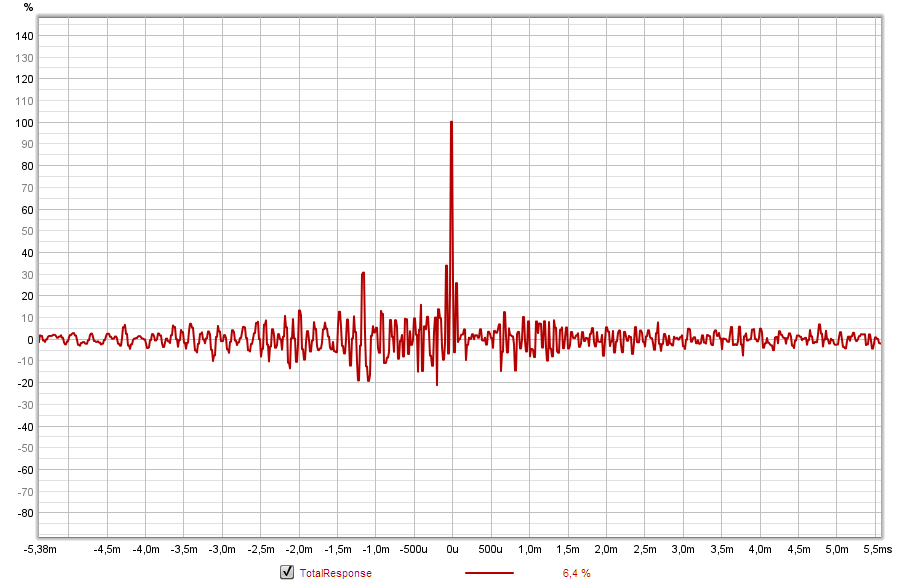
Something went wrong with this processing method. This isn't just the reflections, though that large reflection at 1.17 ms can't be helpful.
The HF IR of the raw result was quite clean before processing. (except for that big spike)
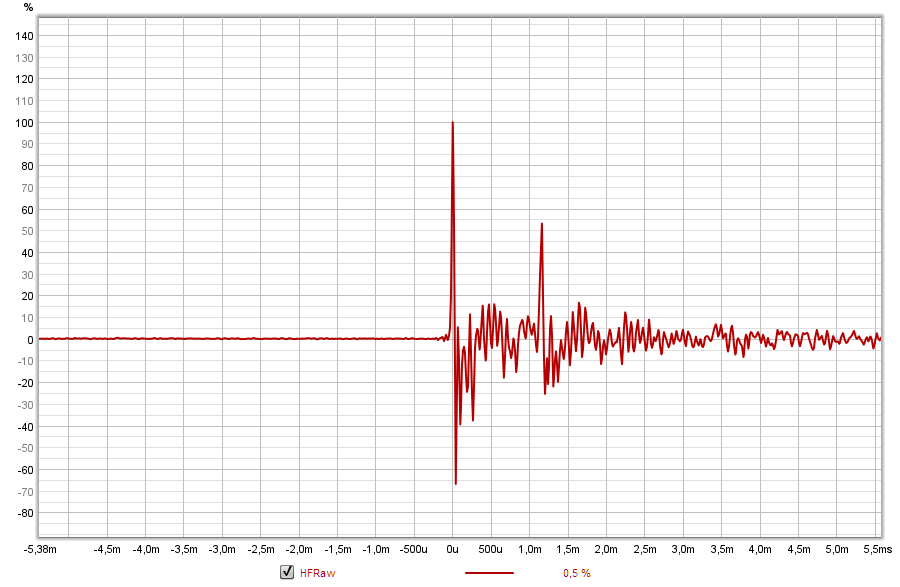
To a train wreck up top after EQ.
I'd suggest using different tools 🙂. You have a lot of pré-ringing here, which can be seen in the IR as well:
Something went wrong with this processing method. This isn't just the reflections, though that large reflection at 1.17 ms can't be helpful.
The HF IR of the raw result was quite clean before processing. (except for that big spike)
I know, but it's not working out to hammer the FR to a straight line.
All the stuff that was happening after the main pulse somehow moved to before the pulse. Curious to find out what would make such a mess.
All the stuff that was happening after the main pulse somehow moved to before the pulse. Curious to find out what would make such a mess.
I made a shortcut by importing the transfer function file from VituixCAD instead of generating proper impulse responses for convolution (which is wrong as I see now), that is why the corrections are not really correct🙂 I did it the proper way in another project, but I did not make the transfer function generation properly.
All the feedback is really highly appreciated, I am new to FIR processing and all this helps me to understand it more. I will try to do it properly tomorrow and post the REW file again.
All the feedback is really highly appreciated, I am new to FIR processing and all this helps me to understand it more. I will try to do it properly tomorrow and post the REW file again.
Here you go:
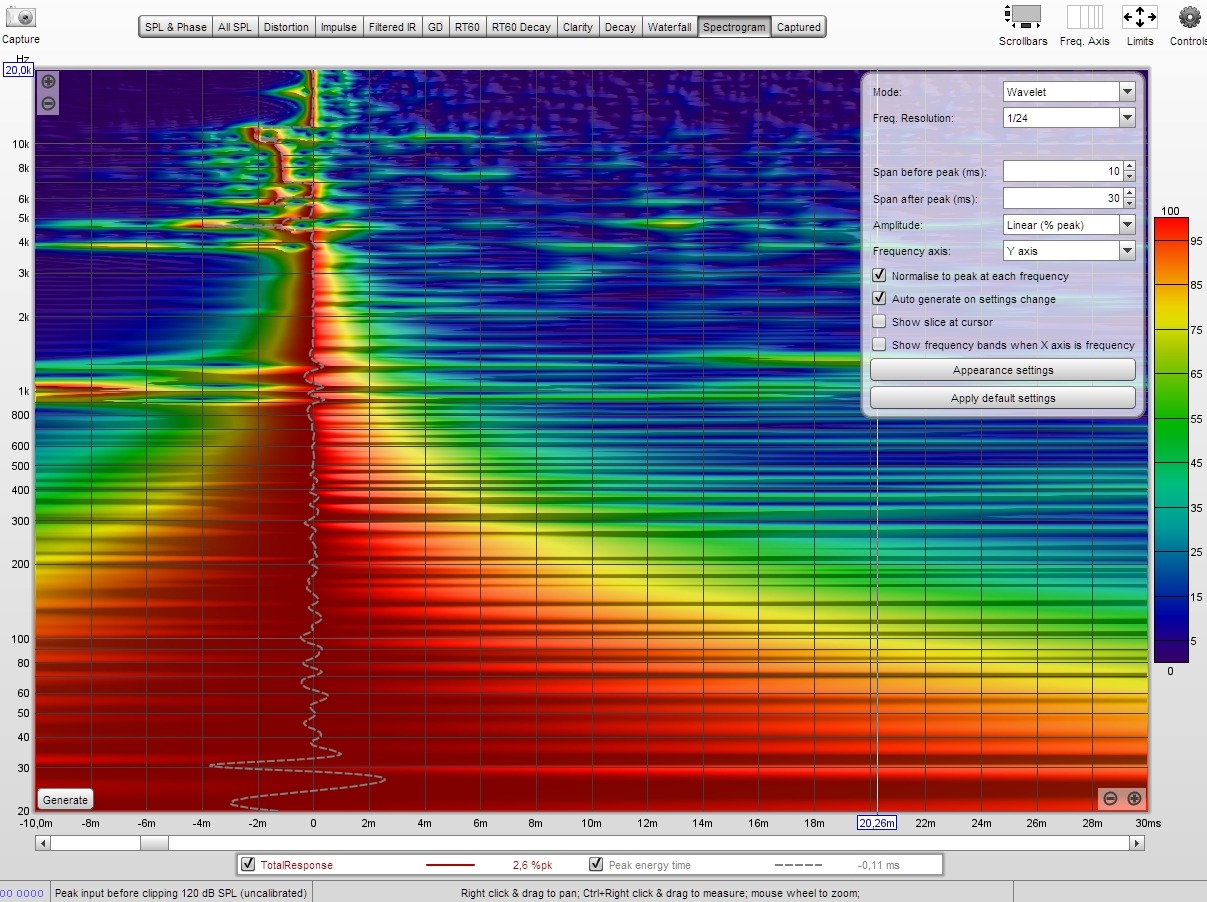
Just some settings I use to emphasize the timing in a visual manor. I had been nagging John about a feature like this after playing with APL_TDA.
Here's what that same IR looks like in APL_TDA (set to cover the same time-frame):
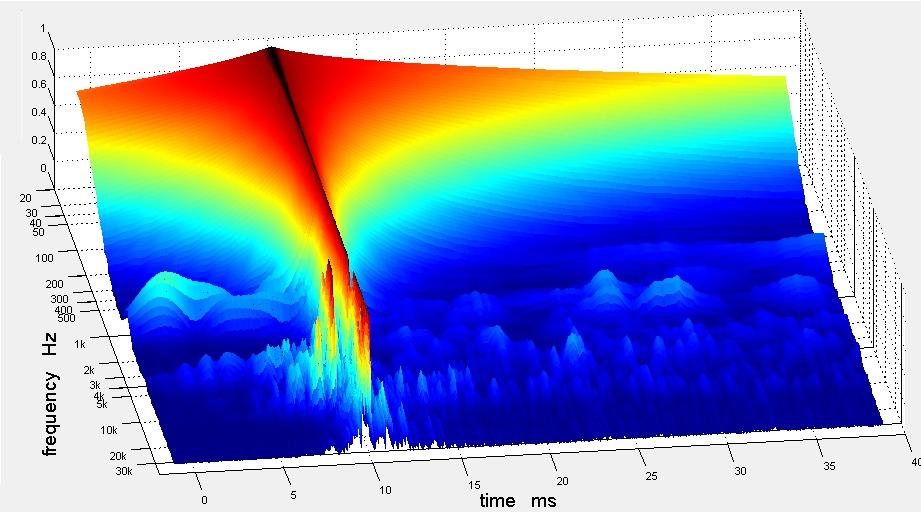
I find it helpful to have a visual timing reference of what the speaker does. especially for in-door measurements where one wants to examine the influence of the room. I've recently moved back to APL_TDA software for this goal because of it's visual presentation. An example can be found here. It all started with this post: https://www.diyaudio.com/community/...ower-now-availabl.284916/page-11#post-4941076 where at that time, @Raimonds kindly offered us the use of this program at a student discount for DIY hobby use. Can't be sure if that offer is stil valid. Sadly, that thread derailed a couple of times because some people just don't see value of making in-door measurements. But if it's all you've got, you've got to make it work somehow. In situations like that, having tools like these available and others like Rew and VituixCAD X-Sim etc. is invaluable i.m.h.o.
P.S. the APL_TDA Demo/Trial is free to try.
Just some settings I use to emphasize the timing in a visual manor. I had been nagging John about a feature like this after playing with APL_TDA.
Here's what that same IR looks like in APL_TDA (set to cover the same time-frame):
I find it helpful to have a visual timing reference of what the speaker does. especially for in-door measurements where one wants to examine the influence of the room. I've recently moved back to APL_TDA software for this goal because of it's visual presentation. An example can be found here. It all started with this post: https://www.diyaudio.com/community/...ower-now-availabl.284916/page-11#post-4941076 where at that time, @Raimonds kindly offered us the use of this program at a student discount for DIY hobby use. Can't be sure if that offer is stil valid. Sadly, that thread derailed a couple of times because some people just don't see value of making in-door measurements. But if it's all you've got, you've got to make it work somehow. In situations like that, having tools like these available and others like Rew and VituixCAD X-Sim etc. is invaluable i.m.h.o.
P.S. the APL_TDA Demo/Trial is free to try.
Last edited:
The more I listen to this one, the more I like it. Simulated response in ABEC looks horrible and I could definitely see some of the problems from the simulation in the measurements, although less severe. The problems are a notch and some wiggle in HF, most probably from the improperly terminated mouth and the 1.4" throat size and some midrange narrowing/waistbanding from the horn being conical. Equalized roughly on the listening axis, it sounds really good.
I wonder what compromise would be better - having a conical horn, maybe improved with a roundover, which reduces the problems in the simulation greatly and achieving a lower response from a single point or making a full blown ATH R-OSSE profile horn, which reduces the above, but does not allow to fit large driver in the available space to be able to play low enough.
While thinking about it, there might be a middle way between the two - using smaller "HiFi" style woofers like I did for this one - it was a bit of pain to install all of them, but maybe the point source as low as possible is worth the hassle. Decisions, decisions...🙂
I wonder what compromise would be better - having a conical horn, maybe improved with a roundover, which reduces the problems in the simulation greatly and achieving a lower response from a single point or making a full blown ATH R-OSSE profile horn, which reduces the above, but does not allow to fit large driver in the available space to be able to play low enough.
While thinking about it, there might be a middle way between the two - using smaller "HiFi" style woofers like I did for this one - it was a bit of pain to install all of them, but maybe the point source as low as possible is worth the hassle. Decisions, decisions...🙂
I originally thought I would use 3 mids only - that is why 9 sides. I ended up with using 4 anyway, so the next one will have 8 sides - 4 mids and 8 woofers.
Great project, beautifully executed.
Def looks like a radial aero engine🙂
What HF driver did you go for in the end?
Can't quite see from the picture.
Def looks like a radial aero engine🙂
What HF driver did you go for in the end?
Can't quite see from the picture.
Be interesting to hear what differences you find with the BMS4550.
I'm awaiting the Peerless Tymphany 1" group buy to try. But also thinking of the Faital 1.4" HF1440 (lots more $$$ though).
I'm awaiting the Peerless Tymphany 1" group buy to try. But also thinking of the Faital 1.4" HF1440 (lots more $$$ though).
Simply awesome!The Beymas were swapped for a pair of BMS4550s, so I installed one using a simple 3D printer 1" to 1.4" adapter. I am curious how this will work.
Your capabilities are stunning.
- Home
- Loudspeakers
- Multi-Way
- Nine-sided conical horn MEH


