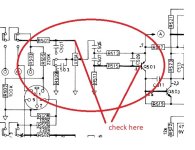Yes - altso what I gatherered. And AFTER the input selector (as that has no effect). With scope, hum is already present at the volume (VR501). Does this say that it is introduced somewhere between input selector and volume pot?So if that seems to remove the hum it is telling you the hum is getting in before that point.
These things can suffer from grounding problems. Recall what @Mooly said about the build quality. Things that look good often aren’t, and it might have even been that way from the factory. They simply didn’t put in meticulous attention to detail - that would add cost. Check ALL the grounding connections, even ones that “the problem can’t possibly be here”.
I am actually not sure we tested with the scope WITHOUT load. I will check.Is the hum with no load/no speakers attached
will docheck in the circled area and at the base of this transistor, this is where i traced noise to before with the scope
Yes - what we gathered yesterday was that it was potentially a grounding issue.These things can suffer from grounding problems. Recall what @Mooly said about the build quality. Things that look good often aren’t, and it might have even been that way from the factory. They simply didn’t put in meticulous attention to detail - that would add cost. Check ALL the grounding connections, even ones that “the problem can’t possibly be here”.
Mind you, I am on a steep learning curve here: how do I - specifically - ID and check the grounding connections for the individual circuits/components?
By testing with a separate preampHow did you ascertain it was the pre amp?
We may have found the cause for most of it: the connection between the PCB and the metal rail that holds the PCB and connect to chassis.
I’ll revert with a more precise conclusion over the weekend 🙂
When I started - yes. And there were (more) issues, incl. hum.so you didnt have the grounding bar in then
But took it out to replace capacitors.
If you read the whole thread the journey should be documented.
Obviously, if the remaining hum after replacing capacitors were only due to not replacing the metal rail then have learned a lesson . That is why I said I would revert with a conclusion later when I have a chance to look at it myself 🙂
Ok - time for an update:
The ground bar/connection was NOT the issue.
Hum still there when I got the amp back.
So I thought “what now…”? And started moving around the cables again. One of the long white cables (A -> A on schematic) was most sensitive to being moved around, so I tried desoldering it and relocate it to beneath the PCB instead. That eliminated 80%-ish of the hum.
Now there is mostly hum when I ENGAGE the “Speaker EQ” circuit. So I suspect something there. Tried to clean the switch, that had no effect and soldered all connections in the area.
Any ideas are welcome 🙂
The ground bar/connection was NOT the issue.
Hum still there when I got the amp back.
So I thought “what now…”? And started moving around the cables again. One of the long white cables (A -> A on schematic) was most sensitive to being moved around, so I tried desoldering it and relocate it to beneath the PCB instead. That eliminated 80%-ish of the hum.
Now there is mostly hum when I ENGAGE the “Speaker EQ” circuit. So I suspect something there. Tried to clean the switch, that had no effect and soldered all connections in the area.
Any ideas are welcome 🙂
Attachments
Yes - I am currently searching for one. I have understood that I need one 🙂Trace it with a scope
Once I have found one and learned how it works I will revert with some further knowledge.
Thanks all so far 🙏
Yes, you do, and an analogue one would probably be better than a digital one 🙂 - you will be tracing "ghosts" like this:Yes - I am currently searching for one. I have understood that I need one 🙂
Meanwhile you could pull all wires away from the transformers - in my Pioneer case 3 cm distance was enough to make substantial improvement.
- Home
- Amplifiers
- Solid State
- NAD 3140 ghost capacitor, hum problem & VU meter