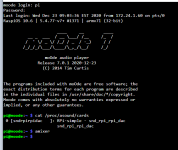Try posting on the MoOde forum. Moode Forum
Any music you load on the SD card will be lost when you update MoOde.
Any music you load on the SD card will be lost when you update MoOde.
Can some one help. I’ve moved to 7 but can’t get my DAC to work with it. 6 etc all good.
It is a USB DAC I2S I believe. What setting do I need.
It is a USB DAC I2S I believe. What setting do I need.
Can some one help. I’ve moved to 7 but can’t get my DAC to work with it. 6 etc all good.
It is a USB DAC I2S I believe. What setting do I need.
USB DAC I2S...?!
Why don't you try to post your issue(s) on the official forum Moode Forum ... and also supply some details about your set-up, DAC model, etc
Your DAC can't be both USB and i2s.
USB plugs in with a USB cable...
i2s is a HAT DAC and sits atop a Raspberry Pi plugged to the 40 pin GPIO.
Which do you have ?
USB plugs in with a USB cable...
i2s is a HAT DAC and sits atop a Raspberry Pi plugged to the 40 pin GPIO.
Which do you have ?
In audio settings select "None", then a little further down the page under MPD options select Edit (MPD) settings and under Volume mixer, Mixer type select "disabled" . This should give you full volume (0dB) output for your USB DAC.
No it doesn’t work. My DAC is NOT say “Locked”. Usually it would say locked.In audio settings select "None", then a little further down the page under MPD options select Edit (MPD) settings and under Volume mixer, Mixer type select "disabled" . This should give you full volume (0dB) output for your USB DAC.
Have you asked the question on the Moode Forum ? That's where most users discuss Moode now.
If you give the details of your DAC it would help.
Ian
If you give the details of your DAC it would help.
Ian
I have the latest version of Moode installed and today I connected it to the DAM1021. Much to my surprise, the Moode Volume Control is now working with the DAM1021. Very very nice!
I found these threads, was this implemented in moode?
Soekris DAM1021
raw sewage
I found these threads, was this implemented in moode?
Soekris DAM1021
raw sewage
I'm glad its working but no such scripts are part of moOde.
Whats the output from the commands below?
Whats the output from the commands below?
Code:
cat /proc/asound/cards
amixerNot to confuse the issue but my pi2/moode 7.0.1/usb modi 2 volume is set to hardware and it’s working.
Could not get moode 7 to work with my USB DAC. In audio left selection as None. But when going going to edit MPD a USB output does not exist.No it doesn’t work. My DAC is NOT say “Locked”. Usually it would say locked.
I’ve gone back to 6.4 which works perfectly and my DCA says “Locked” and displayed bit rate and works.
I'm glad its working but no such scripts are part of moOde.
Whats the output from the commands below?
Code:cat /proc/asound/cards amixer
thanks for the reply!
To do that I need to hook a monitor and keyboard, and this instructions?
moode/setup.txt at master * moode-player/moode * GitHub
This is what I got. Does it make any sense? 🙂
I did not do any "sound quality analysis", I am measuring the signal out with an oscilloscope due to lack of audio amplifier in my lab 🙂
I did not do any "sound quality analysis", I am measuring the signal out with an oscilloscope due to lack of audio amplifier in my lab 🙂
Attachments
Last edited:
- Home
- Source & Line
- PC Based
- Moode Audio Player for Raspberry Pi