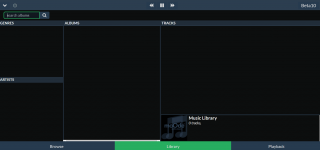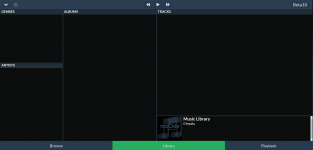Hi Kent,
What happens if you clear your Browser cache?
-Tim
Hi Tim,
My Beta10 also does not show the album art. It says "Cover art not found".
I had cleared the Moode cache. My cover art is jpg stored in the same directory of the music. My folder org. is singer names/albums.
It worked fine on both Volumio and a very early version of Moode 4.0 beta.
Btw, what does the Library tab do? Everything is blank as was earlier beta (for me).
Thanks.
Attachments
Hi Tim,
My Beta10 also does not show the album art. It says "Cover art not found".
I had cleared the Moode cache. My cover art is jpg stored in the same directory of the music. My folder org. is singer names/albums.
It worked fine on both Volumio and a very early version of Moode 4.0 beta.
Btw, what does the Library tab do? Everything is blank as was earlier beta (for me).
Thanks.
Hi,
Zip up a directory of songs and the cover image file and send me a download link. I'll be happy to try and repro 🙂
-Tim
Library shows you all the songs in your collection (as recognized by mpd when you had it scan sources) organized by genre, artist and album.what does the Library tab do? Everything is blank as was earlier beta (for me).
Hi,
Zip up a directory of songs and the cover image file and send me a download link. I'll be happy to try and repro 🙂
-Tim
Hi Tim,
Upon further testing, some albums the art work is working fine but the one used to work does not work.
Is there a size limitation on the jpg? The non-working one is 598x578.
Btw, what does the Library tab do or how do I enable it? Thx.
Library shows you all the songs in your collection (as recognized by mpd when you had it scan sources) organized by genre, artist and album.
I expect the same thing but mine is blank 😱
Attachments
I've noticed that the UI components are much slower to load. They might come up on their own, but you can also try refreshing.
Also, be sure to clear your cache and you can also flush the dns (ipconfig /flushdns in Windows (be sure to run cmd as Admin))
Also, be sure to clear your cache and you can also flush the dns (ipconfig /flushdns in Windows (be sure to run cmd as Admin))
That depends on the stand you are using. At first I bought the official one, and was surprised to see the image upside down.
While the orientation is easily fixed with that little configuration, I found a bigger problem: the screen has a narrow viewing angle on the vertical plane, and is designed to be looked at directly or from above. Because it is mounted upside down, you are looking at it from below, and the viewing quality is not great...
I ended up buying a different case (SmartiPi), where the screen is mounted correctly, I don’t need that parameter and, most importantly, the image is much better.
True, but in my setup I would like to have a HAT DAC attached on to the RPi. The particular DAC I have has the RCA outputs attached perpendicular to the USB/ETHERNET ports. If I don't invert the screen, they would end up facing downwards, with not much elevation to plug my thick RCA cables, so I want them facing upwards instead. I like the design of the Audiophonics DAC which have the RCA facing in the same direction as the USB/ETHERNET ports.
Thanks @goldhorse, this will be useful for me, too.
Glad to be of help 🙂
No covert art for me as well, beta9 to beta10 update.
Dir structure is:
USB/HDD/Artist/Album/folder.jpg
Paul
Dir structure is:
USB/HDD/Artist/Album/folder.jpg
Paul
Some feedback regarding the b10 recipe:
Shouldn't this be sudo reboot?
This will make the moode bootup in hostap mode, so you have to reconfigure it already from the webinterface. It's OK, but it should be noted to the user here:
Otherwise the build went OK. If you don't install all the components, the webUI doesn't complain when you try to turn them on. That might be a bug in the future that will cause people some confusion why airplay isn't working 😉
Thank you for moode!
Matt
Code:
L192: # SR1
L193: sudo poweroffShouldn't this be sudo reboot?
Code:
L380: // STEP 7 - Create moOde runtime environment
...
L421: sudo cp ./rel-stretch/network/interfaces.default /etc/network/interfaces
L422: sudo cp ./rel-stretch/network/wpa_supplicant.conf.default /etc/wpa_supplicant/wpa_supplicant.conf
L423: sudo cp ./rel-stretch/network/dhcpcd.conf.default /etc/dhcpcd.conf
L424: sudo cp ./rel-stretch/network/hostapd.conf.default /etc/hostapd/hostapd.confThis will make the moode bootup in hostap mode, so you have to reconfigure it already from the webinterface. It's OK, but it should be noted to the user here:
Code:
L499: # SR5
L500: sudo rebootOtherwise the build went OK. If you don't install all the components, the webUI doesn't complain when you try to turn them on. That might be a bug in the future that will cause people some confusion why airplay isn't working 😉
Thank you for moode!
Matt
Hi Tim,
Upon further testing, some albums the art work is working fine but the one used to work does not work.
Is there a size limitation on the jpg? The non-working one is 598x578.
Btw, what does the Library tab do or how do I enable it? Thx.
In Configure, Sources click RESET Library Cache.
-Tim
True, but in my setup I would like to have a HAT DAC attached on to the RPi. The particular DAC I have has the RCA outputs attached perpendicular to the USB/ETHERNET ports. If I don't invert the screen, they would end up facing downwards, with not much elevation to plug my thick RCA cables, so I want them facing upwards instead. I like the design of the Audiophonics DAC which have the RCA facing in the same direction as the USB/ETHERNET ports.
Hi,
Ok, I get it now. I can add the param as a YES/NO setting "Rotate 180 deg", thanks 🙂
-Tim
In Configure, Sources click RESET Library Cache.
-Tim
No joy.
Tried chrome and edge on my laptop and chrome on my android phone and it is still blank.
Hi @bigbear2003,
I assume your songs are tagged with Genre, Artist and Album. If not then the Library Panel will be blank.
Is there a Genre named "Unknown" in the Library panel?
Is the Browse panel populated with your collection?
-Tim
I assume your songs are tagged with Genre, Artist and Album. If not then the Library Panel will be blank.
Is there a Genre named "Unknown" in the Library panel?
Is the Browse panel populated with your collection?
-Tim
Some feedback regarding the b10 recipe:
Code:L192: # SR1 L193: sudo poweroff
Shouldn't this be sudo reboot?
Code:L380: // STEP 7 - Create moOde runtime environment ... L421: sudo cp ./rel-stretch/network/interfaces.default /etc/network/interfaces L422: sudo cp ./rel-stretch/network/wpa_supplicant.conf.default /etc/wpa_supplicant/wpa_supplicant.conf L423: sudo cp ./rel-stretch/network/dhcpcd.conf.default /etc/dhcpcd.conf L424: sudo cp ./rel-stretch/network/hostapd.conf.default /etc/hostapd/hostapd.conf
This will make the moode bootup in hostap mode, so you have to reconfigure it already from the webinterface. It's OK, but it should be noted to the user here:
Code:L499: # SR5 L500: sudo reboot
Otherwise the build went OK. If you don't install all the components, the webUI doesn't complain when you try to turn them on. That might be a bug in the future that will cause people some confusion why airplay isn't working 😉
Thank you for moode!
Matt
Hi Matt,
That probably should be a reboot. I'll make the change.
Those files shouldn't make moOde start in AP mode. AP mode is activated during moOde startup under the following conditions:
No Ethernet Connection and
(SSID blank or
SSID not blank but no IP address assigned to wlan0)
cat /var/log/moode.log and examine the entries for eth0 and wlan0.
-Tim
Hi @bigbear2003,
I assume your songs are tagged with Genre, Artist and Album. If not then the Library Panel will be blank.
Is there a Genre named "Unknown" in the Library panel?
Is the Browse panel populated with your collection?
-Tim
Hi Tim,
Pls refer to the screen cap. Moode vs. Volumio pointing to the same NAS share.
Attachments
Hi, Tim.
I uncommented all the workerlog lines in coverart.php. Rebooted.
In a fresh browser, I navigated to the Library Panel and selected my test album: James and the Giant Peach ...
Got the tracks but no coverart.
Looking at /var/log/moode.log, I see
This looks good to me. There's actually a number of images in the directory and the function parseFolder picked the first one in its array of default covers names.
Now to see who calls coverart.php
Regards,
Kent
I uncommented all the workerlog lines in coverart.php. Rebooted.
In a fresh browser, I navigated to the Library Panel and selected my test album: James and the Giant Peach ...
Got the tracks but no coverart.
Looking at /var/log/moode.log, I see
Code:
20171201 073915 coverart: a - /var/lib/mpd/music/NAS/OMV-HC1/James and the Giant Peach Album/01 Overture.mp3
20171201 073915 coverart: c - /var/lib/mpd/music/NAS/OMV-HC1/James and the Giant Peach Album/
20171201 073915 coverart: 1 - //NAS/OMV-HC1/James and the Giant Peach Album/Folder.jpgThis looks good to me. There's actually a number of images in the directory and the function parseFolder picked the first one in its array of default covers names.
Now to see who calls coverart.php
Regards,
Kent
Hi Tim,
Pls refer to the screen cap. Moode vs. Volumio pointing to the same NAS share.
Turn on debug logging in System config, refresh the Library panel and then email me the output of cat /var/log/moode.log
-Tim
Hi, Tim.
I uncommented all the workerlog lines in coverart.php. Rebooted.
In a fresh browser, I navigated to the Library Panel and selected my test album: James and the Giant Peach ...
Got the tracks but no coverart.
Looking at /var/log/moode.log, I see
Code:20171201 073915 coverart: a - /var/lib/mpd/music/NAS/OMV-HC1/James and the Giant Peach Album/01 Overture.mp3 20171201 073915 coverart: c - /var/lib/mpd/music/NAS/OMV-HC1/James and the Giant Peach Album/ 20171201 073915 coverart: 1 - //NAS/OMV-HC1/James and the Giant Peach Album/Folder.jpg
This looks good to me. There's actually a number of images in the directory and the function parseFolder picked the first one in its array of default covers names.
Now to see who calls coverart.php
Regards,
Kent
Hi Kent,
@swizzle sent me some test files and I found a regression in coverart.php. I'll email you the file and you can test.
-Tim
Yep, seems fixed on my end, just a few hours after Tim got the files to reproduce it.@swizzle sent me some test files and I found a regression in coverart.php. I'll email you the file and you can test.
This is the kind of above and beyond effort that helps makes moode special, we should all be sure to let Tim know via the donate page how much it means to us. 🙂
- Home
- Source & Line
- PC Based
- Moode Audio Player for Raspberry Pi