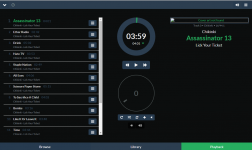You can use hifiberry dac +pro i2s out. I m using it and it works very good. You use the two quality clocks from hfb pro.Hi all
I hope you don't mind me jumping into this thread with a hardware related question but there seems to be plenty of brains on board! Playing with this software and it looks great, well done. Does anyone have information on how i can connect my dac to the pi via the I2S protocol? the issue i have is that my dac needs a master clock but the pi doesn't have one..... Any idea's as I'd really like to use the I2S which is a lot better than usb.
Many thanks
Sent from my D5833 using Tapatalk
Hi all
I hope you don't mind me jumping into this thread with a hardware related question but there seems to be plenty of brains on board! Playing with this software and it looks great, well done. Does anyone have information on how i can connect my dac to the pi via the I2S protocol? the issue i have is that my dac needs a master clock but the pi doesn't have one..... Any idea's as I'd really like to use the I2S which is a lot better than usb.
Many thanks
Sent from my D5833 using Tapatalk
Hi,
For the Raspberry PI, I2S is not better compared to USB. The I2S in the Raspberry has a fair amount of jitter so USB might sound better if is it using async protocol.
The suggestion from the other poster to use the Pro+ DAC module which is not dependent on the Pi clocks as it uses master mode is also a good one.
Thanks for the tip. Still not working for me. I am getting an error message " Last mount errorOn my synology 215 it is "volume1/music" without leading /
Check Also authorization on the NAS and " squash : map all users to admin" Google Synology support website https://forum.synology.com/enu/viewtopic.php?f=41&t=95525&p=360801&hilit=No+root+squash#p360801
Very tricky
mount.nfs: mount point /mnt/NAS/freee does not exist".
You mentioned I should check on "Check Also authorization on the NAS". Can you explain a little more what you meant? Also, thought I should mention there are no users other than admin setup.
Thanks again.
Hi,
I'm running Moode2.6TR5 on Raspberry-Pi3.
When I select the 'RPI-DAC' as the I2S audio device and reboot, audio output in the MPD menu is still 'Nothing Selected'. The previous version, TR1 through TR4, it works well.
Please give me the suggestion.
Thank you.
I'm running Moode2.6TR5 on Raspberry-Pi3.
When I select the 'RPI-DAC' as the I2S audio device and reboot, audio output in the MPD menu is still 'Nothing Selected'. The previous version, TR1 through TR4, it works well.
Please give me the suggestion.
Thank you.
Hi,
You might have to refresh me on the exact issue because I don't have anything in my notes about fixing a wma cover art bug.
The cover art module in Moode uses the Zend plugin and it does not support extracting cover images from WMA format.
Regards,
Tim
In post #2283 you asked me to email you a zip archive with a couple songs in wma format along with cover.jpg. Your email reply was "No issues using Moode 2.6. Suggest waiting for the new release and u should be ok." and you attached a screenshot as proof (attached).
You later commented "Test results suggest a bug in 2.5. The cover art in my tests (I’m pretty sure) is not the embedded art in the WMA if there is any, file but rather the cover.jpg file."
The problem is that I'm still not seeing the cover art even when cover.jpg is present in the same directory on my NAS (attached).
Many thanks.
Attachments
Hi,
I'm running Moode2.6TR5 on Raspberry-Pi3.
When I select the 'RPI-DAC' as the I2S audio device and reboot, audio output in the MPD menu is still 'Nothing Selected'. The previous version, TR1 through TR4, it works well.
Please give me the suggestion.
Thank you.
Hi,
Email tim at moodeaudio dot org and I'll help troubleshoot 🙂
-Tim
In post #2283 you asked me to email you a zip archive with a couple songs in wma format along with cover.jpg. Your email reply was "No issues using Moode 2.6. Suggest waiting for the new release and u should be ok." and you attached a screenshot as proof (attached).
You later commented "Test results suggest a bug in 2.5. The cover art in my tests (I’m pretty sure) is not the embedded art in the WMA if there is any, file but rather the cover.jpg file."
The problem is that I'm still not seeing the cover art even when cover.jpg is present in the same directory on my NAS (attached).
Many thanks.
Hi,
Yes, I remember. I just re-tested on 2.6 TR5 + my Windows file server using files u sent me and no issues displaying cover art.
Lick Your Ticket
01 Assassinator 13.wma
02 Ether Radio.wma
03 Drink.wma
cover.jpg
Try clearing the Browser cache AND history.
Regards,
Tim
Try clearing the Browser cache AND history.
Regards,
Tim
I have cleared the Chrome browser cache and history and it makes no difference. I have also tried Edge (I'm running Windows 10 on that PC) and it too fails to display the cover art.
I have cleared the Chrome browser cache and history and it makes no difference. I have also tried Edge (I'm running Windows 10 on that PC) and it too fails to display the cover art.
Curious. I just downloaded some wma files from the UK (Samatha Moore playing flute selections) to a directory on my router-based NAS along with the artist's image which I renamed cover.jpg. Accessing my NAS via SMB protocol, my Moode Player (r26-tr5) plays the tracks and displays the image. This using the Chromium browser on a Linux Mint box. Windows 10? Yup, works using Chromium and Edge browsers on my laptop.
Regards,
Kent
Hi Tim,
First, many thanks for your efforts with Moode.
I'm new to Moode and all works well for me (RPi 3, Digi+, TR5) through both wired Ethernet and AP, but I can't get the device to show on my wireless network after following the instructions you've provided.
I am wondering if the kink might be a product of not having any security protocol enabled on my wireless. I enter the SSID, choose 'No security' from the drop-down menu, and enter nothing for Password, reboot, but it never shows up.
Is there something I should enter into the password field to indicate a null?
If it's not that, any other ideas?
Thanks again,
B-
Hi,
I'll try to test a guest network (no security) on my Router tonight to see if there is bug.
-Tim
Hi Tim,
just a little issue with TR5: after a normal setup, when on the Configure menu no matter which item I choose (Sources|MPD!Network|System) the UI remains loading without changing to the right page... (tried with every browser).
Thanks in advance!
Gabriel
just a little issue with TR5: after a normal setup, when on the Configure menu no matter which item I choose (Sources|MPD!Network|System) the UI remains loading without changing to the right page... (tried with every browser).
Thanks in advance!
Gabriel
Hi Tim,
First, many thanks for your efforts with Moode.
I'm new to Moode and all works well for me (RPi 3, Digi+, TR5) through both wired Ethernet and AP, but I can't get the device to show on my wireless network after following the instructions you've provided.
I am wondering if the kink might be a product of not having any security protocol enabled on my wireless. I enter the SSID, choose 'No security' from the drop-down menu, and enter nothing for Password, reboot, but it never shows up.
Is there something I should enter into the password field to indicate a null?
If it's not that, any other ideas?
Thanks again,
B-
Hi,
Tested "No security" with my Router guest network and could not connect. The WiFi adapter on Pi did not even start which suggests the "no security" network config is not correct.
What is your usage scenario for "no security" on WiFi?
Regards,
Tim
Hi Tim,
just a little issue with TR5: after a normal setup, when on the Configure menu no matter which item I choose (Sources|MPD!Network|System) the UI remains loading without changing to the right page... (tried with every browser).
Thanks in advance!
Gabriel
Hi Gabriel,
By "normal setup" do u mean that u were able to use the config pages to initially configure Moode but then after a reboot they would not work?
Regards,
Tim
Hi all,
I can't boot "moode" on Pi3, I use micro sd class 4 and moode version 2.5 please help me.
Myny thank
I can't boot "moode" on Pi3, I use micro sd class 4 and moode version 2.5 please help me.
Myny thank
Hi all,
I can't boot "moode" on Pi3, I use micro sd class 4 and moode version 2.5 please help me.
Myny thank
Hi,
Try Moode 2.6 TR5.
Moode 2.5 does not support Pi-3
-Tim
Hi Tim,
First, many thanks for your efforts with Moode.
I'm new to Moode and all works well for me (RPi 3, Digi+, TR5) through both wired Ethernet and AP, but I can't get the device to show on my wireless network after following the instructions you've provided.
I am wondering if the kink might be a product of not having any security protocol enabled on my wireless. I enter the SSID, choose 'No security' from the drop-down menu, and enter nothing for Password, reboot, but it never shows up.
Is there something I should enter into the password field to indicate a null?
If it's not that, any other ideas?
Thanks again,
B-
Hi B-
After investigating, this is a bug in the config for "No security". Thx to MrEngman for insights and fix 🙂
If u know a little Linux ssh I can show u the patch for testing, otherwise the fix will be in TR6 or 2.6 final. Email tim at moodeaudio dot org
-Tim
Hi,
Try Moode 2.6 TR5.
Moode 2.5 does not support Pi-3
-Tim
Dear TimCurtis,
Thank you so much.
iCaribian
Hi Tim, Correct. Basic setup done.Hi Gabriel,
By "normal setup" do u mean that u were able to use the config pages to initially configure Moode but then after a reboot they would not work?
Regards,
Tim
Gabriel
Hi
TR5 is working nicely although there was a minor glitch during setup which didn't occur with TR1, TR2 or TR3
I initially set up TR5 using AP, and when I configured my wireless settings and rebooted I wasn't able to connect via wireless, even by AP. I waited 30 minutes, tried again,then powered off and on and it has subsequently worked fine since.
I have RPi and Hifiberry AMP+
Also Zen FM station just gives quiet white noise but the track title seems to show correctly. This station worked on previous TR releases.
Thanks
Jerry
TR5 is working nicely although there was a minor glitch during setup which didn't occur with TR1, TR2 or TR3
I initially set up TR5 using AP, and when I configured my wireless settings and rebooted I wasn't able to connect via wireless, even by AP. I waited 30 minutes, tried again,then powered off and on and it has subsequently worked fine since.
I have RPi and Hifiberry AMP+
Also Zen FM station just gives quiet white noise but the track title seems to show correctly. This station worked on previous TR releases.
Thanks
Jerry
Curious. I just downloaded some wma files from the UK (Samatha Moore playing flute selections) to a directory on my router-based NAS along with the artist's image which I renamed cover.jpg. Accessing my NAS via SMB protocol, my Moode Player (r26-tr5) plays the tracks and displays the image. This using the Chromium browser on a Linux Mint box. Windows 10? Yup, works using Chromium and Edge browsers on my laptop.
Regards,
Kent
Thanks for the follow up. Clearly it's something wrong with my setup, but I cannot figure it out. Just to complicate matters further, one album (out of five) does display the album art correctly. I too am using r26-tr5.
Does anybody have additional ideas? If all else fails, I might just convert the WMAs to FLACs using foobar2000.
Thanks.
- Home
- Source & Line
- PC Based
- Moode Audio Player for Raspberry Pi