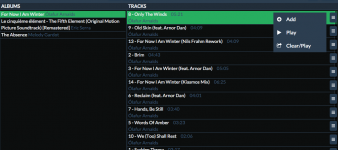Hello all just wondered has anyone with a bit more intelligence than me written a python script to use a Raspberry Pi 7” Touchscreen only want whats playing to show up 🙂
Hi Tim,
Great work so far.
A quick question and possible bug;
Is there a way to backup your config before upgrading (2.5 TR1 to TR2)? I may have missed this in earlier posts.
I have a new 16Gb Class 10, SD card in with TR2 on have changed all settings to the same as TR1 but left expanding the SD until after the library had updated, (20,300 files in just over 8 minutes) but I cannot now get back in to system config to expand the card. I have rebooted twice since and still cannot get to any of the config sub pages. It just sits there on the configuration settings pop-up and although system is highlighted and you can see chrome trying to refresh, it just sits there. I can close the settings pop-up and run the customise options and that all works OK, as does the power and other function in the dropdown menu. I have also tried http://Moode/sys-config.php but get a server error. Everything else works; Browse, Library, Playback, Alarm clock, etc. I have also tried on other browsers and Android phone & Tablet. Has anyone else seen this? I'll reflash and try again.
Pi 2 and Logitech, Cmedia based USB audio card. Samsung Class 10 SD.
Best regards
Andy
Great work so far.
A quick question and possible bug;
Is there a way to backup your config before upgrading (2.5 TR1 to TR2)? I may have missed this in earlier posts.
I have a new 16Gb Class 10, SD card in with TR2 on have changed all settings to the same as TR1 but left expanding the SD until after the library had updated, (20,300 files in just over 8 minutes) but I cannot now get back in to system config to expand the card. I have rebooted twice since and still cannot get to any of the config sub pages. It just sits there on the configuration settings pop-up and although system is highlighted and you can see chrome trying to refresh, it just sits there. I can close the settings pop-up and run the customise options and that all works OK, as does the power and other function in the dropdown menu. I have also tried http://Moode/sys-config.php but get a server error. Everything else works; Browse, Library, Playback, Alarm clock, etc. I have also tried on other browsers and Android phone & Tablet. Has anyone else seen this? I'll reflash and try again.
Pi 2 and Logitech, Cmedia based USB audio card. Samsung Class 10 SD.
Best regards
Andy
Is seems that the links on the "Test Code" page still point to test release 1 (moode-sdimg-r25-tr1.zip).
Regards,
Andrea
Hi,
Possibly stale Browser cache?
Here is the actual code from server page testcode.html.
<li><a href="docs/relnotes-r25-tr2.txt" target="_blank">View</a> Release notes</li>
<li><a href="docs/readme-r25-tr2.txt" target="_blank">View</a> Setup guide</li>
Regards,
Tim
Hi,
I have same DAC and no issues w/Hardware volume. Just tested.
Remember to turn Logarithmic curve on (Menu, Customize) or there will be hardly any output in the 0-50 knob range.
Regards,
Tim
Thank you , it's now working perfectly 🙂
316a
Hi Tim,
All OK after reflashing and redoing config. I expanded card first and everything worked as before in TR1. Config setup seems a lot more responsive than TR1 too.
Great work!
Andy
All OK after reflashing and redoing config. I expanded card first and everything worked as before in TR1. Config setup seems a lot more responsive than TR1 too.
Great work!
Andy
Hi,
Possibly stale Browser cache?
Possibly. Now I see the TR2 links. Sorry for the spam.
Moode 2.5 (TR2) up and running. Just for the records, the problem with the WiFi password is still there.
You can add HRT Music Streamer II+ to the list of the supported USB DACs. 🙂
A nice addition for the next release (at least for me), would be having python-mpd and python-rpi.gpio installed out of the box. In my player, I've a button connected to the GPIO pins of the RPi and I use a Python script to play/pause MPD when the button is pressed.
Thanks,
Andrea
You can add HRT Music Streamer II+ to the list of the supported USB DACs. 🙂
A nice addition for the next release (at least for me), would be having python-mpd and python-rpi.gpio installed out of the box. In my player, I've a button connected to the GPIO pins of the RPi and I use a Python script to play/pause MPD when the button is pressed.
Thanks,
Andrea
Hey Tim, I'm downloading TR2 as I write. Just thought I'd suggest you add NTS Radio's International Stream. The stream URL is http://stream-relay-geo.ntslive.net/stream2
Cheers
Cheers
The CDs
Hello all just wondered has anyone with a bit more intelligence than me written a python script to use a Raspberry Pi 7” Touchscreen only want whats playing to show up 🙂
The css file is where to start.
Please post your updates.
Try Firefox development extensions (probably not on the pi itself) and then you should be able to change things temporarily, and finally update the css files permanently.Hello all just wondered has anyone with a bit more intelligence than me written a python script to use a Raspberry Pi 7” Touchscreen only want whats playing to show up 🙂
Please post your updates.
Is there a way to save the settings and then import them into the new install?
I'm going from 2.5 TR1 to TR2 and such an option would come in handy 🙂
I'm going from 2.5 TR1 to TR2 and such an option would come in handy 🙂
Hi Tim, unfortunately wifi setup didn't work from the GUI.
Where can I set up wifi manually?
nano /etc/network/interfaces so it looks something like this:
auto lo
iface lo inet loopback
#allow-hotplug eth0
#iface eth0 inet dhcp
allow-hotplug wlan0
iface wlan0 inet dhcp
wpa-ssid your-ssid
wpa-psk your-pre-shared-key
Change the ssid and PSK to suit your environment.
Then reboot.
Cheers, Phil
Last edited:
Hi Tim, unfortunately wifi setup didn't work from the GUI.
Where can I set up wifi manually?
Hi,
What are symptoms of "not working" ?
Regards,
Tim
Hi Tommy,
I was thinking of a more feature rich UI with not only output switching but settings that make it easier to configure the filters and EQ settings. I'm not familiar enough with this to know what to include.
Regards,
Tim
Such an UI would be awesome ! You can include a browser to select the filter for the Left and Right channels (or a drop-down menu showing all the .wav that the selected folder contains), a gain setting and a bypass button to begin with...
A nice example, Reaverb from the DAW Reaper :

Hey Tim, I'm downloading TR2 as I write. Just thought I'd suggest you add NTS Radio's International Stream. The stream URL is http://stream-relay-geo.ntslive.net/stream2
Cheers
Hi,
I'll check that station out 🙂 Thx.
Regards,
Tim
Such an UI would be awesome ! You can include a browser to select the filter for the Left and Right channels (or a drop-down menu showing all the .wav that the selected folder contains), a gain setting and a bypass button to begin with...
A nice example, Reaverb from the DAW Reaper :

Hi,
That looks like it might take more code than Moode itself 🙂
Still trying to get a feel for how to integrate something like BruteFIR...
Regards,
Tim
Tim
I've just installed TR2 on my RPi Zero with pHat DAC.
Everything works without issues except 3 things (see attached screen):
1. the tracks are in the wrong order (these don't seem to be sorted by the track nr in the metadata)
2. How do I add more tracks at one to the play list? In the TR1 version I could select add/replace all. Now, these options are gone.
3. I'm not sure if you had a chance to look at the bug in the artist list (the last 2 names are under the "Browse" button).
p.s. if you're thinking about the local languages support (as saw somewhere) - I can help with Polish, which is my native language.
update: item nr 1 seems to resolve by itself - refreshed the list after some time and the tracks were in the right order.
Thanks!
Marek
I've just installed TR2 on my RPi Zero with pHat DAC.
Everything works without issues except 3 things (see attached screen):
1. the tracks are in the wrong order (these don't seem to be sorted by the track nr in the metadata)
2. How do I add more tracks at one to the play list? In the TR1 version I could select add/replace all. Now, these options are gone.
3. I'm not sure if you had a chance to look at the bug in the artist list (the last 2 names are under the "Browse" button).
p.s. if you're thinking about the local languages support (as saw somewhere) - I can help with Polish, which is my native language.
update: item nr 1 seems to resolve by itself - refreshed the list after some time and the tracks were in the right order.
Thanks!
Marek
Attachments
Last edited:
Tim
I've just installed TR2 on my RPi Zero with pHat DAC.
Everything works without issues except 3 things (see attached screen):
1. the tracks are in the wrong order (these don't seem to be sorted by the track nr in the metadata)
2. How do I add more tracks at one to the play list? In the TR1 version I could select add/replace all. Now, these options are gone.
3. I'm not sure if you had a chance to look at the bug in the artist list (the last 2 names are under the "Browse" button).
Thanks!
Marek
Hi Marek,
(1) I've been clicking through my giant test collection and I'm not able to repro the odd track order that you are seeing. I see the different numbering types below, all sorted ascending:
1/20, 2/20... or 1, 2... or 01, 02...
I'm thinking the weird sort is due to something in the track# tag in the files.
(2) Click on the cover art and u will get a menu with Add, Play and Clear/Play. These apply to whole Album or if u click on Genre or Artist then applies to that part of the collection.
(3) Artist list issue is bug. I'll investigate.
Regards,
Tim
Hi Marek,
(1) I've been clicking through my giant test collection and I'm not able to repro the odd track order that you are seeing. I see the different numbering types below, all sorted ascending:
1/20, 2/20... or 1, 2... or 01, 02...
I'm thinking the weird sort is due to something in the track# tag in the files.Tim
That one resolved by itself after some time (in mean time I've been rebuilding my library - so possibly that was the rootcause.
(2) Click on the cover art and u will get a menu with Add, Play and Clear/Play. These apply to whole Album or if u click on Genre or Artist then applies to that part of the collection.
Ha! That's clever! Indeed, it works as you say. Thanks! 🙂
(3) Artist list issue is bug. I'll investigate.
Regards,
Tim
Thanks again! 🙂
Marek
- Home
- Source & Line
- PC Based
- Moode Audio Player for Raspberry Pi