Tim,
Do you plan to upgrade or re-write code to support other platform? such TinyCore .
I like your "Moode" but it has a problem with Micro SD or struggle booting it up if were not properly shutdown due to forgot or it use into a CAR and immediately switch off the engine , no power provided it. Any idea ? or advise.
thank you
Benkit
Do you plan to upgrade or re-write code to support other platform? such TinyCore .
I like your "Moode" but it has a problem with Micro SD or struggle booting it up if were not properly shutdown due to forgot or it use into a CAR and immediately switch off the engine , no power provided it. Any idea ? or advise.
thank you
Benkit
@supra, what i2s driver did u select in Moode system config?
Once I know that I can code an i2s selection specifically for "IanFIFO II".
Regards,
Tim
Generic
Tim,
Do you plan to upgrade or re-write code to support other platform? such TinyCore .
I like your "Moode" but it has a problem with Micro SD or struggle booting it up if were not properly shutdown due to forgot or it use into a CAR and immediately switch off the engine , no power provided it. Any idea ? or advise.
thank you
Benkit
Hi,
I sometimes pull the plug on my Pi's due to laziness and have not had any issues but YMMV.
No plans for cross-platform coding.
Regards,
Tim
Generic
Hi,
That configures the hifiberry-dac i2s overlay. I'll use that for IanFIFO II in Moode 2.5 🙂
Regards,
Tim
Dear Tim,
I use RPI2 + Moode 2.4 + dhyink xmos + soren r2r dac.
It works without change settings but when i choice soren R2R dac from list it stop working. I will send you a video asap.
Best Regards....
I use RPI2 + Moode 2.4 + dhyink xmos + soren r2r dac.
It works without change settings but when i choice soren R2R dac from list it stop working. I will send you a video asap.
Best Regards....
Hi,
Anybody knows how can i extract the url of a radio in tune in web?
I have a lot of favourite radios on tune in and i want to extract the url and then add that url into moode.
Thanks.
Anybody knows how can i extract the url of a radio in tune in web?
I have a lot of favourite radios on tune in and i want to extract the url and then add that url into moode.
Thanks.
Hi,
I sometimes pull the plug on my Pi's due to laziness and have not had any issues but YMMV.
Regards,
Tim
If I do that 99% of times on next power-up it's stuck at boot asking for fsck manually...
e.g. power outage=rpi down.
Not sure if/how much the sd brand/model could affect this, but I remember I could do that time ago on another raspberry and different OS without problems...
maybe it just wasn't writing when I pulled the plug.
Also there are ways to force fsck automatically at every boot so that it fixes on itself (or try to) in case of power outages.
If I do that 99% of times on next power-up it's stuck at boot asking for fsck manually...
e.g. power outage=rpi down.
Not sure if/how much the sd brand/model could affect this, but I remember I could do that time ago on another raspberry and different OS without problems...
maybe it just wasn't writing when I pulled the plug.
Also there are ways to force fsck automatically at every boot so that it fixes on itself (or try to) in case of power outages.
Hi,
I've been using the following cards:
SanDisk Ultra 8GB Class 10 UHS-I MicroSDHC Memory Card
Amazon.com: SanDisk Ultra 8GB Class 10 UHS-I MicroSDHC Memory Card with Adapter, Grey / Red, Standard Packaging (SDSDQUAN-008G-G4A): Computers & Accessories
Regards,
Tim
Hi,
Anybody knows how can i extract the url of a radio in tune in web?
I have a lot of favourite radios on tune in and i want to extract the url and then add that url into moode.
Thanks.
Hi,
From ssh root@moode, here is example for Jazz24 radio station m3u file.
(1) root@moode:~# wget "http://icy1.abacast.com/kplu-jazz24aac-64.m3u"
several lines of output from this...
(2) root@moode:~# cat kplu-jazz24aac-64.m3u
"http://icy1.abacast.com:80/kplu-jazz24aac-64" (url for Moode)
(3) root@moode:~# rm kplu-jazz24aac-64.m3u
Note: double quotes only to keep the urls as plaintext in this post.
Regards,
Tim
Progress on my version of tron radio for moOde Audio is slow....but steady.
My system is a Raspberry pi 2B
with a hifiberry DAC+ on top,
and a Waveshare spotpear 3.2 on top of the hifiberry.
I had to solder printheaders on the hifiberry to make that happen.

Playing a local radio station:
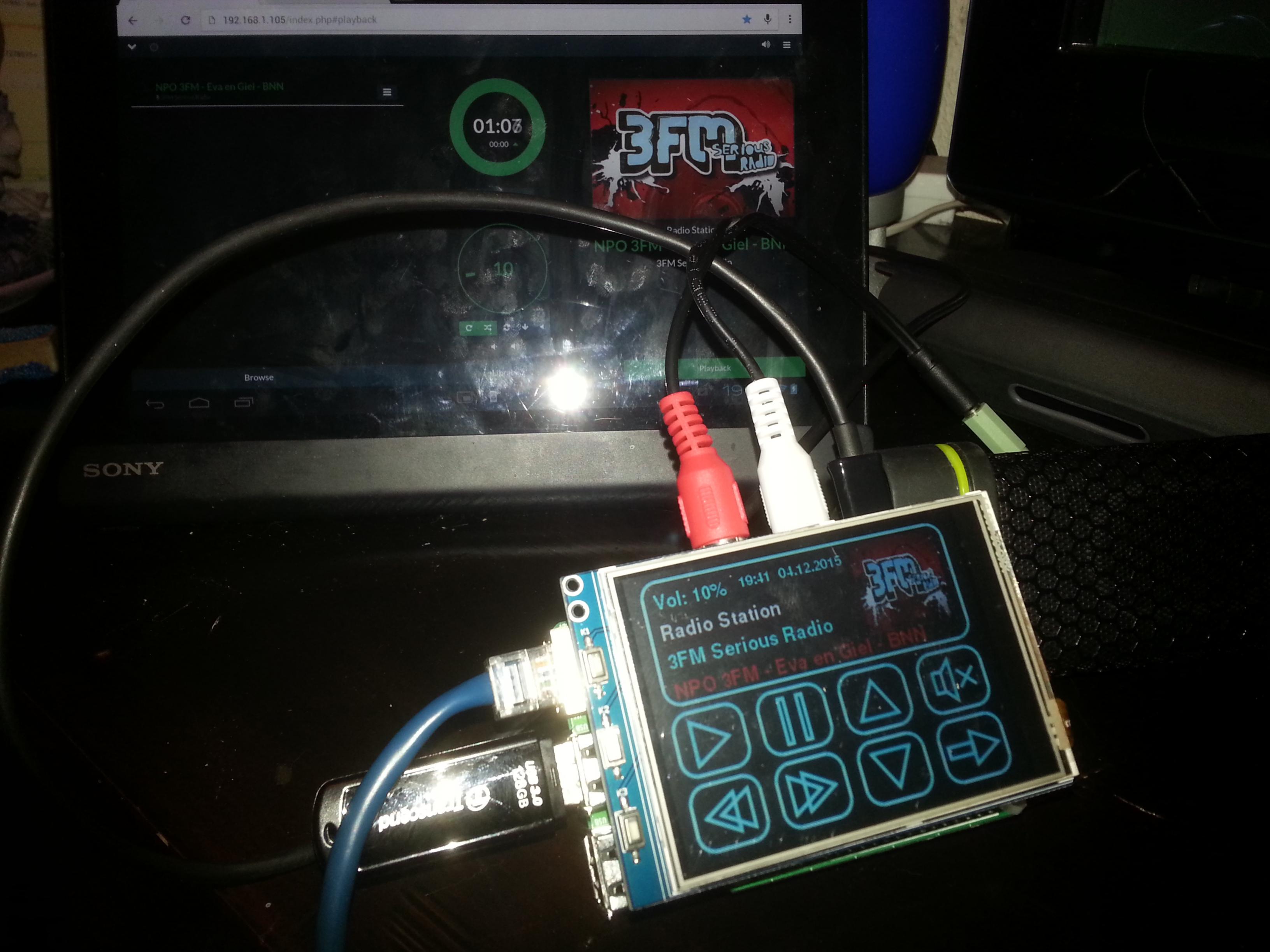
Playing a .flac from usb stick showing meta data:
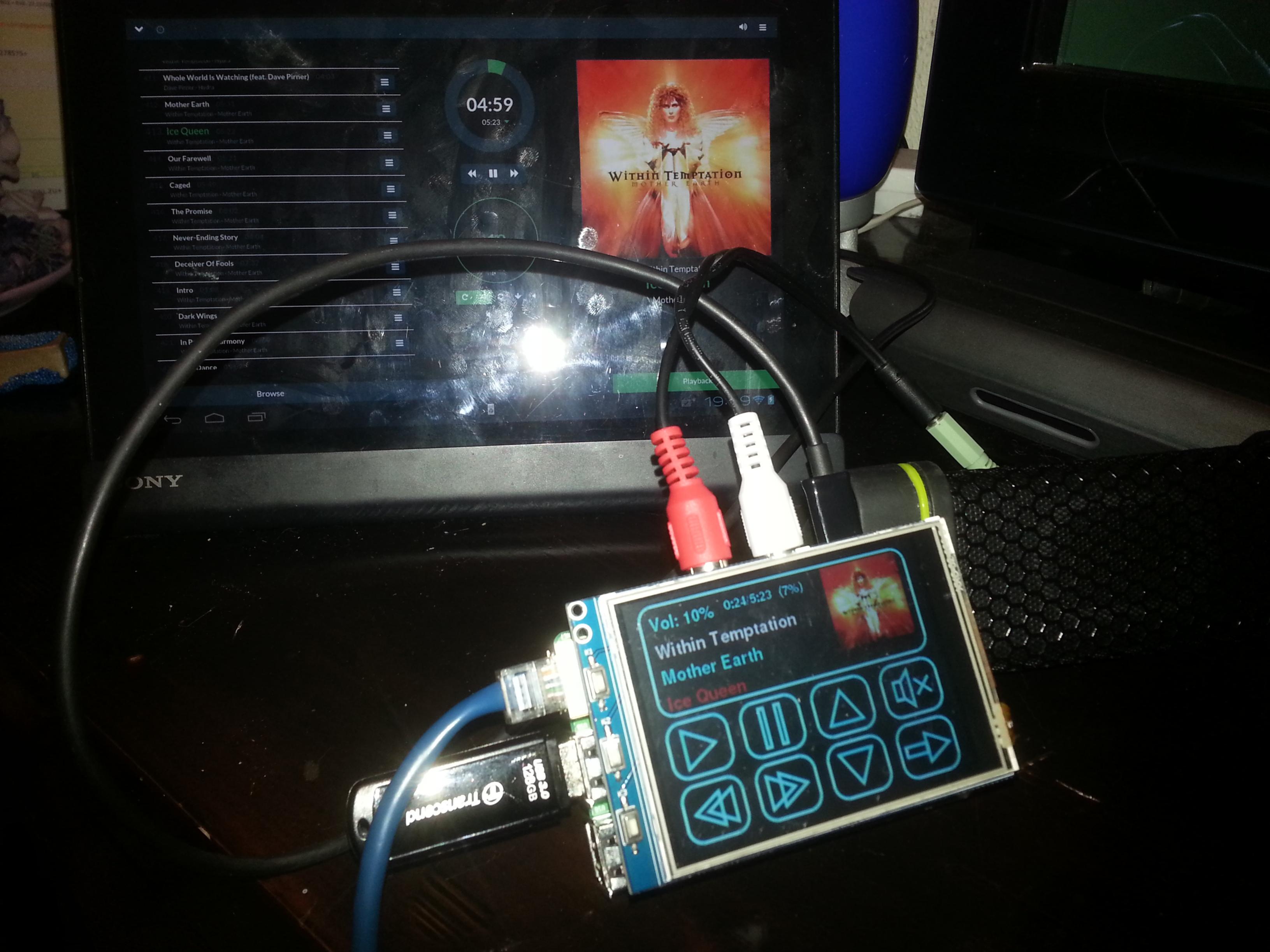
Playing a .flac from usb stick showing a wave visualitiation
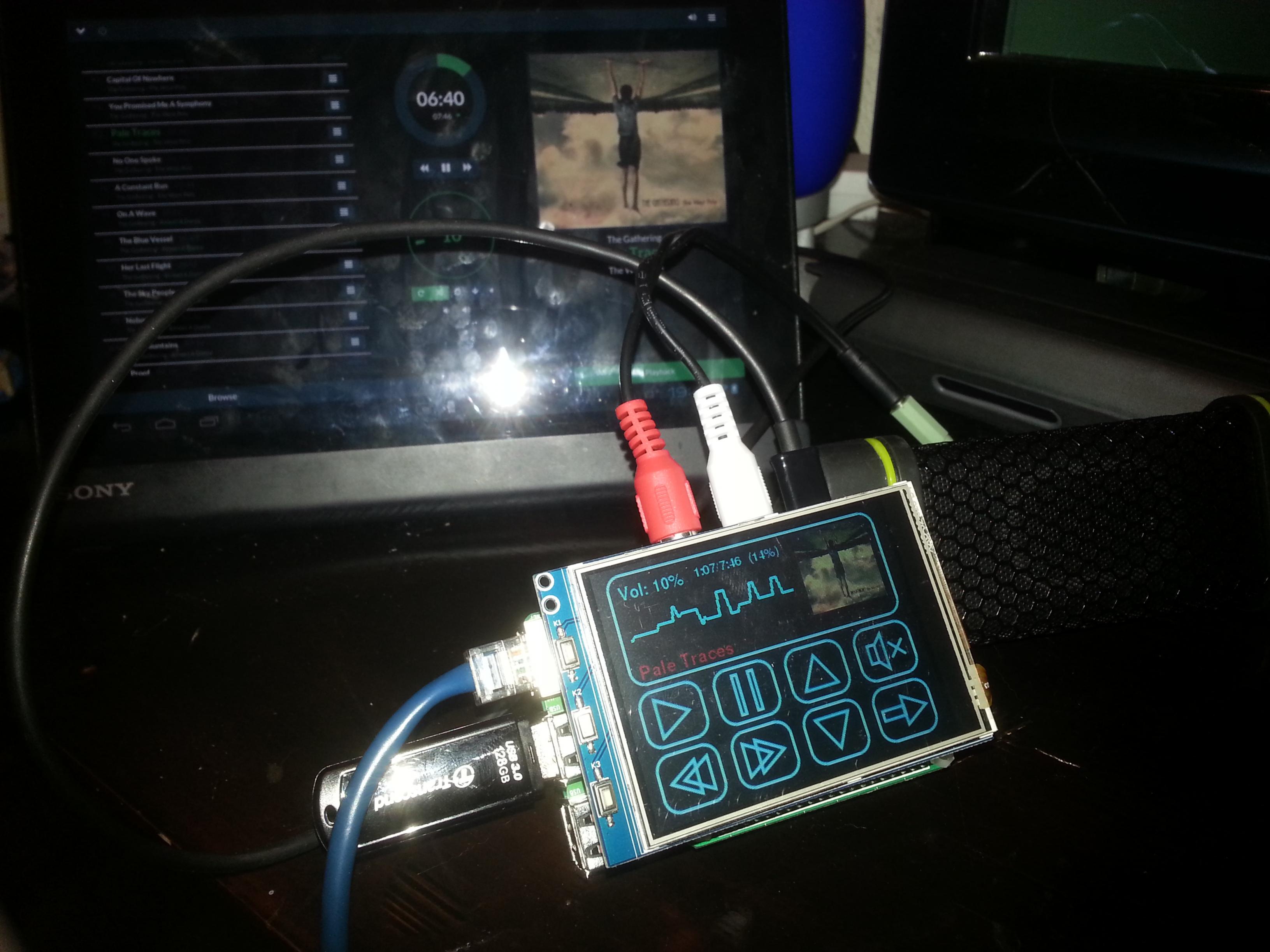
Playing a .flac from usb stick showing a frequency visualisation
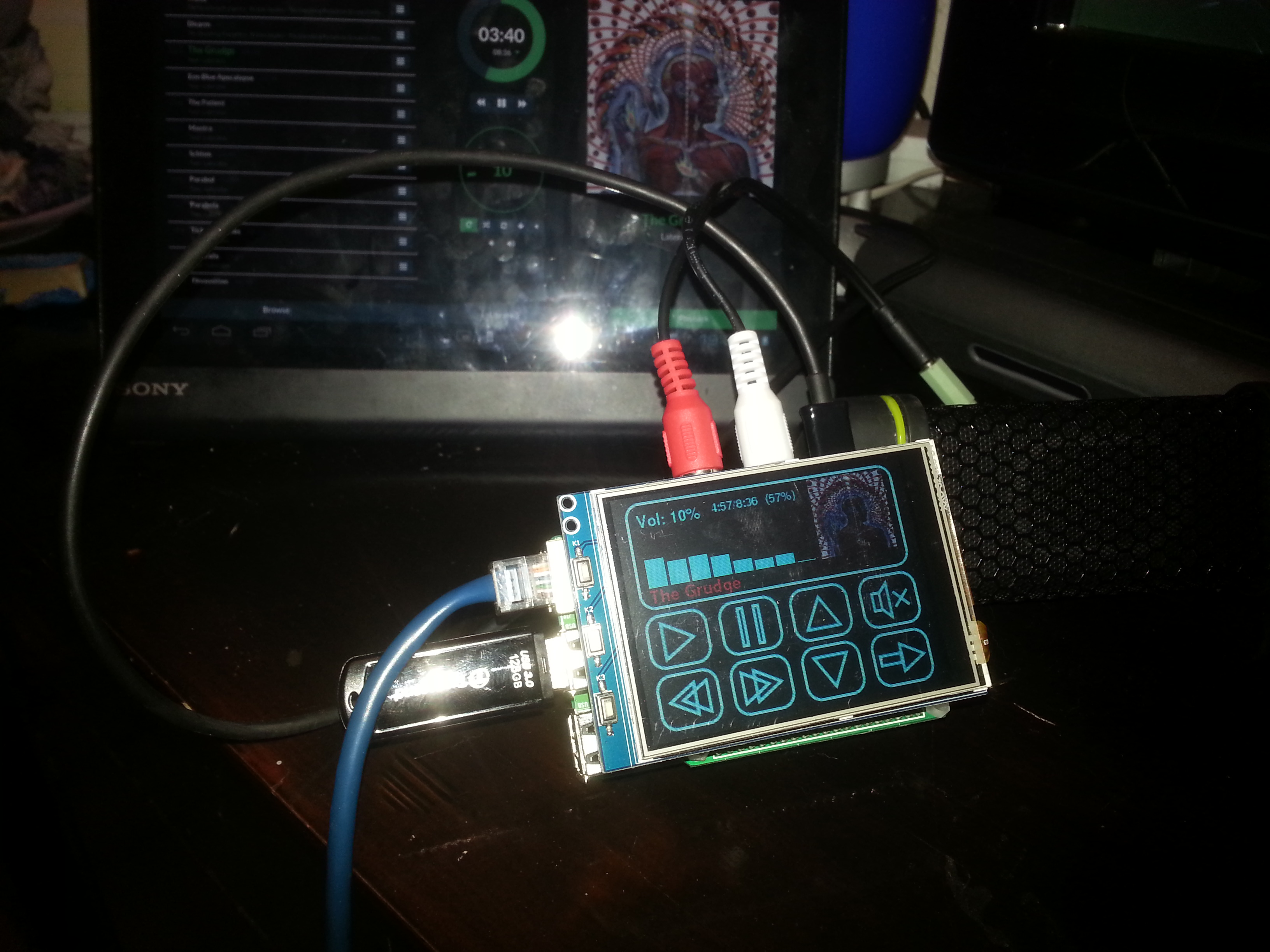
Showing the playlist and select a song from this list:
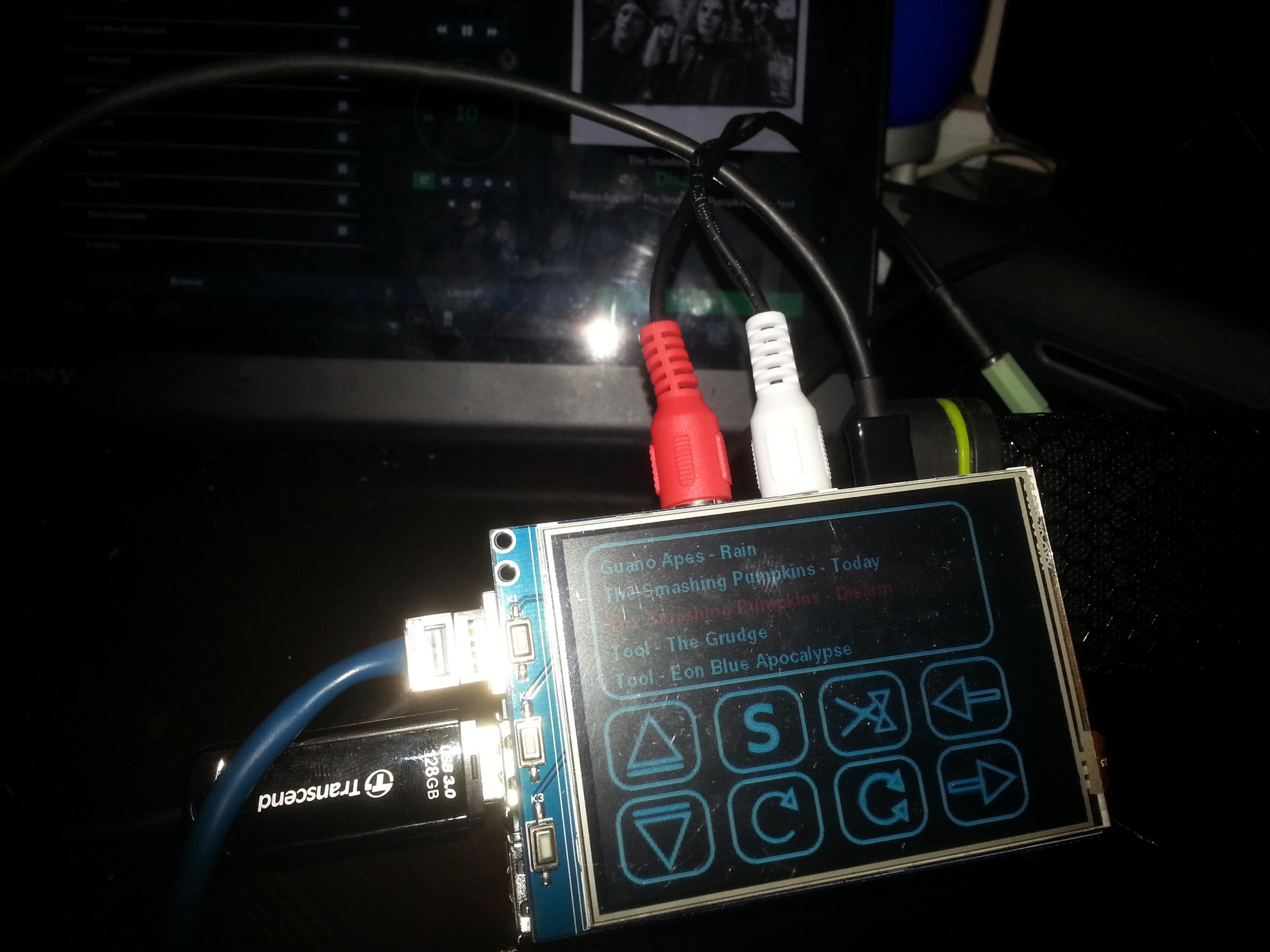
Showing the list of available playlists:
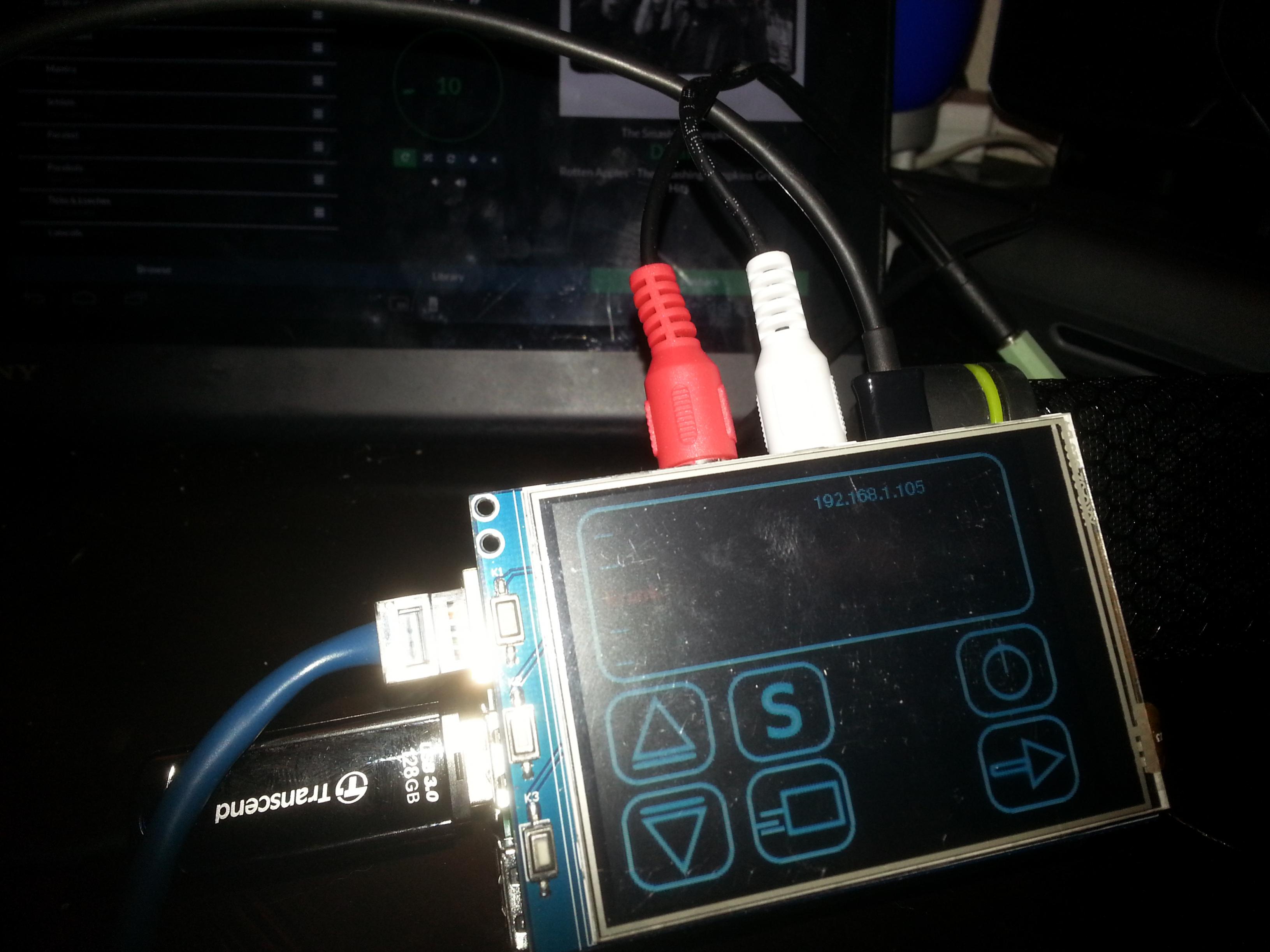
The visualisors (wave and frequency) are not very precise and a bit jumpy. It's more eye candy then anything else. Maybe i can improve the code for this a bit.
Other things to do: add visual feedback for MPD statusses like mute, random play, single play, ect.
And make the list screen a bit better looking
Also i want to add some waiting screens when selecting a new song or new playlist.
I found a problem with the meta data file provided by moOde. It is not updated when there is no browser connected to the player. I have solved this by adding a VNC server (tightVNC) and a browser (Iceweasel) to the software package. By running Iceweasel in a VNC server screen it will force the moOde audio to update the meta data file on every change. Tim told me this will be changed in future releases of moOde Audio, so Iceweasel and tightVNC will not be needed anymore.
My system is a Raspberry pi 2B
with a hifiberry DAC+ on top,
and a Waveshare spotpear 3.2 on top of the hifiberry.
I had to solder printheaders on the hifiberry to make that happen.
Playing a local radio station:
Playing a .flac from usb stick showing meta data:
Playing a .flac from usb stick showing a wave visualitiation
Playing a .flac from usb stick showing a frequency visualisation
Showing the playlist and select a song from this list:
Showing the list of available playlists:
The visualisors (wave and frequency) are not very precise and a bit jumpy. It's more eye candy then anything else. Maybe i can improve the code for this a bit.
Other things to do: add visual feedback for MPD statusses like mute, random play, single play, ect.
And make the list screen a bit better looking
Also i want to add some waiting screens when selecting a new song or new playlist.
I found a problem with the meta data file provided by moOde. It is not updated when there is no browser connected to the player. I have solved this by adding a VNC server (tightVNC) and a browser (Iceweasel) to the software package. By running Iceweasel in a VNC server screen it will force the moOde audio to update the meta data file on every change. Tim told me this will be changed in future releases of moOde Audio, so Iceweasel and tightVNC will not be needed anymore.
Attachments
Would it be possible to run moode on a "normal" pc or mac? Could you make this happen please? Best regards
Daniel
Daniel
Progress on my version of tron radio for moOde Audio is slow....but steady.
My system is a Raspberry pi 2B
with a hifiberry DAC+ on top,
and a Waveshare spotpear 3.2 on top of the hifiberry.
I had to solder printheaders on the hifiberry to make that happen.

Playing a local radio station:
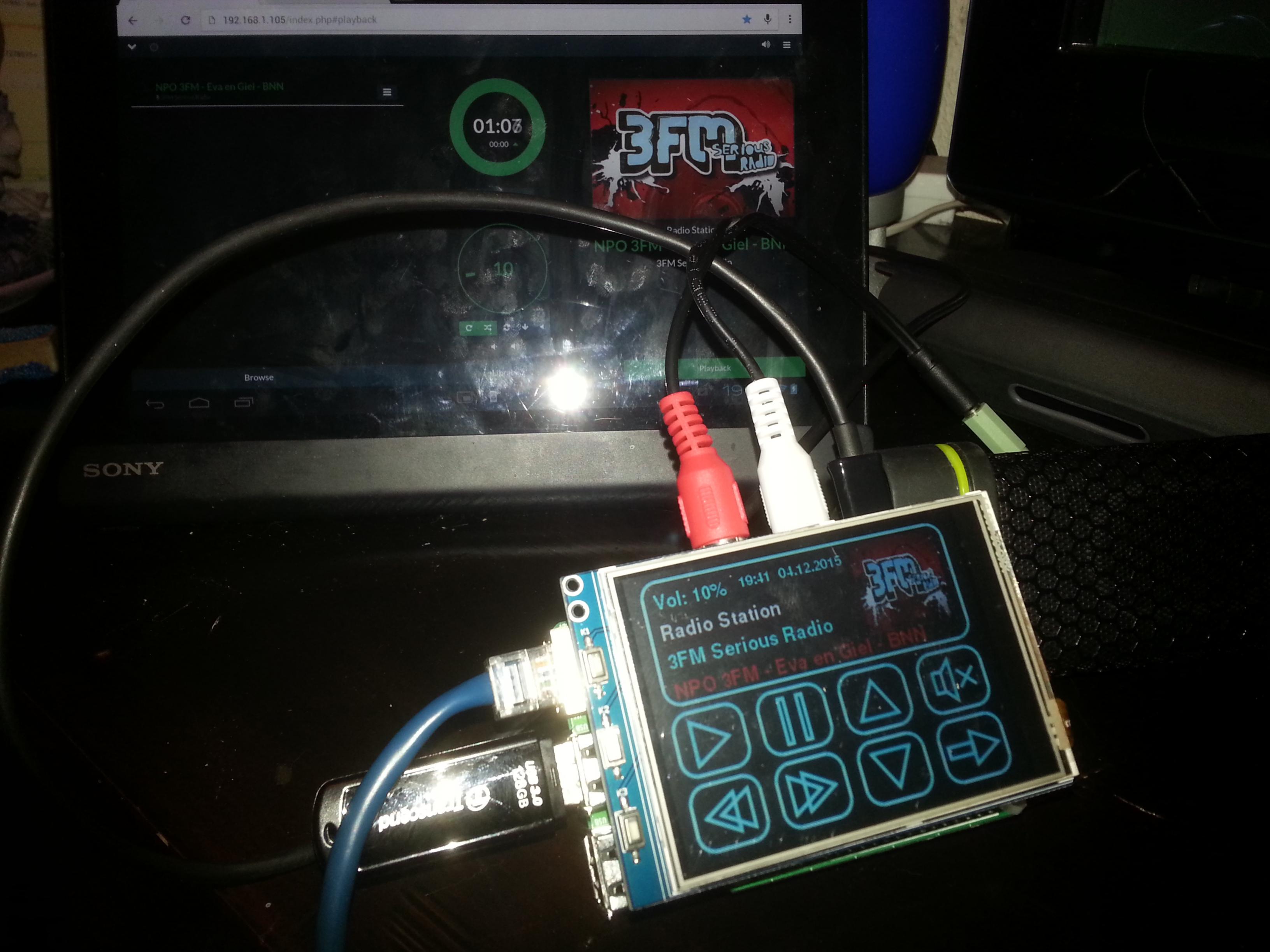
Playing a .flac from usb stick showing meta data:
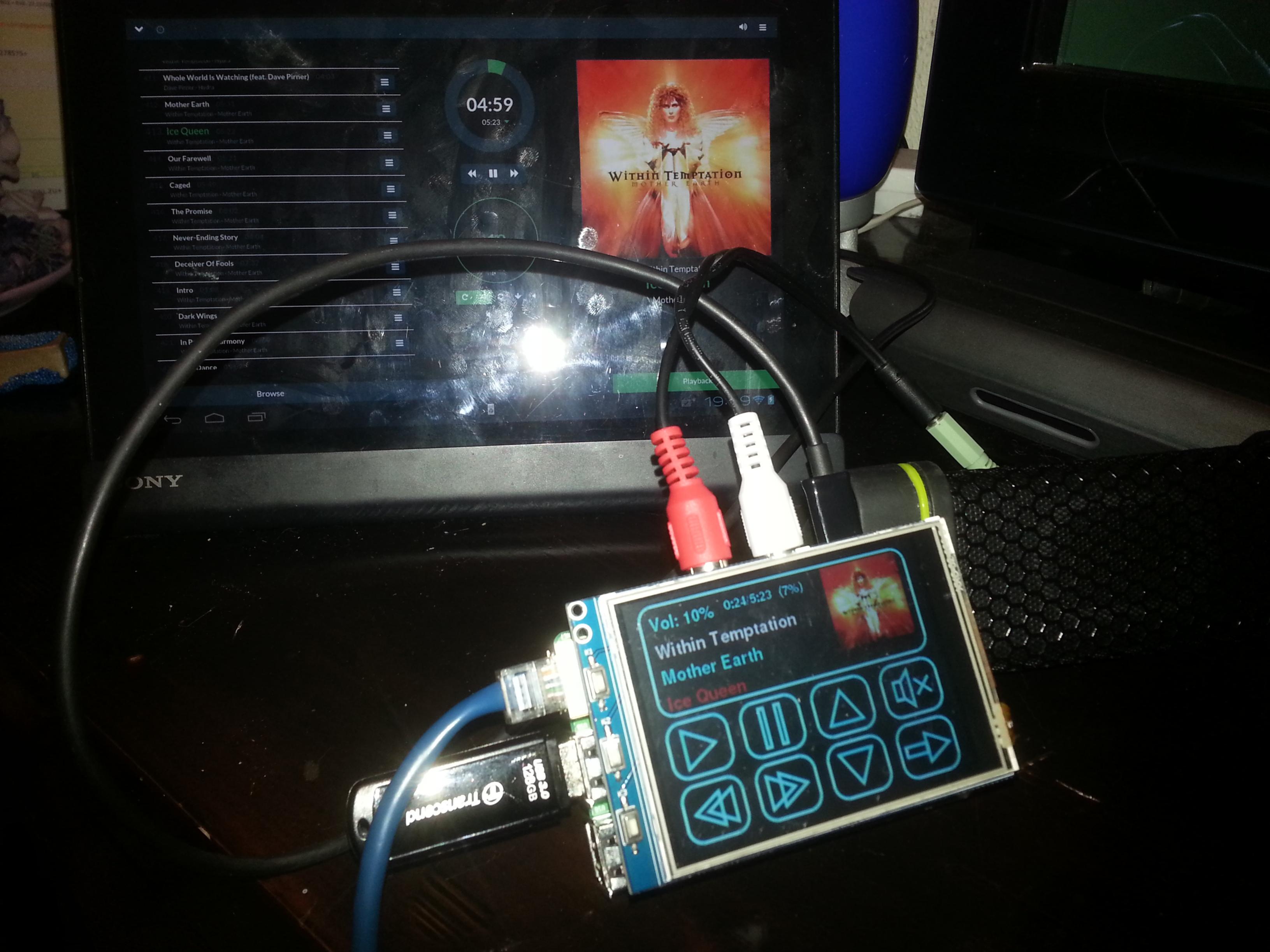
Playing a .flac from usb stick showing a wave visualitiation
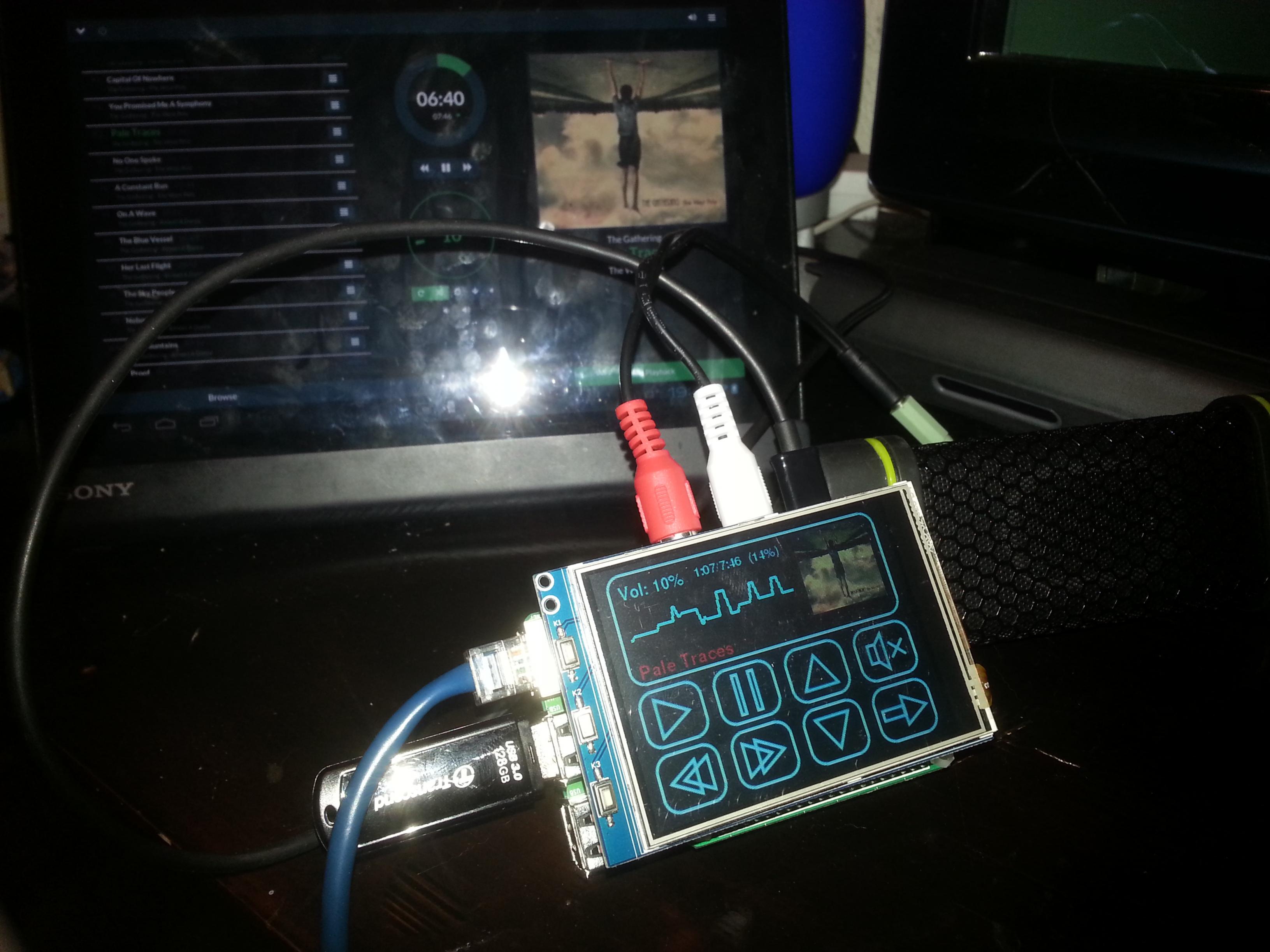
Playing a .flac from usb stick showing a frequency visualisation
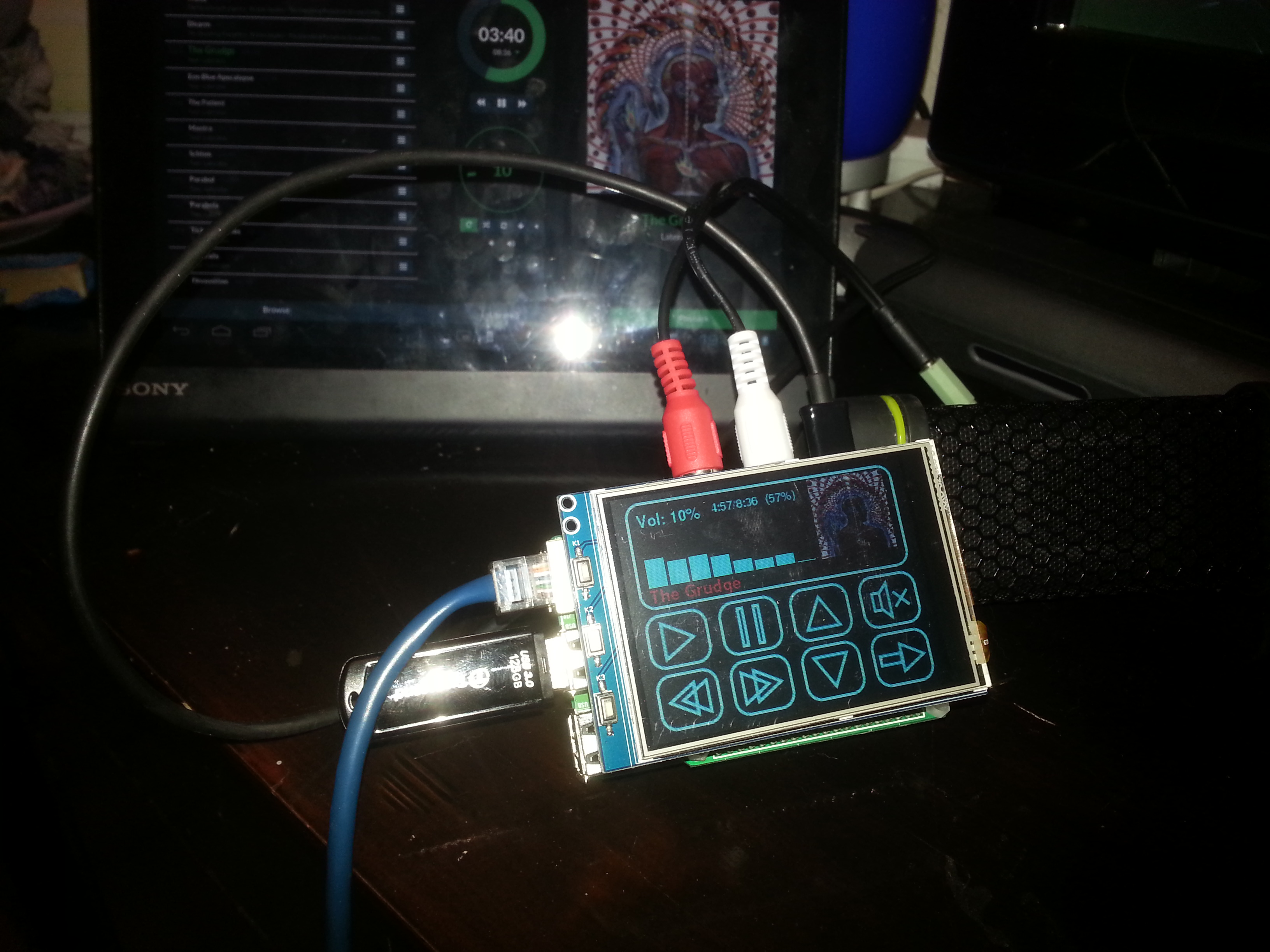
Showing the playlist and select a song from this list:
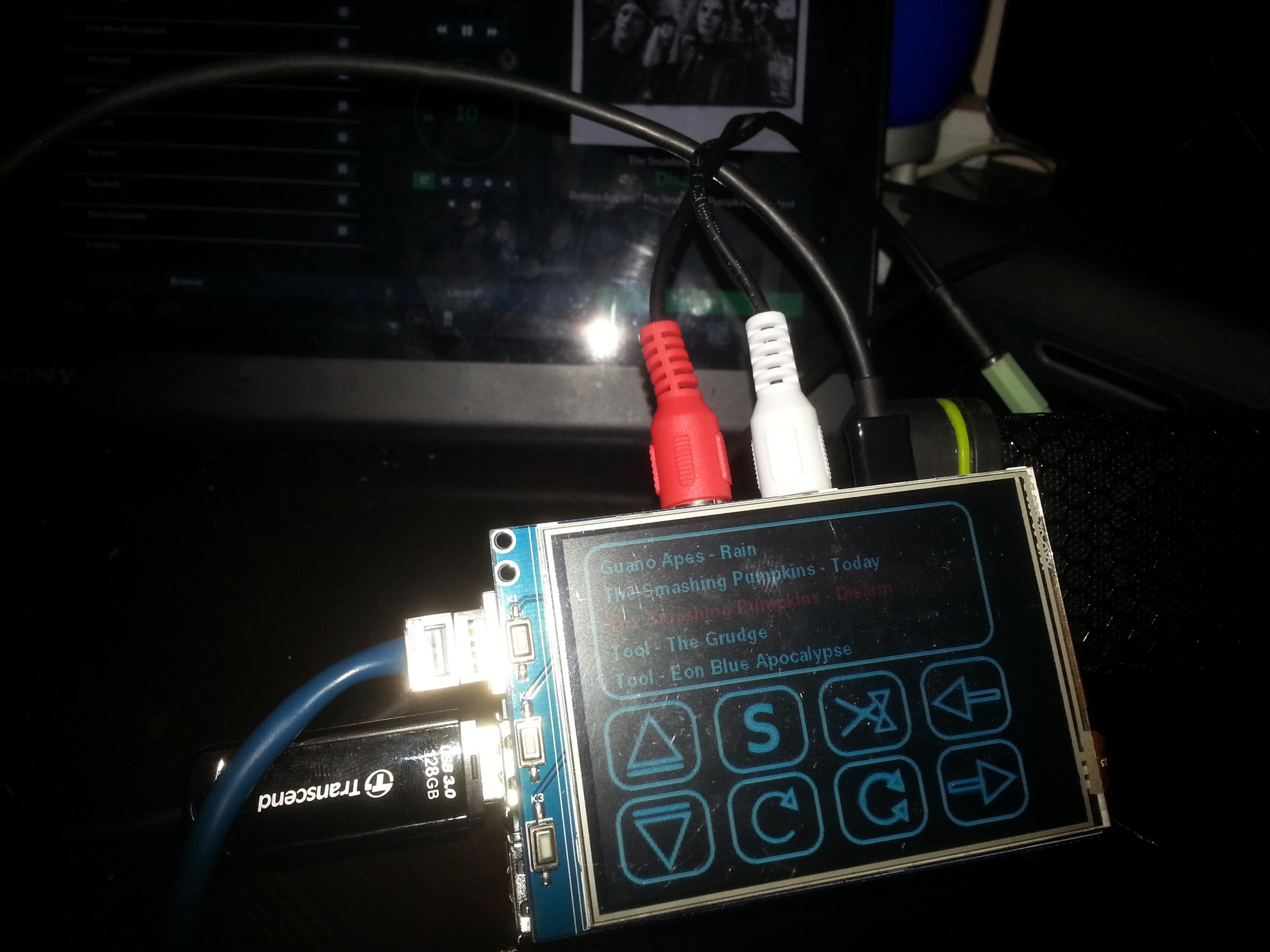
Showing the list of available playlists:
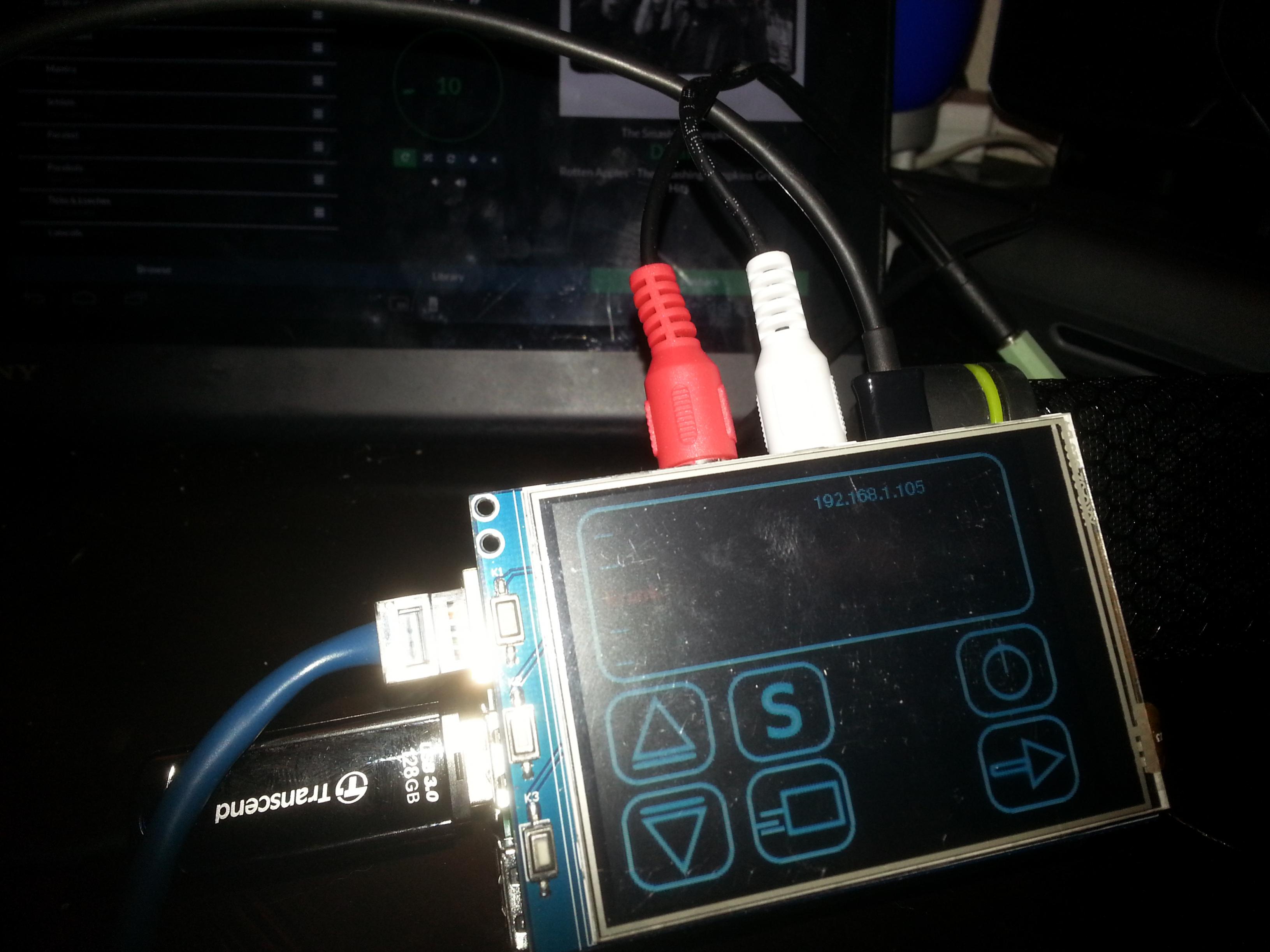
The visualisors (wave and frequency) are not very precise and a bit jumpy. It's more eye candy then anything else. Maybe i can improve the code for this a bit.
Other things to do: add visual feedback for MPD statusses like mute, random play, single play, ect.
And make the list screen a bit better looking
Also i want to add some waiting screens when selecting a new song or new playlist.
I found a problem with the meta data file provided by moOde. It is not updated when there is no browser connected to the player. I have solved this by adding a VNC server (tightVNC) and a browser (Iceweasel) to the software package. By running Iceweasel in a VNC server screen it will force the moOde audio to update the meta data file on every change. Tim told me this will be changed in future releases of moOde Audio, so Iceweasel and tightVNC will not be needed anymore.
Hi,
LCD on top of DAC board, thats really nice 🙂
Moode 2.5 (Jan 2016) will have server-side metadata logic for LCD interface file so no need to run Browser on server.
Regards,
Tim
Would it be possible to run moode on a "normal" pc or mac? Could you make this happen please? Best regards
Daniel
Hi Daniel,
Moode is an embedded system where the application, OS and components are intimately tied together.
It requires Raspberry Pi platform and a custom factored version of Raspbian Linux with specific kernel, server, service, and support components configured for Moode to run.
Regards,
Tim
Hi,
LCD on top of DAC board, thats really nice 🙂
Moode 2.5 (Jan 2016) will have server-side metadata logic for LCD interface file so no need to run Browser on server.
Regards,
Tim
In the final setup there will be some cable between the dac and the lcd. and some metal housing maybe 🙂
Hi,
Similar to what @RogerSch suggested, either post a screenshot or list what are in the the fields on the NAS source screen.
Also, when you connect to your music folder on NAS from either Windows, Mac or Linux PC, what is the connect string?
Regards,
Tim
Okay, here you go:
I'm using Sambadroid on my phone to share a music folder. I know it works because I can see the folders/files in Windows 10 at this address: \\10.0.0.239\music
However, nothing shows up in the NAS folder (apart from a tcmods folder) in Moode even after a refesh from the menu.
Here are my settings:
An externally hosted image should be here but it was not working when we last tested it.
An externally hosted image should be here but it was not working when we last tested it.
Hi Tim,
thanks a lot for this great piece of software. Just started usin it a few days ahead.
I connect a 1 TB USB hard drive with just one folder being music and one folder being audiobooks -- many folders with other data. I want only the music and the audiobook folder to appear in the "Browse" tab when entering //moode.local via firefox.
Therefore I deleted the symlink to the mount point of the USB drive (/mnt/USB) in cd /var/lib/mpd/music/ and created new symlinks to /mnt/USB/music and /mnt/USB/audiobooks. Unfortunately they are not showing up in the "Browse" tab (after upadting MPD DB). What have I forgotten?
Kr
Benjamin
thanks a lot for this great piece of software. Just started usin it a few days ahead.
I connect a 1 TB USB hard drive with just one folder being music and one folder being audiobooks -- many folders with other data. I want only the music and the audiobook folder to appear in the "Browse" tab when entering //moode.local via firefox.
Therefore I deleted the symlink to the mount point of the USB drive (/mnt/USB) in cd /var/lib/mpd/music/ and created new symlinks to /mnt/USB/music and /mnt/USB/audiobooks. Unfortunately they are not showing up in the "Browse" tab (after upadting MPD DB). What have I forgotten?
Kr
Benjamin
Last edited:
Okay, here you go:
I'm using Sambadroid on my phone to share a music folder. I know it works because I can see the folders/files in Windows 10 at this address: \\10.0.0.239\music
However, nothing shows up in the NAS folder (apart from a tcmods folder) in Moode even after a refesh from the menu.
Here are my settings:
An externally hosted image should be here but it was not working when we last tested it.
An externally hosted image should be here but it was not working when we last tested it.
Hi,
For some reason when I enlarge the posted images the text is unreadable, but based on the Windows connect string the Remote directory field should be:
music
with no slashes and in lower case.
Regards,
Tim
Hi Tim,
thanks a lot for this great piece of software. Just started usin it a few days ahead.
I connect a 1 TB USB hard drive with just one folder being music and one folder being audiobooks -- many folders with other data. I want only the music and the audiobook folder to appear in the "Browse" tab when entering //moode.local via firefox.
Therefore I deleted the symlink to the mount point of the USB drive (/mnt/USB) in cd /var/lib/mpd/music/ and created new symlinks to /mnt/USB/music and /mnt/USB/audiobooks. Unfortunately they are not showing up in the "Browse" tab (after upadting MPD DB). What have I forgotten?
Kr
Benjamin
Hi Benjamin,
I think you will be ok with the original symlink because the only folders that will show up in Browse panel are ones that have audio files that were successfully indexed by MPD database update. In your case the Browse panel should list
USB/music
USB/audiobooks
But sometimes after the db update, the Browse panel lists all the predefined folders. The panel can be reset by either restart MPD or reboot.
Changing the mount symlinks breaks the config in the usbmount service.
Regards,
Tim
Hi,
For some reason when I enlarge the posted images the text is unreadable, but based on the Windows connect string the Remote directory field should be:
music
with no slashes and in lower case.
Regards,
Tim
Hi Tim,
Enlarging the images works okay for me. Strange.
I'm afraid that changing MUSIC to lower-case makes no difference. 😕
- Home
- Source & Line
- PC Based
- Moode Audio Player for Raspberry Pi






