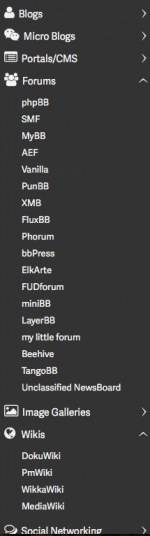@MikeyFresh
First, just to be sure we're on the same wavelength, you're doing the update/upgrade steps while still on an RPi2B or RPi3B but not the RPi3B+, right?
The update step just downloads information about the packages in the raspbian repositories. The upgrade step then compares this information against the currently installed packages, decides which old packages need up to be upgraded, which new ones need to be installed, which old ones need to be removed, and which old ones can't be upgraded.
Sadly, I didn't keep a log when I updated/upgraded moOde r40 but here's the relevant lines from another raspbian system:
I believe you should have seen similar statistics with even higher numbers. Instead, your report says nothing was done, so the image on your uSD card doesn't contain firmware needed for your RPi3B+.Code:93 upgraded, 0 newly installed, 0 to remove and 1 not upgraded. Need to get 143 MB of archives. After this operation, 375 kB of additional disk space will be used. Do you want to continue? [Y/n] n
And that last line you asked about simply reflects what was said earlier in the process
I saw this too but the result worked for me. Someone with more knowledge of the sys mods than I have will have to explain why they weren't updated (e.g., what the conflict is between old and new packages).Code:The following packages have been kept back: raspberrypi-sys-mods
Regards,
Kent
Kent,
Yes that's right, I did the update/upgrade with the Moode 4.0 card still installed in the Pi3B, then shutdown/took the card out of that board and put it in the new 3B+ board but couldn't get it to boot up.
Upon returning that card to the older 3B board, everything still works fine, it's still a fully functioning instance of Moode 4.0 on that older board.
I'll try it again tonight.
Thanks,
Mike
Thanks to those who supported my post - it's encouraging to know I am not alone. Thanks also to those that didn't - I fully accept there are always (at least) two sides to an issue.
All the instructions appear to take the user through the same process to achieve the same end. If I understand correctly Tim doesn't have time any more to build/compile Moode and offer a zipped .img download. This forum is packed with people with a lot of spare time, energy, enthusiasm and expertise. Why can't someone (or a group of people) help Tim, the future of Moode and ignorant lazy newbies 🙂-)) like me by building/compiling Moode 4, zipping it and offering it to Tim to put on the website as a download ? What have I missed (apart from all the previous posts) ? If Volumio and Rune manage it why can't Moode ? What's unique/special about Moode that requires this process ?
Aren't some of you just being a bit sadistic by demanding that a newbie undergoes a prolonged and painful initiation rite of passage to earn their right to be a user ? 🙂 It can't be as simple as that surely ? What am I missing ?
I paid $10 for the previous version. I am happy to pay again if that's what it takes.
Thanks for your opinion. I am also in favour of having a ready built image of Moode. The situation now is - you ought to have a good working knowledge of linux to be able to enjoy this versatile player. Said that, I have also tried building an image for my RPi and failed repeatedly owing to various reasons and at a point of time you feel hopelessly irritated to try further and ultimately is forced to ditch which is normally not expected / warranted. Most will appreciate that all music lovers doesn't have time , energy, patience and above all the necessary knowledge to build up an image. So in other words, it turns out that if you can't build an image yourself, go away and try some other alternative. BTW I am using an image of Moode 4.0 which was uploaded in this forum by some user (sorry I forgot his name as also post). But I can say that the img file works flawless. So as suggested if some users can unofficially upload an .img file, here or somewhere else, if not permitted, it will be a great for music and Pi lovers. Lastly, donation is not a big issue. I have donated for some other os and will be happy to donate if I can at all use moode player. But let me first able to use it. Regarding detailed suggestion, guides, it is a very good suggestion to share and consolidate the support solution issues stated here in various posts at a particular place in moode sitd and keep on updating that page with important updates etc.
Hope I am understood in good sense.
Regards
@MikeyFresh
And that last line you asked about simply reflects what was said earlier in the process
I saw this too but the result worked for me. Someone with more knowledge of the sys mods than I have will have to explain why they weren't updated (e.g., what the conflict is between old and new packages).Code:The following packages have been kept back: raspberrypi-sys-mods
Regards,
Kent
apt-get upgrade - packages kept back - Raspberry Pi Forums
I have just done the same,
Code:
sudo apt-get update
sudo apt-get -y upgradeand had the same result. One package not installed but Moode works on the new pi3b+.
I did not think to run uname -a before the upgrade but this is the kernel it gives me after wards.
Code:
pi@moode:~ $ uname -a
Linux moode 4.9.80-v7+ #1098 SMP Fri Mar 9 19:11:42 GMT 2018 armv7l GNU/Linux
pi@moode:~ $I'll run the apt-get dist-upgrade on the new pi and see what happens. 😱
Ronnie.
I think it's just about the wireless country
Everything seems to working fine
pi@moode:~ $
pi@moode:~ $ sudo apt-get update
Hit:1 Index of /debian stretch InRelease
Hit:2 Index of /raspbian stretch InRelease
Reading package lists... Done
pi@moode:~ $ sudo apt-get -y dist-upgrade
Reading package lists... Done
Building dependency tree
Reading state information... Done
Calculating upgrade... Done
The following NEW packages will be installed:
rfkill
The following packages will be upgraded:
raspberrypi-sys-mods
1 upgraded, 1 newly installed, 0 to remove and 0 not upgraded.
Need to get 17.8 kB of archives.
After this operation, 21.5 kB of additional disk space will be used.
Get:2 Index of /debian stretch/main armhf raspberrypi-sys-m ods armhf 20180315 [9,808 B]
Get:1 Index of /raspbian stretch/main armhf rfkill armhf 0.5-1 [8,022 B]
Fetched 17.8 kB in 0s (59.6 kB/s)
apt-listchanges: Reading changelogs...
(Reading database ... 72306 files and directories currently installed.)
Preparing to unpack .../raspberrypi-sys-mods_20180315_armhf.deb ...
Unpacking raspberrypi-sys-mods (20180315) over (20180103) ...
Selecting previously unselected package rfkill.
Preparing to unpack .../rfkill_0.5-1_armhf.deb ...
Unpacking rfkill (0.5-1) ...
Setting up raspberrypi-sys-mods (20180315) ...
Created symlink /etc/systemd/system/multi-user.target.wants/wifi-country.service → /lib/systemd/system/wifi-country.service.
Processing triggers for man-db (2.7.6.1-2) ...
Setting up rfkill (0.5-1) ...
pi@moode:~ $ uname -a
Linux moode 4.9.80-v7+ #1098 SMP Fri Mar 9 19:11:42 GMT 2018 armv7l GNU/Linux
pi@moode:~ $ sudo reboot
Everything seems to working fine
Here's a link to the Stretch-Lite version required for the build
Index of /raspbian/images/raspbian-2017-12-01
Index of /raspbian/images/raspbian-2017-12-01
Here's a link to the Stretch-Lite version required for the build
Index of /raspbian/images/raspbian-2017-12-01
Sorry, what?
The current release is 2018-03-13-raspbian-stretch-lite
See Download Raspbian for Raspberry Pi
Regards,
Kent
Just a friendly bump 🙂
Does anyone use miniDLNA?
-Tim
I do Tim but it's something that could be easily managed outside moode, if someone needs it. I did run v1.2.1 on moode beta4 and it seemed to work ok - ReadyMedia - Browse /minidlna at SourceForge.net
Paul
Sorry, what?
The current release is 2018-03-13-raspbian-stretch-lite
See Download Raspbian for Raspberry Pi
Regards,
Kent
That's correct, but as far as I know the build recipe has not yet been changed to encompass the new release version .
Or has it?
I'm just trying to help 🙄
Last edited:
I'm enjoying Moode Audio after switching from Volumio, however I found the genre display in the Library annoying. MPD seems to store id3 v2.4 genre tags as (id)Genre, for example: (80)Folk.
I added the line:
to /var/www/inc/playerlib.php after line 243.
but you have to do this after unsquashing the fs as described here:
Moode Audio Player for Raspberry Pi
Perhaps there is a better way that can be implemented in the next release?
I added the line:
Code:
$genre = preg_replace("(^\(\d+\))", "", $genre);to /var/www/inc/playerlib.php after line 243.
but you have to do this after unsquashing the fs as described here:
Moode Audio Player for Raspberry Pi
Perhaps there is a better way that can be implemented in the next release?
Last edited:
I do Tim but it's something that could be easily managed outside moode, if someone needs it. I did run v1.2.1 on moode beta4 and it seemed to work ok - ReadyMedia - Browse /minidlna at SourceForge.net
Paul
Thanks Paul,
I didn't know it was being maintained out of Source Forge. It looks like its an active project and JM is still making updates from time to time.
The ver in moOde is 1.1.6 from the Stretch repo. I could certainly test 1.2.1 to see if it kernel oops in 4.14.y but what I'm hearing from the UPnP crowd is that they wouldn't use miniDLNA anyway but instead something like Asset, etc
-Tim
I think there are a few people here (including myself) that offered to create a wiki about the installation process. I also had issues installing moOde 4.0 on my RPi 1B and it took 3 tries before I managed to do it.Looks like 5th time's a charm. The issue is not in the software rather the UX - and here I have a suggestion that might help people who are first time moode users:
1. Let people know to check on the install via mosbrief. I didn't know this from the few bits of info under Support on the website.
It's confusing that even before the install is complete one can use the moode web interface and in case I do anything that installs something or reboots it corrupts the install.
2. Even better > Include the output of mosbrief in the web interface to know exactly at what step and where in the process a user is. And don't allow any interference until it's reached the end.
I stumbled upon the mosbrief here: http://www.diyaudio.com/forums/pc-based/271811-moode-audio-player-raspberry-pi-1302.html#post5325432
but really i think that extra bit would be helpful to be in the basic instructions on the website.
Now that I can be sure that the install finished without errors, the Screen and UI work - However no luck in getting the Synology NAS shares to work.
Thanks for everything,
Mika
So, as I said in a past post, I think a subreddit would be great for this project - first of all for opening different discussions on different technical issues, second because subreddits get a wiki which can be used for documentation. This forum post is getting very large and even searching through it doesn't help too much when you're in trouble.
Just my $0.02.
That's correct, but as far as I know the build recipe has not yet been changed to encompass the new release version .
Or has it?
I'm just trying to help 🙄
Exactly .
building moOde r40 on an RPi3B+
The new RPi3B+ requires the latest release of raspbian-stretch-lite (2018-03-13) even to boot up.
We've shown that moOde r40 built on an older release (2011-11-29) on some other model RPi can be updated/upgraded so it will boot and run on an RPi3B+.
But what if you have only the RPi3B+?
Here's what it took me to build moOde r40 on one. (I used a Linux laptop as the host in steps 1-3 but Windows and macOS work too).
NOTES-
Regards,
Kent
The new RPi3B+ requires the latest release of raspbian-stretch-lite (2018-03-13) even to boot up.
We've shown that moOde r40 built on an older release (2011-11-29) on some other model RPi can be updated/upgraded so it will boot and run on an RPi3B+.
But what if you have only the RPi3B+?
Here's what it took me to build moOde r40 on one. (I used a Linux laptop as the host in steps 1-3 but Windows and macOS work too).
- Download 2018-03-13-raspbian-stretch-lite.zip from the raspberrypi.org site.
- Use Etcher to burn this image to a uSD card. This can be done with other tools but with Etcher you do not need to unzip the file first, just one of the reasons I like it. See etcher.io for a version for your OS.
- Remove the uSD card and reinsert it so that the first (if running Windows) and/or first and second partitions (if running Linux or macOS) will mount to the host. To the first partition (the boot partition) add an empty file named "ssh". In linux this can be done using "touch" from the command line or using the file manager or whatever.
- Remove the uSD card and plug it into the RPi3B+. Connect the Rpi3B+ via wired ethernet to the network router and apply 5v power.
- SSH to the RPi3B+ at hostname "raspberrypi" as username "pi" and password "raspberry".
- Follow the instructions in the Support section of moodeaudio.org to download the file mosbuild.sh and change its permissions.
- [Hackery alert😱] Using vi (the editor I always reach for) or nano (probably the one you use) to edit mosbuild.sh before executing it. There's a line which will force the moOde build to install an older kernel and firmware. This, in turn, will cause the RPi3B+ to fail to reboot after Step 11. The edit (thanks, Tim!):
Code:change line 254 from LATEST_KERNEL=y to #LATEST_KERNEL=y or simply delete the line - Continuing to follow the instructions in the Support section of moodeaudio.org, run mosbuild.sh
Answer "y" to the question "** Write OS build directly to the boot SDCard (y/n)?"Code:pi@raspberrypi:~ $ sudo ./mosbuild.sh
Answer "y" to the question "** Do you have a backup of your boot SDCard (y/n)? "
Answer "n" to the questions about using a proxy and using a WiFi connection (about which, more later).
Answer "y" to the question "** Proceed with build (y/n)? "
When it comes, note the instructions given ""Use cmds: mosbrief, moslog and moslast to monitor the process"" and answer "y" to the question "** Power off the Pi (y/n)? " - Unplug and replug the 5v power connection to the RPi3+. This initiates the automated moOdeOS image building process.
- Already in Step 2 of the process, the hostname of the RPi3B+ is changed to "moode" and user "pi"'s password is changed to "moodeaudio" so after the builder executes the first reboot, one has to SSH into it with these values.
- Following the instructions noted above, monitor the process. In my case, the build finished up in 39 minutes.
- Proceed to configure moODe via the UI.
NOTES-
- Remember I did not choose a WiFi connection?
When a fresh copy of the latest raspbian is booted, it warns that
This message will show up on each reboot until the moOde build process writes out its default wpa_supplicant.conf file. After this, the warning does not appear on boot.Code:Wi-Fi is disabled because the country is not set. Use raspi-config to set the country before use. - I was able apparently to configure WiFi via the moOde UI but could not reboot into a WiFi-only connection. Will revisit tonight.
- I have no reason to believe using a proxy server for network access won't work but I don't have one and so can't test the capability.
- Reboots seem really quick compared to other model RPis (yay!)
- USB boot is already enabled on this model RPi (yay!)
Regards,
Kent
I think there are a few people here (including myself) that offered to create a wiki about the installation process. I also had issues installing moOde 4.0 on my RPi 1B and it took 3 tries before I managed to do it.
So, as I said in a past post, I think a subreddit would be great for this project - first of all for opening different discussions on different technical issues, second because subreddits get a wiki which can be used for documentation. This forum post is getting very large and even searching through it doesn't help too much when you're in trouble.
Just my $0.02.
Hi,
My hosting provider offers forums, wikis, etc via cPanel. I could install any of these into moodeaudio.org but I'd need others to volunteer to do the admin.
Would any of the below work?
-Tim
Attachments
The new RPi3B+ requires the latest release of raspbian-stretch-lite (2018-03-13) even to boot up.
Here's what it took me to build moOde r40 on one.
Hi Kent,
Thanks for the great instructions. Although I have an RPi3, I wanted to try this to see if I could get through it. No issues at all, although I do have a couple of comments.
I have always used a Window 10 PC to create my SD cards for steps 1 through 3, but I have never had to remove and reinsert the SD card. Perhaps is it because I am using Win32DiskImager. The "boot" partition is always there after writing the image has completed.
If you follow these instructions the hostname in step 5 will always be "raspberrypi.local" will it not? Just might be a bit easier for new users.
The whole process only took between 60 and 90 minutes. I forgot to note my start time.
Thanks again. Bryce.
The new RPi3B+ requires the latest release of raspbian-stretch-lite (2018-03-13) even to boot up.
We've shown that moOde r40 built on an older release (2011-11-29) on some other model RPi can be updated/upgraded so it will boot and run on an RPi3B+.
I just tried again tonight and can't seem to make this happen for whatever reason, a fully functioning instance of Moode 4.0 built on the 11/29/17 Stretch-Lite will not boot up on a 3B+ board after doing the update/upgrade.
I've paid attention to the LEDs on the 3B+ and during the failed boot the yellow LED will flash 4 times slowly followed by 4 times quickly in succession, repeating itself continuously.
Last edited:
The new RPi3B+ requires the latest release of raspbian-stretch-lite (2018-03-13) even to boot up.
We've shown that moOde r40 built on an older release (2011-11-29) on some other model RPi can be updated/upgraded so it will boot and run on an RPi3B+.
But what if you have only the RPi3B+?
Here's what it took me to build moOde r40 on one. (I used a Linux laptop as the host in steps 1-3 but Windows and macOS work too).
- Download 2018-03-13-raspbian-stretch-lite.zip from the raspberrypi.org site.
- Use Etcher to burn this image to a uSD card. This can be done with other tools but with Etcher you do not need to unzip the file first, just one of the reasons I like it. See etcher.io for a version for your OS.
- Remove the uSD card and reinsert it so that the first (if running Windows) and/or first and second partitions (if running Linux or macOS) will mount to the host. To the first partition (the boot partition) add an empty file named "ssh". In linux this can be done using "touch" from the command line or using the file manager or whatever.
- Remove the uSD card and plug it into the RPi3B+. Connect the Rpi3B+ via wired ethernet to the network router and apply 5v power.
- SSH to the RPi3B+ at hostname "raspberrypi" as username "pi" and password "raspberry".
- Follow the instructions in the Support section of moodeaudio.org to download the file mosbuild.sh and change its permissions.
- [Hackery alert😱] Using vi (the editor I always reach for) or nano (probably the one you use) to edit mosbuild.sh before executing it. There's a line which will force the moOde build to install an older kernel and firmware. This, in turn, will cause the RPi3B+ to fail to reboot after Step 11. The edit (thanks, Tim!):
Code:change line 254 from LATEST_KERNEL=y to #LATEST_KERNEL=y or simply delete the line- Continuing to follow the instructions in the Support section of moodeaudio.org, run mosbuild.sh
Answer "y" to the question "** Write OS build directly to the boot SDCard (y/n)?"Code:pi@raspberrypi:~ $ sudo ./mosbuild.sh
Answer "y" to the question "** Do you have a backup of your boot SDCard (y/n)? "
Answer "n" to the questions about using a proxy and using a WiFi connection (about which, more later).
Answer "y" to the question "** Proceed with build (y/n)? "
When it comes, note the instructions given ""Use cmds: mosbrief, moslog and moslast to monitor the process"" and answer "y" to the question "** Power off the Pi (y/n)? "- Unplug and replug the 5v power connection to the RPi3+. This initiates the automated moOdeOS image building process.
- Already in Step 2 of the process, the hostname of the RPi3B+ is changed to "moode" and user "pi"'s password is changed to "moodeaudio" so after the builder executes the first reboot, one has to SSH into it with these values.
- Following the instructions noted above, monitor the process. In my case, the build finished up in 39 minutes.
- Proceed to configure moODe via the UI.
NOTES-
Clearly we are in very early days with the RPi3B+ (see the issues list for the raspbian github repo for lots of interesting reading) and the moOde build process will of course need adjustment but this is very encouraging.
- Remember I did not choose a WiFi connection?
When a fresh copy of the latest raspbian is booted, it warns that
This message will show up on each reboot until the moOde build process writes out its default wpa_supplicant.conf file. After this, the warning does not appear on boot.Code:Wi-Fi is disabled because the country is not set. Use raspi-config to set the country before use.- I was able apparently to configure WiFi via the moOde UI but could not reboot into a WiFi-only connection. Will revisit tonight.
- I have no reason to believe using a proxy server for network access won't work but I don't have one and so can't test the capability.
- Reboots seem really quick compared to other model RPis (yay!)
- USB boot is already enabled on this model RPi (yay!)
Regards,
Kent
I have more microSD cards arriving in another day or two, at which point I'll try the above using the newer build of Stretch-lite to create a Moode 4.0 version that will boot on the 3B+, and keep the card I already have built reserved for use on the older 3B boards.
Thank you Kent.
apt-get upgrade - packages kept back - Raspberry Pi Forums
I have just done the same,
Code:sudo apt-get update sudo apt-get -y upgrade
and had the same result. One package not installed but Moode works on the new pi3b+.
I did not think to run uname -a before the upgrade but this is the kernel it gives me after wards.
Code:pi@moode:~ $ uname -a Linux moode 4.9.80-v7+ #1098 SMP Fri Mar 9 19:11:42 GMT 2018 armv7l GNU/Linux pi@moode:~ $
I'll run the apt-get dist-upgrade on the new pi and see what happens. 😱
Ronnie.
Thanks for this, I just ran name -a and I return a slightly different result (attached).
Attachments
I think there are a few people here (including myself) that offered to create a wiki about the installation process. I also had issues installing moOde 4.0 on my RPi 1B and it took 3 tries before I managed to do it.
So, as I said in a past post, I think a subreddit would be great for this project - first of all for opening different discussions on different technical issues, second because subreddits get a wiki which can be used for documentation. This forum post is getting very large and even searching through it doesn't help too much when you're in trouble.
Just my $0.02.
Reddit over github, where the project already has a presence?
Keep it all together, I say.
- Home
- Source & Line
- PC Based
- Moode Audio Player for Raspberry Pi