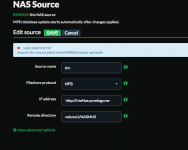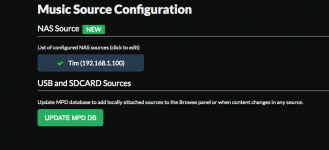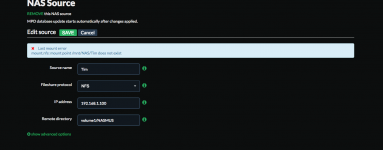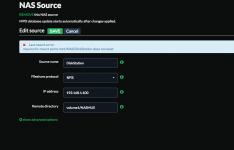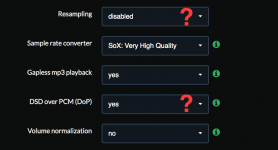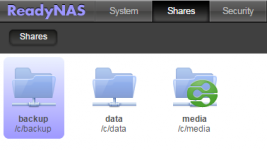Hello, Tim
Question about ape. and buffer.
If I increase the buffer to 20%, then .ape files are played back (after the restart but .ape not be reproduced, even with 20% buffer, but if again apply the same 20%, the .ape files are played back. But if I change the buffer , then switched mpd.conf ffmpeg decoder, and with it the library is updated to infinity.
Can you please add a button to disable ffmpeg decoder, as is done in runeaudio?
Regards
Question about ape. and buffer.
If I increase the buffer to 20%, then .ape files are played back (after the restart but .ape not be reproduced, even with 20% buffer, but if again apply the same 20%, the .ape files are played back. But if I change the buffer , then switched mpd.conf ffmpeg decoder, and with it the library is updated to infinity.
Can you please add a button to disable ffmpeg decoder, as is done in runeaudio?
Regards
Hi Tim,
is it possible to speed up the WLAN hotspot after restart or booting ?
it takes about 50sec to see the AP "mode" after booting in my wireless scan list on my phone.
Hi,
50 secs from boot to ssid appearing in list seems pretty fast. Why do u think this is slow?
-Tim
Hello, Tim
Question about ape. and buffer.
If I increase the buffer to 20%, then .ape files are played back (after the restart but .ape not be reproduced, even with 20% buffer, but if again apply the same 20%, the .ape files are played back. But if I change the buffer , then switched mpd.conf ffmpeg decoder, and with it the library is updated to infinity.
Can you please add a button to disable ffmpeg decoder, as is done in runeaudio?
Regards
Hi,
Zip up a few of your APE files and email a download link to tim at moodeaudio dot org and I'll investigate.
Regards,
Tim
Synology NAS connect to Sources still not happening.
After changing squash to no mapping and the IP address from 192.168.1.100 a green check mark appeared on the Sources screen. However, when I clicked on the next screen there was an error message. Does the error message indicate the source name is the issue or is it indicating the NFS setup of the NAS is more likely the culprit?Hi,
Try Squash = No mapping
-Tim
Attachments
After changing squash to no mapping and the IP address from 192.168.1.100 a green check mark appeared on the Sources screen. However, when I clicked on the next screen there was an error message. Does the error message indicate the source name is the issue or is it indicating the NFS setup of the NAS is more likely the culprit?
Hi,
U need to enter the IP address of NAS and not http://.....
-Tim
Hullo:
A question for anyone who has set up Moode in a home Mac WiFi network, streaming files from a Mac and attached HDD on the network but without a NAS.
I have been able to get Moode 2.5 to work on my RPI2 Model B in my system to stream internet radio using the RPI-supplied WiFi dongle. The next thing that I want to achieve, assuming it is possible, is to stream AIFF music files that sit on an external hard drive wired to a MacMini on my WiFi network. I wonder if this is possible? I have been trying to get this to work by making the following settings:
Configure, Network = pointing to MacMini IP address ("192.168.1.5")
Remote Directory = path to the hard drive attached to MacMini ("/Volumes/G-DRIVE-B/ITunes/ITunes Media")
Should this work? It hasn't so far. It just goes into a prolonged wait (longer than 15-20 minutes, maybe an hour or more), and at the end of that the files from the external HD do not show up in the library.
What should the Fileshare protocol be set to? Actually I have tried both "SMB/CIFS" as well as "NFS".
My home WiFi network incorporates one MacMini, a couple of MacBooks, the RPI, one android phone and one Apple phone. It is a Verizon FIOS network with 100 mbps capacity.
I do not have a NAS, and since I find them very slow and tricky to use I hope to avoid having to use one.
I also would prefer, if possible, not to attach a USB hard drive directly to the RPI as I suspect that using the USB outputs for both input and output may affect sound quality output. But if this is what I have to do, please do let me know.
Many thanks for any help.
A question for anyone who has set up Moode in a home Mac WiFi network, streaming files from a Mac and attached HDD on the network but without a NAS.
I have been able to get Moode 2.5 to work on my RPI2 Model B in my system to stream internet radio using the RPI-supplied WiFi dongle. The next thing that I want to achieve, assuming it is possible, is to stream AIFF music files that sit on an external hard drive wired to a MacMini on my WiFi network. I wonder if this is possible? I have been trying to get this to work by making the following settings:
Configure, Network = pointing to MacMini IP address ("192.168.1.5")
Remote Directory = path to the hard drive attached to MacMini ("/Volumes/G-DRIVE-B/ITunes/ITunes Media")
Should this work? It hasn't so far. It just goes into a prolonged wait (longer than 15-20 minutes, maybe an hour or more), and at the end of that the files from the external HD do not show up in the library.
What should the Fileshare protocol be set to? Actually I have tried both "SMB/CIFS" as well as "NFS".
My home WiFi network incorporates one MacMini, a couple of MacBooks, the RPI, one android phone and one Apple phone. It is a Verizon FIOS network with 100 mbps capacity.
I do not have a NAS, and since I find them very slow and tricky to use I hope to avoid having to use one.
I also would prefer, if possible, not to attach a USB hard drive directly to the RPI as I suspect that using the USB outputs for both input and output may affect sound quality output. But if this is what I have to do, please do let me know.
Many thanks for any help.
Do you have a recommendation for a good wifi adapter for my Pi Zero ? I tried with a cheap Realtek RTL8188CUS and an old D-Link DWL-G122 but I got a lot of music stops when I stream with Airplay (from my pc with TuneBlade). I made a check on fast.com with Raspbian and I get only 4 mbps (vs 18 mbps on my Android phone on the same network). I presume 4mbps is not enough to stream to Airplay. File transfer to usb stick is also very slow (like 500k/s). Edimax EW-7811Un is the best choice ?
Last edited:
Hi,
50 secs from boot to ssid appearing in list seems pretty fast. Why do u think this is slow?
-Tim
Hi Tim,
as example i use Jessie Lite Image with mpd and hostapd.
with this selfmade Installation it takes 25sec to see the Hotspot on my Handy.
unfortunately mpd is an old version from this Debian based Image.
do you have some tips how I can tune booting time in moodeaudio ?
Don´t work: 2.6 TR5 Raspberry Pi 2b + DAM1021 (yes with HiFiBerry DAC)
Not play many files with the following extensions.
wav (44.1 16) aif m4a flac dsf
Plays of the following extensions.
wav (48 24) mp3 aiff
When you choose a stream that it can´t play, it does not show stream or the list of songs by web and becomes unstable.
Not play many files with the following extensions.
wav (44.1 16) aif m4a flac dsf
Plays of the following extensions.
wav (48 24) mp3 aiff
When you choose a stream that it can´t play, it does not show stream or the list of songs by web and becomes unstable.
Understand IP address is to be used but after countless attempts, I decided to go outside the box. I have switched to the IP address does not seem to make a difference in the ability to get to my music library. What is really interesting is the when I change the source name to DiskStation a red X appears when change is applied. However when I change the source name to Tim the green check mark appears but still can not connect to the music library.
I have reached out to Synology a couple of times each time they refer to video tutorial to setup NFS but decline to answer questions about third party software. Not really sure why this is so challenging!!
I have reached out to Synology a couple of times each time they refer to video tutorial to setup NFS but decline to answer questions about third party software. Not really sure why this is so challenging!!
Attachments
Hi Tim,
as example i use Jessie Lite Image with mpd and hostapd.
with this selfmade Installation it takes 25sec to see the Hotspot on my Handy.
unfortunately mpd is an old version from this Debian based Image.
do you have some tips how I can tune booting time in moodeaudio ?
Hi,
A lot more stuff being done during boot and worker startup in Moode. At boot both PHP5-fpm and NGINX are started, then in etc/rc.local worker.php is started and begins Moode startup sequence. Take a look at /var/log/moode.log (~/mlog.sh) to see what worker is doing and how long it takes. Also examine /var/www/command/worker.php.
-Tim
Understand IP address is to be used but after countless attempts, I decided to go outside the box. I have switched to the IP address does not seem to make a difference in the ability to get to my music library. What is really interesting is the when I change the source name to DiskStation a red X appears when change is applied. However when I change the source name to Tim the green check mark appears but still can not connect to the music library.
I have reached out to Synology a couple of times each time they refer to video tutorial to setup NFS but decline to answer questions about third party software. Not really sure why this is so challenging!!
Hi,
Have u successfully connected to NAS using NFS protocol and viewed music folders from some other client?
-Tim
I am not 100% sure of the term client. But I'll give examples of connections that have been made. One example is Plex server I can see the entire library and play music from my MAC as well as Roku player. Another example is a computer based music streaming and library management software package called Audivarna. Does this address the questions about other clients.Hi,
Have u successfully connected to NAS using NFS protocol and viewed music folders from some other client?
-Tim
Don´t work: 2.6 TR5 Raspberry Pi 2b + DAM1021 (yes with HiFiBerry DAC)
Not play many files with the following extensions.
wav (44.1 16) aif m4a flac dsf
Plays of the following extensions.
wav (48 24) mp3 aiff
When you choose a stream that it can´t play, it does not show stream or the list of songs by web and becomes unstable.
I have the same thing when DSD over PCM (DoP) YES do not work 16 / 44.1.
In earlier versions do not have these problems.
Someone tell how to properly configure the MoOde???
Attachments
Last edited:
Hi,
I've just discovered Moode and want to use it to connect Pi2 to my Roberts 83i Radio for use with UPnP. Is there an idiots guide to setting this up somewhere already written?
Thanks
Rob
I've just discovered Moode and want to use it to connect Pi2 to my Roberts 83i Radio for use with UPnP. Is there an idiots guide to setting this up somewhere already written?
Thanks
Rob
I have the same thing when DSD over PCM (DoP) YES do not work 16 / 44.1.
In earlier versions do not have these problems.
Someone tell how to properly configure the MoOde???
If your USB DAC can't support DSD over PCΜ, then the only option allowed is DSD to PCM on the fly, i.e. DoP should be set to the value of "NO"
If your USB DAC can't support DSD over PCΜ, then the only option allowed is DSD to PCM on the fly, i.e. DoP should be set to the value of "NO"
Thank you
I do not use USB.
I have RPI3 + Soekris + Input boards - I2S.
Last edited:
Hi,
I've just discovered Moode and want to use it to connect Pi2 to my Roberts 83i Radio for use with UPnP. Is there an idiots guide to setting this up somewhere already written?
Thanks
Rob
Hi Rob,
I have just taken a look at the manual for the Roberts Stream 83i and it looks like it already has the ability to play music files stored on a network source. The "Music Player" feature is described from page 35 onwards in the English language manual.
I cannot see any advantage in connecting a Pi running MoOde into the 83i as you would need (minimally) a tablet running a browser to control MoOde. If you run a plain vanilla Pi then the sound quality is relatively poor at the co-axial socket. However, you could try running the output from that socket to the Auxiliary input socket on the back of the 83i to see how you get on.
All in all though, you would probably be much better off using the 83i to directly play your audio files served from your network.
Understand IP address is to be used but after countless attempts, I decided to go outside the box. I have switched to the IP address does not seem to make a difference in the ability to get to my music library. What is really interesting is the when I change the source name to DiskStation a red X appears when change is applied. However when I change the source name to Tim the green check mark appears but still can not connect to the music library.
I have reached out to Synology a couple of times each time they refer to video tutorial to setup NFS but decline to answer questions about third party software. Not really sure why this is so challenging!!
Hi onionhead,
Almost certainly the problem relates to configuring the remote directory source. How certain are you of the address of the remote NFS directory? I had to look it up via the web interface for my Netgear RaedyNAS Duo v2 to be certain: see first screenshot. The thing that totally caught me out at first was the need to add "c/" before media/Music: see second screenshot.
You need to be certain of the NFS directory name.
Attachments
Actually, after the testing I just reported, I think I was too quick to blame the NAS configuration in and of itself [1] but it's going to take some more work, or some insight from Tim, or both to figure out what's going on. Now that you mention it, I should have repeated my test cases using a directly connected USB drive.
At the time of my first reply, I was thinking this might be a permissions/ACL issue, but that doesn't square with the results of my test case sequence 3/4/5 nor with the differences I observed between WMA and MP3 files. As well, during this testing, I was always able to access the same WMA files on the NAS from another host running, say, VLC player and see the embedded album art as the files play, so involvement of Moode/MPD seems indicated. What I also didn't do was bring up MPD on a regular Linux host and see if it exhibits the same behavior.
Isn't this fun !?!
Regards,
Kent
[1] My late wife used to complain that I sound like I know what I'm talking about even when I didn't. This may have annoyed her but it was considered an asset by my upper management, especially when it came time to pitch research projects to prospective sponsors!
Many thanks for all of your extensive experimentation on my behalf. I did try to set up an additional SMB/CIFS share on a Linux laptop but could not configure it correctly to get it to work at all. Had it worked, I might have been able to determine if the problem lay with the SMB/CIFS share on my NAS.
In spite of having to give up on that approach, I did discover that accessing the WMA files via the NFS share on my NAS works just fine, so I will give up on using the SMB/CIFS share.
Again, thank you for your suggestions. Your help is much appreciated.
- Home
- Source & Line
- PC Based
- Moode Audio Player for Raspberry Pi