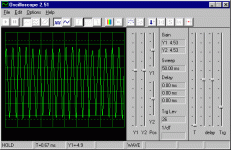It sounds like it is most likely a dome tweeter- it would be too small at about 1" to be a cone type. So, how is the woofer fitting? Were you able to get it into the cabinet? I'm looking forward to hearing how it all turns out.
Steve
Steve
Both the drivers fit fine now, thanks for asking.
Should i put something between the driver flange and the cut out rim, if so what can i use?
Should i put something between the driver flange and the cut out rim, if so what can i use?
It is typical to use silicone caulk to seal the driver to the cabinet. Is that what you meant?
Steve
Steve
SteveG
yes thats what i ment.
What exactly is silicone caulk and what kind of store can i get it from? A hardware store?
yes thats what i ment.
What exactly is silicone caulk and what kind of store can i get it from? A hardware store?
You may as well use chewing gum, if you're low on cash
Would not recomend caulk for that, if you plan to remove the drivers. Look around at the hardware store and see what you think would work well for sealing a speaker to a box. Closed cell foam works very well. If you cannot find anything better, get the caulk. Silicon caulk is a water proof sealant, and is designed for sealing things. (could I be any more vague? LOL)
Would not recomend caulk for that, if you plan to remove the drivers. Look around at the hardware store and see what you think would work well for sealing a speaker to a box. Closed cell foam works very well. If you cannot find anything better, get the caulk. Silicon caulk is a water proof sealant, and is designed for sealing things. (could I be any more vague? LOL)
foam weather stripping (foam with an adhesive backing found at any hardware store) could be another idea, but it may raise the level of the driver too much. Silicone caulking is found at hardware stores- it comes in a tube in clear, black, white colors. It will seal the driver to the cabinet, maybe more tightly than you would like, if you want to remove it later.
Steve
Steve
I can remember someone else mentioning the foam weather stripping in another topic a while a go, I think there is some spare around the house somewhere so i wont have to buy it😀. I will use it as a temporary solution whilst i sort out a crossover and a port etc.
when im sure i have everything the way i want it i will then use that silicone caulk stuff.
Thanks.
when im sure i have everything the way i want it i will then use that silicone caulk stuff.
Thanks.
Kram:
Just for the heck of it, I want to check:
A) Do you have a computer mic and a duplex sound card-most computers in the last six years have come with a duplex sound card;
B) What MP3 playback programs do you have downloaded? Windows Media Player, Winamp, RealPlayer? If you have more than one, tell me which ones. This might help with a simple test to find the tweeter's crossover point.
Just for the heck of it, I want to check:
A) Do you have a computer mic and a duplex sound card-most computers in the last six years have come with a duplex sound card;
B) What MP3 playback programs do you have downloaded? Windows Media Player, Winamp, RealPlayer? If you have more than one, tell me which ones. This might help with a simple test to find the tweeter's crossover point.
I dont have a mic but i have a sound blaster live 5.1, winamp, realplayer but not in the PC thats connected to the net.
So i dont think thats much help 🙁
How would this stuff measure the crossover point of the tweeter?
So i dont think thats much help 🙁
How would this stuff measure the crossover point of the tweeter?
kelticwizard
I just read your post "Simple Downloadable SPL Meter Using Computer Mic?" and it seems like a good idea, i dont have a mic although i could borrow one but not sure when i could get it. It wouldnt be a PC mic but a mic for singing into if that makes a difference i dont know.
I just read your post "Simple Downloadable SPL Meter Using Computer Mic?" and it seems like a good idea, i dont have a mic although i could borrow one but not sure when i could get it. It wouldnt be a PC mic but a mic for singing into if that makes a difference i dont know.
Kram:
If it's the type of microphone that goes into casette recorders, that would be fine. As long as it has a Walkman type plug on the end that you can put into your computer's sound card. Many cassette recorder type mics have several plugs. Those type of microphones will do fine.
If it's the type of microphone that plugs into an amp for singing-one with a big plug on the end, then that requires an adapter. Which costs money, but might be cheap.
I checked Maplin's website and it said 7 pds for a computer microphone, which is affordable but a little high. You can buy one very excellent Audax tweeter from Maplins for 11 pds, so it seems silly to pay nearly the cost of a new tweeter to measure the response of a set of old tweeters.
Check the general department stores in your area-you know, the ones that sell everything from clothing and basketball hoops to socket wrenches? They might have them cheap. If you have "Everything For A Dollar" type stores locally-over there, I guess it would be "Everything For A Pound"-that is something they frequently stock. I think it is one of those items that is really inexpensive to produce, it is just a matter of what the store feels like charging for it. So you might get one super cheap somewhere.
Failing that, do you have any friends or relatives that are really, really into computers? You know, the kind of people who are always buying something new for their machines? Those type of people usually have tons of computer microphones. They might give you one, or let you have it very cheap. A lot of computers in the past few years have come with the microphone in the monitor, so there are a lot of computer microphones lying around in desk drawers these days. Ask around. Somebody usually has one.
By the way, the microphone in one of those microphone-and-headset sets are as good for our purposes as any other.
I don't know how old you are, and it is none of my business. But you did mention these were your father's speakers, and that you borrowed a router from you uncle, all which indicates that you might be of school age. If you are, talk to your science teacher. After all, this is a scientific activity you are doing here, involving acoustics, physics and electronics. He or she should be overjoyed. The school probably has a closet somewhere where they stash old computer parts, etc. They might even have some old printing machines in there, the type that printed in blue ink that got lighter and lighter the more copies you made. Anyway, that school closet probably has a microphone, and your teacher will likely be glad to lend you one.
I haven't tried this yet, but we might actually be able to use a set of Walkman type headphones as a microphone. Mikes and speakers work on the same principle, and at 2,000 Hz the response should be smooth. All we really need is something to tell us where the response of the tweeter starts fading out-it doesn't have to be fancy.
If you cannot find or borrow a microphone, let me know. We aren't out of options. This microphone test is just the most attractive choice. There are others.
If it's the type of microphone that goes into casette recorders, that would be fine. As long as it has a Walkman type plug on the end that you can put into your computer's sound card. Many cassette recorder type mics have several plugs. Those type of microphones will do fine.
If it's the type of microphone that plugs into an amp for singing-one with a big plug on the end, then that requires an adapter. Which costs money, but might be cheap.
I checked Maplin's website and it said 7 pds for a computer microphone, which is affordable but a little high. You can buy one very excellent Audax tweeter from Maplins for 11 pds, so it seems silly to pay nearly the cost of a new tweeter to measure the response of a set of old tweeters.
Check the general department stores in your area-you know, the ones that sell everything from clothing and basketball hoops to socket wrenches? They might have them cheap. If you have "Everything For A Dollar" type stores locally-over there, I guess it would be "Everything For A Pound"-that is something they frequently stock. I think it is one of those items that is really inexpensive to produce, it is just a matter of what the store feels like charging for it. So you might get one super cheap somewhere.
Failing that, do you have any friends or relatives that are really, really into computers? You know, the kind of people who are always buying something new for their machines? Those type of people usually have tons of computer microphones. They might give you one, or let you have it very cheap. A lot of computers in the past few years have come with the microphone in the monitor, so there are a lot of computer microphones lying around in desk drawers these days. Ask around. Somebody usually has one.
By the way, the microphone in one of those microphone-and-headset sets are as good for our purposes as any other.
I don't know how old you are, and it is none of my business. But you did mention these were your father's speakers, and that you borrowed a router from you uncle, all which indicates that you might be of school age. If you are, talk to your science teacher. After all, this is a scientific activity you are doing here, involving acoustics, physics and electronics. He or she should be overjoyed. The school probably has a closet somewhere where they stash old computer parts, etc. They might even have some old printing machines in there, the type that printed in blue ink that got lighter and lighter the more copies you made. Anyway, that school closet probably has a microphone, and your teacher will likely be glad to lend you one.
I haven't tried this yet, but we might actually be able to use a set of Walkman type headphones as a microphone. Mikes and speakers work on the same principle, and at 2,000 Hz the response should be smooth. All we really need is something to tell us where the response of the tweeter starts fading out-it doesn't have to be fancy.
If you cannot find or borrow a microphone, let me know. We aren't out of options. This microphone test is just the most attractive choice. There are others.
Kram:
Your quote: How would this stuff measure the crossover point of the tweeter?
First, we will hook the sound card to an amp or boombox using an inexpensive cable.
Second, we download NCH tone generator and run selected tones through the AR tweeters which we connected to the amp or boombox. The volume will be very LOW for this test.
Third, we will set our mike up less than an inch in front of the tweeter, and will see the tweeter's response to the test tones on our computer screen.
Fourth, we will run selected test tones until we see the point where the tweeter starts fading out on our computer screen. The frequency where the tweeter is 3 dB or 6 dB down is the crossover point. We will run a few more tones past that point to determine the crossover slope.
Once we establish the crossover point, we will use inexpensive capacitors and inductors-probably one of each-to tailor the sound of the woofer so it blends in with the tweeter.
Here is the link for the NCH tone generator:
http://www.nch.com.au/tonegen/
Don't forget to choose "SINE" waveform.
We will tailor the woofer's response to meet the tweeter, not the other way around, because the AR tweeters might have a resonance at the crossover point and that makes it hard to adjust the crossover without getting really involved
Your quote: How would this stuff measure the crossover point of the tweeter?
First, we will hook the sound card to an amp or boombox using an inexpensive cable.
Second, we download NCH tone generator and run selected tones through the AR tweeters which we connected to the amp or boombox. The volume will be very LOW for this test.
Third, we will set our mike up less than an inch in front of the tweeter, and will see the tweeter's response to the test tones on our computer screen.
Fourth, we will run selected test tones until we see the point where the tweeter starts fading out on our computer screen. The frequency where the tweeter is 3 dB or 6 dB down is the crossover point. We will run a few more tones past that point to determine the crossover slope.
Once we establish the crossover point, we will use inexpensive capacitors and inductors-probably one of each-to tailor the sound of the woofer so it blends in with the tweeter.
Here is the link for the NCH tone generator:
http://www.nch.com.au/tonegen/
Don't forget to choose "SINE" waveform.
We will tailor the woofer's response to meet the tweeter, not the other way around, because the AR tweeters might have a resonance at the crossover point and that makes it hard to adjust the crossover without getting really involved
I will be able to borrow a mic of somesort, probably a one you sing in to as my brother is in a band. Unfortunatly the one he has here at home is broken 🙁 so i will have to wait till the rest of the band members get back from their respective universites before i can borrow one. finding an adapter will be only be a problem if my brothers room is untidy😉
I mostly understand what im supposed to do the measurement but I still have one questions,
am i only supposed to wire the tweeter to the amp or the complete speaker system? im guessing just the tweeter. actually that makes more sense.
Just for your information i am 21 and studying Electrical and Electronic engineering at Northumbria university.
thanks again.
I mostly understand what im supposed to do the measurement but I still have one questions,
am i only supposed to wire the tweeter to the amp or the complete speaker system? im guessing just the tweeter. actually that makes more sense.
Just for your information i am 21 and studying Electrical and Electronic engineering at Northumbria university.
thanks again.
Steve, closed cell foam will hardly raise the level of the woofer at all, no more so than silicone. Have you ever used caulk to seal a speaker?
-andy
-andy
Kram:
Since you will be doing the measurement less than an inch from the tweeter, it probably does not make much difference if the woofer is hooked up or not. Still, I would run the tweeter directly to the amp just to eliminate the remotest possiblility of any interference effect with the woofer.
I hope you did not take umbrage at my mentioning the possibility that you might have been in high school. It is just that since your earlier posts indicated that you lived with your parents, it was a possibility-certainly not the only one. And since this project is about getting these AR's sounding good with the absolute lowest amount of money, I just thought I would mention a possible source of a mike.
As soon as I get this sound card installed, which should be in the next 24 hours, I will be setting up Winamp or some other program that will indicate the mike's output on the computer screen.
Since you will be doing the measurement less than an inch from the tweeter, it probably does not make much difference if the woofer is hooked up or not. Still, I would run the tweeter directly to the amp just to eliminate the remotest possiblility of any interference effect with the woofer.
I hope you did not take umbrage at my mentioning the possibility that you might have been in high school. It is just that since your earlier posts indicated that you lived with your parents, it was a possibility-certainly not the only one. And since this project is about getting these AR's sounding good with the absolute lowest amount of money, I just thought I would mention a possible source of a mike.
As soon as I get this sound card installed, which should be in the next 24 hours, I will be setting up Winamp or some other program that will indicate the mike's output on the computer screen.
kelticwizard
Have you had any luck trying to figure out how to measure frequency responce using winamp?
If you havent I will buy those audax tweeters (Audax Part no: TM025F1) from Maplins on friday.
Thanks.
Have you had any luck trying to figure out how to measure frequency responce using winamp?
If you havent I will buy those audax tweeters (Audax Part no: TM025F1) from Maplins on friday.
Thanks.
Kram:
Got the computer mike?
Got the sound card of the computer hooked up to an amp, which in turn is hooked up o the tweeter with it's crossover capacitor in place?
If so, all we need is a program to turn your computer into a calibrated decibel meter.
No luck with WinAmp, but there are other programs.
The programs I downloaded for decibel meters either do not work, or are not calibrated.
dB Power Amp, which is a very good WinAmp type program that I have had for awhile, gives a VU meter for use when turning a vinyl recording or tape into a WAV file. It is very accurate, but not calibrated. I could calibrate it myself, or ask their excellent forum. The designer of dB Power Amp, who by the way is from the Isle of Man, frequently answers the questions himself-usually in an hour or two. If he doesn't, the moderators are very competent.
That would be a good way to go. But there appears to be a way that is even more fun.
I followed ttvonau's advice on another thread and went to Steve Ekblad's excellent site for audio software-which should have been the first place I went. I've had that site on my Favorites for well over a year.
A couple of the programs listed just did not work, others, such as SpeakerWorks from Audua, are supposed to be excellent but take some time to learn.
However, there is a gem-Oscilloscope for Windows, ver. 2.51. Quick to download, easy to use. Press the arrow button on the left top-it looks like a "Play" button, and it displays whatever waveform you feed it onto the screen. The amplitude varies with the loudness of the signal. And you can adjust the sensitivity.
I include a screenshot below. This readout was made by my speaking softly into a computer mike. The only question is: how many dB per horizontal division? I am guessing that is is 5, but I will simply calibrate it tonight or tomorrow.
Whatever you do with the tweeter, Oscilloscope for Windows should be something on your computer anyway.
I do believe that the NCH tone generator could make a white noise tone and you could tell the frequency response of the tweeter in one screenshot, but that is for the future.
Download Oscilloscope for Windows v. 2.51 from Steve Ekblads site. It is listed in alphabetical order, ("Sample Champion" snuck in just above it, for some reason, LOL), with his other many programs:
http://www.wssh.net/~wattsup/audio
PS: By the way, if you plug your mike into the "mic" outlet of your sound card, assuming you have Windows, go to Start-Settings-Control Panel-Multimedia-Audio-Recording and make sure that "microphone" is selected instead of "Line". I figured you already know that, but I just thought I would include it for completeness.
Got the computer mike?
Got the sound card of the computer hooked up to an amp, which in turn is hooked up o the tweeter with it's crossover capacitor in place?
If so, all we need is a program to turn your computer into a calibrated decibel meter.
No luck with WinAmp, but there are other programs.
The programs I downloaded for decibel meters either do not work, or are not calibrated.
dB Power Amp, which is a very good WinAmp type program that I have had for awhile, gives a VU meter for use when turning a vinyl recording or tape into a WAV file. It is very accurate, but not calibrated. I could calibrate it myself, or ask their excellent forum. The designer of dB Power Amp, who by the way is from the Isle of Man, frequently answers the questions himself-usually in an hour or two. If he doesn't, the moderators are very competent.
That would be a good way to go. But there appears to be a way that is even more fun.
I followed ttvonau's advice on another thread and went to Steve Ekblad's excellent site for audio software-which should have been the first place I went. I've had that site on my Favorites for well over a year.
A couple of the programs listed just did not work, others, such as SpeakerWorks from Audua, are supposed to be excellent but take some time to learn.
However, there is a gem-Oscilloscope for Windows, ver. 2.51. Quick to download, easy to use. Press the arrow button on the left top-it looks like a "Play" button, and it displays whatever waveform you feed it onto the screen. The amplitude varies with the loudness of the signal. And you can adjust the sensitivity.
I include a screenshot below. This readout was made by my speaking softly into a computer mike. The only question is: how many dB per horizontal division? I am guessing that is is 5, but I will simply calibrate it tonight or tomorrow.
Whatever you do with the tweeter, Oscilloscope for Windows should be something on your computer anyway.
I do believe that the NCH tone generator could make a white noise tone and you could tell the frequency response of the tweeter in one screenshot, but that is for the future.
Download Oscilloscope for Windows v. 2.51 from Steve Ekblads site. It is listed in alphabetical order, ("Sample Champion" snuck in just above it, for some reason, LOL), with his other many programs:
http://www.wssh.net/~wattsup/audio
PS: By the way, if you plug your mike into the "mic" outlet of your sound card, assuming you have Windows, go to Start-Settings-Control Panel-Multimedia-Audio-Recording and make sure that "microphone" is selected instead of "Line". I figured you already know that, but I just thought I would include it for completeness.
Attachments
This calibrated VU meter did not operate for me, but it worked for somebody else's computer. Give it a try-yet another option.
http://members.lycos.nl/EdwinVanEck/downloads/vumeter.zip
http://members.lycos.nl/EdwinVanEck/downloads/vumeter.zip
About 3 years ago i found a Windows Sweep Generator that was freeware on the net. It could make a specific frequency or a number of sweep frequencies. Very versatile.
I did not make a copy and my computer crashed. Now I do not have it and I reeealy need it again. And I cannot find the site again.
🙁
Does anyone have a free Sweep Generator url?????
Oz
I did not make a copy and my computer crashed. Now I do not have it and I reeealy need it again. And I cannot find the site again.
🙁
Does anyone have a free Sweep Generator url?????
Oz
WinISD has a sweep generator. Haven't used the sweep generator yet, use the program all the time:
http://www.linearteam.dk/
Here is a page with apparently freeware generators. Haven't downloaded them yet, but give them a try. they are located partway down the page:
http://www.filelibrary.com/Contents/Windows/135/26.html
Looks like an interesting site, that File Library.
Good luck!🙂
http://www.linearteam.dk/
Here is a page with apparently freeware generators. Haven't downloaded them yet, but give them a try. they are located partway down the page:
http://www.filelibrary.com/Contents/Windows/135/26.html
Looks like an interesting site, that File Library.
Good luck!🙂
- Status
- Not open for further replies.
- Home
- Loudspeakers
- Multi-Way
- low on cash, need advice on driver selection etc. please.