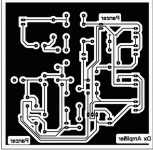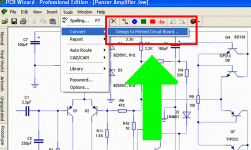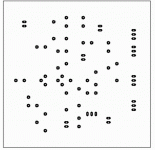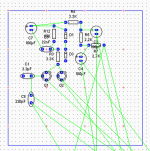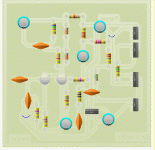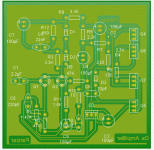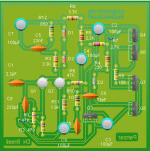I suspect you'll need to liase with your PCB house, but I'd just use big rectangular pads in your library for the part then add an extra gerber layer with the milling information for the slot.
EAGLE has the "milling" layer for fancy shaped holes - as pinkmouse says though, you will need to check your PCB house will do this layer.
Alexandru, the help you gave me about the Layout use was very nice
Now i know how to use it even better.
Everything working fine.
Thank you very much.
Sprint Layout is beautifull, easy, excelent!
regards,
Carlos
Now i know how to use it even better.
Everything working fine.
Thank you very much.
Sprint Layout is beautifull, easy, excelent!
regards,
Carlos
The Sprint Layout is fine..but i found something easier to use..software from UK
http://www.new-wave-concepts.com/products.html
Take a look folks...it has a nice autorouting.... you put parts alike a simulator into the screen.... drag and drog....and them the program simulates showing you current flowing, directions, intensities, current measurements and voltage measurements..have only to put the mouse pointer into the line and the voltage and current there will be shown to you.
Then you click into make PCBoard into the PCB Wizzard program.... the schematic is made in the Livewire and you drag the saved file and drop into the PCB Wizzard main screen.... them click into autorouting and you will see the software working trying several options...nice.....not perfect as you gonna have some links..but you can make manually and i have discovered how to avoid links...have just not to cross lines into the schematic...not having crossing line you will not have links.
I found easy...i found it great.
Will show you some images....do not bother about the Panzer amplifier, is a testing prototype,for Brazil, that will suffer modifications..not built, not tested, only simulated...will not be the way you are watching...the idea is to show you only the software and to suggest you to have it..... and try the demonstrations they have into flash vídeo...also they have a nice program to basic electronics teaching..all movies...nice...very nice..the program is Brigth Spark Demonstration, to be used into UK schools of basic electronics and high school.
regards folks
Carlos
http://www.new-wave-concepts.com/products.html
Take a look folks...it has a nice autorouting.... you put parts alike a simulator into the screen.... drag and drog....and them the program simulates showing you current flowing, directions, intensities, current measurements and voltage measurements..have only to put the mouse pointer into the line and the voltage and current there will be shown to you.
Then you click into make PCBoard into the PCB Wizzard program.... the schematic is made in the Livewire and you drag the saved file and drop into the PCB Wizzard main screen.... them click into autorouting and you will see the software working trying several options...nice.....not perfect as you gonna have some links..but you can make manually and i have discovered how to avoid links...have just not to cross lines into the schematic...not having crossing line you will not have links.
I found easy...i found it great.
Will show you some images....do not bother about the Panzer amplifier, is a testing prototype,for Brazil, that will suffer modifications..not built, not tested, only simulated...will not be the way you are watching...the idea is to show you only the software and to suggest you to have it..... and try the demonstrations they have into flash vídeo...also they have a nice program to basic electronics teaching..all movies...nice...very nice..the program is Brigth Spark Demonstration, to be used into UK schools of basic electronics and high school.
regards folks
Carlos
Images to show you what the software does
automatically...have only to click once.
Sorry.... the software has not accepted...the diyaudio forum has not accepted to attach images today.
Carlos
automatically...have only to click once.
Sorry.... the software has not accepted...the diyaudio forum has not accepted to attach images today.
Carlos
Trying once again.
Not accepting images..do not know why...i am subscribed and images are fine.
Carlos
Not accepting images..do not know why...i am subscribed and images are fine.
Carlos
GIF and 84K..... nothing different..will try once again
thank you SY..... but i have tried once again..and rigth now and saying that i have to talk with the administrator.
Strange that... i have anti viruses updated, firewall and i cannot understand what is going on.
Carlos
thank you SY..... but i have tried once again..and rigth now and saying that i have to talk with the administrator.
Strange that... i have anti viruses updated, firewall and i cannot understand what is going on.
Carlos
I have converted to Jpeg.... it is 530 by 530 pixels image.
Now JPEG and 41.2K
Let's see if will be accepted this time...
Yes, of course i am subscribed..... tried!...could not...difference here is that now i have bigger speed... 430 Kilobytes per second into the internet.
regards,
Carlos
.....................................................................................................
I have tried SY.... could not!
regards and thanks by the kind attention.
Carlos
Now JPEG and 41.2K
Let's see if will be accepted this time...
Yes, of course i am subscribed..... tried!...could not...difference here is that now i have bigger speed... 430 Kilobytes per second into the internet.
regards,
Carlos
.....................................................................................................
I have tried SY.... could not!
regards and thanks by the kind attention.
Carlos
The software came with Flash tutorials and PDF tutorial
We just click into the flash tutorial and 8 minutes movie show step by step the circuit design procedure and step by step the automatic autorouting procedure or the manual procedure.
Very nice...the way i was dreaming....great!.... i am very happy about UK people...very clever folks.
You have not to decide copper lines thickness or dimensions...all automatic.... also you have not to inform holes.... all automatic...have not to instruct the software about the distance into capacitor leads...when you select a capacitor, a 63 volts one..the leads spacing goes together your selection..nothing to say...clever that!
regards,
Carlos
We just click into the flash tutorial and 8 minutes movie show step by step the circuit design procedure and step by step the automatic autorouting procedure or the manual procedure.
Very nice...the way i was dreaming....great!.... i am very happy about UK people...very clever folks.
You have not to decide copper lines thickness or dimensions...all automatic.... also you have not to inform holes.... all automatic...have not to instruct the software about the distance into capacitor leads...when you select a capacitor, a 63 volts one..the leads spacing goes together your selection..nothing to say...clever that!
regards,
Carlos
Attachments
If you have special dimensions, special components, the ones
are not inside the library, then you can produce your own parts and special holes and lead's distances.
But the software offer you the most used and standard parts...up to date to 2007/2008 components.
Fine!
Clever!
Great!
Carlos
are not inside the library, then you can produce your own parts and special holes and lead's distances.
But the software offer you the most used and standard parts...up to date to 2007/2008 components.
Fine!
Clever!
Great!
Carlos
Attachments
Simple, easy to use... great!
Image.
It is very interesting..you click into autorouting...make board...and ready...you gonna see the software working...animation...many possibilities of wiring beeing routed till it ends and inform you the best possible board....it seems to me the software also accept board's orders.... reason why it uses to waste a lot of space into the board... seems do not want you to make something too much small and too much cheap.
ahahahahah... also clever!
regards,
Carlos
Image.
It is very interesting..you click into autorouting...make board...and ready...you gonna see the software working...animation...many possibilities of wiring beeing routed till it ends and inform you the best possible board....it seems to me the software also accept board's orders.... reason why it uses to waste a lot of space into the board... seems do not want you to make something too much small and too much cheap.
ahahahahah... also clever!
regards,
Carlos
Attachments
Well.... there are tricks to avoid the software to create wire links
We cannot cross lines...just that...also we have to position transistors we want to be into the board limits... those we have to make the schematic placing the power transistors into the schematic borders...if not...they will be place distant from the board limits.
This software do not bother you with details...do not ask you a lot of things.... fast do the standard and if you need something special you can move.... normally drag and drop...very easy computer interface to operate.
regards,
Carlos
We cannot cross lines...just that...also we have to position transistors we want to be into the board limits... those we have to make the schematic placing the power transistors into the schematic borders...if not...they will be place distant from the board limits.
This software do not bother you with details...do not ask you a lot of things.... fast do the standard and if you need something special you can move.... normally drag and drop...very easy computer interface to operate.
regards,
Carlos
Attachments
This is something appeared to me alike a magic
EXACTLY the way i want.
This schematic is a study to be applied in Brasil... super hiper cheap amplifier...inspired into ancient Aksa P61...but not alike, very modified.... you cannot see the P61 into this schematic..also this one (not finished yet), has not power on thump.
I was trying to make something to sell the board by 10 dollares each and assembled by 50 USD...only to brasil folks... so... this is not advertising, as i will not offer here....and not ready....just studying...images are example because the software only.
Perfect!
Carlos
EXACTLY the way i want.
This schematic is a study to be applied in Brasil... super hiper cheap amplifier...inspired into ancient Aksa P61...but not alike, very modified.... you cannot see the P61 into this schematic..also this one (not finished yet), has not power on thump.
I was trying to make something to sell the board by 10 dollares each and assembled by 50 USD...only to brasil folks... so... this is not advertising, as i will not offer here....and not ready....just studying...images are example because the software only.
Perfect!
Carlos
Attachments
- Status
- Not open for further replies.
- Home
- Amplifiers
- Solid State
- Layout and Pcboard software... please friends, suggest me something really simple