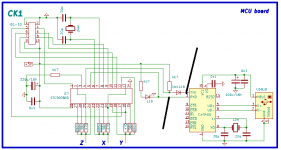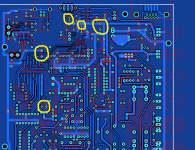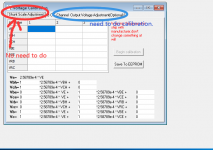Mine did not work on first power up. I applied power, heard the relays click. Plugged in the USB and nothing. Removed power and when reinserting the connector I got a spark.
I have been using mine since then, I have also seen some sparks once but mine is still working, since the spark happened I always start the power supply at 0V then I turn the voltage up. But I have never heard a relay clicking other than when I’m running a reading.
Because the capacitor inside is large, plugging 40V directly will have a large impact current.
Check that curve tracer is OK, as follows:
1. After plugging in USB to connect to your computer, you will see the ch340 serial device in Device Manager.
If you don't see it, check the USB cable or if the ch340 drive is installed.
2. When connected to the power supply, the LED on the MCU board will flash 5-6. Indicates that the MCU self-test is ok. This LED light can be seen in the gaps of USB interface.
3. Run the program, enter the config menu, click on the 'auto detect and get parameter' button to see if the connection is successful.
Check that curve tracer is OK, as follows:
1. After plugging in USB to connect to your computer, you will see the ch340 serial device in Device Manager.
If you don't see it, check the USB cable or if the ch340 drive is installed.
2. When connected to the power supply, the LED on the MCU board will flash 5-6. Indicates that the MCU self-test is ok. This LED light can be seen in the gaps of USB interface.
3. Run the program, enter the config menu, click on the 'auto detect and get parameter' button to see if the connection is successful.
Last edited:
@locky_z,
i have a MacBook with M1 chip and use Parallels with Windows 10 ARM emulation and your software seems to work.
Now my problem is that I didn't get the driver working (CH340G), tried all what I found. :-(
But i found a USB to Serial adapter that is working with the Windows 10 ARM.
So my questions are now:
Can I use this working USB-Adapter to use your tracer (serial side not placed with parts) and what must be done?
When yes,
- Which would be the best points to connect the working adapter to the tracer board?
- Which voltage level (3V or 5V) should the adapter deliver?
I know, it really special but I don't like another PC on my desk. ;-)
Thanks for your helping for #623!
i have a MacBook with M1 chip and use Parallels with Windows 10 ARM emulation and your software seems to work.
Now my problem is that I didn't get the driver working (CH340G), tried all what I found. :-(
But i found a USB to Serial adapter that is working with the Windows 10 ARM.
So my questions are now:
Can I use this working USB-Adapter to use your tracer (serial side not placed with parts) and what must be done?
When yes,
- Which would be the best points to connect the working adapter to the tracer board?
- Which voltage level (3V or 5V) should the adapter deliver?
I know, it really special but I don't like another PC on my desk. ;-)
Thanks for your helping for #623!
@locky_z,
tried a another normal Windows PC, driver CH340G recognized but the tracer tool show the message: "Device Not Found".
Any hints please. Could be that the STC has gone?
tried a another normal Windows PC, driver CH340G recognized but the tracer tool show the message: "Device Not Found".
Any hints please. Could be that the STC has gone?
Yes you can use another USB-Serial adapter connect it,@locky_z,
So my questions are now:
Can I use this working USB-Adapter to use your tracer (serial side not placed with parts) and what must be done?
When yes,
- Which would be the best points to connect the working adapter to the tracer board?
- Which voltage level (3V or 5V) should the adapter deliver?
cut off CH340 pin2 and 3, connect to your USB-Serial adapter TXD/RXD。
The stc mcu output is 5V level.
If 2019 Version, power up the led on mcu board will flash 5-6 times. this mean mcu is ok.@locky_z,
tried a another normal Windows PC, driver CH340G recognized but the tracer tool show the message: "Device Not Found".
(1)
Any hints please. Could be that the STC has gone?
If another version, short three X/Y/Z terminals and power up, you will hear 5-6 relay sound. this mean mcu is ok.
(2)
If mcu is ok, and in windows device manager can find the 'ch340 serial com port' , then run the software and click the 'auto detect & get parameter' buttom.
If still not found. also the ch340 chipset wrong.
(3)
If (1) is not OK, check 78L05 output is 5V, if 5V is OK, the mcu wrong.
Attachments
@locky_z,
thanks for your answer.
- before 2019 version.
- no relay clicks :-(
- no detection
- 78L05 seems defective will change it and report back.
P.S.: i ordered a second one from you ....
thanks for your answer.
- before 2019 version.
- no relay clicks :-(
- no detection
- 78L05 seems defective will change it and report back.
P.S.: i ordered a second one from you ....
also check LM317 output(24V) and 7812 outout(12V)
It is possible that the total capacity of the filter capacitor connected to the 78L05 output is large.
It is possible that the total capacity of the filter capacitor connected to the 78L05 output is large.
you can down 'CH34x for mac driver' from this page@locky_z,
Driver&Tools
- Nanjing Qinheng Microelectronics Co., Ltd.
CH341SER_MAC.ZIP
CH340/CH341 USB to serial port MAC OS driver,supports 32/64-bit operation system, contains instructions for use.
Thanks for both postings,
78L05 changed, but nothing changed.
12V & 24V are also ok.
First, later this day I will check if the tracker USB is recognized in MacOS, if not change to USB adapter like you described.
78L05 changed, but nothing changed.
12V & 24V are also ok.
First, later this day I will check if the tracker USB is recognized in MacOS, if not change to USB adapter like you described.
Hi,
not recognize with MacOS => will try at next my adapter that is working with MacOS.
The "left" caps (see markings on my pic) are in spec.
The other caps you marked at the top isn't there on my board, please see pic (<2019 version).
+5V at 74hc595 ist present.
Next step is to use my adapter and ty it again.
not recognize with MacOS => will try at next my adapter that is working with MacOS.
The "left" caps (see markings on my pic) are in spec.
The other caps you marked at the top isn't there on my board, please see pic (<2019 version).
+5V at 74hc595 ist present.
Next step is to use my adapter and ty it again.
Attachments
Morning,
changed to a working adapter .. but no control to the board. :-(
- removed the CHxxx
- adapt the new USB adapter and Windows / MacOS recognized the new adapter but no communication to the board ... changed again RX / TX to the STC for test => nothing
- put the CH again to the board (of course without the new adapter) => nothing
So I think it will be the STC ...
changed to a working adapter .. but no control to the board. :-(
- removed the CHxxx
- adapt the new USB adapter and Windows / MacOS recognized the new adapter but no communication to the board ... changed again RX / TX to the STC for test => nothing
- put the CH again to the board (of course without the new adapter) => nothing
So I think it will be the STC ...
Last edited:
Without connecting to the computer, short the XYZ terminal and then power on.
MCU will enter the self-test state and control 74hc595 to output 0,1 bit by bit, if MCU,74HC595,ULN2003 is normal, you should be able to hear the relay sound.
If you can't hear it, check if the 5V/12V/24V output is normal.
If no 5V, MCU also not work.
MCU will enter the self-test state and control 74hc595 to output 0,1 bit by bit, if MCU,74HC595,ULN2003 is normal, you should be able to hear the relay sound.
If you can't hear it, check if the 5V/12V/24V output is normal.
If no 5V, MCU also not work.
Curve Tracer doent startup
Hello Locky,
I have a similar issue. Got my curve tracer (#193) two months ago but need to wait very long time for arrivel of the PSU. After I got the PSU now I tried to startup the curve tracer but get the error message "Device not found". The CH341 driver is installed and I see the interface in device manger on COM2. Anyhow its not possible to initiate a connection. I watched the LED on the MCU board you mentioned an count 4 times blinking. After that the LED keeps off. On the Main PCB the LED1 is always on. Like to mention that there seems to be a high inrush current during connecting the power supply (DC Jack is sparkling). Is this normal? Any ideas?
Many thanks in adance for helping!
Hello Locky,
I have a similar issue. Got my curve tracer (#193) two months ago but need to wait very long time for arrivel of the PSU. After I got the PSU now I tried to startup the curve tracer but get the error message "Device not found". The CH341 driver is installed and I see the interface in device manger on COM2. Anyhow its not possible to initiate a connection. I watched the LED on the MCU board you mentioned an count 4 times blinking. After that the LED keeps off. On the Main PCB the LED1 is always on. Like to mention that there seems to be a high inrush current during connecting the power supply (DC Jack is sparkling). Is this normal? Any ideas?
Many thanks in adance for helping!
After some restarts and repowering the curve tracer it worked 🙂 Don't know what was the fault. Anyhow now I follow the sw manual and do the calibrations. Question: The manual says you have to perform following calibrations:
Thanks
- voltage calibration -> BCE Channel Voltage Adjustment
- current calibration -> Constant Current Calibration
Thanks
If change the vref or ADC input voltage divider resistor, need to do 'Shunt scale adjustment'.
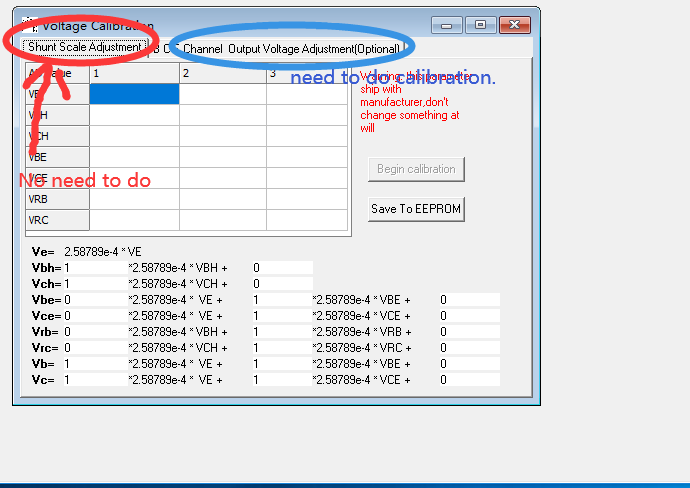
The 'Resistor calibration' no need to do. This function is replaced by' Option->config->Relay and Resistor define'. keep all parameter with 1 in 'Resistor calibration'.
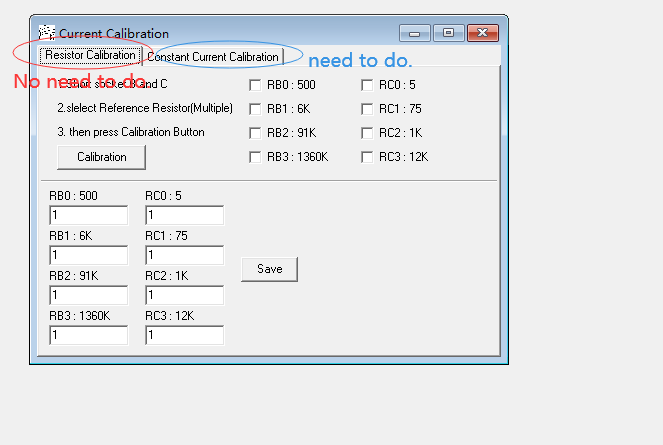
The 'Resistor calibration' no need to do. This function is replaced by' Option->config->Relay and Resistor define'. keep all parameter with 1 in 'Resistor calibration'.
Attachments
Hello Locky,
thanks for clarification. The curve tracer is working and I already captured some Ic-Hfe curves from some power transistors. The do this up to 2.5A is awesome and I know nothing comparable (and affortable) on the market.
Thanks Phonoton
thanks for clarification. The curve tracer is working and I already captured some Ic-Hfe curves from some power transistors. The do this up to 2.5A is awesome and I know nothing comparable (and affortable) on the market.
Thanks Phonoton
- Home
- Vendor's Bazaar
- Intelligent Curve Tracer 3.0 release