Jan,
Right click on the graph.
Left click on "View".
Left Click the check box that says "Grid".
My copy of LTSPICE XVII is stable...but then, it isn't the latest version, it is from May 3, 2017.
That's it, funny how you can miss the obvious....
Thanks Mooly and Hans for the same solution.
On the instability, when I start up either computer I get some message about .NET, maybe I don't have the latest version of that. I'll explore that.
Edit: I have .NET V4.7.xx, the latest update with the W10 Fall Creaters Update.
Jan
Last edited:
I'm using the latest .net framework Jan, I would suggest to update to the latest version as well, could be some dependencies there that make the application fail.
Merry Christmas!
Merry Christmas!
Jan, you can turn on older legacy 'dot net' from Windows control panel. I need that for my PicKit 2.
Give me a minute...
Give me a minute...
- Every 10 minutes or so, LTspice crashes. A nuisance. It happens on both computers, a laptop and a PC, both running W10 Pro. Anybody seem this too?
@Jan, No, Nee
Your system must be suspect, I have never seen frequent (or even un-frequent) crashes (with LTspice, 35 years of IT has shown me [you guess] many crashes). I do volanteer to test your model (under NDA) just to see if it is the system or the models.
P.s. I'm frequently running LTspice on my main-PC, laptop and LAB-PC.
Try 'Control Panel' and then 'Programs and Features'. At the top left it says 'Turn Windows Features On or Off'
Enabling this will conect to Windows Update and install the required files. It only takes a few minutes from memory.
Odd though, you would think XVII would be suitable for the default W10 installation.
Enabling this will conect to Windows Update and install the required files. It only takes a few minutes from memory.
Odd though, you would think XVII would be suitable for the default W10 installation.
Attachments
@Mooly, Jan must have the 3.5-frame-work enabled, if not then the app does not start and gives a 'missing frame-work' message (I'm not sure of the literal text).
Interesting.
I know I have to manually enable that following a clean install of Windows because if I forget then the PicKit installer prompts to manually install the files needed.
I probably haven't tried running LT without doing that tbh because I normally clean install W10 and all software in one go without actually running anything.
Odd 🙂
I know I have to manually enable that following a clean install of Windows because if I forget then the PicKit installer prompts to manually install the files needed.
I probably haven't tried running LT without doing that tbh because I normally clean install W10 and all software in one go without actually running anything.
Odd 🙂
Same here, I had to manually enable the 3.5-frame-work, but (big BUT) the software should do this automatically, when being installed it should 'request' the 3.5-frame-work and it should then be enabled. This all depends on the way the installer is being programmed (the install script) and on the installer that has been used.
In any case, having the correct frame-work installed is (should be) a go-no-go situation, it is not expected that the application runs until it 'needs' the 3.5-frame-work. And thus (I suspect) is having the 3.5-frame-work uninstalled/disabled not the reason for the spurious errors (e.g. running for some time and then crashing).
Lets see what Jan reports...
In any case, having the correct frame-work installed is (should be) a go-no-go situation, it is not expected that the application runs until it 'needs' the 3.5-frame-work. And thus (I suspect) is having the 3.5-frame-work uninstalled/disabled not the reason for the spurious errors (e.g. running for some time and then crashing).
Lets see what Jan reports...
Last edited:
I checked in the settings and both .net 3.5 and 4.7 were enabled. BUT under the .net 3.5 entry were two sub-entries that were NOT enabled. I did enable those as well and so far, no more crashes. But only time limited test. Hopefully this is solved now.
Thanks guys for tips and jogging my brain!
Edit: rejoiced too early - just crashed after I modified the .tran settings....
Jan
Thanks guys for tips and jogging my brain!
Edit: rejoiced too early - just crashed after I modified the .tran settings....
Jan
Last edited:
Just seen your edit 🙁
Is it crashing out when running the .tran ? Could it be a graphics card setting somewhere, or something related to graphics.
Going to have to leave things for now.
Merry Christmas to all 🙂
Is it crashing out when running the .tran ? Could it be a graphics card setting somewhere, or something related to graphics.
Going to have to leave things for now.
Merry Christmas to all 🙂
It could be one specific schematic that shows this. I will test with other schematics too. It does seem to be linked to a .tran.
Jan
Jan
Jan... I'm thinking back some months and I recall I did have a sim that locked up when running a .tran
Does the screen flicker rapidly, and the only way to stop thing is to use task manager ?
Currently I am on W10 ver 1709, Build 16299.125 which is the most current. This was a clean install when 'Creators Fall' edition was released a few weeks ago.
You could try running LT in compatability mode for W7 or W8.1 and see if that helps.
Does the screen flicker rapidly, and the only way to stop thing is to use task manager ?
Currently I am on W10 ver 1709, Build 16299.125 which is the most current. This was a clean install when 'Creators Fall' edition was released a few weeks ago.
You could try running LT in compatability mode for W7 or W8.1 and see if that helps.
Good reference. I think in my case it seems tied to a specific circuit. I've been working for 2 hrs on a new circuit design and no problems whatsoever.
Jan
Jan
What is a clincher Jan is that you mentioned this happened on two PC's which are presumably totally different in architecture.
I've found Mike Engelhardt very approachable over any quirks or issues... he can be reached via the inbuilt link in LT and normally replies after a few days.
If it really does seem to be a specific circuit and you could share then send him a copy (plus a model sheet as appropriate).
I've found Mike Engelhardt very approachable over any quirks or issues... he can be reached via the inbuilt link in LT and normally replies after a few days.
If it really does seem to be a specific circuit and you could share then send him a copy (plus a model sheet as appropriate).
Attachments
Jan... I'm thinking back some months and I recall I did have a sim that locked up when running a .tran
Does the screen flicker rapidly, and the only way to stop thing is to use task manager ?
Currently I am on W10 ver 1709, Build 16299.125 which is the most current. This was a clean install when 'Creators Fall' edition was released a few weeks ago.
You could try running LT in compatability mode for W7 or W8.1 and see if that helps.
No I get the Windows message 'Program has stopped working, Windows is looking for a solution'.
I'll do some more checking, then maybe send it to Mike.
Thanks for the pointers Karl.
Jan
Hello, new to this forum, but I've been trying to find a solution to the current problem I'm having with LTspice. I just downloaded the software and the components are not coming up when I click on them. Does anyone have an idea what could be wrong and how I can fix this? Thanks
@Jan, so your sim is running (some time). I have seen crashes related to output file size, try this:
.param freq 1k; Generator frequency
.param prec 1k; Simulation precicion (actualy time step size)
.tran 0 {11/freq} {1/freq} {(1/freq)/prec}
Setting 'prec' to 1k will do a quick-and-dirty simulation generating little data (small output file size(s)).
Setting 'prec' to 100k will perform a 100 times more precise (and slower) simulation generating 100 times more data (larger file sizes).
See how (if) using this 'prec'-variable changes the moment of crashing.
.param freq 1k; Generator frequency
.param prec 1k; Simulation precicion (actualy time step size)
.tran 0 {11/freq} {1/freq} {(1/freq)/prec}
Setting 'prec' to 1k will do a quick-and-dirty simulation generating little data (small output file size(s)).
Setting 'prec' to 100k will perform a 100 times more precise (and slower) simulation generating 100 times more data (larger file sizes).
See how (if) using this 'prec'-variable changes the moment of crashing.
Hello, new to this forum, but I've been trying to find a solution to the current problem I'm having with LTspice. I just downloaded the software and the components are not coming up when I click on them. Does anyone have an idea what could be wrong and how I can fix this? Thanks
What do you mean 'when I click on them'? Please provide a more detailed description of the situation.
Jan
- Home
- Design & Build
- Software Tools
- Installing and using LTspice IV (now including LTXVII), From beginner to advanced

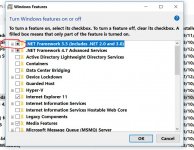
 Jan. Windows can be weird at times.
Jan. Windows can be weird at times. 
