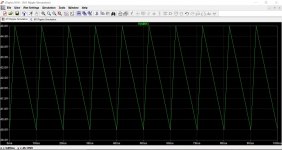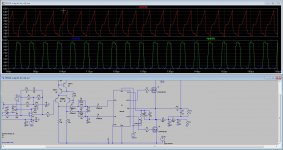Subcircuit not found. That means the symbol is there on the schematic, but LTspice can't find the .sub file somewhere that contains the actual electrical model that goes with the symbol. You need to put the .sub file in the same folder as the schematic and use the .inc command on the schematic to tell the simulator to use it.
@Mooly
The link for WIKI from the first page (first message) does't work anymore. The link that must be inserted is this one:
http://www.diyaudio.com/wiki/Special:Contributions?userid=52623
Also the link from this phrase (from the first page, first message) does't work anymore:
A/ Using LTSpice simulation command for a DC sweep for resistors. For a worked example see post # 560 ........ (submitted by pr)
The correct link is this one: http://www.diyaudio.com/forums/soft...pice-iv-beginner-advanced-56.html#post4573413
And also the link from this phrase (from the first page, first message) does't work anymore:
B/ Functional LF198/LF298/LF398 Sample and Hold, post #754 .......... (submitted by FdW)
The correct link is this one: http://www.diyaudio.com/forums/soft...pice-iv-beginner-advanced-76.html#post4988859
The link for WIKI from the first page (first message) does't work anymore. The link that must be inserted is this one:
http://www.diyaudio.com/wiki/Special:Contributions?userid=52623
Also the link from this phrase (from the first page, first message) does't work anymore:
A/ Using LTSpice simulation command for a DC sweep for resistors. For a worked example see post # 560 ........ (submitted by pr)
The correct link is this one: http://www.diyaudio.com/forums/soft...pice-iv-beginner-advanced-56.html#post4573413
And also the link from this phrase (from the first page, first message) does't work anymore:
B/ Functional LF198/LF298/LF398 Sample and Hold, post #754 .......... (submitted by FdW)
The correct link is this one: http://www.diyaudio.com/forums/soft...pice-iv-beginner-advanced-76.html#post4988859
Last edited:
Thanks for pointing these out George 🙂 Links have become a bit of a major issue lately with recent forum changes. Of the original links you mention, the Wiki doesn't work for me but the other two do ! and for your replacements the Wiki works and the other don't. Those last two return me to post #861 just above these. Arghhh.
I'll see what we can sort out (jazbo is good on these, hint hint)
I'll see what we can sort out (jazbo is good on these, hint hint)
Thank you for your precious time
Hello Mooly,
A kind gentleman on the Internet provided me with a servo circuit for my tangentially tracking tone arm. The circuit works perfectly, but I don't understand how it works. A few days ago I downloaded LTspice and I would like to know if I can/may download your entire thread so that I can take it to my work station and go through your tutorials in the peace and quiet of my shop.
Sincerely,
Ralf
Hello Mooly,
A kind gentleman on the Internet provided me with a servo circuit for my tangentially tracking tone arm. The circuit works perfectly, but I don't understand how it works. A few days ago I downloaded LTspice and I would like to know if I can/may download your entire thread so that I can take it to my work station and go through your tutorials in the peace and quiet of my shop.
Sincerely,
Ralf
Is setting up the dc supply as ac with an offset a valid way to check PSRR? I.E. I set up a 1 volt peak 100 Hz ac source with a 350V dc offset to power a tube circuit. Ran the simulation with a 0v ac input and looked at the output.
some question for the LTspice specialists here.
Why I get such a bad drive signal for the lower fet?, it looks not very good, I get the deadtime not right that way
Maybe @analog do now because he did make them.
Thanks
kees
Why I get such a bad drive signal for the lower fet?, it looks not very good, I get the deadtime not right that way
Maybe @analog do now because he did make them.
Thanks
kees
Attachments
Are you seeing reflections from the FET superimposing onto the drive waveform, in other words is the drive waveform output at a low impedance or is it 'modulatable' ?
Try raising the gate resistors and see if things look better on the chip output.
Try raising the gate resistors and see if things look better on the chip output.
To make your diagrams more understandable, you need to put the names of the nodes on the schematic. And since you did, only you know where the signal is. It would not be bad if you gave a scheme (xxxx.asc).
So precisely, how many spice models correspond to reality. Usually 15% compliance with practice is considered good.
I have two issues with LTspiceXVII:
- I can't get the grid in the waveform viewer to show. I can set the color preferences and it shows the grid in the little preview window, but not in the main waveform window. Anybody know what I do wrong?
- Every 10 minutes or so, LTspice crashes. A nuisance. It happens on both computers, a laptop and a PC, both running W10 Pro. Anybody seem this too?
Jan
- I can't get the grid in the waveform viewer to show. I can set the color preferences and it shows the grid in the little preview window, but not in the main waveform window. Anybody know what I do wrong?
- Every 10 minutes or so, LTspice crashes. A nuisance. It happens on both computers, a laptop and a PC, both running W10 Pro. Anybody seem this too?
Jan
So precisely, how many spice models correspond to reality. Usually 15% compliance with practice is considered good.
Agree it depends on the models only, LTspice cannot make a mistake as such. But I find 15% quite pessimistic. Small signal analysis like freq response are often almost exact. Large signal transient less good, as this is where the models will start to deviate.
And be sure to include things like parasitic capacitances on a PCB etc; in a wideband opamp circuit, for instance, they may make a difference between almost exact and way off.
Jan
Grid for display
Jan,
Right click on the graph.
Left click on "View".
Left Click the check box that says "Grid".
My copy of LTSPICE XVII is stable...but then, it isn't the latest version, it is from May 3, 2017.
Jan,
Right click on the graph.
Left click on "View".
Left Click the check box that says "Grid".
My copy of LTSPICE XVII is stable...but then, it isn't the latest version, it is from May 3, 2017.
Hi Jan,I have two issues with LTspiceXVII:
- I can't get the grid in the waveform viewer to show. I can set the color preferences and it shows the grid in the little preview window, but not in the main waveform window. Anybody know what I do wrong?
- Every 10 minutes or so, LTspice crashes. A nuisance. It happens on both computers, a laptop and a PC, both running W10 Pro. Anybody seem this too?
Jan
I have no idea why your systems are crashing. I'm using LTSpice on a very frequent base with complex simulations taking sometimes more than 60 minutes. Never had a single crash with XVII using W10 nor with version IV.
In the Command Bar select "Plot Settings" and you can select Grid on or off.
Merry Xmas,
Hans
- Home
- Design & Build
- Software Tools
- Installing and using LTspice IV (now including LTXVII), From beginner to advanced