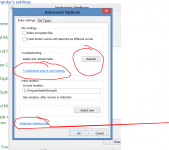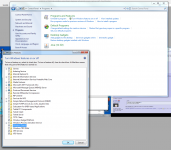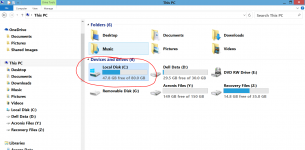There is lots of advice. Turn off indexing, turn on indexing, solving search, etc.
Do I have to do all of this?
http://answers.microsoft.com/en-us/...window-7/3d7858e1-c3d3-4149-9ec1-640f319c0137
or is there a simpler way that I can understand in plain english.
Do I have to do all of this?
fromWarrengoff replied on
Windows 7 Security is a PIA and is what my problem was. "Indexing not running" and my inability to start theWindows Search service persisted despite all of these suggestions above and more.
When I went into C:\ProgramData\Microsoft\Search\Data and Took Ownership of it (Add "Take Ownership" to Explorer Right-Click Menu in Win 7, 8 or Vista), I was able restart the service Windows Search. Thereafter, Indexing ran and worked.
One must set the securities of the ProgramData directory (C:\ProgramData) in order to stop this ____ from interfering with the installation of programs and often the proper execution of programs and services. Right Click on C:\ProgramData and select Security, then set the permissions to allow yourself full permissions (Windows 7 Take Ownership & Grant Permissions to Access Files & Folder) and the problem goes away permanently. (Note C:\ must be your Window's path otherwise use your default root.)
Thanks Microsoft Support for your irrational, frustrating security measures and the fact that your support team doesn't have a clue. You haven't been able to write a user friendly OS since XP and arguably since MSDOS. Too bad that I hate Apple more than you.
6 hours of BS to figure this out.
I hope it works for you.
http://answers.microsoft.com/en-us/...window-7/3d7858e1-c3d3-4149-9ec1-640f319c0137
or is there a simpler way that I can understand in plain english.
Last edited:
Do I have to do all of this?
Most probably not, I will have a look at it, when time available...
too small, I can't read it.
This should be big enough.
I can't find Control Panel indexing
This should be big enough.
I can't find Control Panel indexing
Attachments
Last edited:
too small, I can't read it.
This should be big enough.
I can't find Control Panel indexing
First check if Windows search is on, if not 'make it so'.
Attachments
From 'Control Panel' use 'View by: <Large>|<Small> Icons' this pull-down can be found top-right in the 'Control Panel' window. But first check http://www.diyaudio.com/forums/soft...ltspice-beginner-advanced-39.html#post4278065 post #387
Windows Features - Search is ticked.
But before that I saw and this screen regularly comes up.
except that while the MS screen is on asking for permission, the screen capture is disabled, so I can't show it !
But before that I saw and this screen regularly comes up.
except that while the MS screen is on asking for permission, the screen capture is disabled, so I can't show it !
Last edited:
does this help?
I now see indexing options in the list !
and it is active.
That screen is back asking for permission.
This comes up very often. Should it be asking?
I now see indexing options in the list !
and it is active.
That screen is back asking for permission.
User Account Control
Do you want to allow the following program to make changes to the computer?
This comes up very often. Should it be asking?
Attachments
Last edited:
Indexing only offers "advanced"
and after I click that,
troubleshooting:
delete and rebuild index is the only active option.
You have to add locations
Attachments
Last edited:
tried "Troubleshoot and indexing"
It went into "Resolving Problems"
and
Starting Windows Search Service
which ran for about 2minutes and returned to the same Advanced Options screen.
It went into "Resolving Problems"
and
Starting Windows Search Service
which ran for about 2minutes and returned to the same Advanced Options screen.
Do I add
Libraries and all sub folders
Andrew and all sub folders
Documents and all sub folders
Music, pictures, videos?
local disc C and all sub folders
and inside C there is documents and settings
what else?
Over to the right it says:
"Documents library
includes: 2 locations"
What does that mean?
Libraries and all sub folders
Andrew and all sub folders
Documents and all sub folders
Music, pictures, videos?
local disc C and all sub folders
and inside C there is documents and settings
what else?
Over to the right it says:
"Documents library
includes: 2 locations"
What does that mean?
Attachments
Last edited:
Drive CTry going to 'Computer' and right clicking drive C. Select properties and check that it is set to allow indexing.
NTFS and
"allow files to have contents indexed in addition to file properties"
is already "ticked".
Maybe due to what I did in post394
Andrew is Administrator.What are your current user credential?
post388
Am I always Administrator?
Or does it switch on/off depending on what I am doing?
There was another page that mentions "credentials"
Is that different?
Last edited:
- Home
- Design & Build
- Software Tools
- Installing and using LTspice IV (now including LTXVII), From beginner to advanced