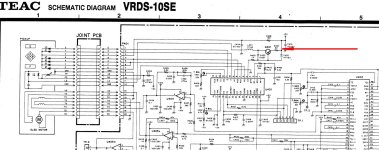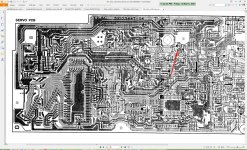There are 10 cables coming from the servo board to the spindle motor (all colours). Page 23/26 of your Teac 10 document shows the P402 connector, picture below. This is the connector to the spindle motor. It should say something when you press the Play button (faceplate). As you're obliged to take the above PCB, you won't probably get any response from the remote (see my different posts about the problem I encountered myself), so use the faceplate button to see if something changes around the P402 connector?
What I can say is that on mine, motor was functioning as soon as I put the player ON. Read the disc, play it and so. My problem was, as you've probably read above, with the optocouplers. Your remote works so it's somewhere else... I don't know what's the working voltage of this motor (between 5 and 9V I guess?) but either it works, and the problem is "no signal" or it doesn't work.

Trace voltages from this connector, and see if some voltage value is modified by action "play"?
Experts (I'm not) who read this can provide valuable thoughts and ideas, I'm sure.
What I can say is that on mine, motor was functioning as soon as I put the player ON. Read the disc, play it and so. My problem was, as you've probably read above, with the optocouplers. Your remote works so it's somewhere else... I don't know what's the working voltage of this motor (between 5 and 9V I guess?) but either it works, and the problem is "no signal" or it doesn't work.
Trace voltages from this connector, and see if some voltage value is modified by action "play"?
Experts (I'm not) who read this can provide valuable thoughts and ideas, I'm sure.
Hi! Sorry if I bother you but can you share with me the Krell KRC schematic? I have one with big problems on line circuit and I would like to fix it.
Thank you.
Thank you.
Hi @Oscar-san, sorry to answer late but I don't have any KRC schematics... maybe try another thread? like this one for instance : https://www.diyaudio.com/community/threads/krell-krc-preamplifier-info.416735/
So it happens, that I now have the same problem with my Wadia 16. The motor will not turn.
But it is not a motor problem and when it does not spin, there are no voltages on the 10 wires going to it.
The story:
I have sold my second Wadia 16 to a gentleman from Darwin and after 4000km trip - some of it on really bad roads - it has stopped working.
The buyer, after opening it, said there was no light from the laser. So I asked him to send it back and after it has arrived at my workshop this was indeed the case.
I started looking around, re-soldered flex ribbon connections on the laser because one looked suspicious, but still no light that I could see. Poked around for a bit, got my laser meter out and... it measured full 100μW of power. Very faint red light was visible.
Reassembled it and the 16 worked as new.
For 15 minutes. So now I know it is a intermittent problem which will be difficult to track down, because on Wadia 16 the servo board and transformers are bolted to the bottom plate and the player when still working cannot be dismantled.
I did not check the voltages on the motor when it was in operation, because one cannot access the wiring under the VRDS bridge easily when it is working.
But I suspect, that your problem @tolas123, is that the player's laser does not get focus and hence it does not turn the motor.
The fact that you have a working (in another player) laser, does not mean it will work in yours.
If your laser hunts for focus and there is a visible red light being emitted, then the next step is to measure the output.
If you don't have laser power meter, you could ask a workshop to check it for you in your player. You could also try to make one from old laser mouse, but you still have to have a working one for calibration, so this is of little help.
The only thing I would recommend you to try, is to measure the voltage drop on the 22Ω resistor that the current to the laser is going through, to see if the value is similar to the one stamped on the laser. This would indicated that the emissions are adequate. This is done by dividing current in miliVolts by 22 and comparing with what is stamped on KSS-151A.
Details are in Esoteric P-700 Service Manual.
I also show how it is done on my uTube channel: youtube.com/@hear-net-au
Search in Esoteric P-700 / P500 and Sony ES series players. I covered this many times.
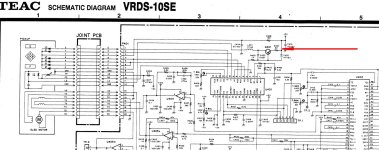
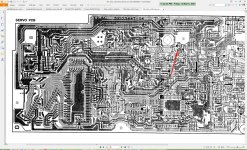
But it is not a motor problem and when it does not spin, there are no voltages on the 10 wires going to it.
The story:
I have sold my second Wadia 16 to a gentleman from Darwin and after 4000km trip - some of it on really bad roads - it has stopped working.
The buyer, after opening it, said there was no light from the laser. So I asked him to send it back and after it has arrived at my workshop this was indeed the case.
I started looking around, re-soldered flex ribbon connections on the laser because one looked suspicious, but still no light that I could see. Poked around for a bit, got my laser meter out and... it measured full 100μW of power. Very faint red light was visible.
Reassembled it and the 16 worked as new.
For 15 minutes. So now I know it is a intermittent problem which will be difficult to track down, because on Wadia 16 the servo board and transformers are bolted to the bottom plate and the player when still working cannot be dismantled.
I did not check the voltages on the motor when it was in operation, because one cannot access the wiring under the VRDS bridge easily when it is working.
But I suspect, that your problem @tolas123, is that the player's laser does not get focus and hence it does not turn the motor.
The fact that you have a working (in another player) laser, does not mean it will work in yours.
If your laser hunts for focus and there is a visible red light being emitted, then the next step is to measure the output.
If you don't have laser power meter, you could ask a workshop to check it for you in your player. You could also try to make one from old laser mouse, but you still have to have a working one for calibration, so this is of little help.
The only thing I would recommend you to try, is to measure the voltage drop on the 22Ω resistor that the current to the laser is going through, to see if the value is similar to the one stamped on the laser. This would indicated that the emissions are adequate. This is done by dividing current in miliVolts by 22 and comparing with what is stamped on KSS-151A.
Details are in Esoteric P-700 Service Manual.
I also show how it is done on my uTube channel: youtube.com/@hear-net-au
Search in Esoteric P-700 / P500 and Sony ES series players. I covered this many times.