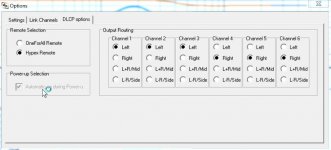I am sure some issues using two modules are solved.
Installed in my dual setup. One strange thing:
I need to remove and reinstall USB cable for the computer to recognize the USB Device.
This has never happened before.
Same issue anyone?
Installed in my dual setup. One strange thing:
I need to remove and reinstall USB cable for the computer to recognize the USB Device.
This has never happened before.
Same issue anyone?
it is a new firmware (V2.3), but probably not the total re-write we are waiting for.
that's my guess.
that's my guess.
Is it possible create a slow slope from say 1k and upwards... like a house curve. Say 3dB/oct or the like... how?
//
//
I would do a boost at some freq above the top of the range of interest and adjust gain and Q to give me the best fit. Or a 2nd order hf shelf and adjust to fit. Those are your two basic options. Depends on the rest of the upper response desired.
A simple way is to just load up REW. Make or load a measurement, add some smoothing and then just hook up the EQ thingy, input your desired house curve and calculate yourself some EQ filters.
Just pick any of the constant Q biquad devices as equalizer like for example the DCX2496.
You can't load them directly into hypex software but you can copy the Frequency, Gain and Q from the EQ Filters tab and input them as PQ filters.
Just pick any of the constant Q biquad devices as equalizer like for example the DCX2496.
You can't load them directly into hypex software but you can copy the Frequency, Gain and Q from the EQ Filters tab and input them as PQ filters.
OK - thanks... After some trials in the GUI I think that maybe Shelf2 with a low Q can be used?
What do you say?
//
What do you say?
//
that's what I used last time for a similar task.
I'm assuming you are correcting for a CD horn.
Alan
I'm assuming you are correcting for a CD horn.
Alan
I plan to use DLCP+input_board+control_board+nc400*2 as digital stereo amp/preamp.
(coax spdif and optical inputs only).
Connected all components (ch1=left,ch2=right), but no sound on any input.
As i understand, by default the Unity is a routing input channels onto output channels.
PS I updated DLCP to bootloader 2.0 and to firmware 2.3.
please help
(coax spdif and optical inputs only).
Connected all components (ch1=left,ch2=right), but no sound on any input.
As i understand, by default the Unity is a routing input channels onto output channels.
PS I updated DLCP to bootloader 2.0 and to firmware 2.3.
please help
Last edited:
The problem above fixed (had to download my configuration to DSP).
But
1) autodetect for optical input doesn't work.
2) volume from spdif is much louder then from optical
Any ideas how to fix it?
But
1) autodetect for optical input doesn't work.
2) volume from spdif is much louder then from optical
Any ideas how to fix it?
no, default is infinity attenuation
you need to have a profile loaded and gain turned up
is this a new assembly? there are several switches that may be incorrectly set for what you want as well.
you need to have a profile loaded and gain turned up
is this a new assembly? there are several switches that may be incorrectly set for what you want as well.
If the controller is connected, you can't control the routing in HFD. You have to do it on the controller.
Of course.If the controller is connected, you can't control the routing in HFD. You have to do it on the controller.
Thank you. 🙂
- Home
- Source & Line
- Digital Line Level
- Hypex DSP module(s)