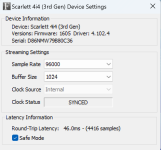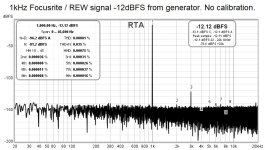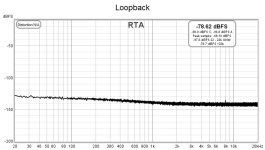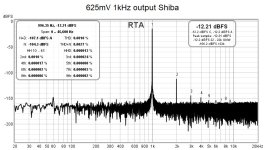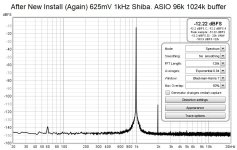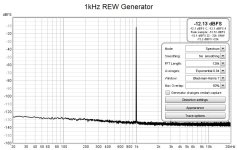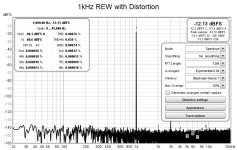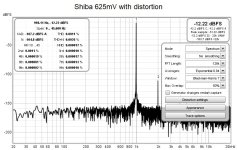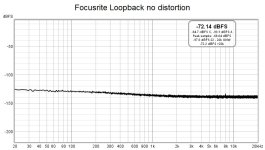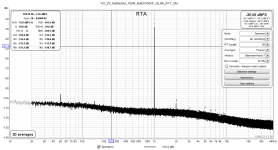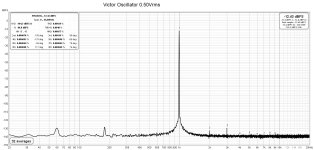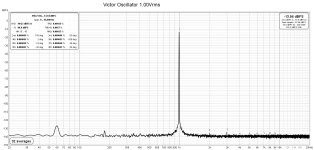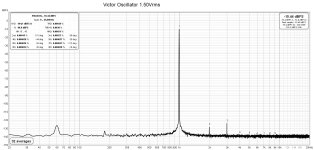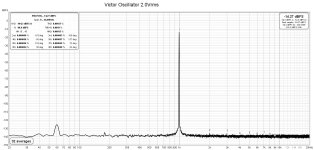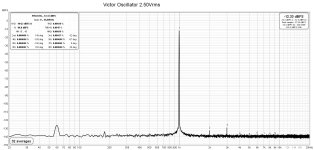I think ... that I may ... have figured it out.
It seems that only Win11 USB and PCI data drivers are available for the Framework 13. I overlooked that Framework did not have a driver package for Win10. I didn't really want to do Win 11, but I'm going to download and test it to see if that fixes the issue.
Sorry to anyone that may have reviewed the post above. I'll post again with results either positive or negative.
It seems that only Win11 USB and PCI data drivers are available for the Framework 13. I overlooked that Framework did not have a driver package for Win10. I didn't really want to do Win 11, but I'm going to download and test it to see if that fixes the issue.
Sorry to anyone that may have reviewed the post above. I'll post again with results either positive or negative.
Well, crud.
Updated to Win 11 and new drivers.
That did not solve the issue. Back to square 1. Any advice is greatly appreciated.
Updated to Win 11 and new drivers.
That did not solve the issue. Back to square 1. Any advice is greatly appreciated.
Last piece of information for now...
I ran the generator into the Focurite and just put on some headphones. Whatever is causing the "bouncing" is definitely part of the signal being sent to the Focusrite and is audible.
It sounds like a click / scratch.
I have to pause before I get too frustrated....
Any insights for a troubleshooting pathway would be hugely appreciated.
I ran the generator into the Focurite and just put on some headphones. Whatever is causing the "bouncing" is definitely part of the signal being sent to the Focusrite and is audible.
It sounds like a click / scratch.
I have to pause before I get too frustrated....
Any insights for a troubleshooting pathway would be hugely appreciated.
That behaviour is due to a dropout or overrun on either playback or capture, since you can hear it seems like a playback issue. With ASIO it might be cured by a larger ASIO buffer setting - large buffers (e.g. 1024 or 2048 samples) are fine for measurement.
Errors are not automatically reported. You can report the info shown in the error message details either on the REW forum or by email to feedback@roomeqwizard.com. With the latest development build there is an option in the help menu to generate a diagnostic file that incudes details of any errors that have occurred, that file can be posted on the forum or emailed.
Errors are not automatically reported. You can report the info shown in the error message details either on the REW forum or by email to feedback@roomeqwizard.com. With the latest development build there is an option in the help menu to generate a diagnostic file that incudes details of any errors that have occurred, that file can be posted on the forum or emailed.
^ John, thank you!!!
I am in the process of (just because I don't know really what I'm doing) doing a clean wipe and fresh install of Win11. Then, I'll get the new drivers for the computer, then I'll get the latest Focusrite drivers. That will make me feel better in case there was some weird driver update / incompatibility thing that got 'missed' or glitched when doing an update vs. a fresh install. Likely it won't do anything but make me feel better that I did it 'properly'.
After that, I'll try using a larger buffer size with ASIO as you've recommended.
If there are any other settings you recommend, please let me know. It's truly appreciated that you chimed in. I'll post the good news once everything is back up.
Does going up or down with the sample rate help/hurt/no effect? It was set at 96k. ASIO is recommended over Java, correct?
I am in the process of (just because I don't know really what I'm doing) doing a clean wipe and fresh install of Win11. Then, I'll get the new drivers for the computer, then I'll get the latest Focusrite drivers. That will make me feel better in case there was some weird driver update / incompatibility thing that got 'missed' or glitched when doing an update vs. a fresh install. Likely it won't do anything but make me feel better that I did it 'properly'.
After that, I'll try using a larger buffer size with ASIO as you've recommended.
If there are any other settings you recommend, please let me know. It's truly appreciated that you chimed in. I'll post the good news once everything is back up.
Does going up or down with the sample rate help/hurt/no effect? It was set at 96k. ASIO is recommended over Java, correct?
ASIO and the WASAPI Exclusive Java entries (names starting EXCL) should have the same performance. The non-exclusive Java entries are rather limited as the Windows JavaSound implementation only supports stereo and 16-bit samples and does not force the device sample rate, so the OS can end up doing sample rate conversion if the device rate and the REW rate don't match. ASIO and the EXCL entries don't have those problems.
Brilliant. Thank you. Last question... Is there a 'buffer' setting for Java that should be adjusted? I got the same behavior when using Java EXCL earlier.
Hope to report great news soon.
Edited to add - I should be more clear. The software interface is very clear for Java. I should just ask directly, should I increase the buffer at input or output also for Java.
Hope to report great news soon.
Edited to add - I should be more clear. The software interface is very clear for Java. I should just ask directly, should I increase the buffer at input or output also for Java.
Those buffers are already pretty large, so it shouldn't be necessary. Focusrite have some general setup tips for Windows and an article for checking DPC latency issues.should I increase the buffer at input or output also for Java
For a very low distortion measurements, usual equipment at disposal of average diyer imposes pretty high limits. Using internal digital signal generators from Focusrite or Motu will limit lowest measurement at some 0.0003%. And that is the case only if low signal generator output of less than 1 Vrms is enough. Using higher output levels rapidly increases distortion and obfuscates DUT distortion. There are many proven amplifiers designs here that provide distortion in the 0.0000x range or even less.
To measure such designs, excluding expensive professional equipment, usual low distortion and affordable signal generator is Viktor oscillator. It has distortion at some -135 dB and output up to 10 Vpp and its costs only 80€ for an assembled unit.
There is another high performance signal generator available for diy – EOSC10K. Only parts cost much more than assembled Viktor signal generator and you have to assemble it yourself, which is both PITA and joy. 😀
However, its performance is outstanding. It can provide 20 Vpp output (40 Vpp using differential outputs) and distortion is at -145 dB (measured by members with professional equipment). Signal generator thread:
https://www.diyaudio.com/community/...-10khz-oscillator-new-updated-version.287892/
Here is my signal generator measurement, using humble Focusrite Solo, assisted by some REW “black magic” coherent averaging. All distortion is from the Focurite ADC, not from the signal generator. I can’t measure that.

To measure such designs, excluding expensive professional equipment, usual low distortion and affordable signal generator is Viktor oscillator. It has distortion at some -135 dB and output up to 10 Vpp and its costs only 80€ for an assembled unit.
There is another high performance signal generator available for diy – EOSC10K. Only parts cost much more than assembled Viktor signal generator and you have to assemble it yourself, which is both PITA and joy. 😀
However, its performance is outstanding. It can provide 20 Vpp output (40 Vpp using differential outputs) and distortion is at -145 dB (measured by members with professional equipment). Signal generator thread:
https://www.diyaudio.com/community/...-10khz-oscillator-new-updated-version.287892/
Here is my signal generator measurement, using humble Focusrite Solo, assisted by some REW “black magic” coherent averaging. All distortion is from the Focurite ADC, not from the signal generator. I can’t measure that.
John - Thank you for the links!. The larger buffer size with ASIO seems to have 99.9% helped. It still seems to glitch, but just far less often, and not audibly. It only showed up when I was observing the loopback with no signal. It might not even be the same behavior, and it's down below the noise floor. Movie attached / zipped.
However, it still crashed. I copied and pasted the log file, and I'll e-mail it per above.
Changing to Java with a 512k buffer on both the input and output seems to have solved the issue. 🙂 No crashes and no glitches that I have seen yet. A few pics of the performance with using REW as the signal generator, and one with an external generator I was testing.
I'll stick to Java for now, since the performance should be the same. I'll continue to play and learn more as I go. What incredible tools to have.
Thank you again!
@tombo56 - That is fantastic information, thank you! I am absorbing this slowly. I have ordered one of Viktor's oscillators. I also have an Akitika to try once I get REW working on the new laptop. It's a steep learning curve for me, but I'm documenting my process along the way, so hopefully I don't ask (too many) repeat questions.
Once again... I am so grateful to this community's willingness to share information and teach.
However, it still crashed. I copied and pasted the log file, and I'll e-mail it per above.
Changing to Java with a 512k buffer on both the input and output seems to have solved the issue. 🙂 No crashes and no glitches that I have seen yet. A few pics of the performance with using REW as the signal generator, and one with an external generator I was testing.
I'll stick to Java for now, since the performance should be the same. I'll continue to play and learn more as I go. What incredible tools to have.
Thank you again!
@tombo56 - That is fantastic information, thank you! I am absorbing this slowly. I have ordered one of Viktor's oscillators. I also have an Akitika to try once I get REW working on the new laptop. It's a steep learning curve for me, but I'm documenting my process along the way, so hopefully I don't ask (too many) repeat questions.
Once again... I am so grateful to this community's willingness to share information and teach.
Attachments
Java at 48kHz is more robust usually. But glitching might be some sort of background application that is commandeering the USB bus. Maybe an audio SRS or surround sound driver?
You need to make sure the laptop is minimalistic on its control of audio.
You can always post videos to YT.
You need to make sure the laptop is minimalistic on its control of audio.
You can always post videos to YT.
^ Thank you!
I am doing my best to "strip it" all out. I used to feel pretty comfortable doing this sort of thing, but it seems I have lost my mojo. I should really try to learn Unix / Linux.
So.... I decided that something just had to be wonky... I don't know why...
I went down to bare bones, formatted the drive, removed the bios, and went back to literally the way the laptop was shipped to me as best I could.
I installed Win11 from a USB installer.
Installed the driver / BIOS update package from Framework
Installed the Focusrite software / drivers
Now... it seems to work flawlessly with no glitching or crashes... who knows?!
Attached are a few images. I should have anticipated the scaling, so not every capture was done to the same scale. I'll start using a standard scale to make visual comparisons easier for me.
Initial fiddling... done. Now to actually learn how to use this stuff properly.
Seriously, my thanks go out to everyone that's replied previously and over the last few hours along with those that have put their processes and setups throughout the thread. It's truly appreciated. There is no way I would have figured all this out on my own.
I am doing my best to "strip it" all out. I used to feel pretty comfortable doing this sort of thing, but it seems I have lost my mojo. I should really try to learn Unix / Linux.
So.... I decided that something just had to be wonky... I don't know why...
I went down to bare bones, formatted the drive, removed the bios, and went back to literally the way the laptop was shipped to me as best I could.
I installed Win11 from a USB installer.
Installed the driver / BIOS update package from Framework
Installed the Focusrite software / drivers
Now... it seems to work flawlessly with no glitching or crashes... who knows?!
Attached are a few images. I should have anticipated the scaling, so not every capture was done to the same scale. I'll start using a standard scale to make visual comparisons easier for me.
Initial fiddling... done. Now to actually learn how to use this stuff properly.
Seriously, my thanks go out to everyone that's replied previously and over the last few hours along with those that have put their processes and setups throughout the thread. It's truly appreciated. There is no way I would have figured all this out on my own.
Attachments
Did you turn coherent averaging on for the 1kHz loopback, and lock frequency to RTA in the generator?
You can also enjoy suppressing that loopback 3rd harmonic that pops its head up using 'add harmonic distortion'. Whether that gives an actual improvement in the generated signal is another rabbit burrow you can go down with the assistance of a notch filter - so much fun 😉.
Viktor's oscillator measures consistently below -150dBc, but it takes a good notch filter and a good LNA to extract the harmonics from the noise.To measure such designs, excluding expensive professional equipment, usual low distortion and affordable signal generator is Viktor oscillator. It has distortion at some -135 dB and output up to 10 Vpp and its costs only 80€ for an assembled unit.
Here is a measurement of my eight years old unit at 2Vrms using a notch filter and a 60dB, 0.39nV/rtHz LNA: adding -50dB to compensate the effects of the filter and LNA to the displayed -105.8dBc at the 2nd harmonic gives a distortion of -155dBc.
Attachments
You can also enjoy suppressing that loopback 3rd harmonic that pops its head up using 'add harmonic distortion'. Whether that gives an actual improvement in the generated signal is another rabbit burrow you can go down with the assistance of a notch filter - so much fun 😉.
Thank you both.Here is a measurement of my eight years old unit at 2Vrms using a notch filter and a 60dB, 0.39nV/rtHz LNA: adding -50dB to compensate the effects of the filter and LNA to the displayed -105.8dBc at the 2nd harmonic gives a distortion of -155dBc.
It is interesting that you both posted thoughts around the topic I was exploring next. In layperson's terms I am trying see how I can best have the distortion being ultimately recorded in my notes / files be from the DUT alone vs. DUT + my test gear.
I was using the Akitika last night. As expected, at higher voltage output, the distortion is ... higher. Not a shocker. Also, as the gain on the Focusrite changes, the distortion changes. Again, this is known. For any measurements that I record, I'll settle on one oscillator. I think Viktor said in his email that it should be a few weeks until he ships, so I can try that. An AutoRanger may help with the gain settings. It's interesting though, at just above 1Vrms, the Focusrite clipping indicator moves from green to yellow. The Focusrite manual says that the max input at the lowest gain of microphone input is +9dBu => 2.18Vrms. I'm still exploring that to see if I've misinterpreted and/or messed something up.
Back on topic... Does the distortion of the DUT 'stack' onto the distortion of the test equipment => DAC, ADC, and/or oscillator? When I was wondering about distortions in an audio chain cancelling or adding, that was verified. I had wondered if a 'negative phase 2nd harmonic' in a pre-amp would be "cancelled" by a 'positive phase 2nd harmonic' in an amplifier. It was confirmed that yes, they would cancel. I've assumed that the same applies to a testing apparatus and the DUT. If the phases of the distortion are the same, they'd 'add' / stack. If they're 'opposite', then they'd cancel. This would (I assume) alter reported results if the distortion of the test gear were sufficiently high and measurable above the noise floor.
So, I spent a few hours reading and attempting to learn how I could either as part of my own process somehow automatically or mathematically 'remove' the distortion(s) inherent to the test gear from my overall calculations / records.
Is this 'overkill' for my purposes? Maybe. However, it's a fun rabbit hole to explore.

Nice. The 16 looks great too. One day...The laptop is a Framework 13 running Windows 10 with latest updates and patches.
For testing, the test signal's distortion needs to be much lower than the DUT's distortion level. Then the test signal does not affect the DUT's test results.
I have an older AC powered DC supplied Victor oscillator and its THD that I measured with my Focusrite 2i2 Gen 2, diy Akitika design attenuator, and REW was in the range of 0.00034% to 0.00037% from 0.50Vrms to 2.50Vrms. The FFT plots are below. The distortion did not vary a large amount over the range of output level.
For best results with the Focusrite, keep the gain adjustment knob at about 11 o'clock. That is supposed to the position of least distortion. In conjunction with REW, I found that a signal level seen by REW of around -10dBFS to -14dBFS also gave the lowest distortion when I measured the Victor oscillator.
I have an older AC powered DC supplied Victor oscillator and its THD that I measured with my Focusrite 2i2 Gen 2, diy Akitika design attenuator, and REW was in the range of 0.00034% to 0.00037% from 0.50Vrms to 2.50Vrms. The FFT plots are below. The distortion did not vary a large amount over the range of output level.
For best results with the Focusrite, keep the gain adjustment knob at about 11 o'clock. That is supposed to the position of least distortion. In conjunction with REW, I found that a signal level seen by REW of around -10dBFS to -14dBFS also gave the lowest distortion when I measured the Victor oscillator.
Attachments
^ Thank you as always, Ben!
Noted re: the relative distortions. Now I've also started to wonder about the noise floor. If I'm interpreting properly, the Shiba oscillator has a higher THD, but lower THD+N due to the lower noise floor when compared to the Focusrite ... all of these things just have me reading more.
I am still fumbling my way around a lot of this, but onto your suggestions / comments ... At 11 o'clock, I wouldn't be able to use the autoranger. The Focusrite would clip, I think. I can just eke it past minimum gain (7 o'clock) with a 1Vrms signal. So... I'd either need more attenuation, or to not use the autoranger. I'm wondering if I have something incorrect... I'll quadruple check. I'll set the gain to ~11 o'clock and see what voltage input moves the clipping indicator from green to yellow.
My goal was for any DUT to have the same settings minus the autoranger handling the attenuation and the level of the generator required to reach the desired output of the DUT. The intention was to pick an oscillator that could drive most any amp I'd care about to voltage clipping while still maintaining good distortion. That may be a nonsensical goal, but I was trying to minimize variables.
As always, you give me great things to consider. 🙂
Noted re: the relative distortions. Now I've also started to wonder about the noise floor. If I'm interpreting properly, the Shiba oscillator has a higher THD, but lower THD+N due to the lower noise floor when compared to the Focusrite ... all of these things just have me reading more.
I am still fumbling my way around a lot of this, but onto your suggestions / comments ... At 11 o'clock, I wouldn't be able to use the autoranger. The Focusrite would clip, I think. I can just eke it past minimum gain (7 o'clock) with a 1Vrms signal. So... I'd either need more attenuation, or to not use the autoranger. I'm wondering if I have something incorrect... I'll quadruple check. I'll set the gain to ~11 o'clock and see what voltage input moves the clipping indicator from green to yellow.
My goal was for any DUT to have the same settings minus the autoranger handling the attenuation and the level of the generator required to reach the desired output of the DUT. The intention was to pick an oscillator that could drive most any amp I'd care about to voltage clipping while still maintaining good distortion. That may be a nonsensical goal, but I was trying to minimize variables.
As always, you give me great things to consider. 🙂
- Home
- Design & Build
- Software Tools
- How to - Distortion Measurements with REW