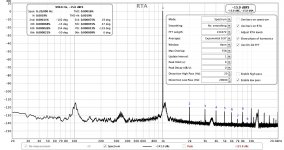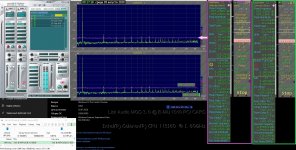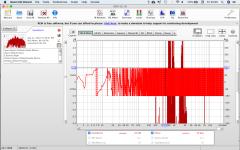Comparison REW vs ARTA @ -13dB @ 997Hz @ Fs=88200Hz
Attachments
Right, there is no reason for the softwares to show very different numbers, IF the soundcard is accessed by the same chain (ASIO) AND the soundcard has the same controls setup. The differing spectra in one of the previous posts had different level of fundamental - clearly something was setup differently in the chain.
Thank you, this is insightfulIt's all depend on computer performance, sampling rate and FFT length.
Although FFT computational complexity is O(N log N) compared to DFT's O(N^2) it is still very processor intensive task.
Those dropouts occur when CPU can't keep up with computing FFT, managing OS processes and sending data in same time.
Sometimes things like bloated OS or poor drivers can severely affect this performance.
Usually device ASIO drivers are better than universal ASIO4ALL.
In contrast to working with DAW low latency isn't really required during measurements. So we can sacrifice latency and increase buffer size to reduce CPU load.

Interestingly, with ARTA I have absolutely none of these issues, as long as I set the buffer length to >1024.
I'll check FFT length of REW though.
clearly something was setup differently in the chain.
No, Frequency/THD is working fine as you see, it's not about set up, it's a RTA issue with current OSX beta version.
Well, IIUC RMAA says -3dB fundamental, while REW says -6.09dBFs. Also the peak on RMAA looks above -5dB (close to -3dB). The spectrum measurements differ a lot.
Anyway, I apologize that I spread some kind of anxiety about REW, but I corrected my claim as soon as I could. Loopback RTA test with older stable version (which is not stable on Mojave) was just working fine while it crashes all the time on Mojave, but RTA on current beta does not work as it should. They clearly say they currently do not officially support Mojave, so it's no one's fault. It could be a compatibility issue with Apogee ASIO driver, but it is still unknown until they release stable version for Mojave.
Both RMAA and non-beta REW should work very fine and they should agree each other. I've been using REW for years and I just love it, and I truly appreciate that someone is sharing this excellent software for free.
Both RMAA and non-beta REW should work very fine and they should agree each other. I've been using REW for years and I just love it, and I truly appreciate that someone is sharing this excellent software for free.
In ARTA FFT length caps at 256k while REW offers impressive 4M since V5.20 beta 49 🙂I'll check FFT length of REW though.
More experimentation with the EMU 0404 USB and a MacBook Pro. This is pretty good performance for a 14-year-old interface. I think I paid about $150 for it back then. One nice feature it has is ground lift switches on the inputs which should be useful for amp testing.
Attachments
It was by far the best price to performance converter at that time. I can't believe its USB driver is still working today!
I have not seen any updated Windows drivers (e.g. Windows 10) but there is a developer who has been keeping the macOS driver up to date. His github repo is here: GitHub - Wouter1/EMU-driver: OSX Kernel extension for Creative Labs EMU driver
phofman
Right, there is no reason for the softwares to show very different numbers... - 13dB @ 997Hz @ Fs=88200Hz for Audio Spectrum Analyzer - OscilloMeter
- 13dB @ 997Hz @ Fs=88200Hz for Audio Spectrum Analyzer - OscilloMeter
Attachments
Drift of the exact notch center and/or oscillator frequency can make this approach unreliable.
Recently John introduced a very nice feature in REW where you can insert manually the (pre-notch) carrier amplitude. Very useful, especially when combined with a notch compensation calibration file, to correct for attenuation of the harmonics.
Recently John introduced a very nice feature in REW where you can insert manually the (pre-notch) carrier amplitude. Very useful, especially when combined with a notch compensation calibration file, to correct for attenuation of the harmonics.
Yes thats what I meant, but without always having to know the fundamental voltage.
Adjusting the manual fundamental so that in the REW graph it is -38.5 dBC, matching the notch.
The notch should be stable because all styroflex caps, it has nearly no impact on harmonics near the fundamental, oscillator will be rock stable.
Adjusting the manual fundamental so that in the REW graph it is -38.5 dBC, matching the notch.
The notch should be stable because all styroflex caps, it has nearly no impact on harmonics near the fundamental, oscillator will be rock stable.
When the notch is not extremely deep and narrow, you can simple measure its response in loopback and use this directly as sound card calibration file. This autocorrects for the notch frequency as well as any magnitude errors of the harmonics (actually, for all frequencies). Simply switch to relative scale (dBc or dBr) for direct readout of HD.
I'm using this all the time with simple passive Hall type notches (CRCRC with 6R bridge accross) which also have error below the notch freq from loading the output, the 6R is usually quite large and LF may be down several dB's easily with a 10k load.
I'm using this all the time with simple passive Hall type notches (CRCRC with 6R bridge accross) which also have error below the notch freq from loading the output, the 6R is usually quite large and LF may be down several dB's easily with a 10k load.
I'm running Catalina (10.15.6) on my macOS dev machine and haven't seen any issues with the RTA. Didn't have any issues back when I was running Mojave either.No, Frequency/THD is working fine as you see, it's not about set up, it's a RTA issue with current OSX beta version.
When comparing dBFS levels make sure the software packages are using the same definition, whether full scale sine rms is 0 dBFS (AES definition) or -3.01 dBFS. Also make sure the sample rates in Audio Midi Setup match the sample rate in REW, otherwise the OS will resample between the rates.
A nice feature of REW is that you can select full scale sine RMS as either 0 or -3 dBFS. It's in the View tab in the Preferences window.
Thank xrk971 for pointing me to this thread from https://www.diyaudio.com/forums/sol...mate-fidelity-amplifier-1315.html#post6337348
Yes i have a sound card in my MacBook Pro, i downloaded REW but i don't figure out how to connect the preamp output to my Mac. I read Half of this Thread, i did not find any Recommendation yet for the connection between the Preamp and the Mac. Could someone post a diagram or connection schematic.
I also calibrated the default Audio device and this is the result, what do you think?
Yes i have a sound card in my MacBook Pro, i downloaded REW but i don't figure out how to connect the preamp output to my Mac. I read Half of this Thread, i did not find any Recommendation yet for the connection between the Preamp and the Mac. Could someone post a diagram or connection schematic.
I also calibrated the default Audio device and this is the result, what do you think?
Attachments
Last edited:
- Home
- Design & Build
- Software Tools
- How to - Distortion Measurements with REW