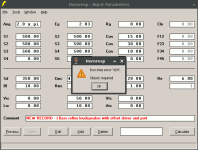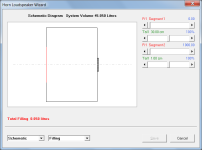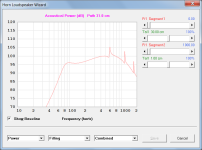Either some more advanced simulation (abec, akabak ...) or you just build it, maybe just a rough test enclosure.
Thank you guys, you are right. I need to leave analysis paralysis and finaly build something.It matters a lot less than you are worrying about. Take a center path measurement around the bend. If you are looking for a trap effect for the midrange being sent down into the Transmission line consider making a coupled cavity immediately behind the driver with some fibrous tangle to absorb it. Rockwool is a superb broadband absorber and I specify it in many designs. Works wonderfully.
I will probably do few more simulations, to guestimate the bend better.
Idea of prototype is good => this will allow me to fine tune both segment lenght and damping.
I noticed I can simulate a ‘6th order parallel’ type of subwoofer and use a passive radiator on one side (which is fun as heck to explore, thank you!)
By chance Is there a way to create a 4th order BP with a passive radiator instead of a vent?
Like @wolf_teeth created here:
https://techtalk.parts-express.com/...minisculities-and-goosebump-pr-bandpass/page3
By chance Is there a way to create a 4th order BP with a passive radiator instead of a vent?
Like @wolf_teeth created here:
https://techtalk.parts-express.com/...minisculities-and-goosebump-pr-bandpass/page3
Hi,
since the manufactures i found provide no data for acoustic-phase and electric-phase(and sadly also no Vas so i have to guess), i'd like to predict that with hornresp to have data for Xsim.
Is that possible for a cone-tweeter like https://www.visaton.de/en/products/drivers/cone-tweeters/tw-70-8-ohm or a dome tweeter?
I guess these a in essence closed box designs, but maybe the values are to small to predict something useful?
since the manufactures i found provide no data for acoustic-phase and electric-phase(and sadly also no Vas so i have to guess), i'd like to predict that with hornresp to have data for Xsim.
Is that possible for a cone-tweeter like https://www.visaton.de/en/products/drivers/cone-tweeters/tw-70-8-ohm or a dome tweeter?
I guess these a in essence closed box designs, but maybe the values are to small to predict something useful?
Visaton has it's own simulation tool (Boxsim) with data of all visaton drivers. I can post an image or maybe even try to export responses, not sure whether boxsim allows that.
Edit: you can also derive phase from the SPL and impedance frequency responses. But you cannot acount for acoustic center deviation of spl response phase, afaik.
Edit: you can also derive phase from the SPL and impedance frequency responses. But you cannot acount for acoustic center deviation of spl response phase, afaik.
By chance Is there a way to create a 4th order BP with a passive radiator instead of a vent?
See the Fourth Order Band Pass Enclosure section in the Help file for details.
Hi retrobaer,Is that possible for a cone-tweeter like https://www.visaton.de/en/products/drivers/cone-tweeters/tw-70-8-ohm or a dome tweeter?
attached SPL and impedance response for that tweeter, including phase as provided by the driver database in BOXSIM (see http://boxsim.de/).
Edit: DIN-baffle 135 x 165 cm with asymmetric driver mounting. For this tweeter that is indentical to infinite baffle!
Attachments
Last edited:
Hi
in the MEH wizard, could it be possible to
a) make the rear port tap in to the horn at S4 rather than radiating
b) use the semi-inductance model on ME2
thanks
in the MEH wizard, could it be possible to
a) make the rear port tap in to the horn at S4 rather than radiating
b) use the semi-inductance model on ME2
thanks
could it be possible to
It's not going to happen.
a) make the rear port tap in to the horn at S4 rather than radiating
You would need to use AKABAK or something similar.
Probably related, i'm using HR via wine on linux. When i use the input wizard, the angle shows a lower case "pi":Does the update resolve the "exp" problem you were experiencing?
When changing it via clicking on it, it's upper case again:
Another question about semi induction:
I used VituixCad to get the semi induction parameters. VituxCad has only one parameter for Re and Le, so i
assume that also HR ignores Re and Le from the normal driver data, and only uses(if "green"/activated) Re' and Le from the semi-induction parameters instead.
Is that correct?
Can i derive FDD parameters from this data? I can't use the Excel file as i have no Windows-Word and Libreoffice can't handle the macros.
Probably related, i'm using HR via wine on linux. When i use the input wizard, the angle shows a lower case "pi"
It is definitely related - see the image below.
I noticed the lowercase e in Exp but completely missed seeing the lowercase p in Pi. Hopefully it should be possible to work around the problem the same way as was done for exp. I will have a look when I get a chance.
i assume that also HR ignores Re and Le from the normal driver data, and only uses(if "green"/activated) Re' and Le from the semi-induction parameters instead.
Is that correct?
Correct.
Can i derive FDD parameters from this data? I can't use the Excel file
I'm not sure what Excel file you are referring to. As far as I know the values for Frequency-Dependent Damping parameters Rms and Ams would need to be provided by the manufacturer as part of the driver specification.
Thanks David for the info, the excel i was referring to is here https://www.diyaudio.com/community/...rporating-semi-inductance.329096/post-5964729 , it seems only scan-speak provides Ams info, or it has to be measured via added mass.
Another question about bp4 and strouhal number, this is not shown in the bp4 -> "port velocity" chart neither by pressing L or ctrl-double-klick.
I didn't find it in the help-ile to be excluded for bp4.
Is it still applicable in this case to calculate the number manually?
St = a / ( u / ( 2 * pi * f ))
Another question about bp4 and strouhal number, this is not shown in the bp4 -> "port velocity" chart neither by pressing L or ctrl-double-klick.
I didn't find it in the help-ile to be excluded for bp4.
Is it still applicable in this case to calculate the number manually?
St = a / ( u / ( 2 * pi * f ))
Another question about bp4 and strouhal number
The feature was only provided for bass reflex systems.
Is it still applicable in this case to calculate the number manually?
I would think so, but perhaps check with stv (the Strouhal Number expert) to make sure.
Yes - or translated into specific parameters for ports:St = a / ( u / ( 2 * pi * f ))
St = port radius / (V / (2 * pi * f))
where:
V = peak air Velocity
f = Frequency
Hornresp Update 5630-241020
Hi Everyone,
CHANGE
A workaround has been put in place to hopefully address the Windows - Wine/Linux incompatibility issue reported in Post #15,229.
rertrobaer,
Does this update fix the lowercase "pi" problem?
Kind regards,
David
Hi Everyone,
CHANGE
A workaround has been put in place to hopefully address the Windows - Wine/Linux incompatibility issue reported in Post #15,229.
rertrobaer,
Does this update fix the lowercase "pi" problem?
Kind regards,
David
Hello David,
probably I missed this info, but I cant find it in this thread. Is it possible to make a simulations for this type of enclosure: https://diyaudioprojects.com/Technical/Aperiodic/ it have a different names: aperiodic enclosure, variovent, resistance vent. Something in between sealed and ported ))
Thank you in advance for your reply!
Regards,
Roman
probably I missed this info, but I cant find it in this thread. Is it possible to make a simulations for this type of enclosure: https://diyaudioprojects.com/Technical/Aperiodic/ it have a different names: aperiodic enclosure, variovent, resistance vent. Something in between sealed and ported ))
Thank you in advance for your reply!
Regards,
Roman
David -- whatever you did, it fixed installer extraction problems I had with the previous 2 releases in my Wine rev too, FWIW. Thanks!
Thanks that you looked into it, sadly it did not work, the wizard now crashes when it's finished:rertrobaer,
Does this update fix the lowercase "pi" problem?
Maybe it's not worth the effort, as the lower case pi is not a serious issue.
Confirmed blow-up right at Continue button (after all selections are made) & lowercase (and I bet my Wine 5.0 is considerably older than @retrobaer's).
The good news is that the record stays created in the .dat file so I'm completely good with it as is 🙂 Thanks again for the amazing tool and all the hard work, David!
The good news is that the record stays created in the .dat file so I'm completely good with it as is 🙂 Thanks again for the amazing tool and all the hard work, David!
Attachments
Is it possible to make a simulations for this type of enclosure:
Hi Roman,
Specify two stepped segments as shown in Attachment 1. Segment 1 represents the enclosure and the segment 2 represents the damped port. Use the Loudspeaker Wizard to add absorbent filling material to segment 2 as shown in Attachment 2.
Kind regards,
David
Attachments
Hornresp Update 5630-241021
Hi rertrobaer and grindstone,
Thanks for the feedback.
Could you please try this latest update and let me know if things are any better.
(I don't like Hornresp generating fatal errors).
Kind regards,
David
Hi rertrobaer and grindstone,
Thanks for the feedback.
Could you please try this latest update and let me know if things are any better.
(I don't like Hornresp generating fatal errors).
Kind regards,
David
- Home
- Loudspeakers
- Subwoofers
- Hornresp