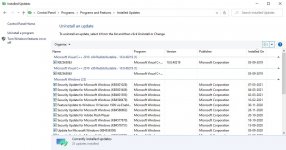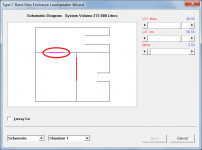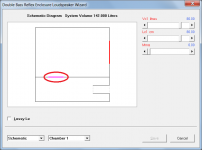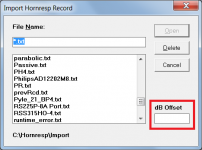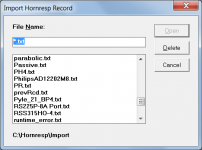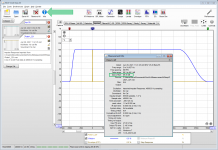I have Windows and nVidia drivers up to date, and Hornresp is not showing the sliders in the Loudspeaker Wizard, unfortunately.
Bruh, you are not alone, after updating windows, I too have this problem 😕. Can you specify which pc you using, might be a driver issue 😕. Mine is a Samsung laptop.
Mine work too good lately, zooming either way past where I want or just going straight to the end. 🙁
From the Microsoft Support Statement:
"The VB6 runtime will ship and will be supported in Windows 10 for the lifetime of the OS. Visual Basic 6.0 runtime files continue to be 32-bit only, and all components must be hosted in 32-bit application processes."
"The VB6 runtime will ship and will be supported in Windows 10 for the lifetime of the OS. Visual Basic 6.0 runtime files continue to be 32-bit only, and all components must be hosted in 32-bit application processes."
Bruh, you are not alone, after updating windows, I too have this problem 😕. Can you specify which pc you using, might be a driver issue 😕. Mine is a Samsung laptop.
I have a desktop AMD Ryzen 9 3950X (16 core 3.49GHz) with 32GB of RAM. It currently has a EVGA GeForce RTX 2070 video card.
I am going to uninstall the KB4589211 update that installed 4/30/2021 and see if that helps.
No, I still have the sliders in the Loudspeaker Wizard blank.
The two remaining updates not related to security are KB4601556 (also installed on 4/30/2021) and Update for removal of Adobe Flash Player.
Last edited:
KB4589211 is for W10 builds 1903 and 1903. 1909 actually goes out of support 3 days from now (for the consumer Pro and Home editions). The current Windows build version is 20H2. KB4601556 is also for builds 1903 and 1909.
I suggest upgrading your Windows 10 build to 20H2. My PC is currently at build 20H2 and I'm seeing no issues with Hornresp. I also don't have any 3rd party graphics cards installed in my PC, so it's Intel graphics.
I suggest upgrading your Windows 10 build to 20H2. My PC is currently at build 20H2 and I'm seeing no issues with Hornresp. I also don't have any 3rd party graphics cards installed in my PC, so it's Intel graphics.
Okay, thanks - it looks like the 1909 is not getting updated, so we will reinstall the 20H2 version fresh.
Hornresp Update 5230-210510
Hi Everyone,
CHANGE 1
Port 1 in a BPC or DBR system can now be replaced by a passive radiator. Attachments 1 and 2 refer.
CHANGE 2
Where it is possible to do so, the Loudspeaker Wizard "Fr1 is too large" message now includes the segment number, as shown in Attachment 3.
CHANGE 3
A 3-D Wireframe View tool has been added. It can be accessed from the Schematic Diagram window and applies to single segment horns only. Click and drag the mouse to rotate the horn wireframe image. Double-click to reset to the default position. Attachment 4 refers.
BUG FIX
The "dB Offset" label and associated text box were being shown on the Hornresp import / export record form. This has now been fixed. Attachments 5 (before) and 6 (after) refer.
Kind regards,
David
Hi Everyone,
CHANGE 1
Port 1 in a BPC or DBR system can now be replaced by a passive radiator. Attachments 1 and 2 refer.
CHANGE 2
Where it is possible to do so, the Loudspeaker Wizard "Fr1 is too large" message now includes the segment number, as shown in Attachment 3.
CHANGE 3
A 3-D Wireframe View tool has been added. It can be accessed from the Schematic Diagram window and applies to single segment horns only. Click and drag the mouse to rotate the horn wireframe image. Double-click to reset to the default position. Attachment 4 refers.
BUG FIX
The "dB Offset" label and associated text box were being shown on the Hornresp import / export record form. This has now been fixed. Attachments 5 (before) and 6 (after) refer.
Kind regards,
David
Attachments
The recently-uploaded YouTube video linked below may of interest to people thinking of building a transmission line loudspeaker:
Hornresp tutorial - How to design a transmission line enclosure - YouTube
Hornresp tutorial - How to design a transmission line enclosure - YouTube
I watched most of it. Well presented.
I am sure it took a while to think through. And the work was well worth all that effort.
I am sure it took a while to think through. And the work was well worth all that effort.
Thanks! Works great for importing directly into ARTA and Vituixcad for use as SPL specific target files. I just wanted to add a note concerning the dB offset parameter you provided. Some measurement systems (like REW) apply mic calibration factor to imported *.wav files. This parameter provides a way to pre-scale the impulse data so that when it is imported it will show up at the appropriate SPL. For REW, the offset value can be determined by clicking on the blue info button at the top of the main window. Note that the offset value shown is for peak value, so you will need to subtract 3dB from it for use as RMS level in the Hornresp offset parameter.…
CHANGE 4
Impulse response data can now be exported as either a 16-bit integer or 32-bit floating point PCM wave sound file.
Attachments
Works great for importing directly into ARTA and Vituixcad
I just wanted to add a note concerning the dB offset parameter
Thanks bolserst for the feedback, and for the very useful additional information!
Kind regards,
David
Note that the offset value shown is for peak value, so you will need to subtract 3dB from it for use as RMS level in the Hornresp offset parameter.
Is the 3dB adjustment required for just REW or does it apply to the other measurement systems as well? If it applies to all systems should Hornresp perhaps be changed to accept a peak rather than rms offset value, doing away with the need for a manual correction by the user?
The next update will allow the dB offset to be entered as either a peak or rms value directly, without the need for any manual adjustment.
David, if I do an impulse export and import it into REW, it is about 23dB higher than reference.
The dB offset feature added in the last update should fix this problem - see Post #12116 above for further information.
- Home
- Loudspeakers
- Subwoofers
- Hornresp