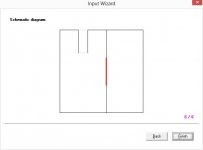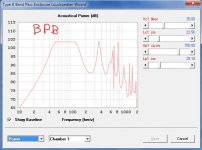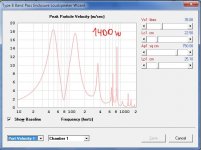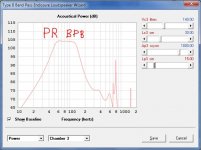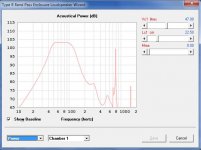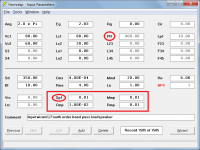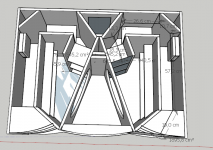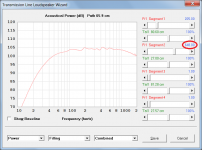This new model allows me to include the effects of filling though (see attached).
No biggie. The way I'd probably approach it is to ignore filling data if not included in the import file, but it's no real biggie - it's easy enough to adjust in the Loudspeaker Wizard anyway.
Why do you want a bump in the 40-60hz range? I would think you would want a rising 2 pi response to the low pass filter frequency.
That's a sim of a built design, not an optimized sim. The response measures pretty close to what the sim suggests.
I experimented with importing filling data from BOXPLAN but I don't like the functionality 🙂.
That's probably because I haven't put any real support for it into the BOXPLAN workbooks yet. The inclusion of filling data on the "Hornresp" sheets in the BOXPLAN workbooks is solely as a result of using a test file to confirm that exporting in the "28.20" format worked.
I was thinking of adding sliders similar to what Hornresp uses and using the corresponding returned values to update the sim, so the functionality remains as similar as possible to how it's done in Hornresp.
Some of the BOXPLAN workbooks also allow the user to import an existing Hornresp sim, so if they want to use existing settings for filling, that can be accommodated as well.
In Hornresp, a possible way approach it is if the filling data is not provided in the BOXPLAN-generated sim, just ignore it during an F6 refresh, rather than setting the fill settings back to default.
But, no real biggie at this time. I'm still having fun with the new offset-driver, offset-vent model and working out the bugs in the workbook.
PR BPB
Hi David!
I tested Hornresp's new feature - PR on Band Pass type B and it works! I tested the EighteenSound 18LW1400/8 driver and compared ported version and PR - version of the enclosure. At 1400W peak power, the Vented version has an air velocity about 20m/s in port 1. If I increase port area, it gives me a dip between two peaks. And if I replaced the port by a PR(2*15in), it has no high air speed problem and it gives the same frequency responce. As I think, this feature is worth it if we has powerful driver with high RMS and excursion.
I think replacing Port 1 with PR will give the same result also for PBC and DBR.
Thanks
Hi David!
I tested Hornresp's new feature - PR on Band Pass type B and it works! I tested the EighteenSound 18LW1400/8 driver and compared ported version and PR - version of the enclosure. At 1400W peak power, the Vented version has an air velocity about 20m/s in port 1. If I increase port area, it gives me a dip between two peaks. And if I replaced the port by a PR(2*15in), it has no high air speed problem and it gives the same frequency responce. As I think, this feature is worth it if we has powerful driver with high RMS and excursion.
I think replacing Port 1 with PR will give the same result also for PBC and DBR.
Thanks
Attachments
Last edited:
BPBV = f3 of 45hz.
BPBPR = f3 of 50hz.
That's not an apples to apples comparison.
If a BP8 = 3 chambers and 3 ports,
Then how many orders are there with 3 chambers and 2 Ports?
It can't be an odd number when 2 chambers and 1 port = BP4 and 2 chambers and 2 ports = BP6.
Does 3 chambers and 2 ports = BP8 and 3 chambers and 3 ports = BP10?
BPBPR = f3 of 50hz.
That's not an apples to apples comparison.
If a BP8 = 3 chambers and 3 ports,
Then how many orders are there with 3 chambers and 2 Ports?
It can't be an odd number when 2 chambers and 1 port = BP4 and 2 chambers and 2 ports = BP6.
Does 3 chambers and 2 ports = BP8 and 3 chambers and 3 ports = BP10?
BPBV = f3 of 45hz.
BPBPR = f3 of 50hz.
That's not an apples to apples comparison.
I tuned BPB lower and here's 45hz BPBPR
the point is not in the frequency range, but in the fact that it does not have a high air velocity in port 1
Attachments
Hi David,
Is it possible to replace port with PR? Thanks
Yes, it is possible, check F1
Is it possible to replace port with PR?
Yes, but not in the Input Wizard. With the record in Edit mode, press the Ctrl key and double-click the Fr label to specify a passive radiator. Then double-click the Ap1 label to replace the port with the specified passive radiator.
Attachments
if the filling data is not provided in the BOXPLAN-generated sim, just ignore it during an F6 refresh
At the moment the loudspeaker wizard filling settings remain unchanged on a refresh. What I didn't like was prospect of a refresh resetting the sliders back to the BOXPLAN values, after they had been optimised in the wizard.
Hi Artem,
That is good to know. Thanks for the feedback.
Noted for possible future implementation.
Kind regards,
David
I tested Hornresp's new feature - PR on Band Pass type B and it works!
That is good to know. Thanks for the feedback.
I think replacing Port 1 with PR will give the same result also for PBC and DBR.
Noted for possible future implementation.
Kind regards,
David
Question about the latest version of Hornresp (52.20): in Loudspeaker Wizard, I an seeing blank spaces where the sliders used to be. Is there an issue, or something I am missing?
Another question: when I have the Input Parameters for each segment set to Par on a new record I am trying, when I open the Power dialog in the Loudspeaker Wizard, I get the error message Fr1 is too large. What do I need to change?
Another question: when I have the Input Parameters for each segment set to Par on a new record I am trying, when I open the Power dialog in the Loudspeaker Wizard, I get the error message Fr1 is too large. What do I need to change?
Sometimes if you just change some geometry, display another output, and then change it back it'll pick-up again. Otherwise, I just bail from the Wizard and re-enter it and then don't do what I just did and the Fr1 too large doesn't happen 🙂 It definitely doesn't go away by making Fr1 zero. At least that's my system...
Hi Neil,
This may help:
https://www.diyaudio.com/forums/subwoofers/119854-hornresp-1200.html#post6621242
Would it be possible to provide the input parameter values that generate the error message, so that I can investigate further? Thanks.
Kind regards,
David
in Loudspeaker Wizard, I an seeing blank spaces where the sliders used to be.
This may help:
https://www.diyaudio.com/forums/subwoofers/119854-hornresp-1200.html#post6621242
when I have the Input Parameters for each segment set to Par on a new record I am trying, when I open the Power dialog in the Loudspeaker Wizard, I get the error message Fr1 is too large.
Would it be possible to provide the input parameter values that generate the error message, so that I can investigate further? Thanks.
Kind regards,
David
Hi Neil,
This may help:
https://www.diyaudio.com/forums/subwoofers/119854-hornresp-1200.html#post6621242
Would it be possible to provide the input parameter values that generate the error message, so that I can investigate further? Thanks.
Kind regards,
David
Hi David, I am attaching the HR export file.
Attachments
This is very strange indeed.
Just to check:
1. Are you running Hornresp.exe from the C:\Hornresp folder as recommended?
2. Is Msvbvm60.dll in the same folder as Hornresp.exe?
3. When you say you reinstalled Hornresp, did you download a new copy and allow the new Hornresp.exe and Msvbvm60.dll files in particular, to overwrite the old ones?
I have the default installation and everything is in place. I am updating my nVidia drivers now.
I am attaching the HR export file.
Thanks Neil. I have checked it out and everything is operating as it should. The absorbent filling material model used in Hornresp is a very good one, but breaks down mathematically at high frequencies and under certain conditions can also become inaccurate at lower frequencies, due to numerical overflows and underflows. There is nothing that can be done about this - it all depends upon the segment geometry, and the Fr1 and Tal1 values specified for that segment. Rather than presenting inaccurate results, an advisory message is generated instead.
For your example, reducing the value of Fr1 in segment 2 from 999.90 down to 648.00 will fix the problem.
Attachments
I have Windows and nVidia drivers up to date, and Hornresp is not showing the sliders in the Loudspeaker Wizard, unfortunately.
Now that's a real nuisance!
There is obviously something about your computer that Hornresp does not like. If you have your Windows 10 Operating System up to date, and Hornresp installed as recommended, then I don't know what else to suggest. The problem appears to be limited to a few users only.
- Home
- Loudspeakers
- Subwoofers
- Hornresp