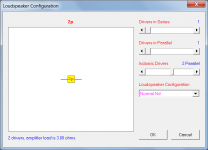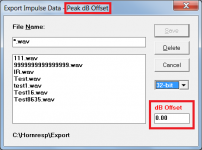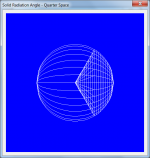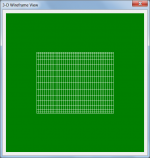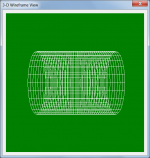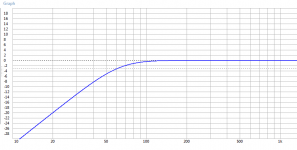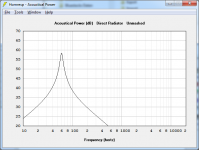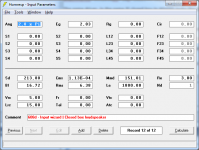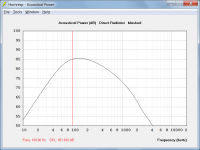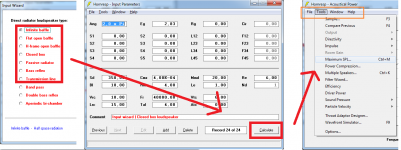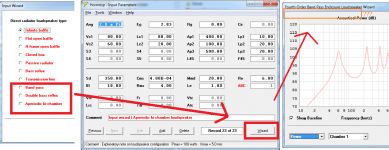Good night friends,
Have any of you ever simulated Isobaric No HR sub box?
I am designing a subwoofer 212 in this sense and I have many doubts (how and how to simulate), Nd, OD or CH and etc ...
Have any of you ever simulated Isobaric No HR sub box?
I am designing a subwoofer 212 in this sense and I have many doubts (how and how to simulate), Nd, OD or CH and etc ...
Not sure if it answers the question, but isobaric driver configurations can be specified for any loudspeaker system type using the Loudspeaker Configuration tool. Attachment 1 shows the slider setting for two isobaric drivers connected electrically in series. Attachment 2 shows the slider setting for two isobaric drivers connected electrically in parallel.
Attachments
Hornresp Update 5240-210526
Hi Everyone,
CHANGE 1
The forced perspective present in the 3-D View tool has been removed. Images can still be rotated by the user if required. Attachments 1 and 2 (before) and 3 and 4 (after) refer.
CHANGE 2
When the Spherical option is selected in the Radiation Angle tool, solid radiation angles can now be viewed in 3-D. The images can be rotated by the user if required. Attachments 5, 6 and 7 refer.
CHANGE 3
The dB offset associated with exported 32-bit impulse response data can now be entered as either an rms (default) or peak value. Double-clicking on the dB Offset label changes the setting. Attachment 8 refers.
Kind regards,
David
Hi Everyone,
CHANGE 1
The forced perspective present in the 3-D View tool has been removed. Images can still be rotated by the user if required. Attachments 1 and 2 (before) and 3 and 4 (after) refer.
CHANGE 2
When the Spherical option is selected in the Radiation Angle tool, solid radiation angles can now be viewed in 3-D. The images can be rotated by the user if required. Attachments 5, 6 and 7 refer.
CHANGE 3
The dB offset associated with exported 32-bit impulse response data can now be entered as either an rms (default) or peak value. Double-clicking on the dB Offset label changes the setting. Attachment 8 refers.
Kind regards,
David
Attachments
Not sure if it answers the question, but isobaric driver configurations can be specified for any loudspeaker system type using the Loudspeaker Configuration tool. Attachment 1 shows the slider setting for two isobaric drivers connected electrically in series. Attachment 2 shows the slider setting for two isobaric drivers connected electrically in parallel.
Nice McBran..
Hi Everyone,
David
And more things for me to figure out! You are keeping me on my toes David! Thanks for your constant improvements and the enormous amount of time involved in making this invaluable program better and better.
So many things that I have not touched. Paraflex. I only understand the basics. Some of the bandpass options I have not tried yet.
Multiple entry horn I have to work out a complete design. And make it.
But I'll do it on a LeCleach if I can. No conical for me please! To many resonance issues.
Couple nits for the list when you're in the code, David.
They're not new (probably 4 revs ago?), but I haven't made the time to nail them down better for you until now. The first you can do with the input wizard, the second there's the attached HR record for. Now, they've become related, because HR thinks the port is gone so calculates sealed and doesn't permit the menu options for the sequence in the 2nd.
1) Ports gone for 4-seg OD/OP:
input wiz->4 seg TL blah blah
tools->view schem (no port)
stuck in closed box mode but if you open the line bottom it calcs correctly for that (port stays gone, though).
Clo dbl-clk, fta dbl-clk back (view no port) etc.
(ok in 3-seg con, just 4-seg issue)
2) Hard Run-time 13:
Import HR record
(did not select edit)
Calculate (Power plot)
Tools->Output->Combined (to try to set path at that point)
Run time error 13 type mismatch
Last maybe an enhancement request for the OB/OP stuff. Any chance to treat an OP port like an ME throat and have flares? I'll feel really stupid if it already does that (I swear I looked). My dream would be to have that and be able to put a CH fronthorn on at the OD, too. I know that's insane and probably a new "form", but after what you just did and after all the ME stuff you did long ago, figured I'd try. I mean, it's sad to see a guy with bonafide acoustical and mathematical aplomb relegated to mere lily-gilding with graphics bling 🙂
While I'm here, just THANKS, David. Sincerely. The polishing shows, too (really like the air mass touch and other little niceties). It's sometimes hard to believe what HR has become from when we had to enter sound velocity and all that. Been running HR on wine in linux gotta be pushing 20 years now and I was convinced I'd have to live with like version 4.X long ago when it just didn't work anymore. And I was grateful for that and grateful to have what it was--I would've been forever happy with that! But you kept going. When you put the LS wizard w/ sliders in, it was transformational. I think we all have learned so much it's crazy.
There's just nothing remotely this flexible that gives quick results and, by mere function, allows playfulness. For those of us of a certain age, the arrival of the Undo operation was like that--it fostered experimentation. I'm in your debt, David (even if you don't do my enhancement 🙂
They're not new (probably 4 revs ago?), but I haven't made the time to nail them down better for you until now. The first you can do with the input wizard, the second there's the attached HR record for. Now, they've become related, because HR thinks the port is gone so calculates sealed and doesn't permit the menu options for the sequence in the 2nd.
1) Ports gone for 4-seg OD/OP:
input wiz->4 seg TL blah blah
tools->view schem (no port)
stuck in closed box mode but if you open the line bottom it calcs correctly for that (port stays gone, though).
Clo dbl-clk, fta dbl-clk back (view no port) etc.
(ok in 3-seg con, just 4-seg issue)
2) Hard Run-time 13:
Import HR record
(did not select edit)
Calculate (Power plot)
Tools->Output->Combined (to try to set path at that point)
Run time error 13 type mismatch
Last maybe an enhancement request for the OB/OP stuff. Any chance to treat an OP port like an ME throat and have flares? I'll feel really stupid if it already does that (I swear I looked). My dream would be to have that and be able to put a CH fronthorn on at the OD, too. I know that's insane and probably a new "form", but after what you just did and after all the ME stuff you did long ago, figured I'd try. I mean, it's sad to see a guy with bonafide acoustical and mathematical aplomb relegated to mere lily-gilding with graphics bling 🙂
While I'm here, just THANKS, David. Sincerely. The polishing shows, too (really like the air mass touch and other little niceties). It's sometimes hard to believe what HR has become from when we had to enter sound velocity and all that. Been running HR on wine in linux gotta be pushing 20 years now and I was convinced I'd have to live with like version 4.X long ago when it just didn't work anymore. And I was grateful for that and grateful to have what it was--I would've been forever happy with that! But you kept going. When you put the LS wizard w/ sliders in, it was transformational. I think we all have learned so much it's crazy.
There's just nothing remotely this flexible that gives quick results and, by mere function, allows playfulness. For those of us of a certain age, the arrival of the Undo operation was like that--it fostered experimentation. I'm in your debt, David (even if you don't do my enhancement 🙂
Attachments
Editing limit elapsed...
Might be as simple as correcting the OD to OD1 for the newly-generated record, David. But even setting OD1 on the second issue still hits the type mismatch error. (And that record was generated by HR--no editing).
And one more inquiry: In LS wiz, is it possible to add key-combo or button to just save current slider state as new HR record inst of modifying current? Saves having to take screen dumps or bail, add, and return to prev. And yes, I should've already known not to go slidering in a record I cared to keep (and I try my best to remember to work on copies), but I can't tell you how many times I've gone in to just "review" something while working on something else and had a different idea that ended-up working well enough to keep.
Thanks again!
Might be as simple as correcting the OD to OD1 for the newly-generated record, David. But even setting OD1 on the second issue still hits the type mismatch error. (And that record was generated by HR--no editing).
And one more inquiry: In LS wiz, is it possible to add key-combo or button to just save current slider state as new HR record inst of modifying current? Saves having to take screen dumps or bail, add, and return to prev. And yes, I should've already known not to go slidering in a record I cared to keep (and I try my best to remember to work on copies), but I can't tell you how many times I've gone in to just "review" something while working on something else and had a different idea that ended-up working well enough to keep.
Thanks again!
Last edited:
Hello guys, and especially hello David! 🙂
In the last few days, i was simulating a couple enclosures for my subwoofer (mostly with WinISD).
I allways liked the idea of a 6th order serial tuned bandpass, wich was unable to simulate until now, when i finally found Hornresp!!!
But i am pretty confused, at what Hornresp outputs me, compared to WinISD
I got strange peaks in the result, so i simulated a simple closed box, to see, if atleast this looks familiar, wich was NOT the case.
When simulating a closed box, i get just 1 big peak as result, like the following picture shows:

The same driver, in the same 5l closed box in WinISD looks like this:

I mean... ok... im sure the flat line at 100Hz and above is not true in WinISD, but this peak in Hornresp also looks unreal to me.
But it is not just the way, how it looks, also the point, where it starts dropping is totally different.
-> WinISD starts dropping at ~100Hz and below, the Hornresp simulation has its peak at 60Hz and drops below that
Just to let you have all the informations, here a screenshot of my input window:

I realised, when i choose "-> Tools -> Maximum SPL", it looks a bit more, like what WinISD outputs, BUT still verry different AND, i can not select this menu, when i simulate the bandpass. The menu is just not there, when i select a bandpass simulation, instead of a closed box.
I hope, you can help me 🙂
Thanks
Benni
In the last few days, i was simulating a couple enclosures for my subwoofer (mostly with WinISD).
I allways liked the idea of a 6th order serial tuned bandpass, wich was unable to simulate until now, when i finally found Hornresp!!!
But i am pretty confused, at what Hornresp outputs me, compared to WinISD
I got strange peaks in the result, so i simulated a simple closed box, to see, if atleast this looks familiar, wich was NOT the case.
When simulating a closed box, i get just 1 big peak as result, like the following picture shows:
The same driver, in the same 5l closed box in WinISD looks like this:
I mean... ok... im sure the flat line at 100Hz and above is not true in WinISD, but this peak in Hornresp also looks unreal to me.
But it is not just the way, how it looks, also the point, where it starts dropping is totally different.
-> WinISD starts dropping at ~100Hz and below, the Hornresp simulation has its peak at 60Hz and drops below that
Just to let you have all the informations, here a screenshot of my input window:
I realised, when i choose "-> Tools -> Maximum SPL", it looks a bit more, like what WinISD outputs, BUT still verry different AND, i can not select this menu, when i simulate the bandpass. The menu is just not there, when i select a bandpass simulation, instead of a closed box.
I hope, you can help me 🙂
Thanks
Benni
Attachments
Last edited:
And more things for me to figure out! You are keeping me on my toes David! Thanks for your constant improvements and the enormous amount of time involved in making this invaluable program better and better.
So many things that I have not touched. Paraflex. I only understand the basics. Some of the bandpass options I have not tried yet.
Multiple entry horn I have to work out a complete design. And make it.
But I'll do it on a LeCleach if I can. No conical for me please! To many resonance issues.
The things i could learn from
you are at least double digits or even triple in
Numbers . The things you could from
Me are likely 1 or part of one. 😀 At the very least it would end up as another one the double triple side , lol. Meanwhile, paraflex is no longer a ‘bix layout’ its a sim section. So it clear as to what anything before is now that its able to be seen. one jump in the node antinodes location in 360 degrees included in two pipes which share 720 and then some... which starts at 180,90,zero(tdc and firing from) is not zero degrees until its offset entry defines it. Clear as mud thats easy as heck once seen in a ‘PH1’ sim using exactly that to show it. Gimme a driver, gimme a few moments or take one of my sims for the 18ds115 or 15” version. They all hit the nail in the head. Its so exact i creates a solar system model by location as hz bs orbital radius from the sun. That then includes the sane power factor and log10 or 20 or ... but spl or many things (phase) unwrapped phase, etc its dead nuts n them as they re in space per astronimcal units, million miles or seconds as light as the sim provides in as sound equivalent. Its not just a speaker duct design software. Its so much more!!! This is a tool to see everything. Everything.
I say, thevmetric sustem
Is easy math. But the other is historic and archeological facts and it seems its not only earth in its units of accurate measure. Wanna see so siething amazing about humans? Sim it and see what an amazing human created for us to then look at and see. Telescope or microscope or ? I dunno, its rather amazing as David McBean has clearly and unmistakeable made a tool more significant to humans than the things we use to see them with at there location. Yup, there it is in the sky. Yup, there it is in the sim. All from a widow with a telescope and a laptop loaded with hornresp.
Its simple because it must be. Is rather impossible to think it because thats whats amazing or why it would be or seems to be. But it still is why its so simple yet so hard to do ‘in math’. The cheat is that the math is done already. Thx David. I think you just brought me the universe to see and to ponder just how rediculously crazy that is. and i dont know how that gonna be worthy of ‘thank you’ but maybe its just best if everyone looks to see and understands the idea not just me. Thank you is not even remotely appropriate here. Amazing thank you x log10 (powr4) and 6.28x itself^4
Last edited:
And more things for me to figure out! You are keeping me on my toes David! Thanks for your constant improvements and the enormous amount of time involved in making this invaluable program better and better.
So many things that I have not touched. Paraflex. I only understand the basics. Some of the bandpass options I have not tried yet.
Multiple entry horn I have to work out a complete design. And make it.
But I'll do it on a LeCleach if I can. No conical for me please! To many resonance issues.
The things i could learn from
you are at least double digits or even triple in
Numbers . The things you could from
Me are likely 1 or part of one. 😀 At the very least it would end up as another one the double triple side , lol. Meanwhile, paraflex is no longer a ‘bix layout’ its a sim section. So it clear as to what anything before is now that its able to be seen. one jump in the node antinodes location in 360 degrees included in two pipes which share 720 and then some... which starts at 180,90,zero(tdc and firing from) is not zero degrees until its offset entry defines it. Clear as mud thats easy as heck once seen in a ‘PH1’ sim using exactly that to show it. Gimme a driver, gimme a few moments or take one of my sims for the 18ds115 or 15” version. They all hit the nail in the head. Its so exact i creates a solar system model by location as hz bs orbital radius from the sun. That then includes the sane power factor and log10 or 20 or ... but spl or many things (phase) unwrapped phase, etc its dead nuts n them as they re in space per astronimcal units, million miles or seconds as light as the sim provides in as sound equivalent. Its not just a speaker duct design software. Its so much more!!! This is a tool to see everything. Everything.
I put my
Put it this way, 2.849 billion miles is both an power response jz in 10^-6 hz. Is also the hop slip and a jump at which resides uranus.
4476neptune. 1433 saturn.
Earth is 148.593 from the sun in 93..... miles , and 1.52 past that is mars at 775 seconds from thecsun
So 510.366.192 as 142,93, 67,35 million miles is also on the sim of this. 109:1 and 1:10.9 are sun earth jupiter in orbital distances radius and thr math to which there presence applies on earth in every way. Every way. 22/7 is a cicle(3.1416) Half of that is 11/7. 180 degrees is in phase if earth was part of a pw pipe driver entry as merc from sun. ?? Wow! Im picking up my jaw and asking anyone i know with a rekescope or photgraphwrscof the univrse (my own son) aboutvthe details in theta(cosine) of actual visuallly necessary angles at what seasonal perspective in our sky from below 45 degrees latitude but to which we witnessed an eclipse from not long ago!! A few hubdred (near 1000 as utah) away is 40 something i believe?
4476neptune. 1433 saturn.
Earth is 148.593 from the sun in 93..... miles , and 1.52 past that is mars at 775 seconds from thecsun
So 510.366.192 as 142,93, 67,35 million miles is also on the sim of this. 109:1 and 1:10.9 are sun earth jupiter in orbital distances radius and thr math to which there presence applies on earth in every way. Every way. 22/7 is a cicle(3.1416) Half of that is 11/7. 180 degrees is in phase if earth was part of a pw pipe driver entry as merc from sun. ?? Wow! Im picking up my jaw and asking anyone i know with a rekescope or photgraphwrscof the univrse (my own son) aboutvthe details in theta(cosine) of actual visuallly necessary angles at what seasonal perspective in our sky from below 45 degrees latitude but to which we witnessed an eclipse from not long ago!! A few hubdred (near 1000 as utah) away is 40 something i believe?
You have a 5L sealed box with a Le of 1,800!
OMG, THANK YOU!!!
I just copy/pasted it, and did not correctly look at it.
WinISD seems not even to care at all about LE, thats why i didnt realise it before.
You made my day!!!
WinISD starts dropping at ~100Hz and below, the Hornresp simulation has its peak at 60Hz and drops below that
Hi Benni,
If you change the value of Le in Hornresp from 1800,00 (1,8 henrys) to a more realistic 1,80 (1,8 millihenrys) you will find that as expected, the WinISD and Hornresp results become effectively identical below about 100Hz.
Kind regards,
David
Attachments
Hi grindstone,
I have no idea how that could have happened - I need to investigate further. Thanks for the feedback!
I will have a look, but I suspect that it may be just too much work to integrate the suggested features into what is already a very complicated functionality. There must be a limit as to how much can be squeezed out of Hornresp!
I was hoping that no one would notice that I had run out of 'real' ideas 🙂.
In that case, simply press the Save button in the Loudspeaker Wizard, then press the Add button on the main Input Parameters window but don't save changes to the current record. The new record will be created with the latest wizard settings, and the original record will remain unchanged.
Kind regards,
David
Ports gone for 4-seg OD/OP:
I have no idea how that could have happened - I need to investigate further. Thanks for the feedback!
Any chance to treat an OP port like an ME throat and have flares? My dream would be to have that and be able to put a CH fronthorn on at the OD, too.
I will have a look, but I suspect that it may be just too much work to integrate the suggested features into what is already a very complicated functionality. There must be a limit as to how much can be squeezed out of Hornresp!
I mean, it's sad to see a guy with bonafide acoustical and mathematical aplomb relegated to mere lily-gilding with graphics bling 🙂
I was hoping that no one would notice that I had run out of 'real' ideas 🙂.
I can't tell you how many times I've gone in to just "review" something while working on something else and had a different idea that ended-up working well enough to keep.
In that case, simply press the Save button in the Loudspeaker Wizard, then press the Add button on the main Input Parameters window but don't save changes to the current record. The new record will be created with the latest wizard settings, and the original record will remain unchanged.
Kind regards,
David
OMG, THANK YOU!!!
I just copy/pasted it, and did not correctly look at it.
WinISD seems not even to care at all about LE, thats why i didnt realise it before.
You made my day!!!
You're welcome!
I mean, it's sad to see a guy with bonafide acoustical and mathematical aplomb relegated to mere lily-gilding with graphics bling 🙂
In my defence, getting the 3-D images to work the way that I wanted them to, was quite a challenge in itself. Not a trivial task by any means 🙂.
Hi David.
I had a idea about the help file.
This is quite big these days and there is not a search function in it nor I can use the mouse wheel to scroll.
Mybe it is a idea to implement it in the help file? I think it is not difficult to do also as it are windows functions.
regards
I had a idea about the help file.
This is quite big these days and there is not a search function in it nor I can use the mouse wheel to scroll.
Mybe it is a idea to implement it in the help file? I think it is not difficult to do also as it are windows functions.
regards
I will have a look, but I suspect that it may be just too much work to integrate the suggested features into what is already a very complicated functionality. There must be a limit as to how much can be squeezed out of Hornresp!
In that case, simply press the Save button in the Loudspeaker Wizard, then press the Add button on the main Input Parameters window but don't save changes to the current record. The new record will be created with the latest wizard settings, and the original record will remain unchanged.
Understood on the first part. Thank you for even taking the time to read the posts, let-alone all you've done to provide this extraordinary gift.
And Thanks for the 2nd-part, that's great--there's no substitute for the programmer's answers! I should've tested it, but I always just Assumed that a Save in the wizard would do a write to the record in the .dat file. It already did what I needed...again 🙂 Thanks!
As stated, I was already happy and grateful 50 revs ago 🙂 You truly have changed the world for some of us, David, and that's not hyperbole.
Hi Benni,
If you change the value of Le in Hornresp from 1800,00 (1,8 henrys) to a more realistic 1,80 (1,8 millihenrys) you will find that as expected, the WinISD and Hornresp results become effectively identical below about 100Hz.
Kind regards,
David
Thank you 🙂
As written above, i made a copy/paste error with this value.
I have another problem, hopefully you can help me with this also 🙂
-> how can i show the max-spl for bandpass simulations? I can not find this in the dropdown menu.
For the first 7 options in the wizzard, it shows a "calculate"-button after all stuff in the wizzard is specified.
After clicking the "calculate"-button, you get a lot more options in the "window" and "Tools" -dropdown menue.
But for the last 3 options, it shows a "wizzard"-button instead of the calculate button.
When clicking this "wizzard"-button, a new window pops up, but i can not find a "calculate"-button anywhere. Also the "main-window" in the backround is not clickable, as long as you are in the "wizzard"-window.
Soo.... how can i get to the "maximum SPL"- window, when simulating one of the 3 last options from the list?
Thanks for the help 🙂
Greetings Benni
Attachments
- Home
- Loudspeakers
- Subwoofers
- Hornresp