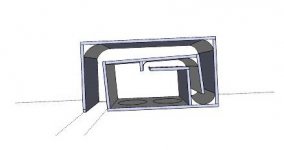Quick question, is there an easy way to import Hornresp's exported data into Sketchup or 3dsmax or anything of the sort?
Ah ok, now I get it 🙂
@Jean-Michel
Thanks a lot - so simple and still, this one I didn´t know. Works great 🙂
@DrDyna
Good question. The exported horn geometrie could be translated into some CAD-Style, but this is rather a task for a intermiediate Programm or a CAD-Import Filter than for hornresp itself. I didn´t look it up, but maybe we could use something to visualize Excel-Charts, I bet there is something out there which is able to cope with Spread-Sheet data in order to get it into a CAD of some sort.
@Jean-Michel
Thanks a lot - so simple and still, this one I didn´t know. Works great 🙂
@DrDyna
Good question. The exported horn geometrie could be translated into some CAD-Style, but this is rather a task for a intermiediate Programm or a CAD-Import Filter than for hornresp itself. I didn´t look it up, but maybe we could use something to visualize Excel-Charts, I bet there is something out there which is able to cope with Spread-Sheet data in order to get it into a CAD of some sort.
It is like Sabbelbacke says. Once you have pasted the "Schematic Diagram" exportdata into Excel there should probably be no problem.
When Googling it seems to be quite a few freeware converters out there. This is one
XL - Excel to AutoCAD Home
I would be grateful if someone tried and then gave instructios on how to.
When Googling it seems to be quite a few freeware converters out there. This is one
XL - Excel to AutoCAD Home
I would be grateful if someone tried and then gave instructios on how to.
have a look at this Spreadheet by Soho54Quick question, is there an easy way to import Hornresp's exported data into Sketchup or 3dsmax or anything of the sort?
http://www.diyaudio.com/forums/subwoofers/176089-easy-horn-excel-spreadsheet-5.html#post2375408
🙂
have a look at this Spreadheet by Soho54
Easy Horn Excel Spreadsheet
Hey Xoc1,
Why would that help? Check the Hornresp export *.txt file and you will be aware.
Last edited:
have a look at this Spreadheet by Soho54
http://www.diyaudio.com/forums/subwoofers/176089-easy-horn-excel-spreadsheet-5.html#post2375408
🙂
Yeah, I've got that spreadsheet as well, but my issue is I've got an enormous text file and I'm not even sure where to start. I have a basic design in my head, but I'm not sure where to go about translating this:
Code:
Length (cm) Area (sq cm) Radius (cm) Angle (deg) Side Len (cm) Height/2 (cm) Top Len (cm) Width/2 (cm) Width Flare
0.000000 620.000000 14.048207 -0.828064 0.000000 12.450000 0.000000 12.449799 Con
0.500000 619.362115 14.040979 -0.828490 0.500042 12.443634 0.500041 12.443353 Con
1.000000 618.724231 14.033746 -0.828917 1.000083 12.437262 1.000081 12.436906 Con
1.500000 618.086346 14.026510 -0.829344 1.500125 12.430883 1.500122 12.430459 Con
2.000000 617.448462 14.019271 -0.829773 2.000166 12.424498 2.000163 12.424013 Con
2.500000 616.810577 14.012027 -0.830202 2.500208 12.418105 2.500203 12.417566 Con
....*snip* this goes on for about 4 pages....into something that looks like a TQWT. Someone in my original thread was kind enough to help me with what a basic design would look like, but I'm still a little lost.
My original intention was to suggest perhaps Hornresp could benefit from having an export to something other than text, such as .3ds or .skp which would make it a lot easier to fold it up and see what I'm looking at. I guess the basic idea is I'm not comfortable enough with my hornresp skills yet to trust that I'm reading this export data properly enough to start marking wood.
Change L to longer intervals. 0,5cm seems to be kind of overkill😉. Also remove the columns you don´t use.
Last edited:
My original intention was to suggest perhaps Hornresp could benefit from having an export to something other than text.
Hi DrDyna,
Hornresp data values can optionally be exported as 'comma separated values' or *.csv files, rather than 'text' or *.txt files, if this is preferred. Comma separated values files can be opened directly in Excel. Note 15 on page 20 of the Help file may also be of interest.
Kind regards,
David
Comma separated values files can be opened directly in Excel.
Hello David,
Itereting, tried it and for me it wasn´t easier than pasting the file from the opened *.txt-fil. Haven´t used *.csv before, are there any advantages using it?
Haven´t used *.csv before, are there any advantages using it?
Hi Lars,
It removes the need to manually copy and paste the data into the spreadsheet.
Simply double-click on the *.csv filename in the Hornresp\Export folder to automatically open the file in Excel.
Kind regards,
David
Hi DrDyna,
Hornresp data values can optionally be exported as 'comma separated values' or *.csv files, rather than 'text' or *.txt files, if this is preferred. Comma separated values files can be opened directly in Excel. Note 15 on page 20 of the Help file may also be of interest.
Kind regards,
David
Thanks for the response!
I was also considering the csv export. It does make hiding columns and copying data a little easier, however I'm still confronted with a wall of text, I.E: attached image.
I do understand that these numbers can be worked with by those used to it, and I'm sure if I read note 15 a few dozen more times and quintuple check my work to make sure I haven't fat fingered a number I can eventually make it work, but as this is my first foray into using Hornresp, I'm absolutely terrified that I'm going to make a mistake.
I have a little bit of ADD when it comes to numbers. I've never had a problem with any of the standard cabinet work that I've done in the last decade or so (h, w, d, yay volume) however this is quite confounding, considering the nature of a horn, where a measurement being off by half a centimeter could be the difference between a sub that brings tears to my eyes and one that has the drivers removed after one song and tossed back down into my pile of wood.
I love the program so far, and I'm trying my absolute best to use it properly, however it just seems that exporting a 3 dimensional object into a format that can be directly utilized (Second attached image) could be easier.
Attachments
Simply double-click on the *.csv filename in the Hornresp\Export folder to automatically open the file in Excel.
Yes that is the way to go. but in my Excel, I get tiresome questions in two steps.
So copy and paste isn´t to bad.
Eventually not so much to discuss the result is the same.
Any one found a working, easy to use, Excel to CAD-program converter?
Yes that is the way to go. but in my Excel, I get tiresome questions in two steps.
So copy and paste isn´t to bad.
Eventually not so much to discuss the result is the same.
Any one found a working, easy to use, Excel to CAD-program converter?
I'm sure there are some types of Excel to CAD conversions available, however it's all going to depend on the source application that produces the Excel data that needs to be converted. It would have to be specifically designed for Hornresp's output.
I wish I had the programming expertise to make a conversion plugin for Sketchup that could handle a hornresp csv/txt.
Think we see different use for the conversion. I see it only for straight mid- and HF-horns that later should be cut with a router.
Sounds like you need to go find the converter and then create an Excel macro to massage the HR CSV output to work with the converter.I'm sure there are some types of Excel to CAD conversions available, however it's all going to depend on the source application that produces the Excel data that needs to be converted. It would have to be specifically designed for Hornresp's output.
I wish I had the programming expertise to make a conversion plugin for Sketchup that could handle a hornresp csv/txt.

Here it is...
Google SketchUp Ruby API - Google Code
Sketchup Ruby API Documentation - Google SketchUp Ruby API - Google Code
Think we see different use for the conversion. I see it only for straight mid- and HF-horns that later should be cut with a router.
Well, I'm imagining something that can be used for anything that Hornresp is capable of producing.
Sounds like you need to go find the converter and then create an Excel macro to massage the HR CSV output to work with the converter.
Here it is...
Google SketchUp Ruby API - Google Code
Sketchup Ruby API Documentation - Google SketchUp Ruby API - Google Code
I was looking at this earlier. I suppose it's time to watch the video.
Hello David,
Could you add to Hornresp some controls for the coffee machine?
;-)
Best regards from Paris, France
Jean-Michel Le Cléac'h
Could you add to Hornresp some controls for the coffee machine?
;-)
Best regards from Paris, France
Jean-Michel Le Cléac'h
Hi Lars,
It removes the need to manually copy and paste the data into the spreadsheet.
Simply double-click on the *.csv filename in the Hornresp\Export folder to automatically open the file in Excel.
Kind regards,
David
- Home
- Loudspeakers
- Subwoofers
- Hornresp