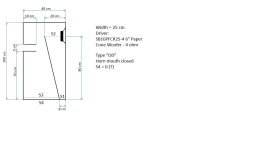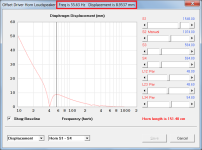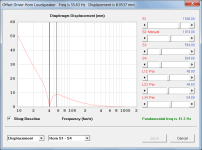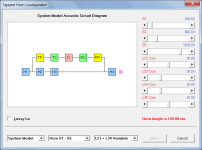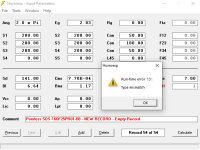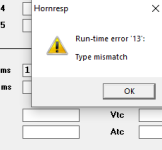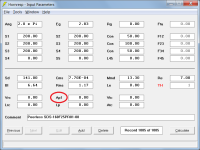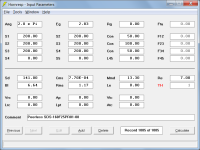Unfortunately the effects of stuffing on the displacement are not included in this window as they are in the previous one.
The next update will have the sampling feature added to all loudspeaker wizard charts. By using the left and right arrow keys it will be possible to quickly determine the value at the point of maximum diaphragm displacement above Fb while taking the effects of absorbent filling material into account. The frequency at which the maximum displacement occurs will also be shown.
the problem is to combine them acoustically in a meaningful way.
The other advantage of a new model is to check not only the placement of the port but also different Port area and Port length.
Hi Marcelo,
I think I might have found a way to give you even more than you requested 🙂.
Proposal:
No new TH2 model required.
Four segments rather than three.
Both a rear port tube and a throat port tube at the same time.
Not sure how long it will take to implement though...
Kind regards,
David
I think I might have found a way to give you even more than you requested
Hello David,
That is an amazing gift for the community during xmas time, thank you "Santa Claus".
Regards,






Hi Marcelo,
I think I might have found a way to give you even more than you requested 🙂.
Proposal:
No new TH2 model required.
Four segments rather than three.
Both a rear port tube and a throat port tube at the same time.
Not sure how long it will take to implement though...
Kind regards,
David
That sounds like a 10th order!
Hi, I am trying to simulate a transmission line enclosure with a bass reflex port. I tried to find an answer in this thread but did not succeed. If there is a thread about this topic please let me know. I've created a simple sketch of the design. It's neither proportional nor final, more like a starting point. In Hornresp I use the "OD" type for the offset driver horn. I entered the data according to my best knowing (see screenshot), but the FR shows I did something wrong... I need your guidance, please.
Attachments
Greets!
Click on help, input wizard, whatever pi loading, direct radiator, transmission line, offset port, 3 segments, parabolic (all three), next shows an inverted TQWT, finish. Now save it as a master and add a new one to modify, then another master with an expanding taper, etc...
Click on help, input wizard, whatever pi loading, direct radiator, transmission line, offset port, 3 segments, parabolic (all three), next shows an inverted TQWT, finish. Now save it as a master and add a new one to modify, then another master with an expanding taper, etc...
Hi, I am trying to simulate a transmission line enclosure with a bass reflex port. I tried to find an answer in this thread but did not succeed. If there is a thread about this topic please let me know. I've created a simple sketch of the design. It's neither proportional nor final, more like a starting point. In Hornresp I use the "OD" type for the offset driver horn. I entered the data according to my best knowing (see screenshot), but the FR shows I did something wrong... I need your guidance, please.
(I guessed at your length for the folded section ). Hopefully someone will chime in if they catch any mistakes
Attachments
Maybe of interrest, i made a mltl simulation for 8hm version of that driver:Hi, I am trying to simulate a transmission line enclosure with a bass reflex port. I tried to find an answer in this thread but did not succeed. If there is a thread about this topic please let me know. I've created a simple sketch of the design. It's neither proportional nor final, more like a starting point. In Hornresp I use the "OD" type for the offset driver horn. I entered the data according to my best knowing (see screenshot), but the FR shows I did something wrong... I need your guidance, please.
Hornresp record attached.
Attachments
Thanks a lot for the detailed answer! You guys are awesome!
Hornresp Update 5700-241212
Hi Everyone,
CHANGE 1
Clicking on a loudspeaker wizard chart now shows the Y-axis value at the frequency given by the mouse pointer location. The information is displayed in the caption line at the top of the form.
The sampling frequency can be changed by dragging the black marker line, or by using the Up, Down, Left, Right, Home and End navigation keys. Press the Esc key to remove the marker.
Attachment 1 refers.
CHANGE 2
Clicking on a loudspeaker wizard chart with the Shift key pressed now shows the system resonance frequency. Previously it was necessary to double-click on the chart. Press the Esc key to remove the green resonance marker.
The sampling and resonance markers can both be displayed at the same time.
The resonance frequency feature is not applicable to the Multiple Entry Horn wizard.
Attachment 2 refers.
CHANGE 3
A tapped horn system can now have both a ported rear chamber and a ported throat chamber. The rear chamber port is specified using the Ap and Lpt parameters and the throat chamber port is specified using the Ap1 and Lp parameters.
From the main Input Parameters window:
Double-click on the Ap label in edit mode to switch to the Ap1 and Lp parameters. Double-click on the Ap1 label in edit mode to switch to the Ap and Lpt parameters.
Alternatively, use the Tools > Chamber Type > Rear Vented or Throat Ported menu commands to select the required parameters.
Set Ap and/or Lpt to zero if no rear chamber port is required.
Set Ap1 and/or Lp to zero if no throat chamber port is required.
Attachment 3 refers.
Extensive coding changes were made to implement the new features. Could you please report any bugs.
NOTE
This will probably be the last major update to Hornresp as it is just becoming too difficult to make such changes. It was never anticipated that the program would evolve in the way that it has and the interactions are now so convoluted and the operating logic so complex that adding new features can lead to problems that are virtually impossible to foresee and very challenging to fix. Besides, as previously advised I am no longer in a position to devote the time to Hornresp that I once could.
Kind regards,
David
Hi Everyone,
CHANGE 1
Clicking on a loudspeaker wizard chart now shows the Y-axis value at the frequency given by the mouse pointer location. The information is displayed in the caption line at the top of the form.
The sampling frequency can be changed by dragging the black marker line, or by using the Up, Down, Left, Right, Home and End navigation keys. Press the Esc key to remove the marker.
Attachment 1 refers.
CHANGE 2
Clicking on a loudspeaker wizard chart with the Shift key pressed now shows the system resonance frequency. Previously it was necessary to double-click on the chart. Press the Esc key to remove the green resonance marker.
The sampling and resonance markers can both be displayed at the same time.
The resonance frequency feature is not applicable to the Multiple Entry Horn wizard.
Attachment 2 refers.
CHANGE 3
A tapped horn system can now have both a ported rear chamber and a ported throat chamber. The rear chamber port is specified using the Ap and Lpt parameters and the throat chamber port is specified using the Ap1 and Lp parameters.
From the main Input Parameters window:
Double-click on the Ap label in edit mode to switch to the Ap1 and Lp parameters. Double-click on the Ap1 label in edit mode to switch to the Ap and Lpt parameters.
Alternatively, use the Tools > Chamber Type > Rear Vented or Throat Ported menu commands to select the required parameters.
Set Ap and/or Lpt to zero if no rear chamber port is required.
Set Ap1 and/or Lp to zero if no throat chamber port is required.
Attachment 3 refers.
Extensive coding changes were made to implement the new features. Could you please report any bugs.
NOTE
This will probably be the last major update to Hornresp as it is just becoming too difficult to make such changes. It was never anticipated that the program would evolve in the way that it has and the interactions are now so convoluted and the operating logic so complex that adding new features can lead to problems that are virtually impossible to foresee and very challenging to fix. Besides, as previously advised I am no longer in a position to devote the time to Hornresp that I once could.
Kind regards,
David
Attachments
CHANGE 3
A tapped horn system can now have both a ported rear chamber and a ported throat chamber. The rear chamber port is specified using the Ap and Lpt parameters and the throat chamber port is specified using the Ap1 and Lp parameters.
From the main Input Parameters window:
Double-click on the Ap label in edit mode to switch to the Ap1 and Lp parameters. Double-click on the Ap1 label in edit mode to switch to the Ap and Lpt parameters.
Thank you for your effort and this amazing xmax gift.
Interesting now Hornresp is able to save both values even if they are not displayed at the same time in the interface. Very tricky solution and can be explored in some different models 🙂
You are exploiting/hacking your software a lot in a good sense.
Best regards
Marcelo
Hmm, dropping a full octave means a doubling of Vas tuned to 20 Hz, so averaged specs = 749.78 L/F-9 db, right up there with some of Altec's max flat alignments.
Vent = 10" pipe x 30.5 cm for low enough vent mach, though best to cut it long if wanting a most accurate tuning.
HR calcs a 150 W max/20 Hz assuming a 9 mm Xmax.


 Got crossed up and posted this sim in the wrong driver thread where adding series resistance was a valid way to tune to F-9db (not). Corrected Xmax.
Got crossed up and posted this sim in the wrong driver thread where adding series resistance was a valid way to tune to F-9db (not). Corrected Xmax.Attachments
Thank you for your effort and this amazing xmax gift.
You're welcome. Not sure about the latest update being a xmax gift though... 🙂
Interesting now Hornresp is able to save both values even if they are not displayed at the same time in the interface.
The hidden port area and length values are stored in the two fields normally reserved for the Added Mass and Acoustic Path Length parameters (which fortuitously are not required with tapped horn systems).
Very tricky solution and can be explored in some different models 🙂
It is not possible to extend the feature to other models because they need to be able to access the Added Mass and Acoustic Path Length parameters (whereas the tapped horn models do not).
Thank you greatly for the gift of Hornresp!
All this from the guy that once upon a time had a single typed response of 'it's not going to happen'.  😉😉
😉😉
 😉😉
😉😉Bug report.
Attempt to open Loudspeaker Wizard in any mode of Tapped Horn (TH, TH1) causes error '13' type mismatch (attachment).
Update: trying to switch to Ap1 in Tapped Horn mode makes values disappear and causes the same error (attachment 2).
Attempt to open Loudspeaker Wizard in any mode of Tapped Horn (TH, TH1) causes error '13' type mismatch (attachment).
Update: trying to switch to Ap1 in Tapped Horn mode makes values disappear and causes the same error (attachment 2).
Attachments
Last edited:
Bug report.
Attempt to open Loudspeaker Wizard in any mode of Tapped Horn (TH, TH1) causes error '13' type mismatch (attachment).
Update: trying to switch to Ap1 in Tapped Horn mode makes values disappear and causes the same error (attachment 2).
Hi Tachi778,
Thanks for the feedback.
Unfortunately I have not been able to replicate the problem, everything works just fine for me.
Would it be possible for you to export a copy of the record you are using and post the file here so that I can check to see if the data has been corrupted in any way? Many thanks.
Kind regards,
David
Attachments
Would it be possible for you to export a copy of the record you are using and post the file here so that I can check to see if the data has been corrupted in any way? Many thanks.
Hello David
Indeed, here's the record. (attachment 2)
And by the way, just noticed one more thing about it. If I close and open hornresp again, the record becomes completely unusable. I can't click calculate, it shows the error (attachment 1). Changing any data in the record doesn't solve the issue.
I also tried making new records with different drivers, but the same issue always happens with TH.
Note: my copy of hornresp is up to date.
Attachments
Indeed, here's the record.
Thanks, I have found the problem.
For some reason the Ap1 and Lp parameters have null values - they should be zero by default.
I will try to fix in the next day or so, but to get around the problem in the meantime either import the attached corrected record or use the Input Wizard to generate a new TH record and then amend it to suit your specific design.
Thanks again for the feedback!
Attachments
Hi
can it be possible to model room gain? In the closed box design wizard would be useful.
thanks
Phil
can it be possible to model room gain? In the closed box design wizard would be useful.
thanks
Phil
- Home
- Loudspeakers
- Subwoofers
- Hornresp