Got it installed and am able to design away.
Excellent. You will find it a bit different to Version 5.70!
That's the 16-bit version I think...
Correct.
(Hornresp was initially programmed in 16-bit Microsoft Visual Basic 3.0. It was converted to 32-bit Microsoft Visual Basic 6.0 in Version 20.00).
Hornresp Update 5630-240724
Hi Everyone,
CHANGE
When the Hornresp Help File vertical scroll bar has the focus, the slider can now be moved using the Home, End, up arrow, down arrow, PgUp and PgDn navigation keys.
BUG FIX
A value was being incorrectly displayed on the Active Filter Wizard alongside the high pass filter slope label (shown circled in red on the attachment). This has now been fixed and the value is no longer displayed.
(The bug had been inadvertently introduced when the Linkwitz Transform option was added to the Equaliser Filter Wizard).
Kind regards,
David
Hi Everyone,
CHANGE
When the Hornresp Help File vertical scroll bar has the focus, the slider can now be moved using the Home, End, up arrow, down arrow, PgUp and PgDn navigation keys.
BUG FIX
A value was being incorrectly displayed on the Active Filter Wizard alongside the high pass filter slope label (shown circled in red on the attachment). This has now been fixed and the value is no longer displayed.
(The bug had been inadvertently introduced when the Linkwitz Transform option was added to the Equaliser Filter Wizard).
Kind regards,
David
Attachments
Old reply to post, but I tried recently running Hornresp on Wine in Ubuntu Linux. Instead of San Sheriff, it was asking for Courier New or it would not run. I found this font pack, that has all the FON files:.Hello David,
I was trying to use Hornresp in emulation, namely Wine.
I can get most of the apps I want to run like WiniSd, etc, but with yours it opens the splash image of Hornresp, then opens a window stating: "Hornresp cannot find font Courier New".
I'm no programmer, but couldn't Hornresp just use the default font for the system instead of calling for a dedicated font?
It would prevent needing to turn off the Mac side, then run the Windows side, then restart again in the Mac.... 😉
Anyway, just commenting on this otherwise great piece of software that I am trying to learn!
https://github.com/taveevut/Windows-10-Fonts-Default/tree/master
Extract it to home/electronics/.wine/drive_c/windows/Fonts
Done!
Greets!
Just now did the update 'thing' and all seemed normal till I reopened HR to find it was still at 5630-240715, so re-booted the computer and redid to the same conclusion.


Just now did the update 'thing' and all seemed normal till I reopened HR to find it was still at 5630-240715, so re-booted the computer and redid to the same conclusion.



Just now did the update 'thing' and all seemed normal till I reopened HR to find it was still at 5630-240715
Hi GM,
That is very strange indeed!
Just to check, I downloaded a copy of the most recent release, with no problems.
Does your Hornresp webpage show the latest product number?
If not, try pressing the Ctrl + F5 keys to force a webpage reload, and see if that helps.
Otherwise, sorry I don't know what else to suggest.
Kind regards,
David
Greets!
Nope, 5630-240715; page, computer reboot didn't help. Pressing the Ctrl + F5 keys didn't do anything either, so did yet another page reboot with no joy, ditto rebooting the computer.
Nope, 5630-240715; page, computer reboot didn't help. Pressing the Ctrl + F5 keys didn't do anything either, so did yet another page reboot with no joy, ditto rebooting the computer.
Last edited:
Just in case , (assuming you using chrome ) try with an incognito web session and see if you can pull the right one.
(ALT+I)
If that fails, DL the web browser brave and try with it. ( It's my go to browser now)
https://brave.com/
(ALT+I)
If that fails, DL the web browser brave and try with it. ( It's my go to browser now)
https://brave.com/
You clean your cache Greg? Might solve the problem. Or simply refresh? I'm guessing that's the F5Greets!
Nope, 5630-240715; page, computer reboot didn't help. Pressing the Ctrl + F5 keys didn't do anything either, so did yet another page reboot with no joy, ditto rebooting the computer.
I 'chickened out', I remembered I already have the one that came with it and IIRC I added one along time ago, so being too illiterate and both my 'wizards' gone from diabetes....... 😢 

.....and I do that how? Computer wise I make newbie speaker designers look like they wrote the Bible on it.You clean your cache Greg? Might solve the problem. Or simply refresh? I'm guessing that's the F5

Isnt it just a folder in C unzipped from the install? How about just copy away the important contents in the HR folder like your projects and then delete the folder. Do a new unzip from the update and paste the contents back in. I am just guessing here from when I went in to grab exports
The selected folders look like they store info to keep. Copy them elsewhere and delete the HR folder. And then pate them back in after running a new install which appears to be just an unzip to the root of C. This really should be unzipped to program files, installing directly to C should for the operating system only
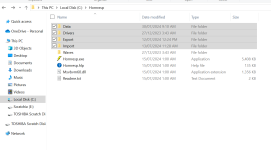
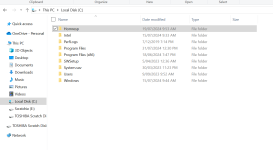
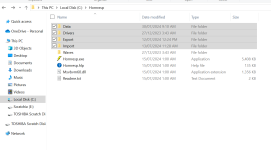
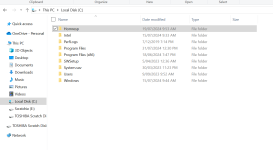
No joy 😢
Try downloading direct from https://www.hardware-test.de/mcbean/Setup.exe to see if that perhaps works.
- Home
- Loudspeakers
- Subwoofers
- Hornresp
