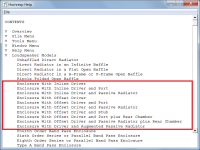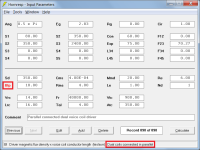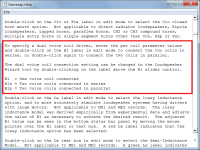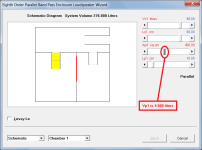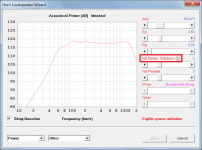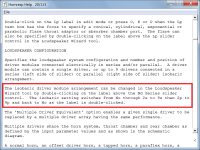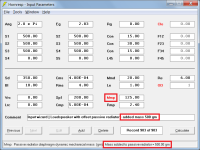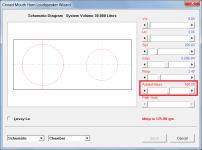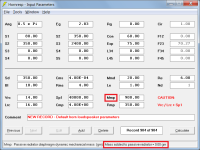I want to see how many liters the different ports of the box occupy in the schematics window like I could before if I'm not mistaken. Is this possible?
In the next update the band pass loudspeaker wizard will show chamber and port tube volumes when the Vc, Lc, Ap and Lp sliders are used.
in hornresp what is the difference between pmax and raising the Eg?
If by "pmax" you mean specifying a power in the Maximum SPL tool and then using that tool to calculate the response, the input will be a constant power (pmax) rather than a constant voltage (Eg).
Hornresp Update 5620-240707
Hi Everyone,
CHANGE 1
The Help File closed-box and vented-box loudspeaker model names have been amended.
Post #14,853 and Attachment 1 refer.
CHANGE 2
It is now possible to specify a series or parallel connected dual voice coil driver without having to manually adjust the per coil parameter values. Dual voice coil driver settings can also be specified in the loudspeaker wizard by double-clicking on the Bl slider caption.
Post #14,860 and Attachments 2, 3 and 4 refer.
CHANGE 3
Chamber and port tube volumes are now shown when the Vc, Lc, Ap or Lp sliders are selected while the schematic diagram is displayed in the band pass loudspeaker wizard.
Post #14,861 and Attachment 5 refer.
CHANGE 4
It is now possible to alter an isobaric driver module arrangement setting in the loudspeaker wizard by double-clicking on the Nd Series slider caption. Settings cycle from No through 2s to 9s and then through 2p to 9p back to No, as the caption is double-clicked.
Attachments 6 and 7 refer.
Kind regards,
David
Hi Everyone,
CHANGE 1
The Help File closed-box and vented-box loudspeaker model names have been amended.
Post #14,853 and Attachment 1 refer.
CHANGE 2
It is now possible to specify a series or parallel connected dual voice coil driver without having to manually adjust the per coil parameter values. Dual voice coil driver settings can also be specified in the loudspeaker wizard by double-clicking on the Bl slider caption.
Post #14,860 and Attachments 2, 3 and 4 refer.
CHANGE 3
Chamber and port tube volumes are now shown when the Vc, Lc, Ap or Lp sliders are selected while the schematic diagram is displayed in the band pass loudspeaker wizard.
Post #14,861 and Attachment 5 refer.
CHANGE 4
It is now possible to alter an isobaric driver module arrangement setting in the loudspeaker wizard by double-clicking on the Nd Series slider caption. Settings cycle from No through 2s to 9s and then through 2p to 9p back to No, as the caption is double-clicked.
Attachments 6 and 7 refer.
Kind regards,
David
Attachments
@David McBean
I don't know if this in all cases, but when the passive radiator is selected with offset, it automatically adds an added mass of 500gr.
It took me a long time to figure out why I was getting such strange results, but via the loudspeaker-wizard I found out that there was a added mass of 500gr for some reason?
yes, I know it's written as text, when this is being selected, but it wasn't that intuitive
I don't know if this in all cases, but when the passive radiator is selected with offset, it automatically adds an added mass of 500gr.
It took me a long time to figure out why I was getting such strange results, but via the loudspeaker-wizard I found out that there was a added mass of 500gr for some reason?
yes, I know it's written as text, when this is being selected, but it wasn't that intuitive
Last edited:
Hi everyone,
I have a question about how hornresp works.
And is it that, when you give frequency responses, or wave models, do you think of everything as if they were cylindrical figures? Or with straight cuts?
I have a question about how hornresp works.
And is it that, when you give frequency responses, or wave models, do you think of everything as if they were cylindrical figures? Or with straight cuts?
To say that I was surprised by the result you arrived at in the schematic part. I am quite new to using the program, and until now I thought that only linear figures could be made, so to speak, without as much complexity as you were able to do.Hornresp Update 5620-240707
Hi Everyone,
CHANGE 1
The Help File closed-box and vented-box loudspeaker model names have been amended.
Post #14,853 and Attachment 1 refer.
CHANGE 2
It is now possible to specify a series or parallel connected dual voice coil driver without having to manually adjust the per coil parameter values. Dual voice coil driver settings can also be specified in the loudspeaker wizard by double-clicking on the Bl slider caption.
Post #14,860 and Attachments 2, 3 and 4 refer.
CHANGE 3
Chamber and port tube volumes are now shown when the Vc, Lc, Ap or Lp sliders are selected while the schematic diagram is displayed in the band pass loudspeaker wizard.
Post #14,861 and Attachment 5 refer.
CHANGE 4
It is now possible to alter an isobaric driver module arrangement setting in the loudspeaker wizard by double-clicking on the Nd Series slider caption. Settings cycle from No through 2s to 9s and then through 2p to 9p back to No, as the caption is double-clicked.
Attachments 6 and 7 refer.
Kind regards,
David
I have two questions from that, the first is, how did you learn to do all that? Just a lot of experience? Or could you read somewhere, or some kind of video tutorial, I don't know, something, it would be very interesting to see it. And the other question, is that entire model, in the 3D version, cylindrical, or is it rectangular?
@David McBean
I don't know if this in all cases, but when the passive radiator is selected with offset, it automatically adds an added mass of 500gr.
It took me a long time to figure out why I was getting such strange results, but via the loudspeaker-wizard I found out that there was a added mass of 500gr for some reason?
yes, I know it's written as text, when this is being selected, but it wasn't that intuitive
Thanks for the feedback, but I think it best to leave things as they are. Some comments:
Added mass is included when the Input Wizard is used to specify a representative example of a loudspeaker with a passive radiator because I wanted the default PR template to "showcase" all available features. I would have thought that it should be reasonably obvious to the user that mass has been added, for the following reasons:
1. The Input Wizard record comment field states that a mass of 500 grams has been added.
2. The Mmp label is shown in red rather than black when mass has been added.
3. Moving the mouse pointer over the Mmp label and input text box shows the amount of added mass in the status bar panel at the bottom of the Input Parameters window.
The above three indicators are highlighted in Attachment 1.
Also,
The amount of added mass can be adjusted in the Loudspeaker Wizard, as shown in Attachment 2.
However,
Added mass is not automatically included when a passive radiator is specified on an existing record, as shown in Attachment 3.
All features are documented in the Help File - use the Find tool to search for the keywords 'passive radiator'.
Attachments
how did you learn to do all that?
By studying the subject for more than fifty years, on and off 🙂.
The programming part was self-taught - just picked things up along the way!
It helps to have an engineering background, with a reasonable knowledge of physics and mathematics...
Or could you read somewhere
The reference book linked below would be a good place to start:
https://pearl-hifi.com/06_Lit_Archi...ec_51/4445_Acoustical_Engineering_3rd_Edn.pdf
is that entire model, in the 3D version, cylindrical, or is it rectangular?
Hornresp models all acoustic components as axisymmetric (circular cross-section) elements. Chambers and port tubes are cylindrical, horn segments are flared.
Hornresp models all acoustic components as axisymmetric (circular cross-section) elements. Chambers and port tubes are cylindrical, horn segments are flared.
The system model acoustic circuit diagram shows how the various axisymmetric elements are interconnected.
(Yellow = port tubes P1 to P3, Green = chambers C1 to C3, Pink = driver D)
Could someone explain to me how to properly use the other hornresp options? The ones that are not a transmission line (closed box and bass reflex), since I don't know if I am doing something wrong, or they are my calculation errors, or it is because I am missing things to know in hornresp.
I feel like I'm not doing it right, because what I do to be able to calculate a bass reflex speaker is go to "tools", then "Design wizard", and there I select the "Bass reflex" option and there I get two pop-up screens asking me questions. First it asks me if some T/S parameters are okay, and then it asks me "Do you want to mask chamber resonance?" and there the window appears to be able to edit the volume data of the box, length and width of the port, etc. And there I can see the frequency response.
Everything is fine, but I feel like I should use the main screen, and then press the button from bottom to right to calculate, but I don't. Is it okay to just use that popup screen? Or should I enter data on the main screen?
I don't know, maybe I'm getting complicated, the only thing I want is to be able to understand the software better, if someone could recommend me some type of video and place where I can understand it, I would appreciate it.
I feel like I'm not doing it right, because what I do to be able to calculate a bass reflex speaker is go to "tools", then "Design wizard", and there I select the "Bass reflex" option and there I get two pop-up screens asking me questions. First it asks me if some T/S parameters are okay, and then it asks me "Do you want to mask chamber resonance?" and there the window appears to be able to edit the volume data of the box, length and width of the port, etc. And there I can see the frequency response.
Everything is fine, but I feel like I should use the main screen, and then press the button from bottom to right to calculate, but I don't. Is it okay to just use that popup screen? Or should I enter data on the main screen?
I don't know, maybe I'm getting complicated, the only thing I want is to be able to understand the software better, if someone could recommend me some type of video and place where I can understand it, I would appreciate it.
You made me look, I don't use them........anyway in main screen input the basic info, driver specs, choose the box type and do all your design in the Wizard, click 'save' and assuming you're happy with it you're done; otherwise, use the Loudspeaker Wizard to mod it further, etc. and either click Calculate to save or just move away and it will ask if wanting to save.
If you always (not) want masking, then go to Tools, Options to choose, making for one less pop-up.
edit: there's no port 'width', just port area (Ap), so in cm^2; if referring to'path', this is the acoustical distance from the center of the driver, port
If you always (not) want masking, then go to Tools, Options to choose, making for one less pop-up.
edit: there's no port 'width', just port area (Ap), so in cm^2; if referring to'path', this is the acoustical distance from the center of the driver, port
Last edited:
Thank you for the explanation, that clarifies things a lot.Thanks for the feedback, but I think it best to leave things as they are. Some comments:
Added mass is included when the Input Wizard is used to specify a representative example of a loudspeaker with a passive radiator because I wanted the default PR template to "showcase" all available features. I would have thought that it should be reasonably obvious to the user that mass has been added, for the following reasons:
1. The Input Wizard record comment field states that a mass of 500 grams has been added.
2. The Mmp label is shown in red rather than black when mass has been added.
3. Moving the mouse pointer over the Mmp label and input text box shows the amount of added mass in the status bar panel at the bottom of the Input Parameters window.
The above three indicators are highlighted in Attachment 1.
Also,
The amount of added mass can be adjusted in the Loudspeaker Wizard, as shown in Attachment 2.
However,
Added mass is not automatically included when a passive radiator is specified on an existing record, as shown in Attachment 3.
All features are documented in the Help File - use the Find tool to search for the keywords 'passive radiator'.
I don't think it's the most intuitive choice, mostly because it means that the sliders needs to be set to zero each time for a new record.
So the "showcase" only works once.
I very much doubt that less knowledgeable people would understand what "500 gr added mass" actually means.
I am mostly talking about people who don't have English as their native language.
It's something I very often get questions about from people who contact me privately.
Isn't their some option or ini file to change these default settings?
Radiation angle is also something I always has to change to the same thing for example.
Another additional idea, is to maybe add some visuals to the input wizard?
Now it also totally relies on the user understanding all the words being used, which again is problematic for non-native speakers.
Or jus those who are more visual-minded.
Even the manual only has only a verbal description.
Last edited:
I don't think it's the most intuitive choice, mostly because it means that the sliders needs to be set to zero each time for a new record.
As someone once said: "You can please some of the people all of the time, you can please all of the people some of the time, but you can’t please all of the people all of the time".
I very much doubt that less knowledgeable people would understand what "500 gr added mass" actually means.
In that case they should find out by Googling 'passive radiator added mass' or something similar, before attempting a PR design in Hornresp. Otherwise they are basically wasting their time.
It's something I very often get questions about from people who contact me privately.
Aren't these people capable of independent thought and problem solving? Google is their friend.
Isn't their some option or ini file to change these default settings?
The only global options are:
Another additional idea, is to maybe add some visuals to the input wizard?
The Input Wizard already shows a schematic diagram of the specified system - surely this is enough. If the final design is not what the user expected to see, then they can always back track and change their selected options before the record is created.
Hornresp assumes that the user has a reasonable knowledge of the system that they are trying to design. It is not intended as a tool for the complete novice - if that is what is required, then they need to look elsewhere. I make no apology for that. Striking a workable compromise between simplicity and complexity is not easy. It would seem from the popularity of Hornresp however, that the current balance is at least reasonable.
if someone could recommend me some type of video and place where I can understand it
Try using Google to search for Hornresp tutorials.
I 100% agree, that's why there are talks, discussions and feedback.As someone once said: "You can please some of the people all of the time, you can please all of the people some of the time, but you can’t please all of the people all of the time".
To see if choices that where once made, still make sense. Things are not stuck in time.
I know how many questions I personally (which is a lot) get about these things and I most certainly see a trend.
So all I am doing is sharing those experiences.
I am personally not a big fan of sending people into the woods (aka Google).
Mostly because it assumes that people already have to understand they have to do that, but most importantly it just scares them away for not reason.
I have to add here again that I say this with no offense but well meant respectful positive feedback.
That is just a wrong assumption.if that is what is required, then they need to look elsewhere. I make no apology for that.
I know some incredibly smart people who are also extremely knowledgeable and most definitely know all the ins and outs of many loudspeaker designs.
But they struggle because either the English jargon is so wildly different, confusing or just the workflow is not intuitive.
So please don't judge people's knowledge and experience if they ask questions. 👎🏻
I also never mentioned simplicity.
It's about clarity.
Google is YOUR friend.
That's my favorite goto statement in all forums! It's amazing how people don't use Google for education.
It's actually incredibly sad that people use Google for education and don't read proper literature and books.
But they struggle because either the English jargon is so wildly different, confusing or just the workflow is not intuitive.
Well...If I can't adapt to the metric system, then I can't use HR.
- Home
- Loudspeakers
- Subwoofers
- Hornresp