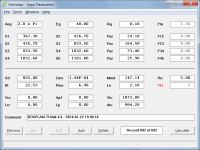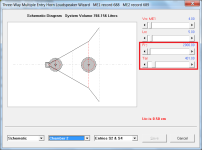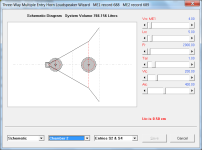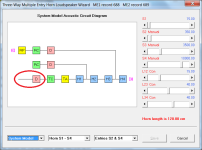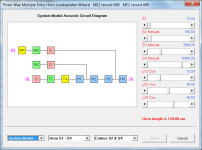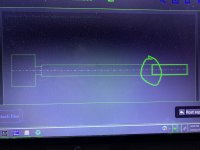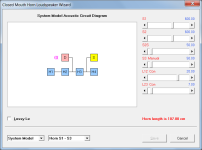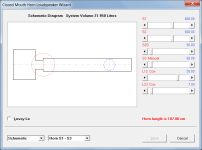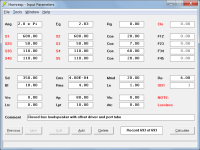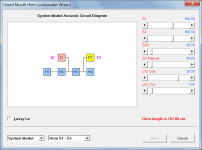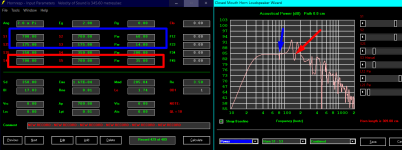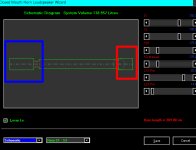Greetings - Can I download horn response on my Mac?
Sure, you can download it from whatever device and operation system capable of browsing websites, but if it will work/run in your system is a different history 😀
I have no Mac, but it should work with wine-9.0 released 3 days ago. ChangelogGreetings - Can I download horn response on my Mac?
"The new WoW64 mode finally allows 32-bit applications to run on recent macOS versions that removed support for 32-bit Unix processes."
I have no Mac, but it should work with wine-9.0 released 3 days ago. Changelog
"The new WoW64 mode finally allows 32-bit applications to run on recent macOS versions that removed support for 32-bit Unix processes."
Thanks for that. Looks like it's not enabled by default so one has to build Wine 9.0 themselves w/ the right options and at the cost of 16-bit code support. Baby-steps, though.
Wine 8-staging has been working for me ok (not too many crashes). Will try wine 9 now it has been released. Thanks for the heads up.I have no Mac, but it should work with wine-9.0 released 3 days ago. Changelog
"The new WoW64 mode finally allows 32-bit applications to run on recent macOS versions that removed support for 32-bit Unix processes."
Now when I try to import one, I get this error message.
Hi Brian,
The bug was introduced in the last release, as an unforeseen consequence of changes made to automatically convert imported Ripole records from OD2 to OD3. The problem will be fixed in the next update, as shown below.
Kind regards,
David
Attachments
Last edited:
Just a little fyi, but just for fun I tried Hornresp on Winlator.
This is basically a Wine x86 emulator for Android.
https://winlator.org/
Which seems to work fine! 🙂
This is basically a Wine x86 emulator for Android.
https://winlator.org/
Which seems to work fine! 🙂
Hornresp Update 5530-240124
Hi Everyone,
BUG FIX 1
If a three-way multiple entry horn loudspeaker system was specified with Fr and Tal set in the ME1 and ME2 records and the MEH wizard then opened and the Chamber 2 input option selected, the input sliders would be incorrectly displayed as shown in Attachment 1.
This bug has now been fixed, as shown in Attachment 2.
BUG FIX 2
Depending upon the configuration specified, the System Model for a multiple entry horn loudspeaker could sometimes be incorrectly displayed.
This bug has now been fixed, as shown in the following example.
Attachment 3 - System Model incorrectly displayed.
Attachment 4 - System Model correctly displayed.
BUG FIX 3
Records exported from BOXPLAN worksheets could not be imported into Hornresp.
This bug has now been fixed.
My thanks to Brian for reporting the problem in Post #14,165.
Kind regards,
David
Hi Everyone,
BUG FIX 1
If a three-way multiple entry horn loudspeaker system was specified with Fr and Tal set in the ME1 and ME2 records and the MEH wizard then opened and the Chamber 2 input option selected, the input sliders would be incorrectly displayed as shown in Attachment 1.
This bug has now been fixed, as shown in Attachment 2.
BUG FIX 2
Depending upon the configuration specified, the System Model for a multiple entry horn loudspeaker could sometimes be incorrectly displayed.
This bug has now been fixed, as shown in the following example.
Attachment 3 - System Model incorrectly displayed.
Attachment 4 - System Model correctly displayed.
BUG FIX 3
Records exported from BOXPLAN worksheets could not be imported into Hornresp.
This bug has now been fixed.
My thanks to Brian for reporting the problem in Post #14,165.
Kind regards,
David
Attachments
Is the offset driver (closed mouth) with offset port feature in the new OD1/2/3 modes by chance? (Allowing another stub to be created at the exit end whilst also being able to describe unique resonator shape at the closed end)
hope my goofy sketch makes sense 😀
hope my goofy sketch makes sense 😀
Attachments
Is the offset driver (closed mouth) with offset port feature in the new OD1/2/3 modes by chance?
Is the system shown in the attachments what you are looking for?
If so, then the ability to simulate it already existed prior to the OD2/3 update 🙂.
Attachments
Last edited:
Yes, except that’s a sealed box without a vented exit (i think the blue circle would be green)?
I’m wondering if an offset stub (L45) could be placed at the exit end of this or similar in addition to the offset (helmholtz resonator) section at the driver/closed end.
I’m wondering if an offset stub (L45) could be placed at the exit end of this or similar in addition to the offset (helmholtz resonator) section at the driver/closed end.
Attachments
Last edited:
I’m wondering if an offset stub (L45) could be placed at the exit end of this or similar in addition to the offset (helmholtz resonator) section at the driver/closed end.
Like the attached?
If so, then just change Ap1 in the previous record to Ap.
Attachments
That’s it! Works great, thank you David😀
Hornresp Update 5530-240201
Hi Everyone,
CHANGE
Path length is now automatically calculated when the Input Wizard is used to create a closed-box with offset driver and passive radiator record, or a vented-box with offset driver and port record. The automatically-calculated default path length value can be manually altered if required.
Kind regards,
David
Hi Everyone,
CHANGE
Path length is now automatically calculated when the Input Wizard is used to create a closed-box with offset driver and passive radiator record, or a vented-box with offset driver and port record. The automatically-calculated default path length value can be manually altered if required.
Kind regards,
David
Glad I can contribute by hosting hornresp 🙂Improved Hornresp Security
Hi Everyone,
The Hornresp server site now uses HTTPS (Hypertext Transfer Protocol Secure) encryption for improved security:
https://www.hardware-test.de/mcbean/Setup.exe
The link on the http://www.hornresp.net Hornresp download web page has been amended accordingly.
The post linked below, and subsequent posts in the same thread refer:
https://www.diyaudio.com/community/threads/would-this-shape-work.407462/#post-7559312
Kind regards,
David
One addition: For those using ancient hardware (hornresp runs on very old OSes.... Giving older Workshop Laptops and PCs a meaningfull second life..): The download over http is also still possible:
http://www.hardware-test.de/mcbean/Setup.exe
Of course, its generally not a good idea to use WIN XP with ancient Browsers - but some still do so. So for those users, the option is still enabled to not need a secure connection.
Hornresp Update 5530-240204
Hi Everyone,
CHANGE
Further to the last update, if the automatic path calculation option is set and an axial length dimension is changed in the Loudspeaker Wizard, the Path Auto slider control is now immediately adjusted to the resulting new path value.
Kind regards,
David
Hi Everyone,
CHANGE
Further to the last update, if the automatic path calculation option is set and an axial length dimension is changed in the Loudspeaker Wizard, the Path Auto slider control is now immediately adjusted to the resulting new path value.
Kind regards,
David
The software seems to be slowly getting better, maybe in another 10 years it will be user friendly enough to use it.
Once again I am trying in vein to navigate this complex and poorly documented program, and I have once again hit a snag.
How is anyone possibly getting the right answers out of this program if the fields don't appear to be right???
Opening up the program and using the wizard (which gives very very little information about what to choose, or what the options even are) I selected some params at random (because there is no ADEQUATE description to tell you the difference between them). Isn't a wizard meant to help you make informed decisions on what to select?
Anyway trying to get that changed is beating a dead horse so moving right along... I got to main screen and could see what was on there. Looking at the RMS it didn't look right unless the power handling of the default driver is 4w. The driver I am looking to model is 1000w, so that just doesn't look right. So hovering over the RMS label it brings up a tiny description at the bottom of the screen...
The default value of 4.0 suggest that it is not really RMS we are looking for but something else that is not commonly listed in T/S specs. How are any of you getting a result that is remotely correct?
Once again I am trying in vein to navigate this complex and poorly documented program, and I have once again hit a snag.
How is anyone possibly getting the right answers out of this program if the fields don't appear to be right???
Opening up the program and using the wizard (which gives very very little information about what to choose, or what the options even are) I selected some params at random (because there is no ADEQUATE description to tell you the difference between them). Isn't a wizard meant to help you make informed decisions on what to select?
Anyway trying to get that changed is beating a dead horse so moving right along... I got to main screen and could see what was on there. Looking at the RMS it didn't look right unless the power handling of the default driver is 4w. The driver I am looking to model is 1000w, so that just doesn't look right. So hovering over the RMS label it brings up a tiny description at the bottom of the screen...
"Driver Diaphragm Suspension mechanical resistance in newton sec / m"
Well that doesn't seem to be anything to do with the power handling of the driver (assuming that is what RMS is meant to be because there is no simple description of what RMS is meant to be). I look at the description for the CMS label and it says..."Driver Diaphragm Suspension mechanical compliance in m/newton"
well that looks a lot what they are asking for in RMS, so now I am scratching my head trying to work out are they looking for two very similar spider values (which I don't have, I have a CMS value that had to be converted to match the program, but no value for mechanical compliance), or is RMS just miss labelled?The default value of 4.0 suggest that it is not really RMS we are looking for but something else that is not commonly listed in T/S specs. How are any of you getting a result that is remotely correct?
- Home
- Loudspeakers
- Subwoofers
- Hornresp