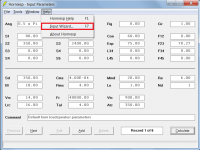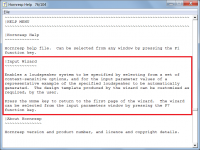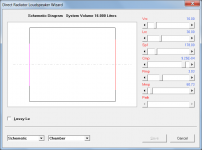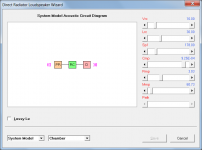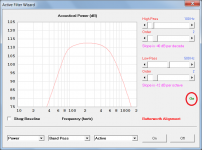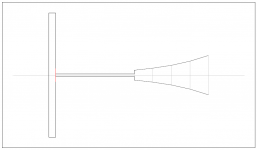You simulate straight in Hornresp and the fold get's done afterward. Brian Smith has quite a few very well worked out folding spreadsheets that help you to fold a design.How can a folded design be simulated in hornresp?
Thanks
Roberto
Have a look at this link - it shows you how to sim THs in Hornresp...Here is where I have landed. Very much still trying to figure this out..
S1 = the horn throat which I'm looking at as a letter box, sort of..
So S1= the cross sectional area of the first piece of wood where the cone almost couples to the plywood ( for a tapped horn config )
S2 is the cross sectional area for the exit for the letterbox
L12 is simply the throw between said cross sectional areas
S3 is the cross sectional area that is actually the rock bottom start of the true horn path
S4 is the end of the first conical flare
L34 is the throw between the bottom of the horn and said end of the first conical flare
S5 is the cross sectional area of the horn mouth
L45 is the throw from between S4 and S5
How bad am I messing up?
http://www.diysubwoofers.org/th/
Just for clarity sake, Kravchenko_Audio means Brian Steele (not Smith) of DIY Subwoofers. 😉You simulate straight in Hornresp and the fold get's done afterward. Brian Smith has quite a few very well worked out folding spreadsheets that help you to fold a design.
And I concur, the workbooks for folded subs are a marvellous tool for finding a usable design and greatly simplify their build too.
I messed up Brians name! Further proof that I am a championship name forgeter(sic). Thanks for the correction.Just for clarity sake, Kravchenko_Audio means Brian Steele (not Smith) of DIY Subwoofers. 😉
And I concur, the workbooks for folded subs are a marvellous tool for finding a usable design and greatly simplify their build too.
I have a problem with the PH style model where after first editing it in the wizard and using another record I (sometimes) get a flat SPL of -990. In those cases, I got a few Runtime Error 13. I understand I am running Hornresp under wine and this is not your target platform at all, but could you give me a hint as to what this error 13 is so that I can attempt a fix on my side?
Thank you so much in advance.
Thank you so much in advance.
Not a desired answer, I know, but...view it as normal life under wine. Happens. Err 13 (type mismatch) is nothing we can do anything about even if we had the code. Close/re-start HR, change your geometry. Scratch-reinput it by hand. Absent that, duplicate the behavior on one of the target OS's--if the error occurs, it can be addressed (but my bet is that it doesn't happen there based on my own experiences). There are other quirks, but quite infrequent/inoffensive--we are lucky to have the tool run at all 🙂I have a problem with the PH style model where after first editing it in the wizard and using another record I (sometimes) get a flat SPL of -990. In those cases, I got a few Runtime Error 13. I understand I am running Hornresp under wine and this is not your target platform at all, but could you give me a hint as to what this error 13 is so that I can attempt a fix on my side?
Thank you so much in advance.
Hi fers,I have a problem with the PH style model
Thanks for the feedback. From your description of the problem I don't think it is a Wine issue. The next time that it happens would it be possible for you to export and post the record with the settings that generate the error, so that I can investigate further. Many thanks.
Kind regards,
David
Since hornresp requires so little ressources, one could also install reactOS in a small VM and run hornresp inside that.
Hi David,Hi fers,
Thanks for the feedback. From your description of the problem I don't think it is a Wine issue. The next time that it happens would it be possible for you to export and post the record with the settings that generate the error, so that I can investigate further. Many thanks.
Kind regards,
David
First, thank you for your answer and for maintaining Hornresp! I used to simulate my horns in python but having a GUI is a lot more convenient! As for the issue, while trying to recreate it, I stumble upon a weird behavior (that also led to a type 13 error upon adding a new record from that one). In the attached record, changing S2 in the loudspeaker wizard by less than 3cm2 changes the SPL across a wide bandwidth by more than 20dB. In any case, the total SPL seems off from what I was just simulating (around 90 to 100 dB)
P.S.: I just noticed that S7 (set to auto which cannot be changed, I assume this is standard behavior) is stuck at 0 cm2. This is eerily similar to what led to the -990 dB bug I reported. I will post more if I manage to make it happen again.
P.P.S.: Other PH1 records got affected and now show S7 = 0. What I did last time was to delete them all and restart Hornresp which seemed to fix it for a while.
Regards,
Geoffroy
Attachments
Yes, I know, there are other quirks and random crashes that I have been living with as I attributed them to Wine. This one is a pain as the only work-around I know for now is to delete all PH-style models, restart Hornresp and start from scratch... I never had to cull my records because of Wine before.Not a desired answer, I know, but...view it as normal life under wine. Happens. Err 13 (type mismatch) is nothing we can do anything about even if we had the code. Close/re-start HR, change your geometry. Scratch-reinput it by hand. Absent that, duplicate the behavior on one of the target OS's--if the error occurs, it can be addressed (but my bet is that it doesn't happen there based on my own experiences). There are other quirks, but quite infrequent/inoffensive--we are lucky to have the tool run at all 🙂
Hi David,Hi fers,
I think I found a clue! I wasn't even able to import the record I posted without a type 13 error. Looking at it, I noticed that the segment type for L67, L78 and L89 where not Con (or other horn types), but rather set as if it was a vented box with Lpt, Atc, etc. Editing those back to Con allowed me to import the record back and the issue was gone. I still do not know if this is from Hornresp or Wine, but I thought this extra detail might help you.
P.S.: Extra detail: it seem to happen when I navigate to another model type (TH with Lrc, Lp and Atc labelling these boxes) and then back to a PH1 model. This seems to reset all the L67, L78 and L89 box labels of the PH1 models I navigate to those of the TH model. Double clicking on one of the first two labels fixes the first two. For the L89 label, double-clicking on it brings up the driver front volume window and the labelling issue is fixed upon clicking cancel. I now have a partial workaround!
Regards,
Geoffroy
Last edited:
Hi Geoffroy,I think I found a clue!
Many thanks for posting the exported record and for providing such comprehensive additional information. It makes tracking down the bugs that much easier. The good news is that the run-time error 13 type mismatch problem will be fixed in the next update. The bad news is that so far, when I switch to a TH record and then back to a PH1 record, the Lrc, Lp and Atc labels all revert back to the correct PH1 labels. I have not yet been able to replicate the problem you are experiencing.
There were issues with labels not updating correctly in some earlier versions of Hornresp but I thought that these had now all been fixed. Just to check - are you using the latest release, Product Number 5400-220725?
Kind regards,
David
There's some old basic ones around the net still available, but none AFAIK for any of the later pipe/horn additions, so recommend doing as I do and convert the HELP file to a doc that can be enlarged enough for easy reading while trying to make sense of some of the more complex ones.
diysubwoofers.org has worked examples for each major alignment using Hornresp 👍
I'm trying to model this in hornresp. It's a ~16L box with two Dayton DCS165-4 6.5" subs in the sides, and a single 5x8 PR in the front. I just chose a Chamber Type = PR, and Loudspeaker Configuration = Normal Nd, with two drivers in parallel.
The resulting curve looks promising, but not sure if the model is correct.

The resulting curve looks promising, but not sure if the model is correct.
Attachments
Hi trohricht,The resulting curve looks promising, but not sure if the model is correct.
Your model is fine.
When in doubt, checking the Schematic Diagram and/or System Model sometimes helps to clarify things.
One thing to keep in mind is that the Hornresp model assumes that multiple drivers are close together, and treats them as a single composite driver (with diameter of the driver shown in the schematic diagram being based on 2 x Sd in this case). For your design, the model will be valid at bass frequencies because the physical distance separating the two drivers is a fraction of a wavelength.
Kind regards,
David
Attachments
Hornresp Update 5410-220814
Hi Everyone,
CHANGE 1
The format of the Hornresp record export file has been changed as shown in Attachment 1, to hopefully make it easier to understand. The BOXPLAN export file remains unchanged.
CHANGE 2
Previously the orientation of the single segment horn in the 3-D View tool could only be changed by dragging the mouse pointer. Now the position can also be altered using the Up, Down, Left, Right, Page Up, Page Down, Home and End navigation keys. Attachment 2 shows the orientation when the PageUp key is pressed, for example.
CHANGE 3
The active filter in the Filter Wizard can now be switched on or off as shown in Attachment 3, similar to the equaliser filter bands.
BUG FIX 1
The run-time error 13 bug referred to in Post #12,806 has now been fixed. My thanks to Geoffroy for reporting the problem.
BUG FIX 2
Paraflex horn schematic diagrams were not being printed correctly, as shown in Attachment 4. This has now been fixed, as shown in Attachment 5.
Kind regards,
David
Hi Everyone,
CHANGE 1
The format of the Hornresp record export file has been changed as shown in Attachment 1, to hopefully make it easier to understand. The BOXPLAN export file remains unchanged.
CHANGE 2
Previously the orientation of the single segment horn in the 3-D View tool could only be changed by dragging the mouse pointer. Now the position can also be altered using the Up, Down, Left, Right, Page Up, Page Down, Home and End navigation keys. Attachment 2 shows the orientation when the PageUp key is pressed, for example.
CHANGE 3
The active filter in the Filter Wizard can now be switched on or off as shown in Attachment 3, similar to the equaliser filter bands.
BUG FIX 1
The run-time error 13 bug referred to in Post #12,806 has now been fixed. My thanks to Geoffroy for reporting the problem.
BUG FIX 2
Paraflex horn schematic diagrams were not being printed correctly, as shown in Attachment 4. This has now been fixed, as shown in Attachment 5.
Kind regards,
David
Attachments
- Home
- Loudspeakers
- Subwoofers
- Hornresp