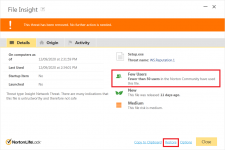I just downloaded Hornresp and scanned the file with windows defender, no issues for me. I would delete the downloaded file and try again.
Done it and no more issue with scammed file. Hornresp is clean... don't understand why it wasn't at first time. Thanks
Nothing, hornresp is fine. I just checked with virustotal.com:Hi everybody, just downloaded hornresp from Hornresp and windows advertise me about a Trojan:Win32/Azden.A!cl on program file... What's wrong ?
VirusTotal
False alarms happen from time to time.
Same problem here with a message about a Trojan. Happened on both my W10 and W7 computer.
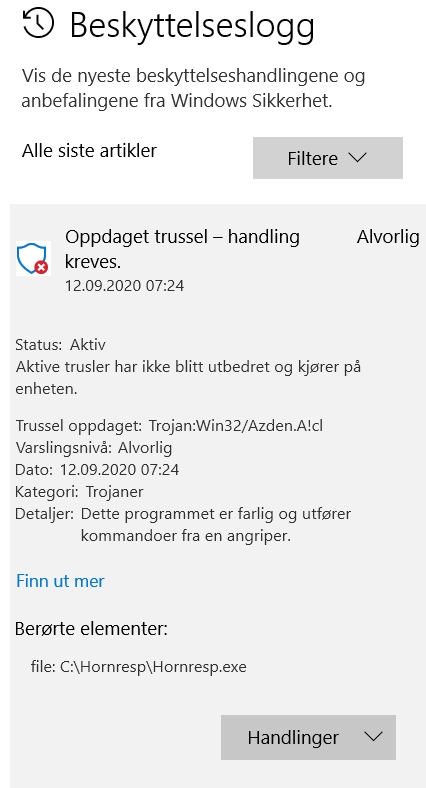
Attachments
Last edited:
These ever-increasing false positives are becoming a real problem!
Not sure what can be done about them though, as it seems that the antivirus software packages these days are being deliberately engineered to be more and more paranoid about scammers and hackers - and with good reason in some cases, I might add...
I just tried downloading a copy of Hornresp myself and received a warning message. Norton is suspicious because it appears that the program is relatively new with few users. I had to click the 'Restore' link to override the warning and "de-quarantine" the Setup.exe file.
Not sure what can be done about them though, as it seems that the antivirus software packages these days are being deliberately engineered to be more and more paranoid about scammers and hackers - and with good reason in some cases, I might add...
I just tried downloading a copy of Hornresp myself and received a warning message. Norton is suspicious because it appears that the program is relatively new with few users. I had to click the 'Restore' link to override the warning and "de-quarantine" the Setup.exe file.
Attachments
Probably not much.These ever-increasing false positives are becoming a real problem!
Not sure what can be done about them though,
For those who are indeed interested if a release is ok, you could generate a hash-sum for every release and provide
a link to virustotal as described here How can I link to the most recent report on a given file or URL? – VirusTotal
You could further sign the hash-sum with gpg, so everybody can check that the file is for sure from you.
Last edited:
These ever-increasing false positives are becoming a real problem!
Sounds like something a guy who just initiated his world domination plan would say 😉
I am also having troubles starting the software as Windows is not particularly happy about the exe file stating that it contains a harmful virus. It prevents executing the file with no way of ignoring the warning unfortunately.
Update: Windows deletes the EXE file after a couple of minutes.
Last edited:
Some are documented in the Help file......
Another random example - I have noticed in Hornresp videos posted online that most users seem to adjust the Loudspeaker Wizard slider controls manually......
I resemble that remark! 🙁
Thanks!
 😀
😀GM
Historically, my problem has been with AVAST freeware, but this most recent update my Win7pro64 had 'issues', so wondering if MS did a recent update to cause this. Kept telling me it was already installed [not], so not knowing any better just kept deleting/[re]installing till it finally 'took'.
GM
GM
Question........ got 'gifted' a 2012 Win7pro64 laptop, so wondering if I could load Win2kpro on it to not just use my old programs, but get around these HR issues and would more modern programs such as VituixCAD work properly?
GM
GM
Prevent Windows from blocking and rejecting execution of HornResp.exe
PROBLEM
I had problems starting up the new version of HornResp. Windows would report "Windows found that this file is potentially harmful. To help protect your computer, Windows has blocked access to this file." Windows then deletes the file after a couple of minutes (once Windows Defender finds the file).
FIX
As stated on Microsofts website, do the following:
- Open Settings
- Update and Security
- Windows Security
- Open Windows Security
- Virus and Threat protection
- Administer Settings
- Add or remove exclusions
- Add an exclusion (Choose Folder)
- Set it to C:/HornResp (Or whatever folder you keep the software in)
You should now be good to go! Install the software again and you will not have any more problems starting it 😀
PROBLEM
I had problems starting up the new version of HornResp. Windows would report "Windows found that this file is potentially harmful. To help protect your computer, Windows has blocked access to this file." Windows then deletes the file after a couple of minutes (once Windows Defender finds the file).
FIX
As stated on Microsofts website, do the following:
- Open Settings
- Update and Security
- Windows Security
- Open Windows Security
- Virus and Threat protection
- Administer Settings
- Add or remove exclusions
- Add an exclusion (Choose Folder)
- Set it to C:/HornResp (Or whatever folder you keep the software in)
You should now be good to go! Install the software again and you will not have any more problems starting it 😀
Sounds like something a guy who just initiated his world domination plan would say 😉
Curses, you are on to me. I have been foiled once again... 🙂.
I guess I will just have to leave world domination to the likes of Mark Zuckerberg and Jeff Bezos, since Elon Musk is obviously planning on dominating Mars instead 🙂.
You should now be good to go!
Thanks Grymer, for posting the very helpful information.
I guess I will just have to leave world domination to the likes of Mark Zuckerberg and Jeff Bezos, since Elon Musk is obviously planning on dominating Mars instead 🙂.
Real talk!
Bob Woodward = The Washington Post = owned by Jeff Bezos = $74B in JB's wealth growth since BW's phone call to DT.
Last edited:
Member
Joined 2009
Paid Member
I recently downloaded the latest version.
It worked for awhile, then Windows Defender removed it, where it went I know not but it's gone. So I had to download it again and reinstall it - which required my daughter to enter her password because it's her laptop (I use only Mac). Well, it worked for a couple of days and now the Windows Defender took it away again - it's gone. As my daughter is canoeing through the wilderness I can't download it and re-install for several days. Never had any trouble with the previous version. Is anybody else having trouble like this ?
I'm still downloading Hornresp every couple of days because Windows 10 says it's contaminated with Trojan:Win32/Wacatac.D2!ml and promptly deletes the program faster than I can say 'wait!'
Anybody know how I can fix this (I'm an Apple guy, no clue about Windowz)
Post 11091 is a step by step way to fix it.
It works I did the same thing on Tuesday last week.
It works I did the same thing on Tuesday last week.
Member
Joined 2009
Paid Member
Believe it or not!
No!
Look up a few posts and read all the same comments.
There has never been a trojan in Hornresp.
No!
Look up a few posts and read all the same comments.
There has never been a trojan in Hornresp.
Probably. But i wonder it's all about finding windows settings to prevent false- positives. Maybe David's dev-machine got infected and the builds too, you never know.There has never been a trojan in Hornresp.
For those who are indeed interested if a release is ok, you could generate a hash-sum for every release and provide
a link to virustotal as described here How can I link to the most recent report on a given file or URL? – VirusTotal
You could further sign the hash-sum with gpg, so everybody can check that the file is for sure from you.
As this Trojan itself is relatively fresh news - only a couple of months, I would not be that quick dismissing the unlikely scenario that the actions of Windows security software are actually justified. People who do that most likely never walked through the ashes of a major scale cluster f**k (this is an official military term!) caused to their computers by something that potent and capable.
- Home
- Loudspeakers
- Subwoofers
- Hornresp