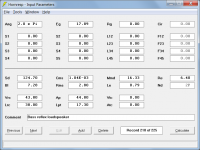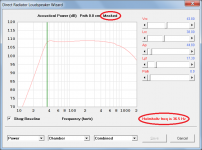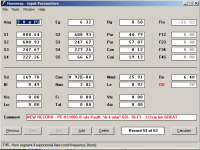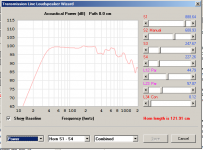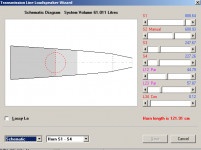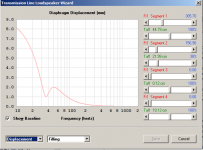looks like you modeled a BR in a different fashion than the wizard.
Hi joetekubi,
I modelled the bass reflex system exactly the same way as you did. If you are using the latest release of Hornresp, then I don't understand how you managed to obtain a different Helmholtz frequency to me. For resonances unmasked, the calculated frequency is 36.1 Hz, but your screenprint shows 36.5 Hz, which is the value normally obtained with resonances masked.
Kind regards,
David
Attachments
Hey David and Team.
A few humble questions from a dude without a clue.... running the latest version 49.1
1. Can we view multiple simultaneously windows in any way?
2. Is it worth having a few more section labels on the input screen....
eg... 'Driver Input' Section label
eg... "Start of Section Area" column label, "End of Section Area" column label
3. A .JPG 'Screen Capture' button on every window.
4. And just to make it really hard, a slider on the 'Schematic Diagram' page to move the driver OD and show the effects live in the 'Acoustic Power' window
5. Yes I ask too much, sorry in advance, it's a disease!
PS.... If I could program anything I would gladly offer my services.... but I suck so all I can do is ask....
A few humble questions from a dude without a clue.... running the latest version 49.1
1. Can we view multiple simultaneously windows in any way?
2. Is it worth having a few more section labels on the input screen....
eg... 'Driver Input' Section label
eg... "Start of Section Area" column label, "End of Section Area" column label
3. A .JPG 'Screen Capture' button on every window.
4. And just to make it really hard, a slider on the 'Schematic Diagram' page to move the driver OD and show the effects live in the 'Acoustic Power' window
5. Yes I ask too much, sorry in advance, it's a disease!
PS.... If I could program anything I would gladly offer my services.... but I suck so all I can do is ask....
Last edited:
PPS.... "Popup Explanations Captions" over field headings would be way helpful for us noobs too.
Love your work mate
Dean
Love your work mate
Dean
2X RS180 in bass bin TL with HornResp sim
David and GM -
Thanks for your help and encouragement!
I understand how the TL output harmonics interacts with the direct radiator output and produces the spikes and nulls at harmonics of the tuning.
I couldn't understand why a BR model would produce a nice flat output to 35Hz, but a TL with a different CSA and longer length would roll off 10 dB between 100 and 35 Hz. I did not manage to resolve "why", but I started with a large CSA and line length and kept modding into a tapered TL. Suddenly (ain't it always the case) I started getting results pretty close to what I wanted.
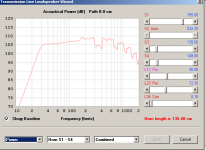
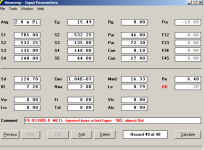
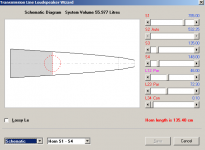
David and GM -
Thanks for your help and encouragement!
I understand how the TL output harmonics interacts with the direct radiator output and produces the spikes and nulls at harmonics of the tuning.
I couldn't understand why a BR model would produce a nice flat output to 35Hz, but a TL with a different CSA and longer length would roll off 10 dB between 100 and 35 Hz. I did not manage to resolve "why", but I started with a large CSA and line length and kept modding into a tapered TL. Suddenly (ain't it always the case) I started getting results pretty close to what I wanted.
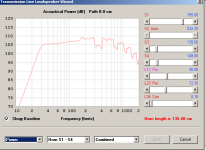
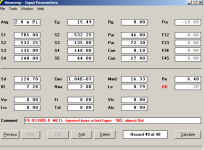
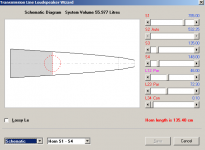
Last edited:
Understood, I'm not nearly as 'thin skinned' as some on the various forums, just Dave's response made it clear to me that 'we' were having a 'failure to communicate' and it's also obvious that if you play with the LW enough you'll probably eventually 'slide' your way into something that looks worthwhile building or copy one for a different driver, but if not or don't want to take the time, me or someone else will post one for you.
If you're interested enough to learn the fundamentals of acoustics and how to use them to design all manner of speaker alignments, then recommend immersing yourself in MJK's DIY oriented collected works complete with a yahoo HELP forum and of course here at DIYaudio also: quarter-wave.com
So, which way you want to go forward?
GM
GM, appreciate your help - we'll have to get together sometime (I'm in Candler Park, work in Chamblee).
I've been reading MJK's great stuff for a while, but felt that I needed to learn to run the sims myself, instead of always depending on others. MJK's worksheets don't work with the latest free version of Mathcad, so I decided to learn HR. For a few weeks, I felt lost, and then about 2 days ago it started to "click" and I felt comfortable with it.
Yeah, man, loud and clean IS beautiful. Working on a high efficiency design for a near future build - but that's for a different thread.
Hi joetekubi,
I modelled the bass reflex system exactly the same way as you did. If you are using the latest release of Hornresp, then I don't understand how you managed to obtain a different Helmholtz frequency to me. For resonances unmasked, the calculated frequency is 36.1 Hz, but your screenprint shows 36.5 Hz, which is the value normally obtained with resonances masked.
Kind regards,
David
Thanks for the update - guess I missed the "mask resonance" button when I ran the BR wizard. Frankly, not a big concern for me in that model. I just ran it to confirm the results I got from Unibox for a BR alignment.
Hi Dean,
Unfortunately no, and it would require too much work to now re-write the program to allow for that to happen.
A deliberate effort was made to keep all windows and forms in Hornresp as clean and as uncluttered as possible - I like things to be neat and tidy. I would prefer not to include any non-essential labels at this stage.
The following information is already provided:
The Input Parameters Window section of the Help file has the input box descriptions grouped as follows:
* Radiation, Amplifier and Mouth Parameters
* Horn Parameters
* Driver Parameters
* Chamber Parameters
Also, moving the mouse pointer over any input box or label displays a context-sensitive explanatory note in the status bar panel at the bottom of the window.
I consider the above explanation measures to be sufficient.
To capture a form, press the [Alt]+[Prt Scr] keys when the form has the focus.
You need to use the Loudspeaker Wizard to do that.
As mentioned above, moving the mouse pointer over any input box or label displays a context-sensitive explanatory note in the status bar panel at the bottom of the window. I consider this to achieve the same result as time-delayed pop-up tags, but with less intrusion / distraction.
Kind regards,
David
1. Can we view multiple simultaneously windows in any way?
Unfortunately no, and it would require too much work to now re-write the program to allow for that to happen.
2. Is it worth having a few more section labels on the input screen....
eg... 'Driver Input' Section label
eg... "Start of Section Area" column label, "End of Section Area" column label
A deliberate effort was made to keep all windows and forms in Hornresp as clean and as uncluttered as possible - I like things to be neat and tidy. I would prefer not to include any non-essential labels at this stage.
The following information is already provided:
The Input Parameters Window section of the Help file has the input box descriptions grouped as follows:
* Radiation, Amplifier and Mouth Parameters
* Horn Parameters
* Driver Parameters
* Chamber Parameters
Also, moving the mouse pointer over any input box or label displays a context-sensitive explanatory note in the status bar panel at the bottom of the window.
I consider the above explanation measures to be sufficient.
3. A .JPG 'Screen Capture' button on every window.
To capture a form, press the [Alt]+[Prt Scr] keys when the form has the focus.
4. And just to make it really hard, a slider on the 'Schematic Diagram' page to move the driver OD and show the effects live in the 'Acoustic Power' window
You need to use the Loudspeaker Wizard to do that.
PPS.... "Popup Explanations Captions" over field headings would be way helpful for us noobs too.
As mentioned above, moving the mouse pointer over any input box or label displays a context-sensitive explanatory note in the status bar panel at the bottom of the window. I consider this to achieve the same result as time-delayed pop-up tags, but with less intrusion / distraction.
Kind regards,
David
I understand that HornResp requires MS Sans Serif, I have versions of this font installed and imported into my fonts folder but HornResp still fails to open;
Does anyone have a step by step on how to fix this issue? I need this program to complete a uni module!
Thanks in advance
Does anyone have a step by step on how to fix this issue? I need this program to complete a uni module!
Thanks in advance
What OS is the machine running?I understand that HornResp requires MS Sans Serif, I have versions of this font installed and imported into my fonts folder but HornResp still fails to open;
Does anyone have a step by step on how to fix this issue? I need this program to complete a uni module!
Thanks in advance
Does anyone have a step by step on how to fix this issue?
This may help:
https://www.diyaudio.com/forums/subwoofers/119854-hornresp-860.html#post5536539
Hornresp Update 4910-190309
Hi Everyone,
CHANGE
Two minor refinements have been made to the operation of the Input Wizard:
1. When the Home key is pressed to return to the 'Loudspeaker location' start page, the previously-selected location option is now retained, rather than being automatically reset to the default 'Free space' option.
2. It is no longer necessary to click the Next button to register a selected option. For example, if the Wizard is opened, the Next button clicked, the 'Horn loaded' option selected, the Back button clicked and the Next button clicked, the 'Horn loaded' option selection will now be retained.
Kind regards,
David
Hi Everyone,
CHANGE
Two minor refinements have been made to the operation of the Input Wizard:
1. When the Home key is pressed to return to the 'Loudspeaker location' start page, the previously-selected location option is now retained, rather than being automatically reset to the default 'Free space' option.
2. It is no longer necessary to click the Next button to register a selected option. For example, if the Wizard is opened, the Next button clicked, the 'Horn loaded' option selected, the Back button clicked and the Next button clicked, the 'Horn loaded' option selection will now be retained.
Kind regards,
David
RS180 TL bass progress
I finally got response to be pretty close to what I need.
The only real problem is the notch about 325-400, but I'm planning on low passing the unit at about 250-300, so that should not be a problem.
Thank you David McBean for a great piece of software!
I finally got response to be pretty close to what I need.
The only real problem is the notch about 325-400, but I'm planning on low passing the unit at about 250-300, so that should not be a problem.
Thank you David McBean for a great piece of software!
Attachments
Thanks for your help. I though the TD2001 was a pretty normal compression driver not realising it had such an inbuilt horn. Once the horn is added you can see that it is a bad match for this horn. (attached)
Any ideas on something I can use to represent the BM-D446?
Product - Pro Audio Components
My main concern is not accurately predicting the compression driver output but to incorporate its internal path length into the midrange simulation such that I get a prediction of the first cancellation null.
Regarding angles etc. I think I'm seeing less than I expected sensitivity as Hornresp is not including the effect of the horns 90x40 directivity.
You're welcome!
Yeah, only a relatively few compression drivers aren't based on the W.E./Lansing/Altec/JBL designs.
No clue, couldn't find enough info, so all one can do is look at any recommended horns, though couldn't even find what was used for the response plot.
I assume here that you're referring to designing a synergy concept horn; if so, then the driver's acoustic center ~'sets' on the face of the phase plug, so short of measuring one either acoustically or just with a tape measure [close enough], doubt it's published.
GM
Just one more section. Please!
I am simulating a simple one folded tapped horn for a friend. Two sections are taken by the TH design leaving only two sections for the horn itself.
It would be a big benefit to be able to simulate what happens when you move the dividing wall. It could be done with just one more section.
I am simulating a simple one folded tapped horn for a friend. Two sections are taken by the TH design leaving only two sections for the horn itself.
It would be a big benefit to be able to simulate what happens when you move the dividing wall. It could be done with just one more section.
Just one more section.
Hi Mårten,
I give you full marks for persistence, but the answer still has to be no - it's not going to happen 🙂.
Just for the record, there are three things that will DEFINITELY never be implemented in Hornresp:
1. Additional segments.
2. The ability to view multiple chart windows simultaneously.
3. The ability to change the size of the forms.
You will have noticed however, that despite my earlier reservations about the amount of work required to do so, I eventually managed to find a way to satisfy your January 2017 request in Post #6928, that the "entry area of a section should not be limited to exit area of previous section". Even so the task was still significant - it took more than 50 manhours to make the necessary changes and to comprehensively test that the new functionality operated as intended under all conditions. Pleasingly though, only one bug directly related to the changes has been reported (and fixed) so far!
Kind regards,
David
@ David McBean
Glad to see you using the term "manhours" in these crazy PC times 😀
I remember asking for 2 "The ability to view multiple chart windows simultaneously" a few years ago.
Well, if those things are just not possible due to Vb's limitations, NOT yours, then, it is what it is ! Sad but true 🙁
I haven't posted much for a while on here, due to my moving & setting up a new business etc etc.
All the best, to you & everybody else 🙂
ZD
Glad to see you using the term "manhours" in these crazy PC times 😀
I remember asking for 2 "The ability to view multiple chart windows simultaneously" a few years ago.
Well, if those things are just not possible due to Vb's limitations, NOT yours, then, it is what it is ! Sad but true 🙁
I haven't posted much for a while on here, due to my moving & setting up a new business etc etc.
All the best, to you & everybody else 🙂
ZD
While I agree that it would be very nice for Hornresp to have the additional features you suggest, unfortunately it is simply a practical impossibility.
In other words, it's not going to happen 🙂.
🙂
I eventually managed to find a way to satisfy your January 2017 request in Post #6928, that the "entry area of a section should not be limited to exit area of previous section".
David
How do I use it? The areas update each other.
Thanks David your work makes such a difference.
/Mårten
Hi ZD,
I must confess that I briefly considered using "person-hours", but because I am definitely male I figured that I could get away with using the term "manhours" without offending too many people 🙂. I agree with you, the world has gone crazy - "gender neutrality" indeed.
They are not limitations of Visual Basic, and I know how to implement them. It's just that Hornresp would have to be completely re-written to now incorporate the features. I don't have enough years left in me to do that 🙂.
Speaking for everyone - thank you, and best wishes to you also.
Kind regards,
David
Glad to see you using the term "manhours" in these crazy PC times 😀
I must confess that I briefly considered using "person-hours", but because I am definitely male I figured that I could get away with using the term "manhours" without offending too many people 🙂. I agree with you, the world has gone crazy - "gender neutrality" indeed.
Well, if those things are just not possible due to Vb's limitations, NOT yours, then, it is what it is !
They are not limitations of Visual Basic, and I know how to implement them. It's just that Hornresp would have to be completely re-written to now incorporate the features. I don't have enough years left in me to do that 🙂.
All the best, to you & everybody else 🙂D
Speaking for everyone - thank you, and best wishes to you also.
Kind regards,
David
- Home
- Loudspeakers
- Subwoofers
- Hornresp