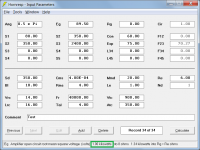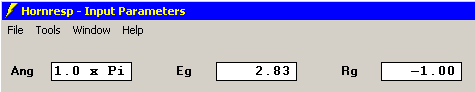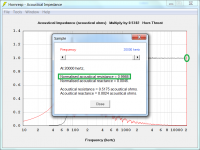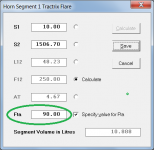Hornresp Update 4030-170205
Hi Everyone,
MINOR BUG FIX
One thousand watts delivered by voltage Eg was being shown as 1.00 kilowatts (plural) rather than 1.00 kilowatt (singular). This has now been fixed.
CHANGE 1
If the value calculated for Vrc using the 'System Design With Driver' tool was less than 0.01 litres, an error message would be generated.
Vrc is now automatically set to 0.01 litres if the calculated value is less than 0.01, allowing the System Design tool to complete its operation.
My thanks to Mark for raising this issue in Post #7014.
CHANGE 2
The baseline feature has been removed from the Resize Wizard tool.
My thanks to 'just a guy' for his feedback.
Kind regards,
David
Hi Everyone,
MINOR BUG FIX
One thousand watts delivered by voltage Eg was being shown as 1.00 kilowatts (plural) rather than 1.00 kilowatt (singular). This has now been fixed.
CHANGE 1
If the value calculated for Vrc using the 'System Design With Driver' tool was less than 0.01 litres, an error message would be generated.
Vrc is now automatically set to 0.01 litres if the calculated value is less than 0.01, allowing the System Design tool to complete its operation.
My thanks to Mark for raising this issue in Post #7014.
CHANGE 2
The baseline feature has been removed from the Resize Wizard tool.
My thanks to 'just a guy' for his feedback.
Kind regards,
David
Attachments
Hi KSTR,
As far as I can see, there is no compelling reason why Rg could not be negative in Hornresp. It would of course require changes to enable a negative Rg value to be entered on the main input parameters screen, and for the Loudspeaker Wizard Rg slider to operate with negative values. I will have a look at how much work would be required to make the necessary changes, and if any other issues would arise as a consequence.
Just to clarify...
Are you saying that if Re = 10 ohms for example, then Rg can be -9.99 ohms but not -10.00 ohms or -10.01 ohms?
Kind regards,
David
Why can't Rg be made negative?
As far as I can see, there is no compelling reason why Rg could not be negative in Hornresp. It would of course require changes to enable a negative Rg value to be entered on the main input parameters screen, and for the Loudspeaker Wizard Rg slider to operate with negative values. I will have a look at how much work would be required to make the necessary changes, and if any other issues would arise as a consequence.
Of course Rg must be restricted to values greater than -Re
Just to clarify...
Are you saying that if Re = 10 ohms for example, then Rg can be -9.99 ohms but not -10.00 ohms or -10.01 ohms?
Kind regards,
David
Hi David,
When the effective Re (let's name it Re') approaches zero we run into all sort of practical problems.
At DC and very low frequencies a very small Re' will produce extremely large currents even with miniscule voltage, including the offset voltage of the amp.
As frequency rises the 'microphonic voltage' (aka Back-EMF) quickly dominates the I*Re' voltage. While this is not bad thing per se as it affords an improved motional feedback mechanism (terminal voltage controls cone velocity pretty much directly, system Q is very low so we have significant 'pole splitting' that results in a broadband 6dB/oct rise of voltage based acoustic transfer function) there are side effects to consider. When BL drops under high excursion the motional voltage drops even when actual cone velocity still is correct so the difference between terminal voltage (desired velocity) and motional voltage (measured velocity) is impressed on the smallish Re', again creating huge currents, the cone effectively overshoots big time (as the measured velocity by the voice coil is too low and the feedback 'overreacts'). And when this happens, it takes a lot of time to recover from that as the system is so brutally overdamped.
At higher frequencies the voice coil static impedance can't be considered ohmic anymore, and at higher powers the resistance rises which alters response heavily (Q shift), much more than it does already with Re'=Re.
Finally, in the amp the synthesized negative output impedance is implemented by positive feedback (voltage taken from a current sense resistor). When the load impedance happens to be lower than this syntheiszed impedance the amp becomes unstable, output locks at either supply rail or we can even get oscillation.
All in all, any synthesized output resistance that results in a Re' that is only a small fraction of the original Re is hardly practical, so it's best to avoid that too low values can be dialed in. I've actually tried to go as low as 10% and while it worked very well for small signal levels it could never be used in an actual product. I don't see values lower than 50% to be feasible for a working system. For educational purposes of the sim one could allow for values down to, say, 5% of the original Re'.
When the effective Re (let's name it Re') approaches zero we run into all sort of practical problems.
At DC and very low frequencies a very small Re' will produce extremely large currents even with miniscule voltage, including the offset voltage of the amp.
As frequency rises the 'microphonic voltage' (aka Back-EMF) quickly dominates the I*Re' voltage. While this is not bad thing per se as it affords an improved motional feedback mechanism (terminal voltage controls cone velocity pretty much directly, system Q is very low so we have significant 'pole splitting' that results in a broadband 6dB/oct rise of voltage based acoustic transfer function) there are side effects to consider. When BL drops under high excursion the motional voltage drops even when actual cone velocity still is correct so the difference between terminal voltage (desired velocity) and motional voltage (measured velocity) is impressed on the smallish Re', again creating huge currents, the cone effectively overshoots big time (as the measured velocity by the voice coil is too low and the feedback 'overreacts'). And when this happens, it takes a lot of time to recover from that as the system is so brutally overdamped.
At higher frequencies the voice coil static impedance can't be considered ohmic anymore, and at higher powers the resistance rises which alters response heavily (Q shift), much more than it does already with Re'=Re.
Finally, in the amp the synthesized negative output impedance is implemented by positive feedback (voltage taken from a current sense resistor). When the load impedance happens to be lower than this syntheiszed impedance the amp becomes unstable, output locks at either supply rail or we can even get oscillation.
All in all, any synthesized output resistance that results in a Re' that is only a small fraction of the original Re is hardly practical, so it's best to avoid that too low values can be dialed in. I've actually tried to go as low as 10% and while it worked very well for small signal levels it could never be used in an actual product. I don't see values lower than 50% to be feasible for a working system. For educational purposes of the sim one could allow for values down to, say, 5% of the original Re'.
Last edited:
@KSTR
Are you requesting the negative Rg values in order to simulate changes in the driver parameters?
Fixed typo with prompting from zero D
Are you requesting the negative Rg values in order to simulate changes in the driver parameters?
Fixed typo with prompting from zero D
Last edited:
Some people seem to be talking about Re & others Rg !
If you want Negative Rg then right now you Can do it. But, not by inputting directly. I found you have to type -1 into notepad for eg first, then copy/paste that into HR Rg 😉
I tried it with Re & got the not less than 0.01 warning.
If you want Negative Rg then right now you Can do it. But, not by inputting directly. I found you have to type -1 into notepad for eg first, then copy/paste that into HR Rg 😉
I tried it with Re & got the not less than 0.01 warning.
Attachments
No, it's for an actual project. I've used akabak for years but hornresp is so much nicer to use and more importantly, it runs on any windows version.Are you requesting the negative Rg values in order to simulate changes in the driver parameters?
Excellent, I just checked and it is working here, too. Even with the realtime slider.If you want Negative Rg then right now you Can do it. But, not by inputting directly. I found you have to type -1 into notepad for eg first, then copy/paste that into HR Rg 😉
Problem solved, no addional work for Dave. ;-)
No, it's for an actual project. I've used akabak for years but hornresp is so much nicer to use and more importantly, it runs on any windows version.
OK. Because I have worked with an amplifier by Powersoft that has the ability to have a negative output impedance and they use that to massage the driver parameters on a specific driver type. It allows the manipulation of the parameters in that you can lessen the ones related to drivers Re.
I see your point. In my view electrical damping is more a system parameter (amp+driver) than a true driver parameter.
I see your point. In my view electrical damping is more a system parameter (amp+driver) than a true driver parameter.
Agreed. Negative output impedance only lessens the ability of a drivers motor to control the driver movement. It's a bandaid over top of inadequate design work from a systems standpoint.
Are you able to describe what you are working on? Or is it proprietary?
If you want Negative Rg then right now you Can do it. But, not by inputting directly. I found you have to type -1 into notepad for eg first, then copy/paste that into HR Rg 😉
Unbelievable, the things that Hornresp users get up to. I would never have thought of doing that 🙂.
In due course I will probably modify the program so that negative values of Rg can be entered directly, and so that the Loudspeaker Wizard Rg slider handles negative values more gracefully than it does now. At the same time I will place some "sanity limits" on values that can be copied and pasted into Hornresp.
Back loaded horn with TB W3-1401. A design excercise mainly, it's my first true horn loaded design (apart from a tapped horn sub which isn't a real horn, though)Are you able to describe what you are working on?
That would be nice. In the Rg case, the sim doesn't crash when Rg is less than -Re but it shows very strange results.At the same time I will place some "sanity limits" on values that can be copied and pasted into Hornresp.
Originally Posted by mwmkravchenko
Fixed typo with prompting from zero D
😉
Powersoft that has the ability to have a negative output impedance
Yes it does, as originally invented in AceBass, & mentioned by PS. A number of AB electronic circuit designs have posted here on the forum over the years. A very interesting concept etc, & one i've always wanted to build, but still havn't 🙁
Originally Posted by David McBean
Unbelievable, the things that Hornresp users get up to. I would never have thought of doing that 🙂
😀
In due course I will probably modify the program so that negative values of Rg can be entered directly, and so that the Loudspeaker Wizard Rg slider handles negative values more gracefully than it does now. At the same time I will place some "sanity limits" on values that can be copied and pasted into Hornresp.
Nice
Originally Posted by KSTR
Excellent, I just checked and it is working here, too. Even with the realtime slider.
🙂
-Re shows very strange results.
Yes i found that too 😱
In due course I will probably modify the program so that negative values of Rg can be entered directly, and so that the Loudspeaker Wizard Rg slider handles negative values more gracefully than it does now. At the same time I will place some "sanity limits" on values that can be copied and pasted into Hornresp.
The proposed changes will now be made sooner rather than later. At the moment it is possible to copy and paste negative values of any size into quite a few of the Hornresp input text boxes. The next release will prevent that from happening. Negative values to a limit of -9999.99 (maximum of 8 characters) will be able to be entered into Rg only, either directly or by copying and pasting.
In the Rg case, the sim doesn't crash when Rg is less than -Re but it shows very strange results.
Hi KSTR,
After giving it some thought I have decided not to impose any limits on the value of Rg relative to Re. I will leave that to the user.
When you say "Rg is less than -Re" do you mean when Rg + Re < 0?
That is, if Rg = -9 ohms and Re = 8 ohms then Rg + Re = -1?
Kind regards,
David
A small request for newbies like me:
Please put legends for the various lines on the graph. Eg. in the impedance window, there is a black line and a red line. What do these stand for? I realise you've undoubtedly explained it a million times, but finding that in a thread with 7000+ posts is kind of tough.
What is the recommended workflow? Next/previous buttons cycle through the records in the current database. Launch Hornresp, click add, give a record name, then click edit or calculate? To continue editing a record without losing your old record, (equivalent to the 'save as' menu item one expects), click next/previous to browse to the record you want to edit, then click add and give a new record name? When should one create a new database?
If a horn without a throat is selected, are the settings in the throat section ignored? There are default values in the throat designer that are way off for the driver I am playing with. Can these values be picked from the driver data entered, and/or the user prompted for more info?
Can you make a driver database entry form where we can put in whatever data we have from the datasheet of the driver in question and let Hornresp fill in the rest as best it can? Maybe make it comprehensive to include non T/S data e.g. dimensions which could then be picked up by the throat designer.
Some manufacturers, e.g. Aurasound, give coil winding data instead of coil inductance. Can we calculate the inductance Le from that?
How can I specify the angle at the mouth of a horn/ horn segment?
Sorry for unloading all this on you. Feel free to send me death threats.
Please put legends for the various lines on the graph. Eg. in the impedance window, there is a black line and a red line. What do these stand for? I realise you've undoubtedly explained it a million times, but finding that in a thread with 7000+ posts is kind of tough.
What is the recommended workflow? Next/previous buttons cycle through the records in the current database. Launch Hornresp, click add, give a record name, then click edit or calculate? To continue editing a record without losing your old record, (equivalent to the 'save as' menu item one expects), click next/previous to browse to the record you want to edit, then click add and give a new record name? When should one create a new database?
If a horn without a throat is selected, are the settings in the throat section ignored? There are default values in the throat designer that are way off for the driver I am playing with. Can these values be picked from the driver data entered, and/or the user prompted for more info?
Can you make a driver database entry form where we can put in whatever data we have from the datasheet of the driver in question and let Hornresp fill in the rest as best it can? Maybe make it comprehensive to include non T/S data e.g. dimensions which could then be picked up by the throat designer.
Some manufacturers, e.g. Aurasound, give coil winding data instead of coil inductance. Can we calculate the inductance Le from that?
How can I specify the angle at the mouth of a horn/ horn segment?
Sorry for unloading all this on you. Feel free to send me death threats.
Hornresp Update 4030-170209
Hi Everyone,
CHANGE
Negative values can now be entered directly into the Rg text box, and the loudspeaker wizard Rg slider control has been modified to operate correctly with negative values. Also, negative values can now be copied and pasted into the Rg text box only.
Post #7040 and subsequent related posts refer. My thanks to KSTR and Zero D for raising the issues that prompted this update.
Kind regards,
David
Hi Everyone,
CHANGE
Negative values can now be entered directly into the Rg text box, and the loudspeaker wizard Rg slider control has been modified to operate correctly with negative values. Also, negative values can now be copied and pasted into the Rg text box only.
Post #7040 and subsequent related posts refer. My thanks to KSTR and Zero D for raising the issues that prompted this update.
Kind regards,
David
Hi SamAnytime,
The black trace is the normalised acoustical resistance and the red trace is the normalised acoustical reactance at the horn throat. If you are not sure which is which, then use the Sample tool to identify the levels as shown in Attachment 1.
The process that you have outlined seems about right.
That is up to the user. Most people don't bother unless they have hundreds or thousands of records, and want to categorize / group them into separate data files.
I assume you are referring to the Throat Adaptor Designer tool? It is simply a stand-alone utility enabling the user to design a transition piece to match the exit angle of a given compression driver to the throat entry angle of a given horn. There is no interaction between the Throat Adaptor Designer tool and other parts of Hornresp.
It is not possible for Hornresp to "guess" missing driver parameter values. The driver data sheet should contain sufficient information either as Thiele-Small parameters or as electro-mechanical parameters to satisfy Hornresp - except perhaps for Le. If a value for Le is not given, then use 1 millihenry.
If sufficient information is given, presumably you could.
Use the Horn Segment Wizard tool - see the tractrix horn example in Attachment 2.
Note that for exponential and hyperbolic-exponential horns the mouth circumference in cutoff wavelengths is given, rather than the mouth flare tangent angle.
You will finds things start to become clearer the more that you play with Hornresp, and the more you study the Help file.
Kind regards,
David
Please put legends for the various lines on the graph. Eg. in the impedance window, there is a black line and a red line. What do these stand for?
The black trace is the normalised acoustical resistance and the red trace is the normalised acoustical reactance at the horn throat. If you are not sure which is which, then use the Sample tool to identify the levels as shown in Attachment 1.
What is the recommended workflow?
The process that you have outlined seems about right.
When should one create a new database?
That is up to the user. Most people don't bother unless they have hundreds or thousands of records, and want to categorize / group them into separate data files.
If a horn without a throat is selected, are the settings in the throat section ignored? There are default values in the throat designer that are way off for the driver I am playing with.
I assume you are referring to the Throat Adaptor Designer tool? It is simply a stand-alone utility enabling the user to design a transition piece to match the exit angle of a given compression driver to the throat entry angle of a given horn. There is no interaction between the Throat Adaptor Designer tool and other parts of Hornresp.
Can you make a driver database entry form where we can put in whatever data we have from the datasheet of the driver in question and let Hornresp fill in the rest as best it can?
It is not possible for Hornresp to "guess" missing driver parameter values. The driver data sheet should contain sufficient information either as Thiele-Small parameters or as electro-mechanical parameters to satisfy Hornresp - except perhaps for Le. If a value for Le is not given, then use 1 millihenry.
Some manufacturers, e.g. Aurasound, give coil winding data instead of coil inductance. Can we calculate the inductance Le from that?
If sufficient information is given, presumably you could.
How can I specify the angle at the mouth of a horn/ horn segment?
Use the Horn Segment Wizard tool - see the tractrix horn example in Attachment 2.
Note that for exponential and hyperbolic-exponential horns the mouth circumference in cutoff wavelengths is given, rather than the mouth flare tangent angle.
Sorry for unloading all this on you.
You will finds things start to become clearer the more that you play with Hornresp, and the more you study the Help file.
Kind regards,
David
Attachments
Last edited:
Thanks, David. Much appreciated.
About Le, Aurasound publish an impedance plot. I put in different values in HR until I got an electrical impedance plot that closely resembled the one in the data sheet.
About Le, Aurasound publish an impedance plot. I put in different values in HR until I got an electrical impedance plot that closely resembled the one in the data sheet.
- Home
- Loudspeakers
- Subwoofers
- Hornresp