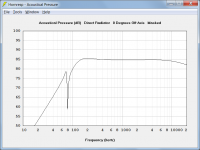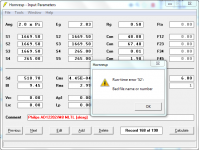Hornresp, WinISD and FR Charts in Datasheets are not 1:1 comparable. The reason is simple (oh well... simple...):
Simulation Programs use mathematical models where a speaker is modeled as a ideal cone moving in an ideal world. The methods to calculate the FR response in a simulation vary from program to program. WinISD uses a more simple method to simulate than hornresp. So in some cases, WINISD and hornresp look the same, in others they vary.
FR-Charts in Datasheets are actual measurements of real drivers mounted in a box or on a large baffle (or a tube or a horn in case of HF compression drivers). This measruement environment is not the same as the one you "see" in a simulation program. If one knew exctly how the measurement was done and if the simulation software is able to present such an environment, both results will be more similar to each other. But even then some things are still present in the measurment which don´t show in the simulation - depending on the speaker this differences are very small - sometimes not. For example: Take a double cone 12" "Fullrange" speaker like it was used in the old days or today in Guitar-Cabinets. Those emit a lot of mid and high frequencys of the small cone attached in the middle of the 12" cone. You see these frequencies in the measurmenet, but WINISD and hornresp don´t have a mathematical equivalent to deal with this, so the FR from Simulation to measurement will always differ. This is an extreme example - resonances in the cone and other effexts exist in every speaker, so most of the times what you see in the SPL Chart of a datasheet is "more" than you could simulate.
This is just a quick teardown of the effects involveld, you could read a few books on the topic and still don't cover everything, but I hope the fundamental idea becomes clearer.
One might ask, if -given the above - its even possible to have a accurate Simulation - it is.. At least accurate enough to safe a lot of prototyping and waste wood 🙂 Some Software packages are also able to take the measurements into account and lay them above the imulations (try BoxSim, it´s free)..
Most of the times, WinISD is absolutley fine for a first start and to play around easily with the given paramters to get a feeling of whats happening...
hornresp is able to simulate with much more finesse and detail - it is worth learning it, it is one of the most powerful peaces of Simulation.software for speaker development out there. But with every tool which is a little more complex than a simple one: You have to learn how to use it.
Looking at your pictures, minkuni already has mentioned one effect which becomes visible: The internal reflections of the cabinet are shown in hornresp. WinISD doesn´t know how to deal with it - soit doesn´t show. In the datasheet, those are not present, too, because manufacturers take care not to get these (by stuffing for exapmple, like minkuni mentioned).
Hope this helps a little.
Simulation Programs use mathematical models where a speaker is modeled as a ideal cone moving in an ideal world. The methods to calculate the FR response in a simulation vary from program to program. WinISD uses a more simple method to simulate than hornresp. So in some cases, WINISD and hornresp look the same, in others they vary.
FR-Charts in Datasheets are actual measurements of real drivers mounted in a box or on a large baffle (or a tube or a horn in case of HF compression drivers). This measruement environment is not the same as the one you "see" in a simulation program. If one knew exctly how the measurement was done and if the simulation software is able to present such an environment, both results will be more similar to each other. But even then some things are still present in the measurment which don´t show in the simulation - depending on the speaker this differences are very small - sometimes not. For example: Take a double cone 12" "Fullrange" speaker like it was used in the old days or today in Guitar-Cabinets. Those emit a lot of mid and high frequencys of the small cone attached in the middle of the 12" cone. You see these frequencies in the measurmenet, but WINISD and hornresp don´t have a mathematical equivalent to deal with this, so the FR from Simulation to measurement will always differ. This is an extreme example - resonances in the cone and other effexts exist in every speaker, so most of the times what you see in the SPL Chart of a datasheet is "more" than you could simulate.
This is just a quick teardown of the effects involveld, you could read a few books on the topic and still don't cover everything, but I hope the fundamental idea becomes clearer.
One might ask, if -given the above - its even possible to have a accurate Simulation - it is.. At least accurate enough to safe a lot of prototyping and waste wood 🙂 Some Software packages are also able to take the measurements into account and lay them above the imulations (try BoxSim, it´s free)..
Most of the times, WinISD is absolutley fine for a first start and to play around easily with the given paramters to get a feeling of whats happening...
hornresp is able to simulate with much more finesse and detail - it is worth learning it, it is one of the most powerful peaces of Simulation.software for speaker development out there. But with every tool which is a little more complex than a simple one: You have to learn how to use it.
Looking at your pictures, minkuni already has mentioned one effect which becomes visible: The internal reflections of the cabinet are shown in hornresp. WinISD doesn´t know how to deal with it - soit doesn´t show. In the datasheet, those are not present, too, because manufacturers take care not to get these (by stuffing for exapmple, like minkuni mentioned).
Hope this helps a little.
When i asked david to implement the driver database,my intention was to easy make quick comparison between differend drivers.
of cource when you set on driver ,you should check the ts data before making sawdust.
of cource when you set on driver ,you should check the ts data before making sawdust.
There is a huge dip in HF response in hornresp
Hi CUTTING EDGE CNC,
Hornresp is showing the power response of the direct radiator and port combined, not the pressure response.
The attached chart shows the on-axis pressure response for the direct radiator only, with chamber resonances masked.
Kind regards,
David
Attachments
I like this idea, some may not, that's fine.Why not use the existing one by either continuing to add them individually or in chunks?
GM
Maybe just PM info between folks who are interested?
Count me as someone who is. 🙂
Agreed 100%.When i asked david to implement the driver database,my intention was to easy make quick comparison between differend drivers.
of cource when you set on driver ,you should check the ts data before making sawdust.
I'm going to start by measuring the drivers I have, then add the posted measurements from various sources that don't differ too far from the manufacturers' claims.
In that way I'll at least have some variety of drivers to play around with while learning the ins and outs of the program.
An aside: I finally decided just to print off the Help Files so I can study/learn the program without having to sit in front of a computer screen. There really is quite a bit here, very thorough program, looking forward to diving in once I have a grasp on all of it.

I'm willing to share.
Just email me and you can have a copy of what I have.
mark@ my website as noted on the signature line.
I'll even share with my buddy Anthony.
Just email me and you can have a copy of what I have.
mark@ my website as noted on the signature line.
I'll even share with my buddy Anthony.
Sensitivity Analysis ...
... is the key missing ingredient in a typical loudspeaker design effort.
If a particular deign is highly sensitive to driver parameter change, then it cannot be manufactured in quantity without a huge QA/QC effort; and then once in the field, it will experience accelerated deterioration in performance as the parameters of its drivers undergo change through use (break-in) and aging processes.
Problems with TSPs (they do not encourage the process):
1) Driver manufactures do not qualify product parameters with tolerances (±).
2) Nor do they provide any information concerning how they will change over time. These facts make TSPs almost useless.
3) The culprit here is variation and change in the compliance (elasticity) of surrounds and spiders; and to a lesser degree, demagnification of the motor. Extreme venue altitudes may also effect performance as well.
4) This makes sensitivity analysis of a particular design difficult, as it necessarily has to be based on giant, SWAG.
WHG
... is the key missing ingredient in a typical loudspeaker design effort.
If a particular deign is highly sensitive to driver parameter change, then it cannot be manufactured in quantity without a huge QA/QC effort; and then once in the field, it will experience accelerated deterioration in performance as the parameters of its drivers undergo change through use (break-in) and aging processes.
Problems with TSPs (they do not encourage the process):
1) Driver manufactures do not qualify product parameters with tolerances (±).
2) Nor do they provide any information concerning how they will change over time. These facts make TSPs almost useless.
3) The culprit here is variation and change in the compliance (elasticity) of surrounds and spiders; and to a lesser degree, demagnification of the motor. Extreme venue altitudes may also effect performance as well.
4) This makes sensitivity analysis of a particular design difficult, as it necessarily has to be based on giant, SWAG.
WHG
Last edited:
You are correct in part Bill.
But I know it's possible to keep really tight specs.
I have been working with a manufacturer that does exactly that.
It's more of a price point question.
It starts with the factory you choose to work with.
And ends with what you are willing to track and also pay for.
But I know it's possible to keep really tight specs.
I have been working with a manufacturer that does exactly that.
It's more of a price point question.
It starts with the factory you choose to work with.
And ends with what you are willing to track and also pay for.
Yes ...
... I am aware of the difference between MFG published specs. and those warranted by contract. My issue is with the published versions.
In the latter case you multi-source so there is no hostage taking later. Today loudspeaker drivers are commodities only the baffle is proprietary and that is where the sensitivity analysis needs to take place. WHG
You are correct in part Bill.
But I know it's possible to keep really tight specs.
I have been working with a manufacturer that does exactly that.
It's more of a price point question.
It starts with the factory you choose to work with.
And ends with what you are willing to track and also pay for.
... I am aware of the difference between MFG published specs. and those warranted by contract. My issue is with the published versions.
In the latter case you multi-source so there is no hostage taking later. Today loudspeaker drivers are commodities only the baffle is proprietary and that is where the sensitivity analysis needs to take place. WHG
Last edited:
Hi CUTTING EDGE CNC,
Hornresp is showing the power response of the direct radiator and port combined, not the pressure response.
The attached chart shows the on-axis pressure response for the direct radiator only, with chamber resonances masked.
Kind regards,
David
Thanks David, the pressure response curve is what I thought I was looking at, thanks for clarifying the difference. Thanks for putting such a great piece of software together.
How many drivers in your database Greg?
Only a few in the current one and will have to get to the BUs to see what's still accessible. Unfortunately, the one that David had to increase the file limit for me to continue to add to it is locked up in two damaged HDDs. A real pity as its driver files include all that I'd measured/saved on paper from '81 and many from the local Altec distributor that measured older drivers of many different brands/models they re-coned. 🙁
GM
....my intention was to easy make quick comparison between differend drivers.
Yep, better than nothing.......... FWIW, early on I designed/built many speakers using only the driver's Fs, Sd and an Altec nomograph that referenced them to cab net Vb, relying on damping, final tuning to make them perform well in room; and once T/S came along to see how 'bad' they were presumed to be based on magazine articles, found only that they could have been smaller and once I built a few to compare, we found that 'BIB' [bigger is better] ruled overall, so for the most part have limited my use of T/S to helping others with designs.
GM
I like this idea, some may not, that's fine.
Maybe just PM info between folks who are interested?
Count me as someone who is. 🙂
An aside: I finally decided just to print off the Help Files so I can study/learn the program without having to sit in front of a computer screen.
Will do.
Yeah, I currently have it as a Wordpad doc, so I can modify it for an easier 'read' and will print it out once I get a functioning printer set up.
GM
Only a few in the current one and will have to get to the BUs to see what's still accessible. Unfortunately, the one that David had to increase the file limit for me to continue to add to it is locked up in two damaged HDDs. A real pity as its driver files include all that I'd measured/saved on paper from '81 and many from the local Altec distributor that measured older drivers of many different brands/models they re-coned. 🙁
GM
Oh that's gotta hurt!
Damaged HDD's
@ GM
Spinrite is an extremely good product that could very well help you to retrieve your data. I have read about Many successes with this software over the years.
https://www.grc.com/sr/spinrite.htm
Let us know if you get your data back 😉
Regards
@ GM
Spinrite is an extremely good product that could very well help you to retrieve your data. I have read about Many successes with this software over the years.
https://www.grc.com/sr/spinrite.htm
Let us know if you get your data back 😉
Regards
I'm willing to share.
Just email me and you can have a copy of what I have.
mark@ my website as noted on the signature line.
I'll even share with my buddy Anthony.
see signiture for my driver database
Oh that's gotta hurt!
You bet! Worse, got a lot of docs, pics, music, movies long since gone from the net and no longer accessible via the Wayback Machine nor on youtube, etc.. 🙁
GM
Spinrite.......
Interesting, thanks!

I've been led to believe that the programs worth using were in the thousands and required significant computer knowledge at the DOS level to use [I know virtually nothing other than playing with a few DOS speaker/horn software programs].
GM
FWIW, even with updates, clearing out all traces [AFAIK] of HR, new installs, I'm still periodically getting the '52' runtime' error 🙁.
This time when I saved this file [created from an existing one by creating it in the LW, then adding a new file without 'saving' what I'd just created], looked up another one, came back to the 'File/Find' to call it up again and got it when I clicked on the 'Tools/LW' link. Clicked on 'Ok', Opened HR again and had no problems doing it.
This new laptop apparently doesn't like this sequence of events in some, but not all, cases...... 🙁 [picky sumbitch]
GM
This time when I saved this file [created from an existing one by creating it in the LW, then adding a new file without 'saving' what I'd just created], looked up another one, came back to the 'File/Find' to call it up again and got it when I clicked on the 'Tools/LW' link. Clicked on 'Ok', Opened HR again and had no problems doing it.
This new laptop apparently doesn't like this sequence of events in some, but not all, cases...... 🙁 [picky sumbitch]
GM
Attachments
Last edited:
FWIW, even with updates, clearing out all traces [AFAIK] of HR, new installs, I'm still periodically getting the '52' runtime' error 🙁.
This time when I saved this file [created from an existing one by creating it in the LW, then adding a new file without 'saving' what I'd just created], looked up another one, came back to the 'File/Find' to call it up again and got it when I clicked on the 'Tools/LW' link. Clicked on 'Ok', Opened HR again and had no problems doing it.
This new laptop apparently doesn't like this sequence of events in some, but not all, cases...... 🙁 [picky sumbitch]
GM
Hi GM,
Picky indeed. It seems that your computer just doesn't like you 🙂.
All the evidence points to the error being due to a machine problem.
Kind regards,
David
- Home
- Loudspeakers
- Subwoofers
- Hornresp