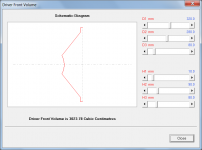Do you have removed the filter wizzard? I don,t see it anymore.
Hi Kees,
The Filter Wizard is selected from the SPL response chart window. The tool is disabled when Eg is set to zero, or when maximum SPL has been calculated.
It's all in the Hornresp Help file 🙂.
Kind regards,
David
Push "t" while cursor is in the L12 field. L23 must be 0,0.
Hi more10,
Just to clarify - L23 does not have to be zero before the T key is pressed. Hornresp will automatically set a non-zero value to zero.
Kind regards,
David
I have did some tests, with a conical flare it is oke, with a uni flare it is not see zip example.
Hi Kees,
The values listed in your zipped-up Con-flare.txt and conical.txt example files seem fine to me. What is it about these results that concerns you?
Kind regards,
David
Hi David
In the thread building a pair of JBL 4520 with different components. some help! retro soulman uses a JBL E130 and a K140 in a JBL 4520 box. At first I shook my head, but he might have a point. Combining the midrange of the E130 with the low end of the K140.
I know your response will be that it will never happen, but we have heard that before 🙂. I would like to add to the wish list the ability to define two different drivers to be used at the same time.
It would be fun to simulate this setup.

In the thread building a pair of JBL 4520 with different components. some help! retro soulman uses a JBL E130 and a K140 in a JBL 4520 box. At first I shook my head, but he might have a point. Combining the midrange of the E130 with the low end of the K140.
I know your response will be that it will never happen, but we have heard that before 🙂. I would like to add to the wish list the ability to define two different drivers to be used at the same time.
It would be fun to simulate this setup.
Hi Kees,
The values listed in your zipped-up Con-flare.txt and conical.txt example files seem fine to me. What is it about these results that concerns you?
Kind regards,
David
Hy David.
Post some tekst from it in here.
I get very strange outcomes see here. the first part of the export horn data is faulty, the rest is fine, strange
that you get good output, send me a older version of hornresp..
S1=faulty
Length (cm) Area (sq cm) Radius (cm) Angle (deg) Side Len (cm) Height/2 (cm) Top Len (cm) Width/2 (cm) Width Flare
0.000000 135.000000 6.555291 1.754989 0.000000 (Here-fault 0.013357) 0.000000 (Here-fault 2526.810303) Uni
0.500000 135.631000 6.570593 1.750904 0.500091 0.013419 0.500000 2526.800738 Uni
1.000000 136.262000 6.585859 1.746848 1.000183 0.013482 1.000000 2526.791172 Uni
but S2 is oke
Length (cm) Area (sq cm) Radius (cm) Angle (deg) Side Len (cm) Height/2 (cm) Top Len (cm) Width/2 (cm) Width Flare
0.000000 185.480000 7.683757 1.471426 0.000000 (Here-oke 16.500000) 0.000000 (Here-oke 2.810303) Uni
0.500000 186.100061 7.696589 1.468974 0.500088 16.500000 0.500000 2.819698 Uni
1.000000 186.720123 7.709401 1.466533 1.000177 16.500000 1.000000 2.829093 Uni
1.500000 187.340184 7.722191 1.464106 1.500265 16.500000 1.500000 2.838488 Uni
When I do export conical horn output everything is fine.
I did again uni output but now it again a weird output, the height is not continu 33 cm, in uni flare.
I go search a older version of hornresp to test, then I do now if it is the pc.
I have to say I do use increments of 0.5 cm and 1 cm for the flare so I can make a precise fold
maybe then it go wrong, so David do use 0.5, 1, 1 cm increments when test it there.
regards
kees
Attachments
Last edited:
Well I have found it and so i share it, it is a very strange fenomen, it happes only when I use keyboard when fill in hornresp horndata height (33cm) with enter.
When I use the mouse cursor to fill in the horndata and not enter from the keyboard then the output is oke here, I really don,t now why this happens, is it a bug or is it in my pc himslefs (after the lightning hit nabures who I did feld trough the mouse (static).
The pc does more now well, like hanging refreshing screen in sketchup, and crash sketchup.. But i think the pc can not be half broken, it works or not.
yesterday I did sketchup and have no problem with hanging screen, that happens in sketchup when I have to many guides.
If someone have a older version of Hornresp I can try if these also do strange behavior with keyboard.
regards
kees
When I use the mouse cursor to fill in the horndata and not enter from the keyboard then the output is oke here, I really don,t now why this happens, is it a bug or is it in my pc himslefs (after the lightning hit nabures who I did feld trough the mouse (static).
The pc does more now well, like hanging refreshing screen in sketchup, and crash sketchup.. But i think the pc can not be half broken, it works or not.
yesterday I did sketchup and have no problem with hanging screen, that happens in sketchup when I have to many guides.
If someone have a older version of Hornresp I can try if these also do strange behavior with keyboard.
regards
kees
Attachments
I would like to add to the wish list the ability to define two different drivers to be used at the same time.
Hi more10,
Sorry, but I cannot see it ever happening in Hornresp 🙂.
One-off unconventional designs such as these are better suited to simulation in AkAbak.
I suspect that the actual performance of such a loudspeaker would be less than satisfactory anyway...
Kind regards,
David
Well I have found it and so i share it, it is a very strange fenomen, it happes only when I use keyboard when fill in hornresp horndata height (33cm) with enter.
When I use the mouse cursor to fill in the horndata and not enter from the keyboard then the output is oke here,
Hi Kees,
Many thanks for this additional information. While I cannot replicate your exact values, I also get strange results for your example design when the Uni width flare option is selected - and it doesn't matter how I enter the 33cm height value for S1.
There is obviously a problem somewhere - I will investigate further and let you know what I find.
Thanks for persisting with your investigations to establish the sequence of events that causes the error - it helps me greatly when looking for the bug.
Kind regards,
David
Hi David
If I do input with mouse and keyboard without using enter on keyboard then I get the right outcome, I have tryed this 25 times, anly with input through enter give this strange outcome.
Possible the proper outcome is for me looking good it is afcourse possible that the flare calculation is not precise, this is difficult to so see, but I have drawn and folding the box and the flare is
not exact, but maybe there is always some differency because of that.
Have you tryed a older version? maybe there it is oke and is something after later bug looking.
in picture example of box so far I been with folding, it is a day work already.
Thanks for your response, and you are welcome.
regards
kees
If I do input with mouse and keyboard without using enter on keyboard then I get the right outcome, I have tryed this 25 times, anly with input through enter give this strange outcome.
Possible the proper outcome is for me looking good it is afcourse possible that the flare calculation is not precise, this is difficult to so see, but I have drawn and folding the box and the flare is
not exact, but maybe there is always some differency because of that.
Have you tryed a older version? maybe there it is oke and is something after later bug looking.
in picture example of box so far I been with folding, it is a day work already.
Thanks for your response, and you are welcome.
regards
kees
Attachments
Last edited:
The box is now ready, I have just 0.5 cm longer, your hornresp calculation looks al right if it works, (with mouse curser and without enter key.).
I did work 17 hours on it.
http://www.diyaudio.com/forums/subw...tive-tapped-horn-project-403.html#post3495795
regards
kees
I did work 17 hours on it.
http://www.diyaudio.com/forums/subw...tive-tapped-horn-project-403.html#post3495795
regards
kees
Last edited:
Hornresp Update 3220-130519
Hi Everyone,
The Uni width flare option should now work correctly for all height and width input values.
My thanks to Kees for bringing the problem to my attention.
Kind regards,
David
Hi Everyone,
The Uni width flare option should now work correctly for all height and width input values.
My thanks to Kees for bringing the problem to my attention.
Kind regards,
David
Hi David
I get still some differenties, but these are small and not have impact on calculated flare.
The height is not exact 33 : 2 = 16.500 but 16.5045 for example, when export with only use of mouse the it is exact 16.500 for the whole S1, S2, S3.
The conus volume, do you now how to implement that in the design of a horn, do I take that calculated volume away from the throat total volume like people here mention, is the volume calculator in cc or 2cm, I get for a 12 inch woofer 2319.25 2cm is this not very big?
regards
kees
I get still some differenties, but these are small and not have impact on calculated flare.
The height is not exact 33 : 2 = 16.500 but 16.5045 for example, when export with only use of mouse the it is exact 16.500 for the whole S1, S2, S3.
The conus volume, do you now how to implement that in the design of a horn, do I take that calculated volume away from the throat total volume like people here mention, is the volume calculator in cc or 2cm, I get for a 12 inch woofer 2319.25 2cm is this not very big?
regards
kees
Attachments
Hi Kees,
This is very strange indeed. Do you still see the difference when you change your decimal separator symbol from a period (.) to a comma (,) using the Windows regional settings tool?
Assuming that the Vtc value required in the simulation is 5000 cc, and that the volume in front of the driver cone calculated using the Driver Front Volume tool is 2319.25 cc, then the size of the actual physical throat chamber in your constructed loudspeaker should be 5000 - 2319.25 = 2680.75 cc.
As shown on the tool, the driver front volume is given in cubic centimetres (cc) - see attached screenprint. Not sure what you mean by 2cm - units of square centimetres (cm2) apply to area, not volume.
The value sounds about right to me - a little under two and a half litres. A volume of 2319.25 cc can be visualised as a cube having a side length of 13.24 cm.
Kind regards,
David
I get still some differenties, but these are small and not have impact on calculated flare.
The height is not exact 33 : 2 = 16.500 but 16.5045 for example, when export with only use of mouse the it is exact 16.500 for the whole S1, S2, S3.
This is very strange indeed. Do you still see the difference when you change your decimal separator symbol from a period (.) to a comma (,) using the Windows regional settings tool?
The conus volume, do you now how to implement that in the design of a horn, do I take that calculated volume away from the throat total volume like people here mention,
Assuming that the Vtc value required in the simulation is 5000 cc, and that the volume in front of the driver cone calculated using the Driver Front Volume tool is 2319.25 cc, then the size of the actual physical throat chamber in your constructed loudspeaker should be 5000 - 2319.25 = 2680.75 cc.
is the volume calculator in cc or 2cm,
As shown on the tool, the driver front volume is given in cubic centimetres (cc) - see attached screenprint. Not sure what you mean by 2cm - units of square centimetres (cm2) apply to area, not volume.
I get for a 12 inch woofer 2319.25 2cm is this not very big?
The value sounds about right to me - a little under two and a half litres. A volume of 2319.25 cc can be visualised as a cube having a side length of 13.24 cm.
Kind regards,
David
Attachments
As shown on the tool, the driver front volume is given in cubic centimetres (cc) - see attached screenprint. Not sure what you mean by 2cm - units of square centimetres (cm2) apply to area, not volume.
David
Hi David
in quote, I have find out what it means, so I feel some stupid, tja I am a amplifier designer and not loudspeaker boxes, that is quite new for me, plan is a tapped horn together with a fostex
70 hz horn one tapped horn in a corner has almost 100 dB and so one needed and two fostex horns, the fostex I go also do with hornresp and so I have all made myself...
I have done the decimal, now it is oke, put my pc on netherlands, the decimal was already a comma, but other things are not right, fixed.
Last question about the conus correction, I have now everything in my head, except where to get volume correction in S1 only or both S1 and S2?
I think I have to take away volume only in S1, that is only throat, then now I have learn everything to use hornresp as a prof.
thanks for everything.
kees
Last edited:
Hi David
here the plots with some kind of corrections of conus volume, but there is not much change with it, so I have not bother longer about that, I have just correct the box give S1 3 liter less volume like you did mention.
learning curve ended.
regards
kees
here the plots with some kind of corrections of conus volume, but there is not much change with it, so I have not bother longer about that, I have just correct the box give S1 3 liter less volume like you did mention.
learning curve ended.
regards
kees
Attachments
Last question about the conus correction, I have now everything in my head, except where to get volume correction in S1 only or both S1 and S2?
S1 and S2 are the end areas of the the first horn segment, not volumes. The volume in front of the driver is specified by Vtc.
-Bjørn
S1 and S2 are the end areas of the the first horn segment, not volumes. The volume in front of the driver is specified by Vtc.
-Bjørn
Sometimes I get confused by volume, cm2, square, and so you are right, if I use VTC there do happen nothing different when simulating also dimensions do not change also, I have just do S1 minus 3 liter of the woofer conus, but then there is no differenties, if i keep without conus correction nothing to see, so I keep it that way.
I have correct the box, like David have explaine to me.
box is ready for the build, also the T-TQWT who is also ready, now I can test it to tickle te nabures and compare the two boxes.
regards
Attachments
Last edited:
I have done the decimal, now it is oke, put my pc on netherlands, the decimal was already a comma, but other things are not right, fixed.
Problem now solved, it would seem 🙂.
Kind regards,
David
Problem now solved, it would seem 🙂.
Kind regards,
David
Yes everything, thanks to you, and I have a last question, maybe it is a very good idea to let hornresp calculate the speaker conus and bach housing volume in the total hornexport, Now I have to calculate the woofer metal basket and magnet volume and bracing, then you have the most advance hornresp ever.
However that 10 liter differents in volume of the horn total volume don,t give a big change in output, better say, it is minimal, or I can not see it in sim.
regards
kees
- Home
- Loudspeakers
- Subwoofers
- Hornresp