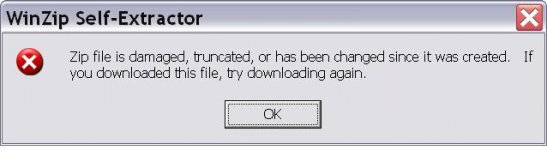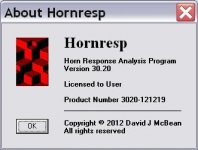very good. thanks, ill have to re-assess what i end up doing as the new result is very different from what i had. :/
Hornresp Update 3020-121219
Hi Everyone,
There were some inconsistencies in the operation of the 'Compare Captured' menu command. This bug has now been fixed.
The Loudspeaker Wizard baseline for combined responses assumed unmasked resonances even when the masked option was selected. This bug has now been fixed.
Kind regards,
David
Hi Everyone,
There were some inconsistencies in the operation of the 'Compare Captured' menu command. This bug has now been fixed.
The Loudspeaker Wizard baseline for combined responses assumed unmasked resonances even when the masked option was selected. This bug has now been fixed.
Kind regards,
David
thank u david for the update, i come too late because very busy to update ur fhornresp. i spent many times to update cause that im very busy. all the thing will be ok with the new version.🙂
@David:
I'm guessing you do what I do. Check the program against a well known file. If the output is strange, then somethings afoot!
Thanks for keeping on your toes David.
I'm guessing you do what I do. Check the program against a well known file. If the output is strange, then somethings afoot!
Thanks for keeping on your toes David.
... This bug has now been fixed. ...
The first law of cybernetic entomology: there's always one more bug. 🙂
I'm guessing you do what I do. Check the program against a well known file. If the output is strange, then somethings afoot!.
Hi Mark,
Nothing so organised as that 🙂. I tend to just keep trying different things at random, and every now and then I notice something that is not working as it should. That is how I found the latest two bugs.
Kind regards,
David
The first law of cybernetic entomology: there's always one more bug. 🙂
Hi Don,
Love that law - it's so true 🙂.
Every time I think I must have finally found the last bug in Hornresp, it's not long before another one pops up. I have come to the conclusion that they must be breeding inside the program.
Kind regards,
David
thank u david for the update, i come too late because very busy to update ur fhornresp. i spent many times to update cause that im very busy. all the thing will be ok with the new version.🙂
Hi Thawach,
Thanks for the suggestion you made in Post #2802 - you will have seen by now that it was possible to implement it successfully .
Kind regards,
David
make sure the file is completely downloaded before excecuting.
are logged in as admin?
edit/you could also extract it on another pc,and just coppy the files to this one
are logged in as admin?
edit/you could also extract it on another pc,and just coppy the files to this one
Last edited:
I was able to update my Biostar desktop with Windows Vista a couple of hours ago just fine. I do have a version 30 on the laptop.
Eee PC 1000HD laptop & Windows XP. I tried multiple times.
Hi BP1Fanatic,
Just downloaded a copy okay. It seems the problem must be with your computer.
Kind regards,
David
I like the auto update feature too! I just got the laptop to take the update. I went directly to the site instead of going into the program and getting the update notice.
 Santa sez: you must not have Hornresp open when you unzip the update... 😀
Santa sez: you must not have Hornresp open when you unzip the update... 😀Hi BP1Fanatic,
A question for you - what is your Operating System, and your display screen resolution and text size settings?
I would like to understand why your Hornresp input parameters window is as shown in the first attached screenprint - in particular why the input boxes and text are so large, and why the word "Previous" in the leftmost command button is wrapped over two lines.
The second attachment shows the input parameters window as it normally appears, using Windows 7, a screen resolution of 1600 x 900 pixels and a text size setting of 125%.
Thanks.
Kind regards,
David
A question for you - what is your Operating System, and your display screen resolution and text size settings?
I would like to understand why your Hornresp input parameters window is as shown in the first attached screenprint - in particular why the input boxes and text are so large, and why the word "Previous" in the leftmost command button is wrapped over two lines.
The second attachment shows the input parameters window as it normally appears, using Windows 7, a screen resolution of 1600 x 900 pixels and a text size setting of 125%.
Thanks.
Kind regards,
David
Attachments
- Home
- Loudspeakers
- Subwoofers
- Hornresp