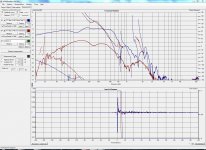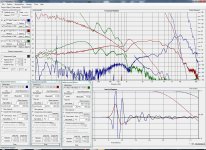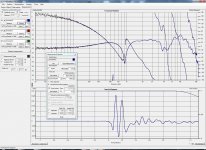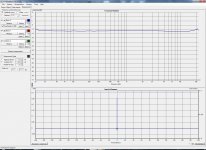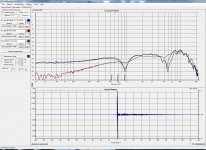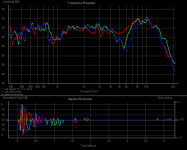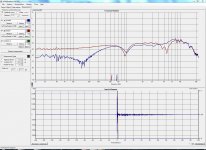This is my first attempt at measuring speakers properly. I have measured the Lukasz Frikus P17's. I placed one of the speakers in the middle of the room, 3m clear front & back & 2m clear on both sides. Mic is at 1m on axis 1m above floor, about in line with the tweeter.
One jpeg shows the three drivers done separately, but still run thru the crossover, I just unplugged the appropriate drivers.
The other shows all drivers at once.
The Bass driver measured much better near field, which is shown in the last jpeg, one is near field & one at 1m
The Mid doesnt look like it has a high pass filter?
The tweeter is higher than the rest which tally's with my hearing, While listerning I have previously lowered the output on the tweeter via the reciever,
Doesn't look pretty, I'm not sure what the MAJOR dip at 900Hz & 4.5K is all about on the combined sweep. And these are the speakers I think sound great😕
Once again I'm a complete beginner at all of this so maybe I'm doing something wrong?
Any thoughs guy's
One jpeg shows the three drivers done separately, but still run thru the crossover, I just unplugged the appropriate drivers.
The other shows all drivers at once.
The Bass driver measured much better near field, which is shown in the last jpeg, one is near field & one at 1m
The Mid doesnt look like it has a high pass filter?
The tweeter is higher than the rest which tally's with my hearing, While listerning I have previously lowered the output on the tweeter via the reciever,
Doesn't look pretty, I'm not sure what the MAJOR dip at 900Hz & 4.5K is all about on the combined sweep. And these are the speakers I think sound great😕
Once again I'm a complete beginner at all of this so maybe I'm doing something wrong?
Any thoughs guy's
Attachments
Doesn't look pretty, I'm not sure what the MAJOR dip at 900Hz & 4.5K is all about on the combined sweep. And these are the speakers I think sound great
What I learned is that measured response is not a one to one relationship to how something sounds to you.
IF you really want to know how your speakers actually sound you have to first train yourself on what highly accurate speakers sound like then you have to do a controlled listening test on your speakers.
More or less people just listening to any speaker with out a valid reference point and without the proper controls will always have very, very inaccurate assumptions about their speakers.
no, no, no, no......in this situation (where you're also measuring the effect of the crossover) you need dummy loads at the disconnected locations. Use a resistor equal to or a bit greater than the rated impedance of the disconnected driver. So, for an 8 ohm nominal driver, use an 8r to 10r resistor!...the three drivers done separately, but still run thru the crossover, I just unplugged the appropriate drivers.
**********
Also, the plots are cluster-f#*@^s. I would uncheck the phase and distortion options and forget about those for now...just focus on getting a clean impulse and FR
I think your measurements are still contaminated by something (as Earl pointed out in post #303). Have you tried making a soundcard calibration ? If so, what does that look like?
I agree. Start from scratch.
Clear you measurements and do a loopback test of your soundcard. Uncheck the Mic and DAC/ADC buttons. You should get a good, straight line and very low distortion. If you don't, you have problems.
Clear you measurements and do a loopback test of your soundcard. Uncheck the Mic and DAC/ADC buttons. You should get a good, straight line and very low distortion. If you don't, you have problems.
I was doing that with the loopbacks and getting flat lines low distortion and then you go to measure and it was like 100% distortion.And some of the responses had a contamination looked like.
BTW; Pano Thank You so much for your Stellar deductive reasoning ! 😉
BTW; Pano Thank You so much for your Stellar deductive reasoning ! 😉
He may be having the same troubles as you, driver or windoze based.
That's why I suggest running a loop back test to see what measuring just a wire looks like.
That's why I suggest running a loop back test to see what measuring just a wire looks like.
no, no, no, no......in this situation (where you're also measuring the effect of the crossover) you need dummy loads at the disconnected locations. Use a resistor equal to or a bit greater than the rated impedance of the disconnected driver. So, for an 8 ohm nominal driver, use an 8r to 10r resistor!
**********
Also, the plots are cluster-f#*@^s. I would uncheck the phase and distortion options and forget about those for now...just focus on getting a clean impulse and FR
I think your measurements are still contaminated by something (as Earl pointed out in post #303). Have you tried making a soundcard calibration ? If so, what does that look like?
Yes I have done the calibration & the line ended up flat thru to about 17-18Khz I redid it many times but that was the best I could get.I am running it thru a M-Audio Pre Mobile. I did have to turn the volume down to get the flat line, which I didn't do when I was measuring.
I have the purchased a new Behringer Mic & M-Audio since the measurements in post 303 & have done all of the things mentioned.
I will give it another go on the weekend
Thanks for the tips
Last edited:
Cool. let us know. If you do just one loopback sweep and save it in ZIP format (the default) it will be small enough to post it here. That way we can have a good look at it.
IF you really want to know how your speakers actually sound you have to first train yourself on what highly accurate speakers sound like then you have to do a controlled listening test on your speakers.
Thats going to be awfully tricky.
Loop Test
I have done the Loop Test as suggested, you can see it below. It looks sort of OK to me not dead flat but not too bad.
When I was measuring it's possible I had things turned up too high, as I had to turn the input etc down to get a valid measurement.
What do you think?
I have done the Loop Test as suggested, you can see it below. It looks sort of OK to me not dead flat but not too bad.
When I was measuring it's possible I had things turned up too high, as I had to turn the input etc down to get a valid measurement.
What do you think?
Attachments
Thanks for posting that.
Sure, it's not as flat as it should be, but no major problems. If you do the soundcard calibration, you should be OK. Do that and post again, so that we can see. The calibration will generate 3 measurements.
Sure, it's not as flat as it should be, but no major problems. If you do the soundcard calibration, you should be OK. Do that and post again, so that we can see. The calibration will generate 3 measurements.
Mid Driver Inverted
I have been re testing the speakers. I inverted the mid as somebody suggested I show the results below.
The blue & green are the left & right speakers tested with a sweep, the red is the left speaker tested with the mid driver polarity inverted.
What do you think?
Why do you think the bass drops away on the inverted measurement, I redid it many times & they where always the same.
I will redo the calibration next, but I dont remember the last calibration generating three measurements
Thanks for posting that.
Sure, it's not as flat as it should be, but no major problems. If you do the soundcard calibration, you should be OK. Do that and post again, so that we can see. The calibration will generate 3 measurements.
I have been re testing the speakers. I inverted the mid as somebody suggested I show the results below.
The blue & green are the left & right speakers tested with a sweep, the red is the left speaker tested with the mid driver polarity inverted.
What do you think?
Why do you think the bass drops away on the inverted measurement, I redid it many times & they where always the same.
I will redo the calibration next, but I dont remember the last calibration generating three measurements
Attachments
The calibration files looks a lot better. Still some odd distortion down below 30Hz, but we should be able to live with it or fix it.
Were you using a mic cal file in your measurements?
Were you using a mic cal file in your measurements?
I notice you have the gating set differently in each case. Go into options and set it for all of them the same. You can do it by working out the first reflection manually, or by finding the reflections in the impulse response window.
The number of taps seems to relate to the low end roll off, but in this case you really should disregard measurement below the gating line.
The number of taps seems to relate to the low end roll off, but in this case you really should disregard measurement below the gating line.
The calibration files looks a lot better. Still some odd distortion down below 30Hz, but we should be able to live with it or fix it.
Were you using a mic cal file in your measurements?
Yes I was using the mic calibration file
Measured Again
I did the measurements again after the recalibration & it now does not look as good inverted.
It is setting the gating itself, I have not been able to work out how to set it😕
Should I measure on Casual Impulse? or what?
I did the measurements again after the recalibration & it now does not look as good inverted.
It is setting the gating itself, I have not been able to work out how to set it😕
Should I measure on Casual Impulse? or what?
Attachments
Last edited:
Raw Driver
I have set as advise with 1/6th smoothing.
The measurement is again of the mid in its original configuration & inverted but this time with no crossover.
I'd say the inverted one looks better but not by much.
Bye the way thanks for all the help, I'd buy you a beer or two but your all a bit far away.😀
I have set as advise with 1/6th smoothing.
The measurement is again of the mid in its original configuration & inverted but this time with no crossover.
I'd say the inverted one looks better but not by much.
Bye the way thanks for all the help, I'd buy you a beer or two but your all a bit far away.😀
Attachments
- Home
- Design & Build
- Software Tools
- HOLMImpulse: Measurements in practice