Thanks for the support @fluid , in F360 i finally got a reasonable looking surfacemodel:
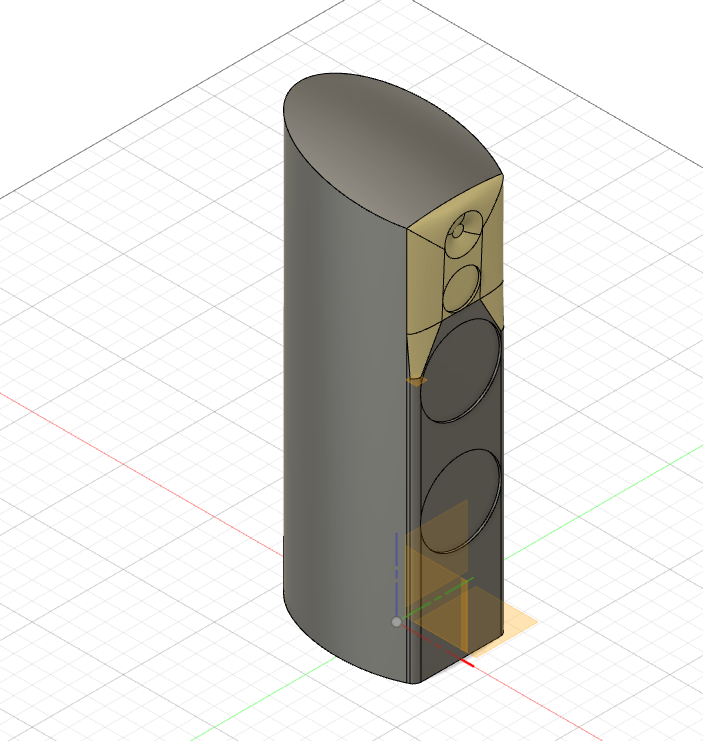
The beige surfaces are spline surfaces. I assume a waveguided tweeter so i modeled what looks like a waveguide, and for the midrange (PTT4.0M08-NAC03) i wanted to model a "waveguide" of 6mm deep and covering the rim of the driver, but i failed to create the surface (much like the model made for @wesayso 25 driver line enclosure).
The baffle holding the M and T is tilted 2.5 degrees forward. The whole enclosue in its physical state is tilted backwards by 5 degrees, with the 2.5 degrees tilt for MT means it is better "aiming" at listener position.
Next step is to "cut" in half and then the part below the upper woofer i guess, as the woofer and the tweeter will influence the radiation of the midrange.
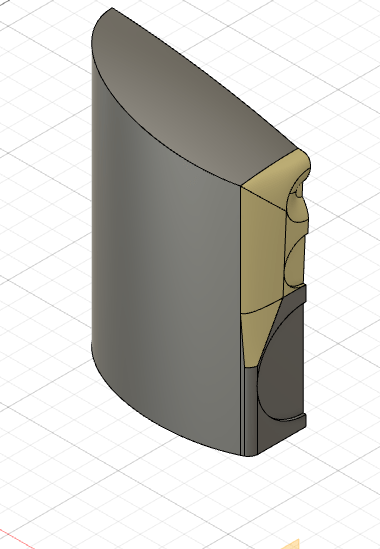
The beige surfaces are spline surfaces. I assume a waveguided tweeter so i modeled what looks like a waveguide, and for the midrange (PTT4.0M08-NAC03) i wanted to model a "waveguide" of 6mm deep and covering the rim of the driver, but i failed to create the surface (much like the model made for @wesayso 25 driver line enclosure).
The baffle holding the M and T is tilted 2.5 degrees forward. The whole enclosue in its physical state is tilted backwards by 5 degrees, with the 2.5 degrees tilt for MT means it is better "aiming" at listener position.
Next step is to "cut" in half and then the part below the upper woofer i guess, as the woofer and the tweeter will influence the radiation of the midrange.
Last edited:
When using a flat disc approximation, the size should be representative of the Sd of the driver. The cones can be moddeled but there can be an accuracy issue with the BEM as used in AKABAK. The cone is more accurate at lower frequencies but becomes less accurate at higher ones, vice versa for the flat disc. There are things that can be used to make the cone model better but they are relatively complicated and require some empirical validation.
There is a similar issue with a lower woofer, with a flat disc it is more like a flat baffle, with a cone the cavity of the woofer is better represented. The wall impedance for particular surfaces needs to be considered too. Is the membrane metal and reflective, or softer paper and less reflective.
I tend to think it is better to just assume a flat baffle area and optimize for that, as otherwise you can be compensating for things that will not be there in the final measurement.
For the mesh it needs to be very different than the STL. Long thin triangles need to be avoided, they do not solve well. The triangles should be as regular as possible. Often this means means brute forcing it with higher resolution. GMSH has quite a few ways to modify the mesh to concentrate the resolution where it is most needed, Ath leverages this well. Doing it manually is quite unintuitive and difficult to describe.
In the mesh advanced tab there is an option to compute elements from curvature. Values of between 12 and 30 seem to work as a kind of auto routine.
There is a similar issue with a lower woofer, with a flat disc it is more like a flat baffle, with a cone the cavity of the woofer is better represented. The wall impedance for particular surfaces needs to be considered too. Is the membrane metal and reflective, or softer paper and less reflective.
I tend to think it is better to just assume a flat baffle area and optimize for that, as otherwise you can be compensating for things that will not be there in the final measurement.
For the mesh it needs to be very different than the STL. Long thin triangles need to be avoided, they do not solve well. The triangles should be as regular as possible. Often this means means brute forcing it with higher resolution. GMSH has quite a few ways to modify the mesh to concentrate the resolution where it is most needed, Ath leverages this well. Doing it manually is quite unintuitive and difficult to describe.
In the mesh advanced tab there is an option to compute elements from curvature. Values of between 12 and 30 seem to work as a kind of auto routine.
Thanks @fluid for the directions and attention points , for the drivers i was planning to first use flat discs indeed, for the triangulation i already played a bit with GMSH and very past fea experience already made me focus on as regular as possible triangle sizes/shapes. I already had 'elements from curvature' discovered. I am now trying to find my way into the GMSH way of working - its lsnguage so to speak - , and to see if i can get the mesh accepted in AKABAK.
The stl model i only used to see if the 3D surface model has any issues.
Once a mesh is accepted in AKABAK i can play to understand its 'language'.
The stl model i only used to see if the 3D surface model has any issues.
Once a mesh is accepted in AKABAK i can play to understand its 'language'.
The easiest way is to use the export function, add the .msh to tell it you want a gmsh file and choose version 2 ASCii, then hit OK. If you save a higher version AKABAK will not accepot it, and that is the default in the save options.and to see if i can get the mesh accepted in AKABAK.
In GMSH created a mesh with 2016 elements:
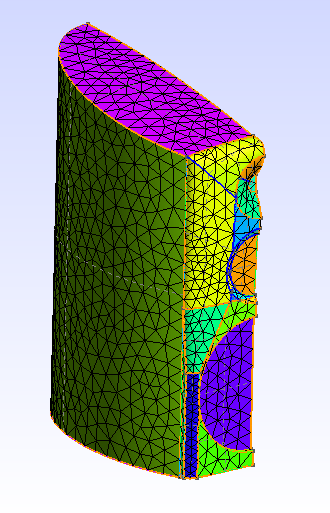
Saved as Version 2 ascii:
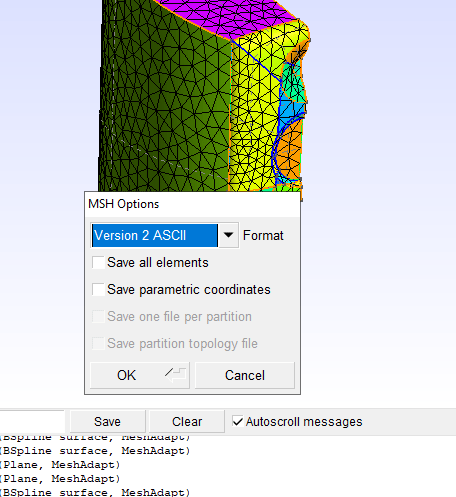
Could import it into AKABAK, so far so good.
Now studying the "subdomain" part, interesting!
But first a family visit ;-)
N.B.: need to review the 3D model, to make it simpler ie less number of surfaces.
F.I. the baffle rounding at the woofer part to be only one surface, etc.
And fix the curved bump at the top edge.
Saved as Version 2 ascii:
Could import it into AKABAK, so far so good.
Now studying the "subdomain" part, interesting!
But first a family visit ;-)
N.B.: need to review the 3D model, to make it simpler ie less number of surfaces.
F.I. the baffle rounding at the woofer part to be only one surface, etc.
And fix the curved bump at the top edge.
Whislth studying the tutorials and videos of AKABAK, i also spend some time to improve the surface model in F360. Tried to get it done in their Spline "context" , but failed. In the normal surface context i got a quite good result:
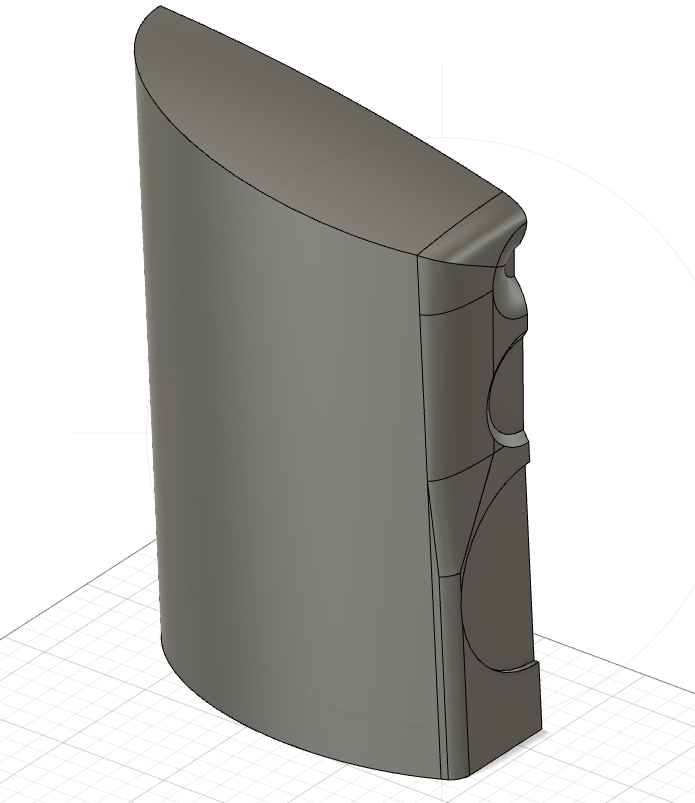
Unfortunately not a reduction in faces, alas it is what it is.
Exported as step and opened in GMSH gives a somewhat better result ie less variation in triangle sizes:
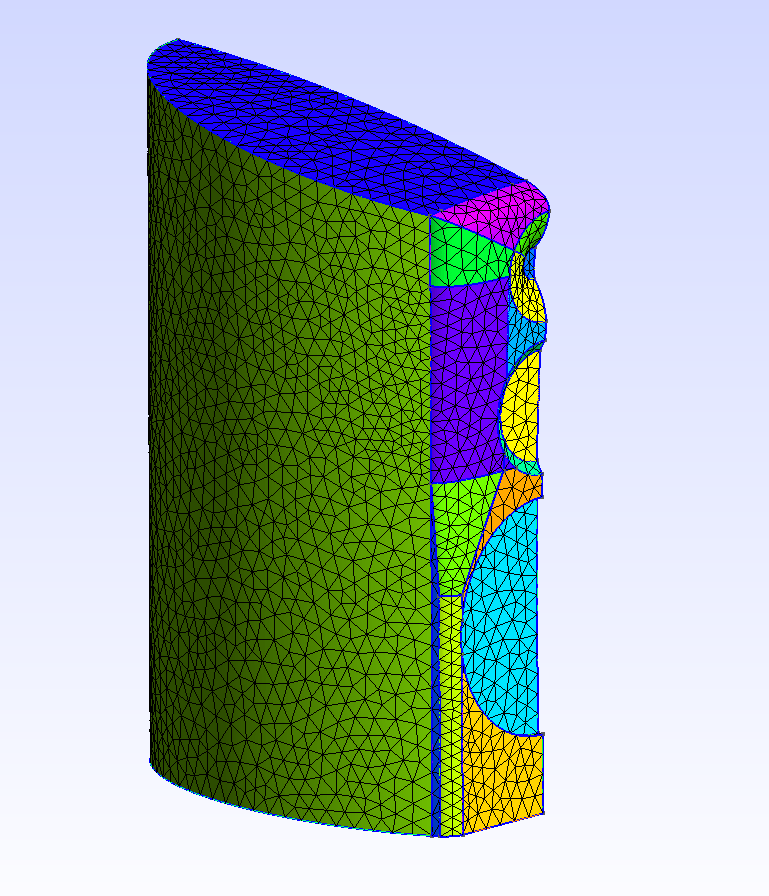
This week i will try to get a first result in AKABAK. (while working on the annual financial closure etc ;-))
Will for sure not be with the above fine mesh (~ 8000 elements) though ;-), should take 12 hours or so.
First step is to get it working in AKABAK.
Unfortunately not a reduction in faces, alas it is what it is.
Exported as step and opened in GMSH gives a somewhat better result ie less variation in triangle sizes:
This week i will try to get a first result in AKABAK. (while working on the annual financial closure etc ;-))
Will for sure not be with the above fine mesh (~ 8000 elements) though ;-), should take 12 hours or so.
First step is to get it working in AKABAK.
A simple way is to split the baffle and rear enclosure into two separate files so they can be meshed at different resolutions. The higher resolution is more important on the front.
Alternatively the same file can be meshed twice and the tags for the correct faces picked in the entity in akabak.
Just watch the junction between the two that a gap doesn’t open up.
Alternatively the same file can be meshed twice and the tags for the correct faces picked in the entity in akabak.
Just watch the junction between the two that a gap doesn’t open up.
Been intermittedly (with work) busy learning the Akabak "language" and the same for F360 and its flaws, so finally got a solid by stitching all surfaces, so no funny edges and minuscule surfaces or wrong surface normals anymore. Chopping this solid up into the part of interest then works also. (number of surfaces in the baffle can be reduced though)
GMSH is a fine tool, not only for meshing, also for proof that all surface normals are ok.
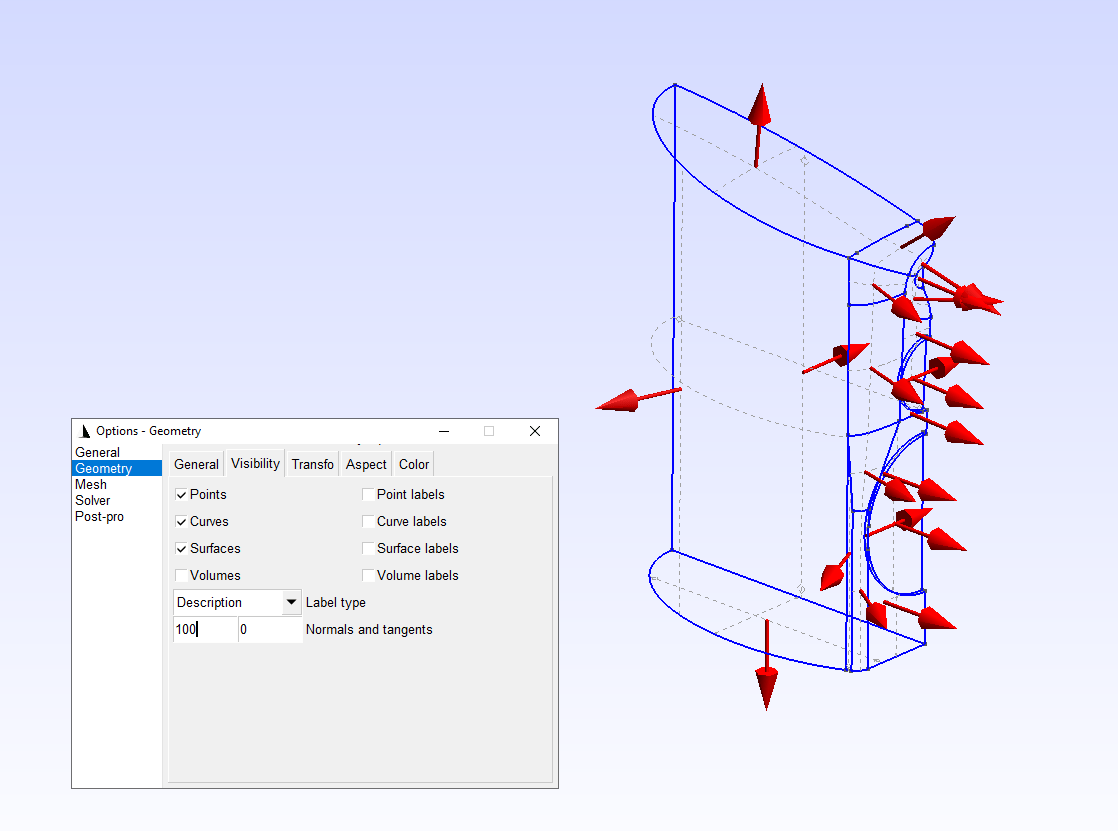
Meshing in GMSH works fine:
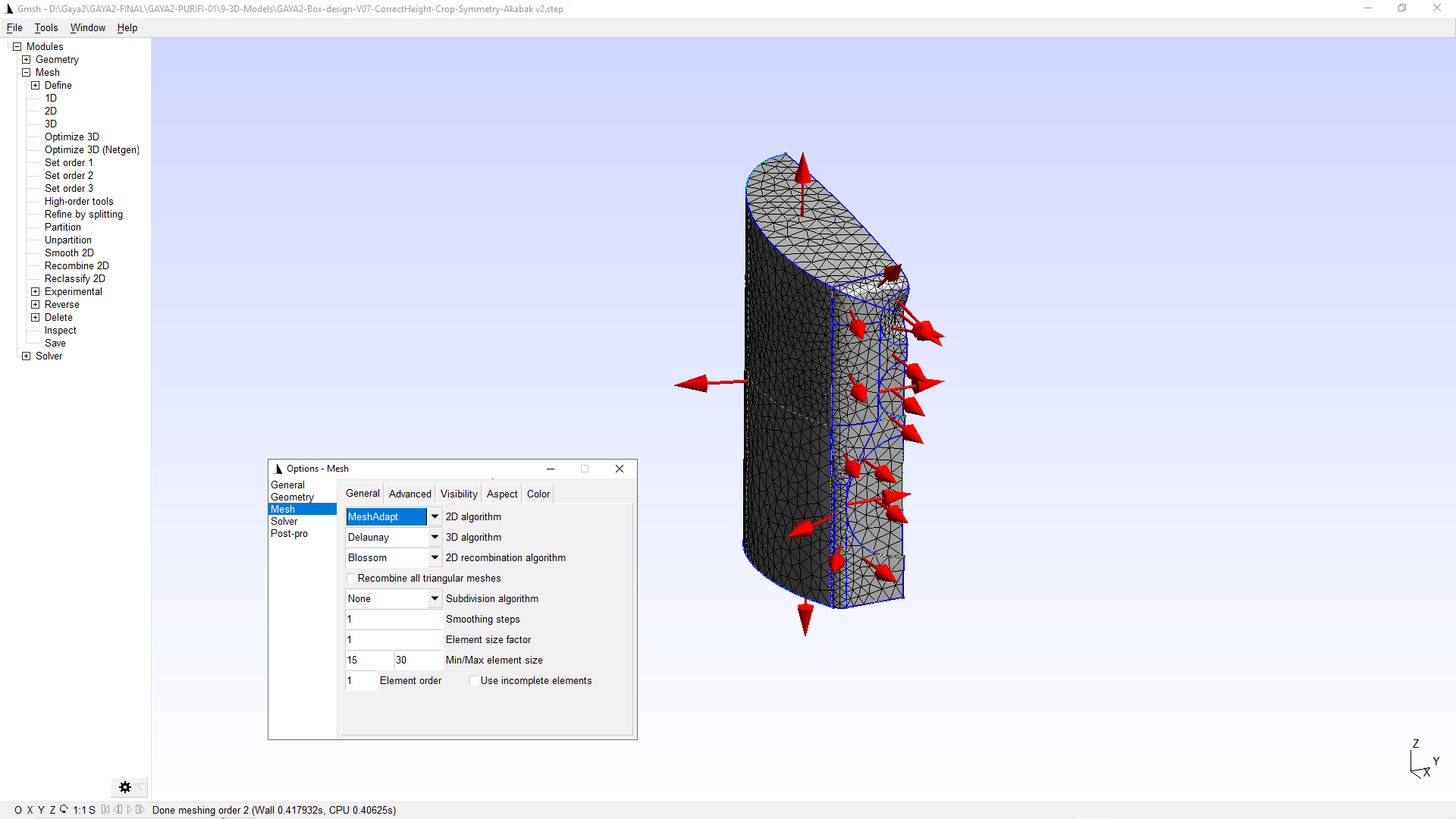
Akabak, i now sort of get the "language" by working through the examples and videos presented by RandDTeam, and post in DIYAUDIO and the pointers of @fluid .
I then kept repeating making my own project from scratch to get a stable result, and understanding of response times with increased # of triangles. Same for VACS, getting there, still need to practice the copy/paste of response curves into 1 graph.
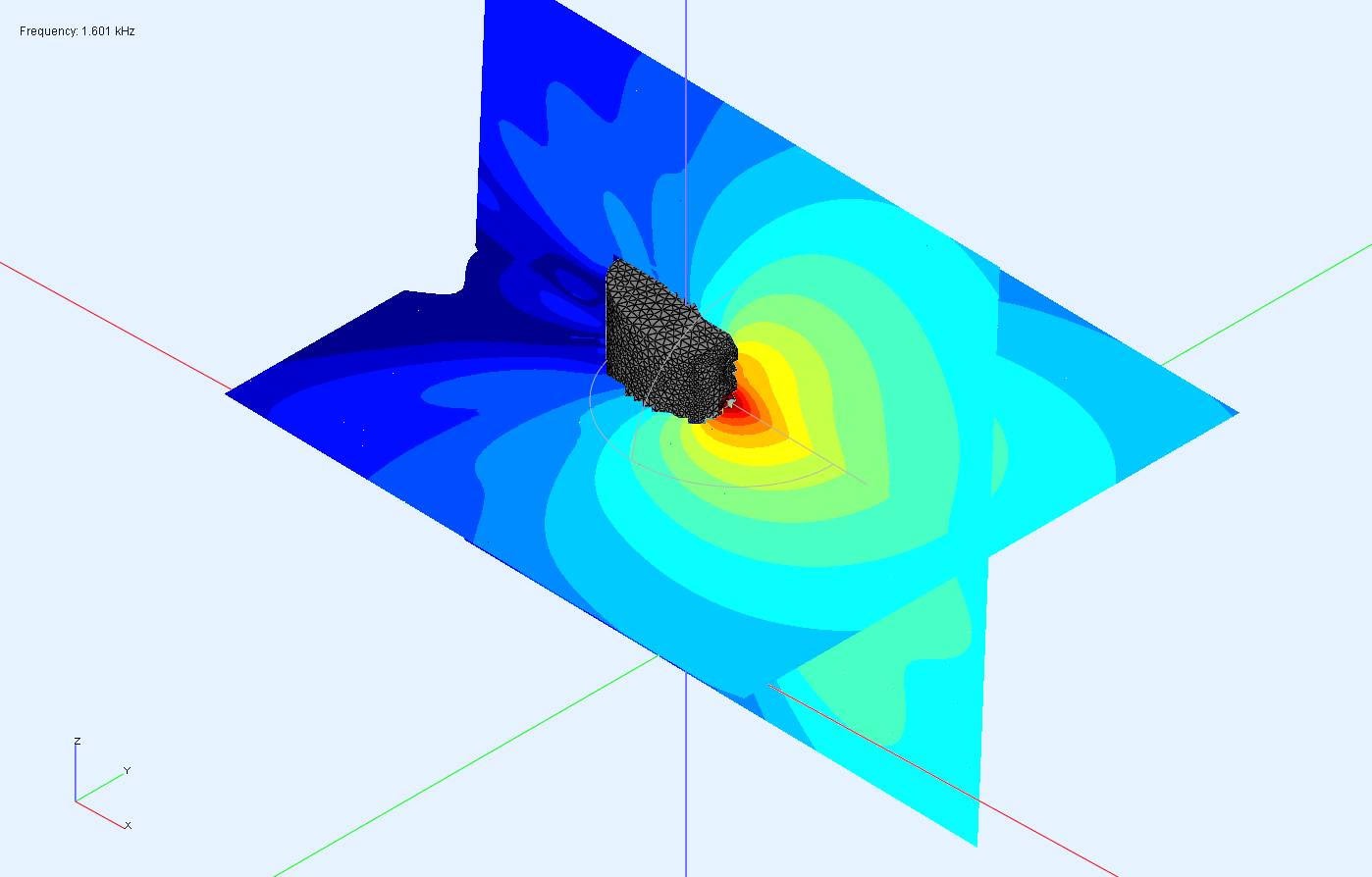
At least i can now study the sim results to learn to read those, in example above i see some cancelling and summing going on at this frequency(band).
Next step will be to change the 3D model to figure out what the major contributors are w.r.t. the radiation/diffraction.
N.B.: this model, the midrange baffle is tilted by 2.5 degrees, i specified the fields so that they are on-axis and the midpoint on baffle. Also there is just a 6mm sharp edged recess where the upper bassdriver will be placed, so that impact on radiation is not representative for the assembled case.
Also toyed with resolution (# of triangles) and with some 8000 triangles it is close to 3 hours, but for first checks it is not needed at all.
So now can repeat the steps from a 3D model to sim results, my intent is also to write this down in simple written steps, mainly as a somewhat comprehensive (inclusion of the why this step) checklist.
The spare room in our house to be used for testing is being organised, so in february i can test and see how it matches a sim.
GMSH is a fine tool, not only for meshing, also for proof that all surface normals are ok.
Meshing in GMSH works fine:
Akabak, i now sort of get the "language" by working through the examples and videos presented by RandDTeam, and post in DIYAUDIO and the pointers of @fluid .
I then kept repeating making my own project from scratch to get a stable result, and understanding of response times with increased # of triangles. Same for VACS, getting there, still need to practice the copy/paste of response curves into 1 graph.
At least i can now study the sim results to learn to read those, in example above i see some cancelling and summing going on at this frequency(band).
Next step will be to change the 3D model to figure out what the major contributors are w.r.t. the radiation/diffraction.
N.B.: this model, the midrange baffle is tilted by 2.5 degrees, i specified the fields so that they are on-axis and the midpoint on baffle. Also there is just a 6mm sharp edged recess where the upper bassdriver will be placed, so that impact on radiation is not representative for the assembled case.
Also toyed with resolution (# of triangles) and with some 8000 triangles it is close to 3 hours, but for first checks it is not needed at all.
So now can repeat the steps from a 3D model to sim results, my intent is also to write this down in simple written steps, mainly as a somewhat comprehensive (inclusion of the why this step) checklist.
The spare room in our house to be used for testing is being organised, so in february i can test and see how it matches a sim.
Some results now:
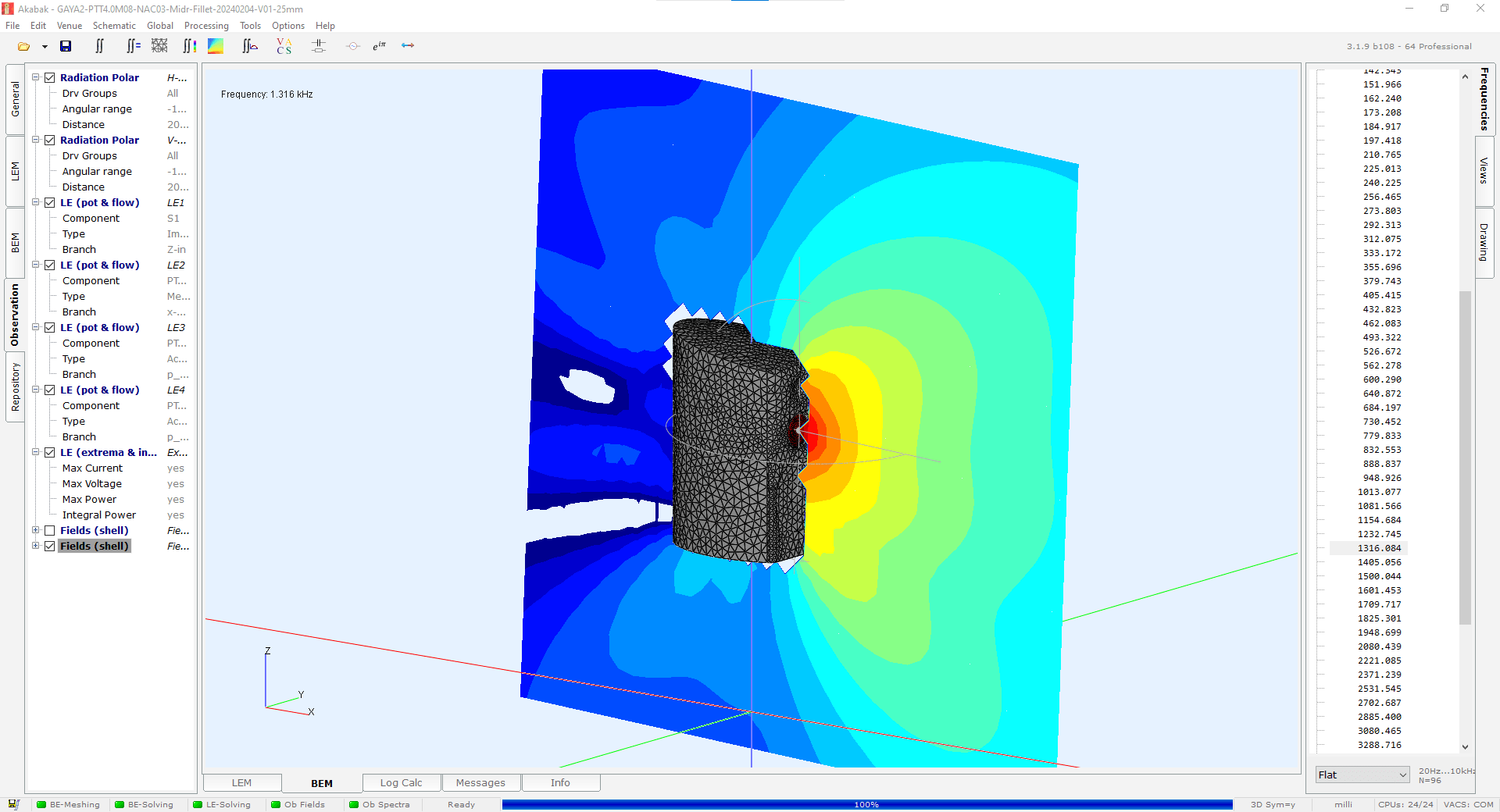
The midrange-tweeter baffle part is tilted by 2.5 degrees. In the final situation the whole enclosure is tilted backwards by 5 degrees. The midrange is about 88cm above ground, my listening position about 100cm.
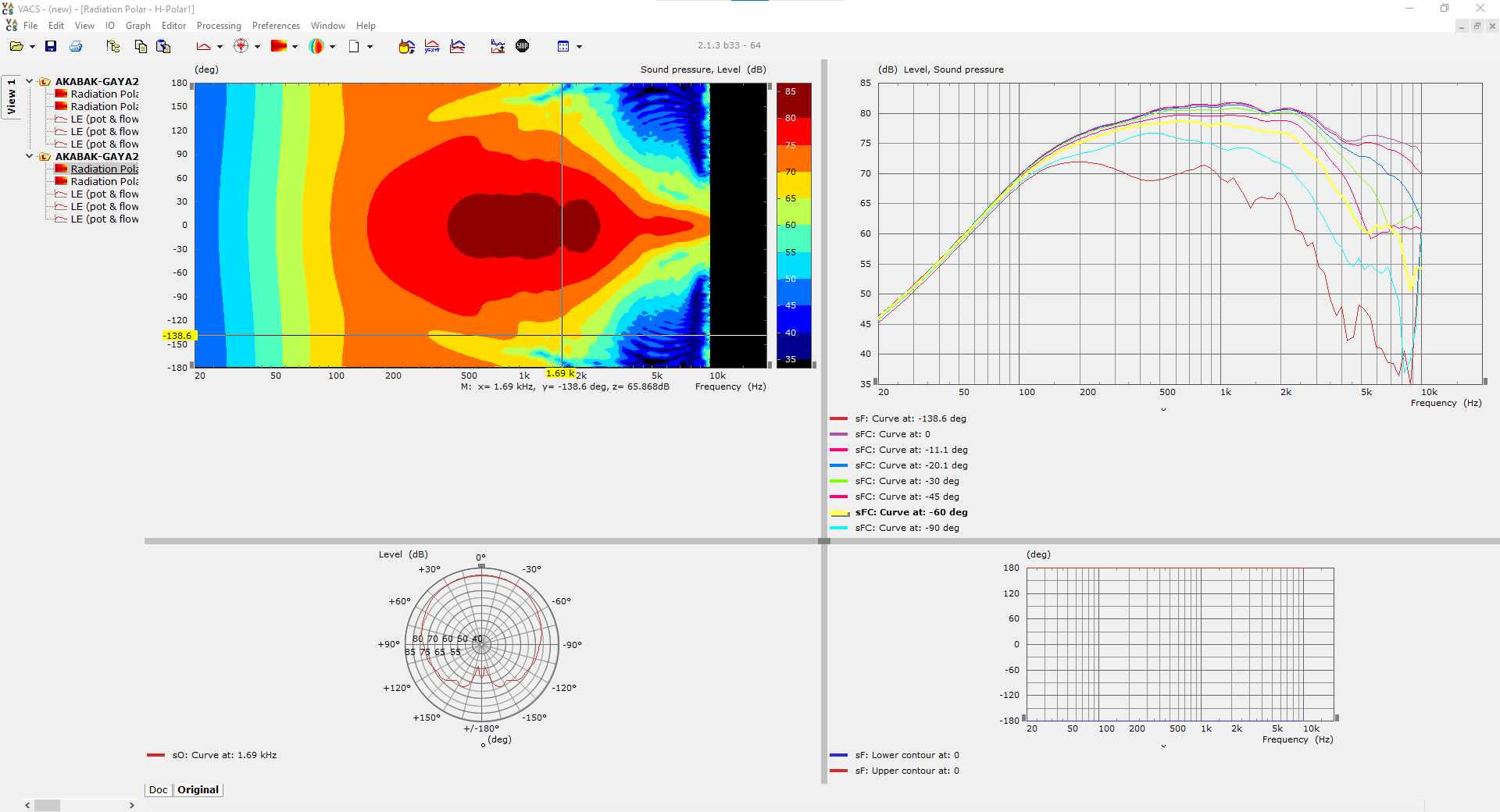
The radiation aka diffraction is quite neat already.
The influence of the bass recess is next thing to look into.
And to use a 3D outsie model of the midrange as well, this apparently is possible?!
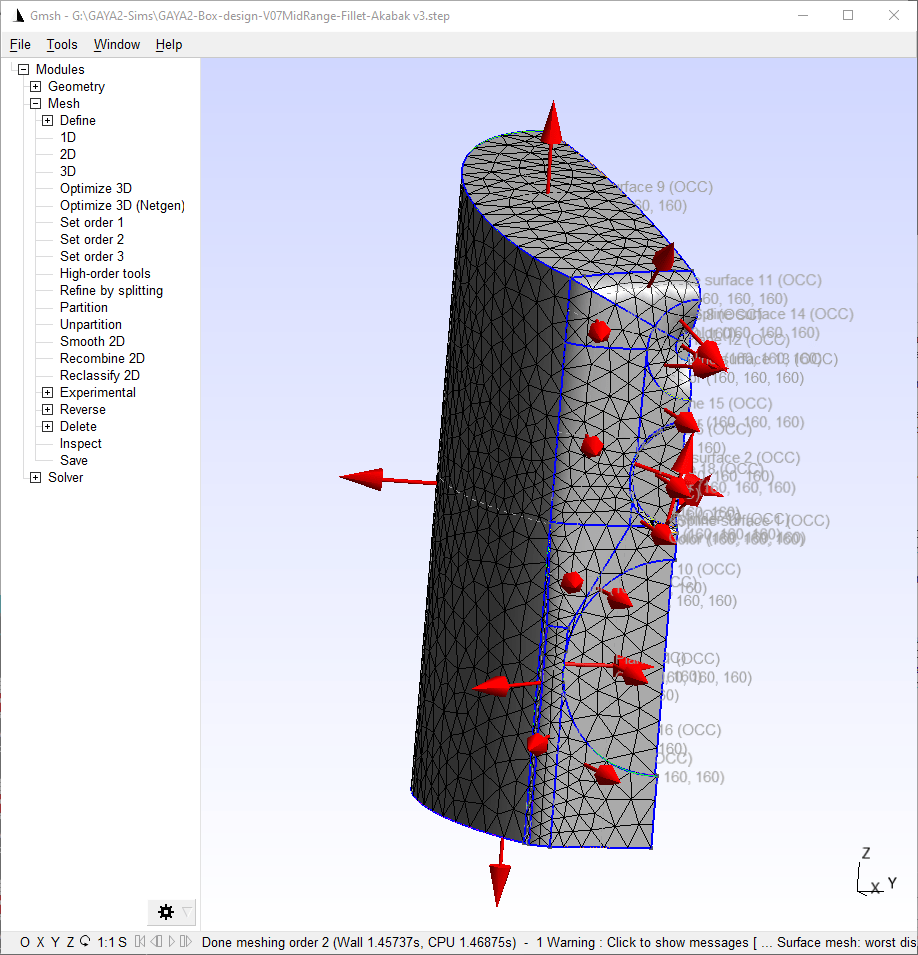
Quite happy with results sofar.
Note: the recess of the midrange is 6mm deepr into baffle and that edge is filleted.
The midrange-tweeter baffle part is tilted by 2.5 degrees. In the final situation the whole enclosure is tilted backwards by 5 degrees. The midrange is about 88cm above ground, my listening position about 100cm.
The radiation aka diffraction is quite neat already.
The influence of the bass recess is next thing to look into.
And to use a 3D outsie model of the midrange as well, this apparently is possible?!
Quite happy with results sofar.
Note: the recess of the midrange is 6mm deepr into baffle and that edge is filleted.
I am playing with baffle variations, and while that works well in Akabak, but i have a question. Does someone know how to combine normalised responses at different angles into 1 response graph in Akabak/vacs? The typical 0 to 180 degrees in steps of 10 degrees, from 20 to 20k Hertz.
Now i do it with copy/ paste in Vacs and looked in the help for clues how to automate this, but could not find such a option.
A script perhaps?
Now i do it with copy/ paste in Vacs and looked in the help for clues how to automate this, but could not find such a option.
A script perhaps?
A lot of learning while doing with AKABAK and VACS, but once i got repeatable results, i started to experiment with baffle shape impact op sound radiation with the Purifi PTT4.0M08-NAC03
To start i used a portion of the speaker enclosure, in order to find out the impact of the complete enclosure i tested that as well.
As stated earlier i also worked on reducting the number of 3D surfaces in the 3D CAD model, which must lead to less triangles, thus less time for processing in AKABAK.
The last tested baffle shape is sort of visible in this quick render, the first one straight up, the second one tilted backwards by 5 degrees as is the real enclosure:


The meshing went fine:
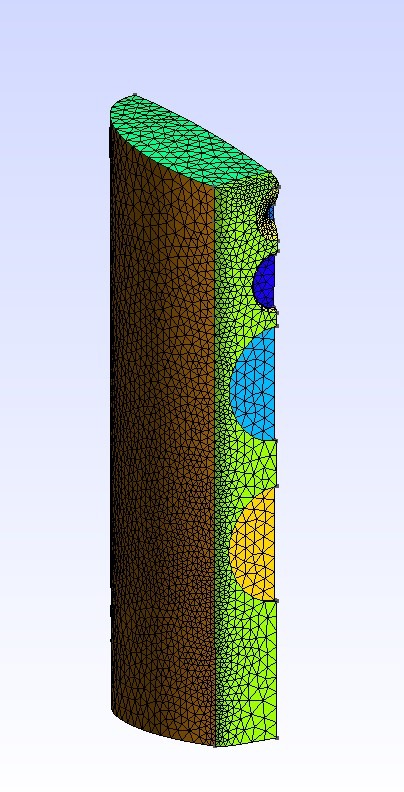
Loaded into AKABAK, and used AKABAK driver modeling to simulate the PTT4.0M08
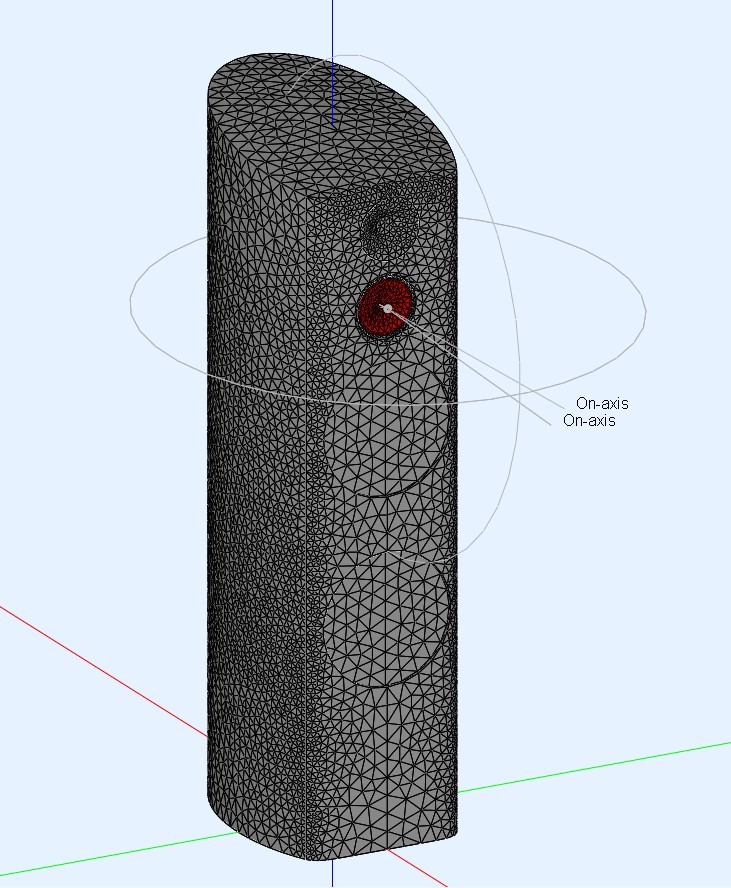
Processing little over 2 hours, and as far as i can tell, went quite ok:
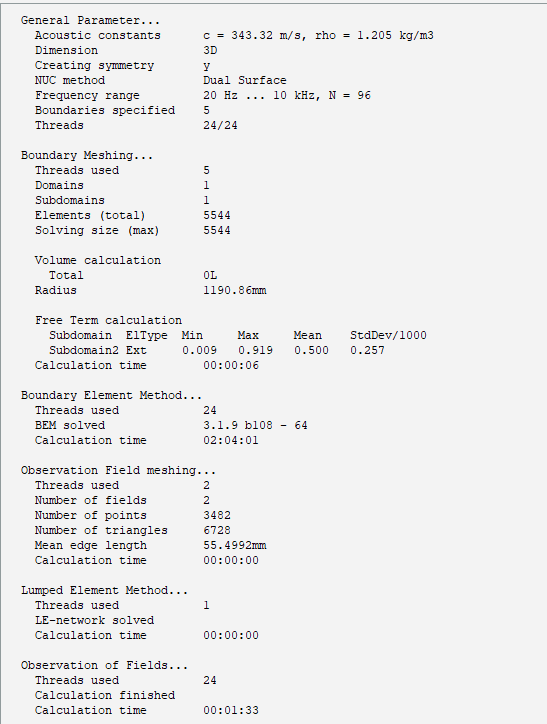
The vertical field in AKABAK at 1405 Hz:
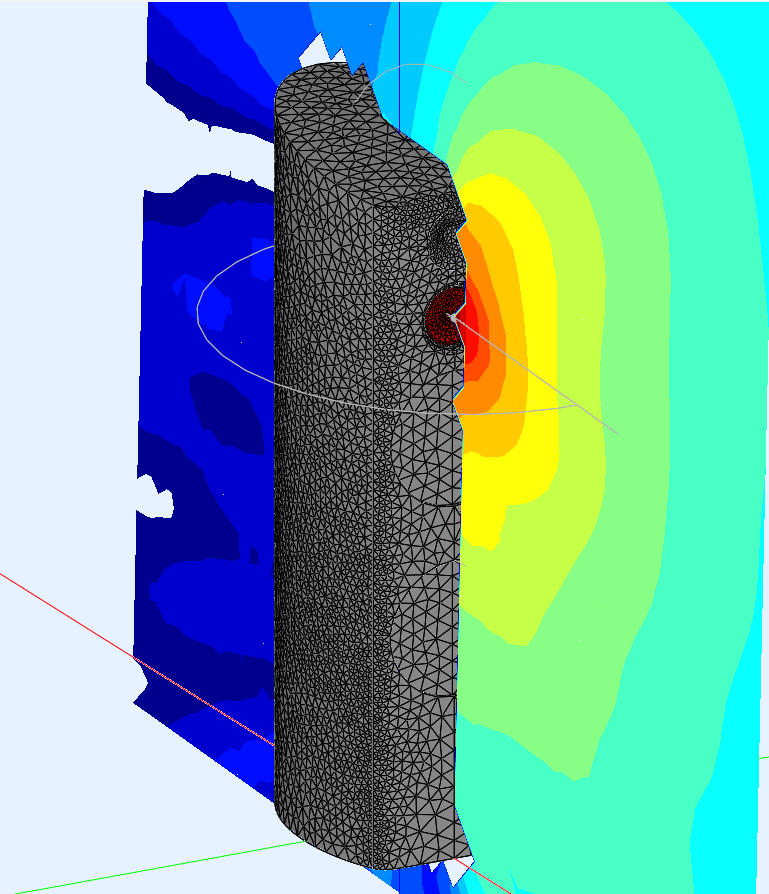
( the tweeter waveguide does impact the vertical radiation, contemplating on if that can be reduced, not yet figured out how).
The horizontal field:
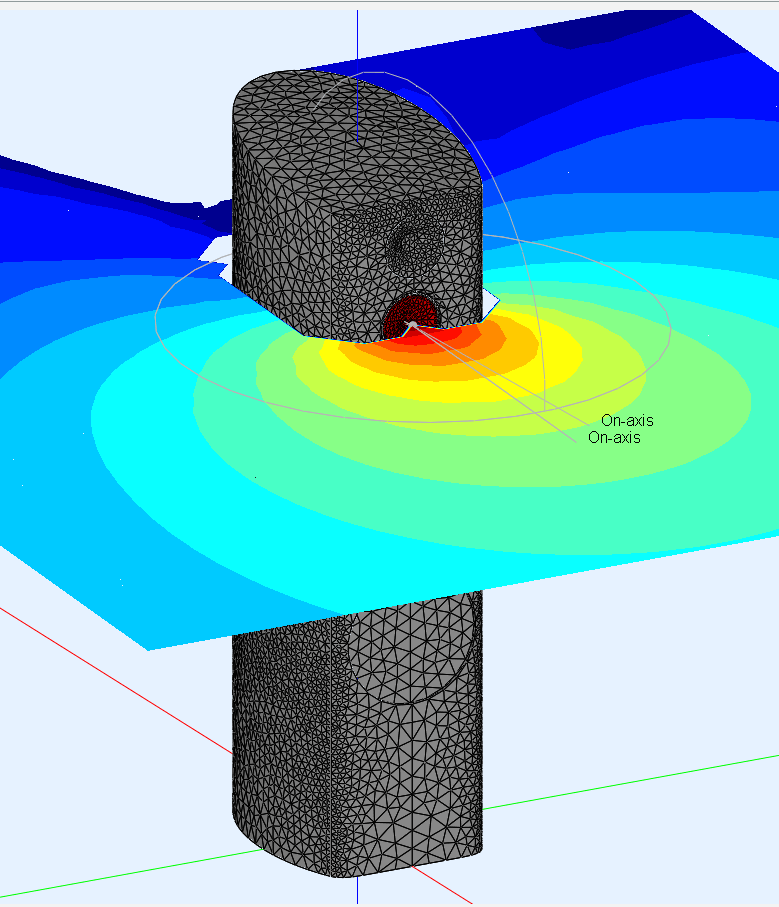
In VACS the graph 10 defree steps measured at 1000mm radius from baffle:
Horizontal:
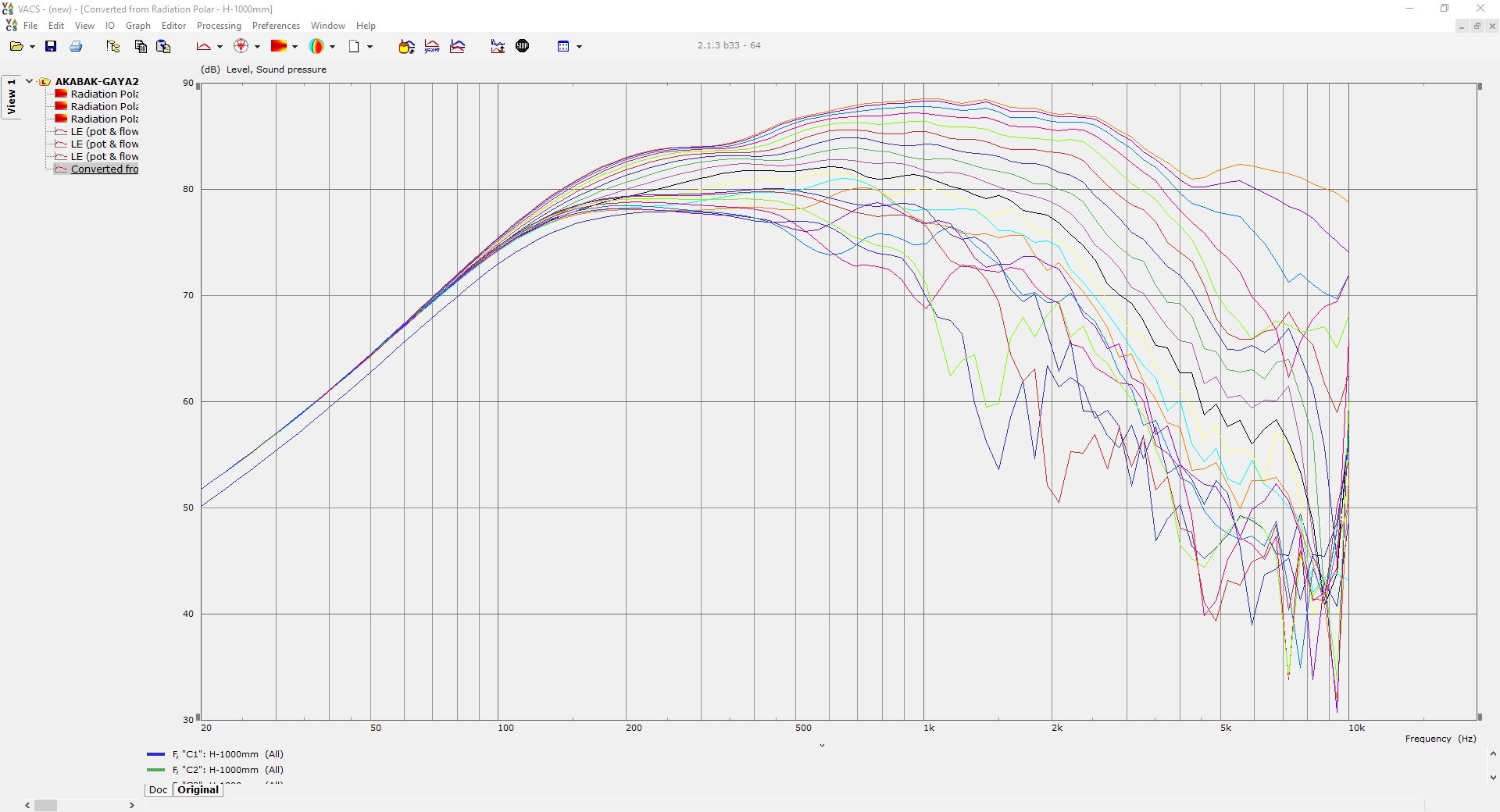
Vertical:
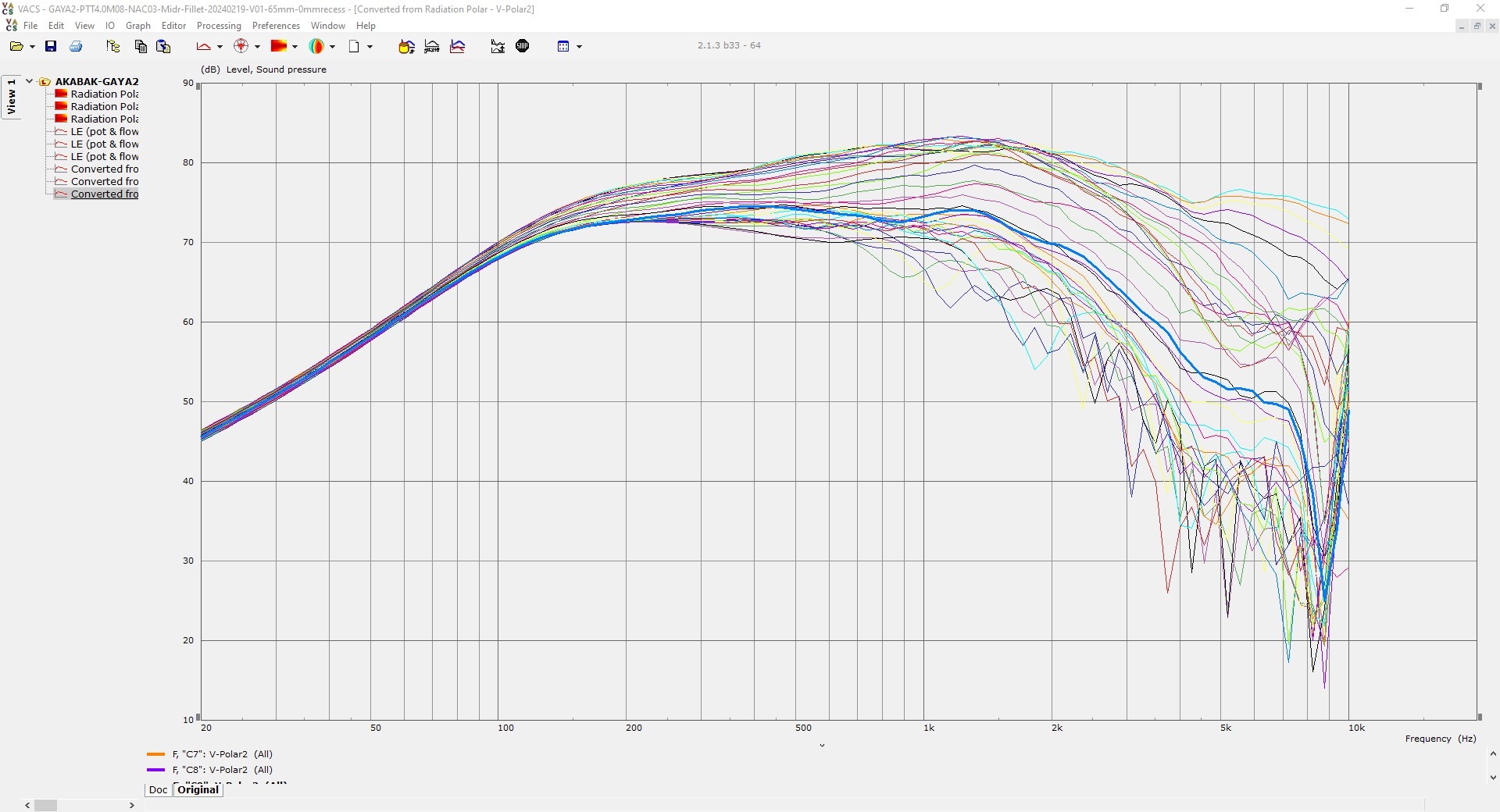
Surprisingly smooth in both H and V planes?! (in the short version i get a dip of 1-2dB arounf 2000Hz)
Working on getting these SPL curves data-sets into VituixCad, trying to put together a batch rename file.
Regarding the baffle shape, i am working on one more shape, and also swithing from Fusion 360 to Rhino #D. I feel more "at home" in Rhino (must be my Intergraph background somehow) , and with the tweeter waveguide design i want to see if that interpolates the surface ok, if so then F30 has a flaw in spline surfaces far as i can tell.
A special thanks to all those that posted their experiences with Abec/AKABAK on diyaudio, helped a lot.
To start i used a portion of the speaker enclosure, in order to find out the impact of the complete enclosure i tested that as well.
As stated earlier i also worked on reducting the number of 3D surfaces in the 3D CAD model, which must lead to less triangles, thus less time for processing in AKABAK.
The last tested baffle shape is sort of visible in this quick render, the first one straight up, the second one tilted backwards by 5 degrees as is the real enclosure:
The meshing went fine:
Loaded into AKABAK, and used AKABAK driver modeling to simulate the PTT4.0M08
Processing little over 2 hours, and as far as i can tell, went quite ok:
The vertical field in AKABAK at 1405 Hz:
( the tweeter waveguide does impact the vertical radiation, contemplating on if that can be reduced, not yet figured out how).
The horizontal field:
In VACS the graph 10 defree steps measured at 1000mm radius from baffle:
Horizontal:
Vertical:
Surprisingly smooth in both H and V planes?! (in the short version i get a dip of 1-2dB arounf 2000Hz)
Working on getting these SPL curves data-sets into VituixCad, trying to put together a batch rename file.
Regarding the baffle shape, i am working on one more shape, and also swithing from Fusion 360 to Rhino #D. I feel more "at home" in Rhino (must be my Intergraph background somehow) , and with the tweeter waveguide design i want to see if that interpolates the surface ok, if so then F30 has a flaw in spline surfaces far as i can tell.
A special thanks to all those that posted their experiences with Abec/AKABAK on diyaudio, helped a lot.
You can use this for 0 -180 if you want. Ticking the minimum phase box in Vituix will remove the fixed delay so the phase response doesn't look weird.Working on getting these SPL curves data-sets into VituixCad, trying to put together a batch rename file.
https://www.diyaudio.com/community/...-design-the-easy-way-ath4.338806/post-6800791
Advanced renamer will have to wait, i got a bat file to do the renaming quick and straightforward.
So i can load into VituixCAD and see more.
I also modeled a different baffle shape:
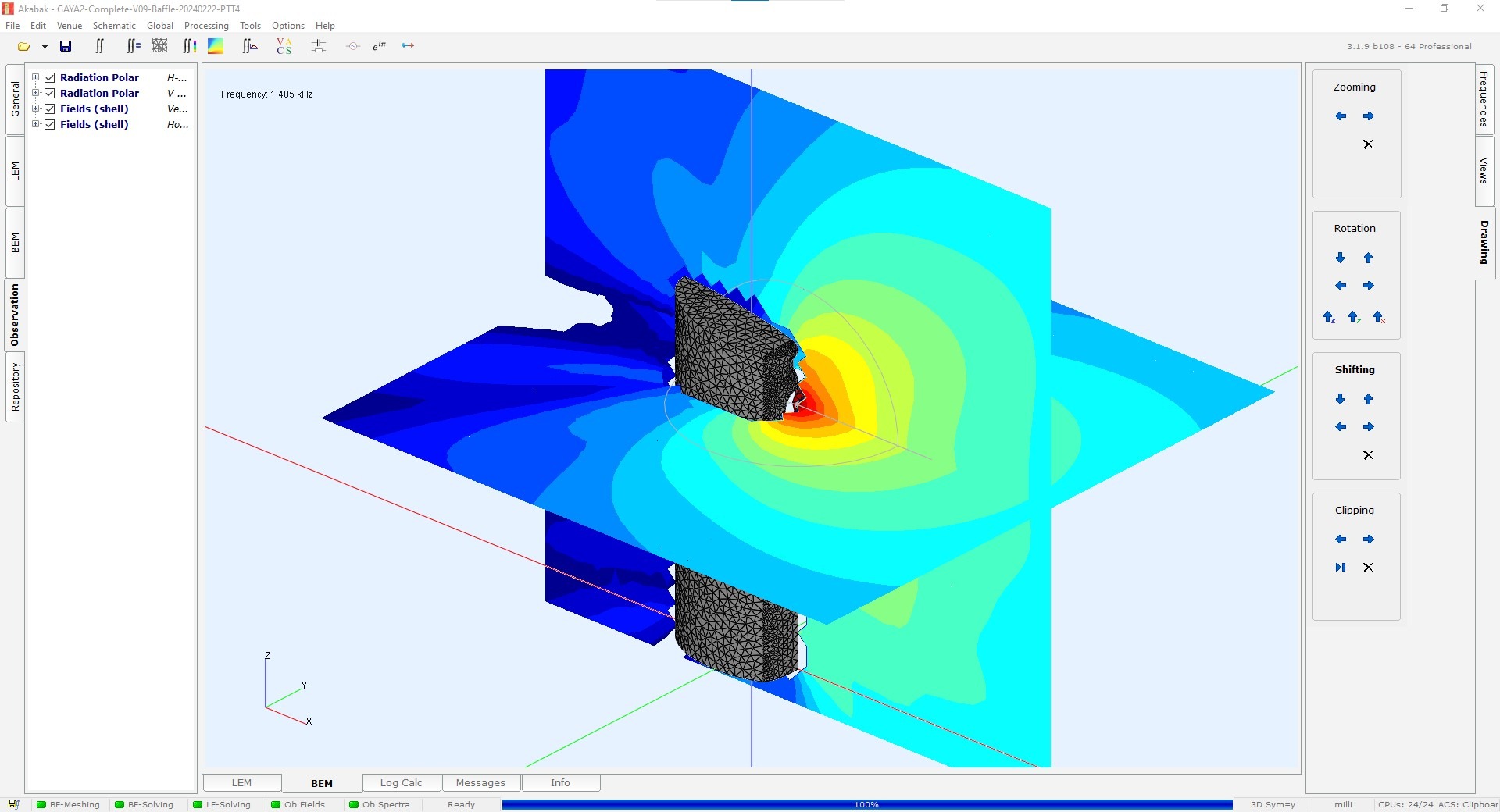
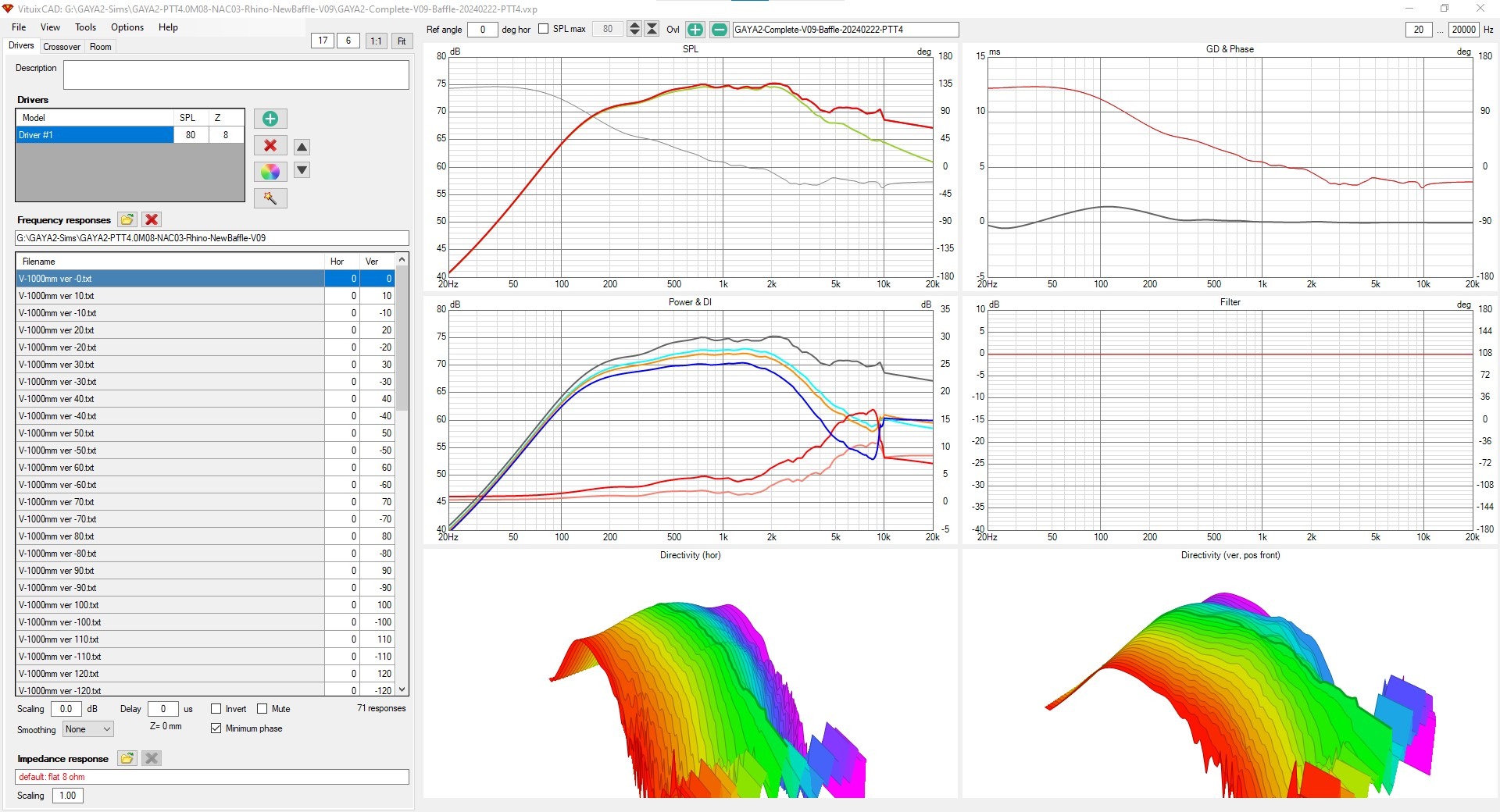
Compared to the one above a bit more rough.
Next step is to examine in more detail
So i can load into VituixCAD and see more.
I also modeled a different baffle shape:
Compared to the one above a bit more rough.
Next step is to examine in more detail
Been very busy, but at moments did spend some time to analyse, and i will put together a compilation, but in the mean time i am preparing the production of the new baffle, using 3D printing. Here a preview:
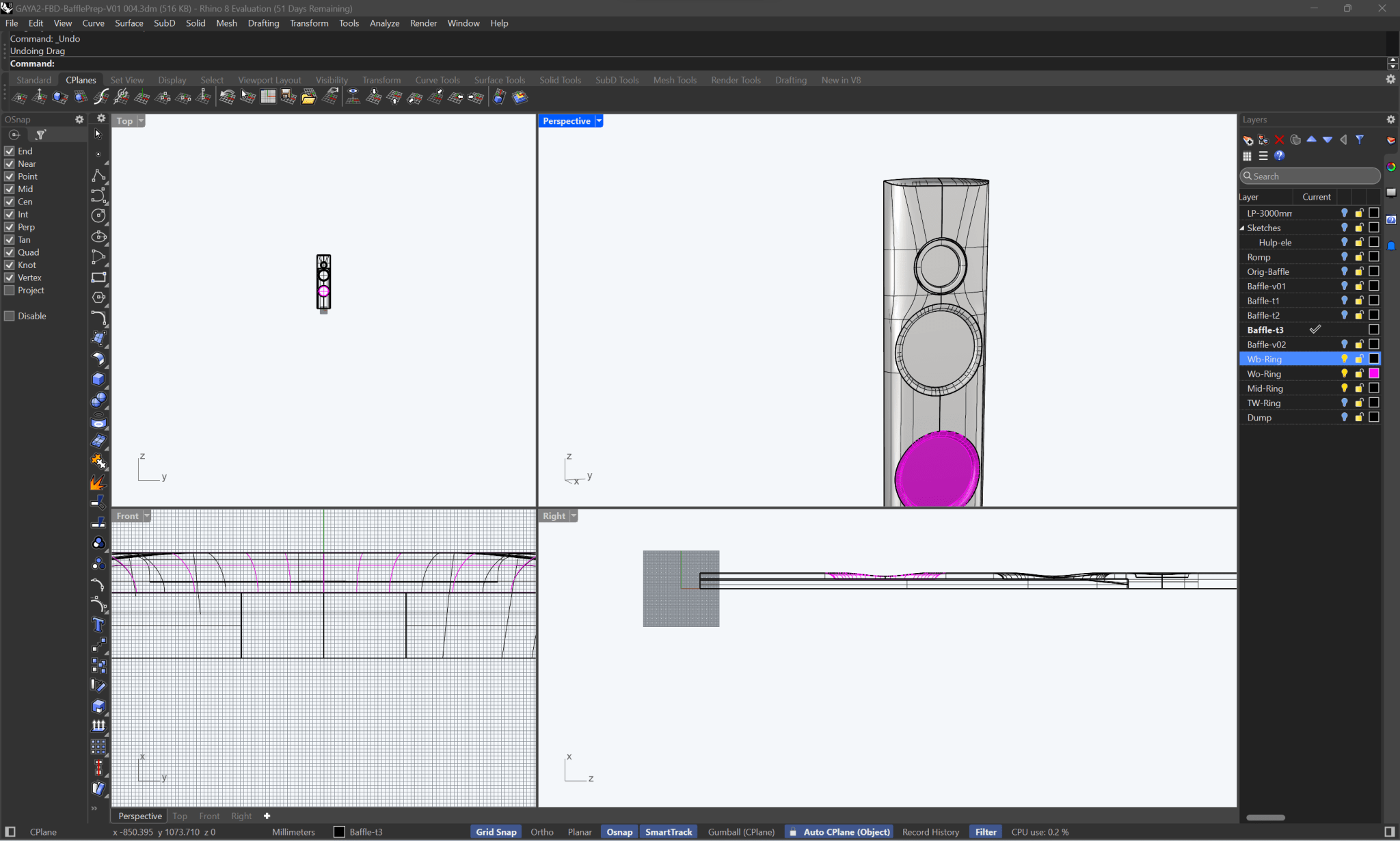
b
Basically the baffle shape will be printed with stiff filament and added to the existing baffle, with round opening per driver. In these openings i want to place a printed ring printed with flexible material TPU.
The shape of the baffle arounf the midrange is made such it minimises the typical bump, and augments where the typical dip occurs. This because the driver i chose PTT4.0M08-Nac03 has a bit if a dip by itself at about the same frequency range.
Sims and test with a 3D printed baflle gave good results.
to be continued.
P.S.: want to have it ready by middle of May, as i then have quite some people present in our house ;-)
b
Basically the baffle shape will be printed with stiff filament and added to the existing baffle, with round opening per driver. In these openings i want to place a printed ring printed with flexible material TPU.
The shape of the baffle arounf the midrange is made such it minimises the typical bump, and augments where the typical dip occurs. This because the driver i chose PTT4.0M08-Nac03 has a bit if a dip by itself at about the same frequency range.
Sims and test with a 3D printed baflle gave good results.
to be continued.
P.S.: want to have it ready by middle of May, as i then have quite some people present in our house ;-)
Some measurements:
Turquoise: the PURIFI provided SPL
DodgeBlue: the latest version of my testbaffle shape (20240321)
MediumBlue: the testbaffle versin of 20240312
(SPL levels not calibrated, so should have been more around 85dB, using 2.83V rms)
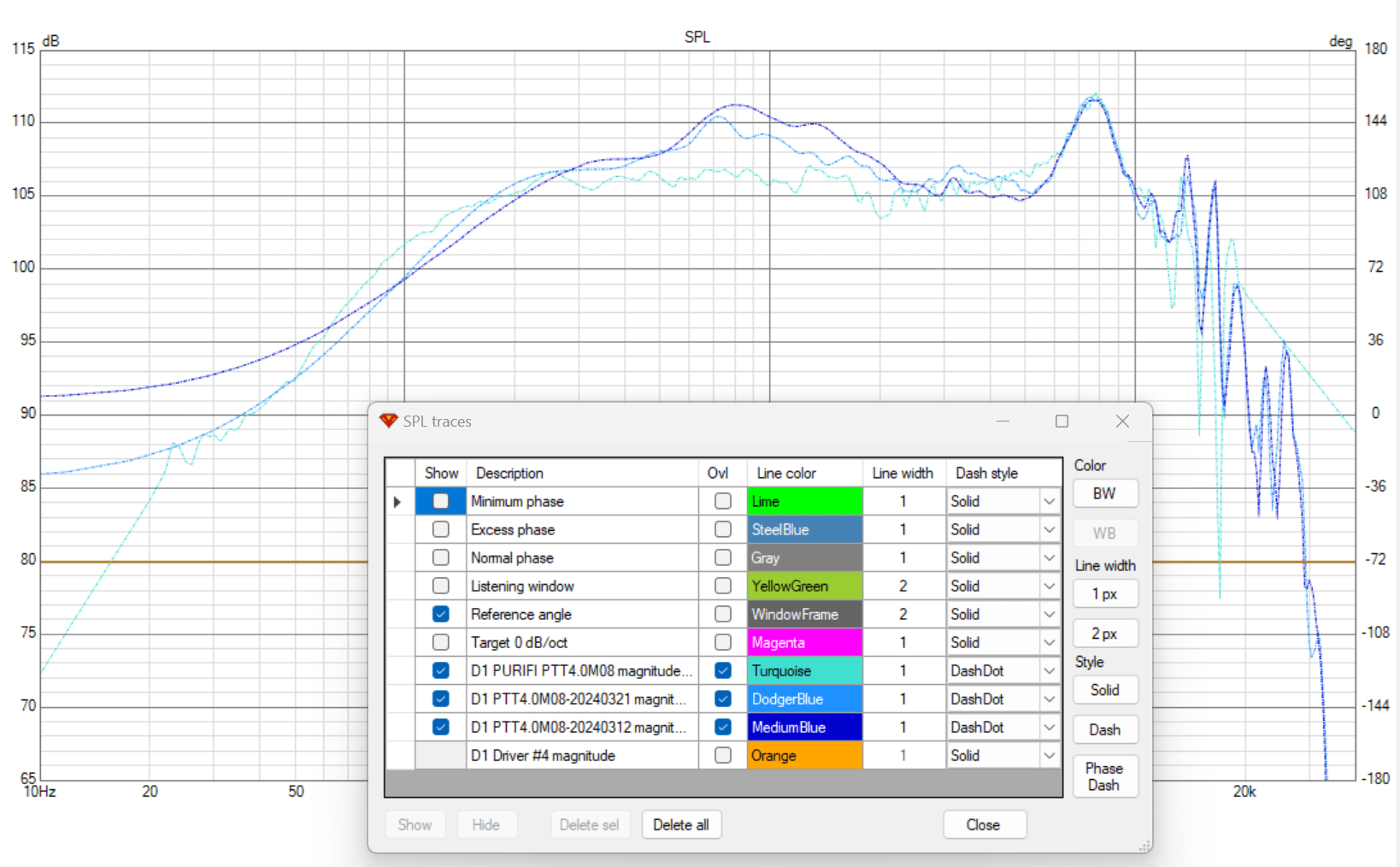
A off-axis measurment at 30cm from 0 to 60 in steps of 10:
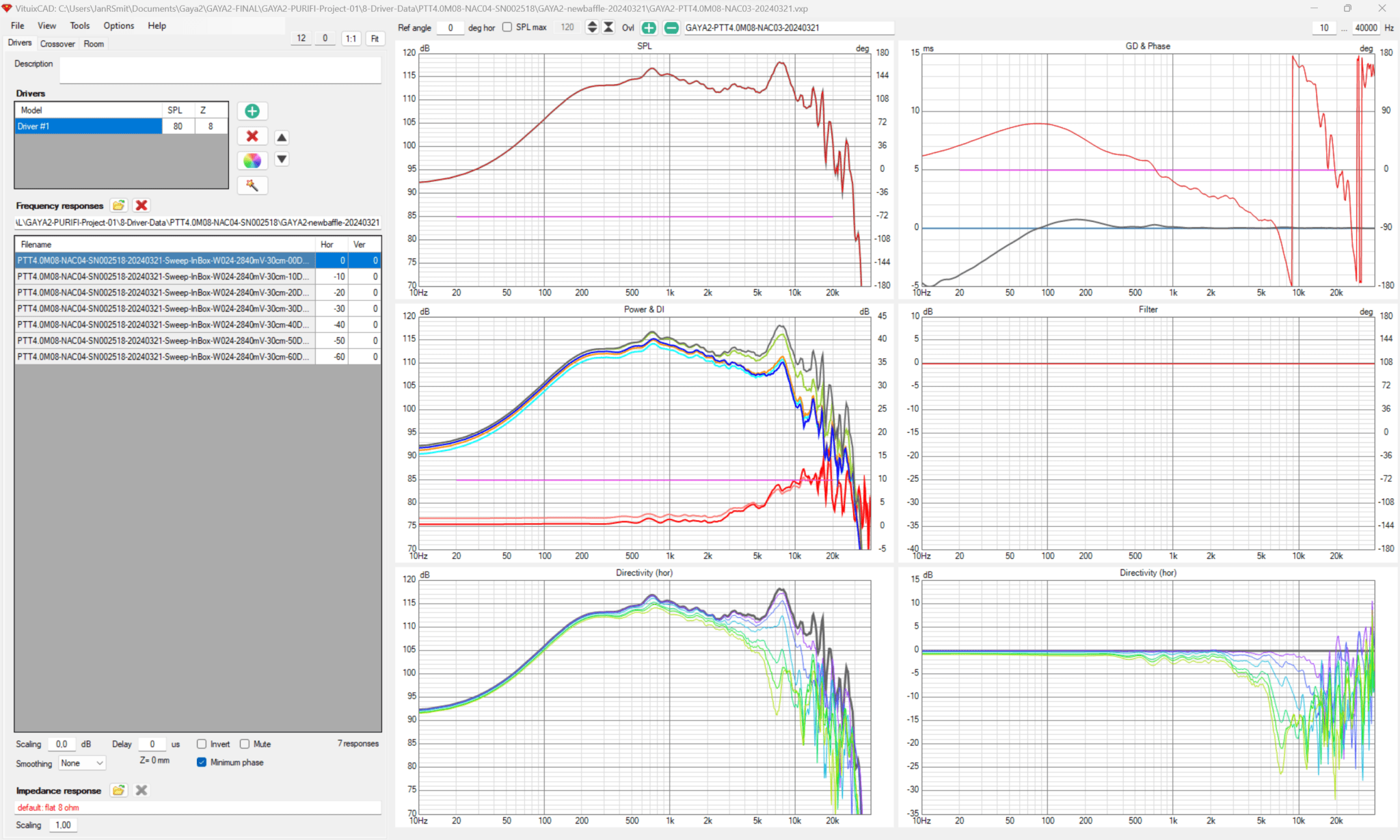
The off-axis performance is quite good.
In an update i will show the simulations with AKABAK and VACS
And the DUT ;-):

The shape i am starting to print now:
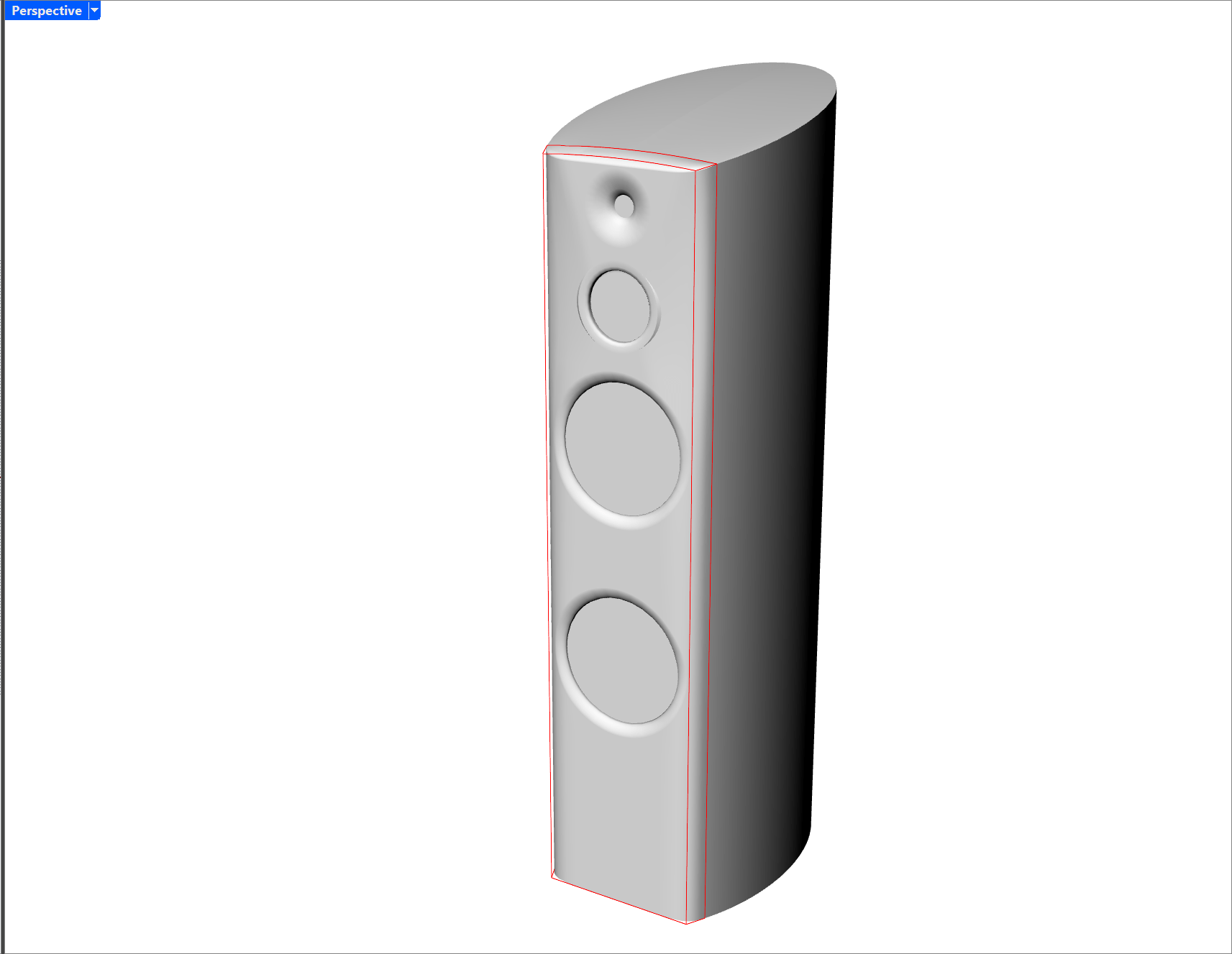
The red-lines depict the current grille limits, as agreed with my wife , those are the battery-limits so to speak ;-)
As a reference, the current baffle:
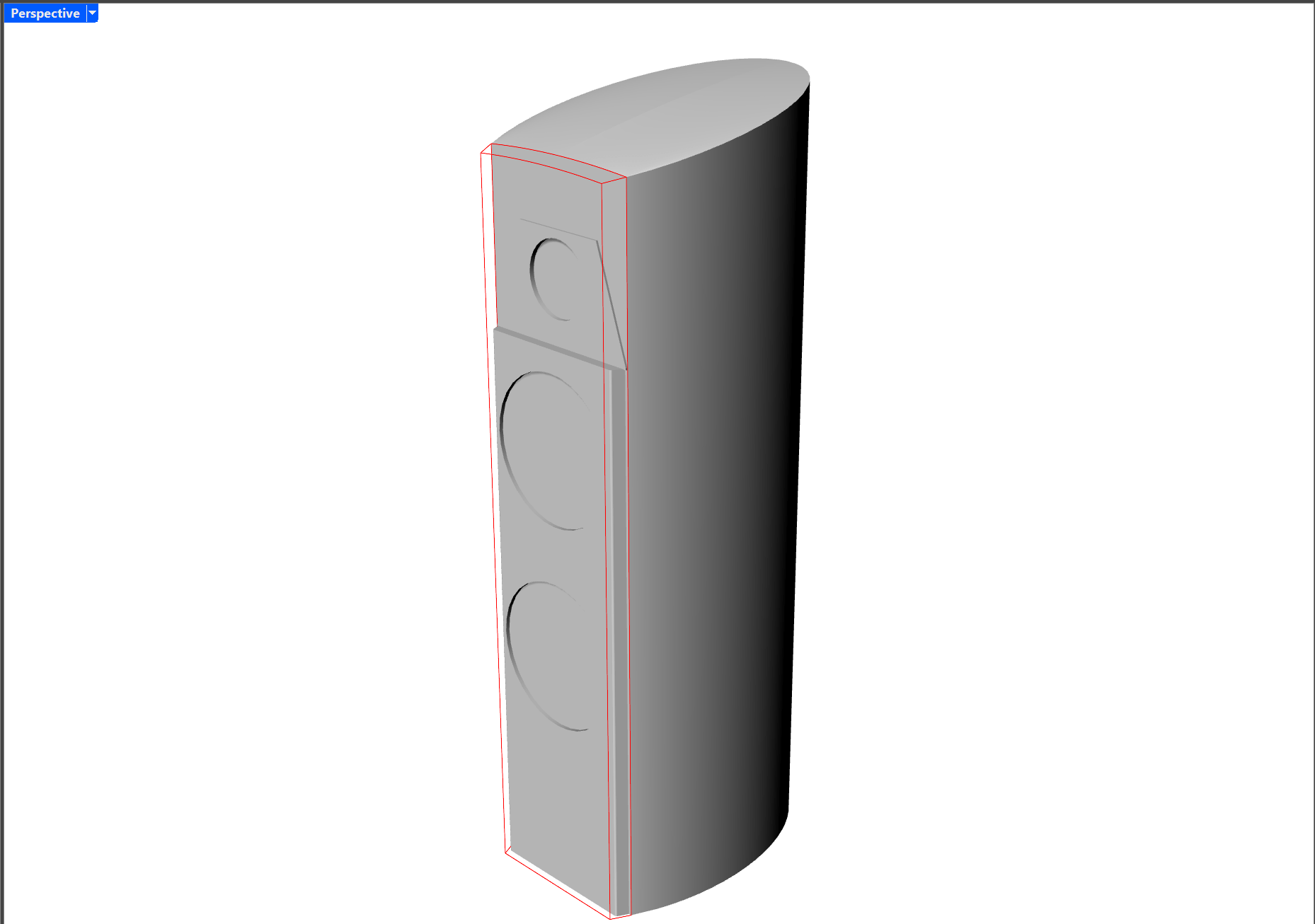
For the tweeter i assume a waveguided version, and i hope the PURIFI tweeter will be available soon. Nevertheless i also work on a plan B.
Also some measurements at distances:
0cm to mid of cone
30cm
40cm
60cm
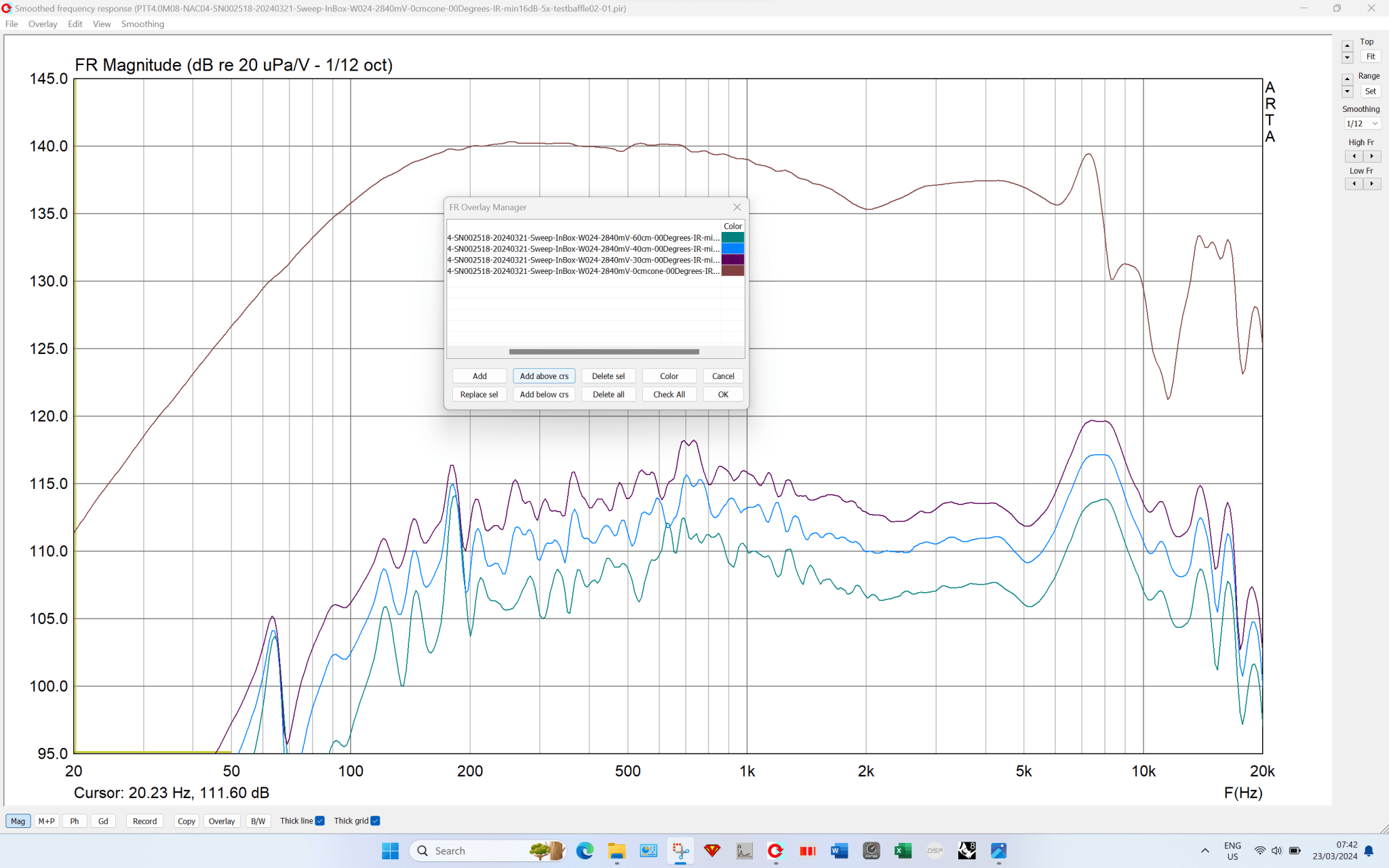
To be continued ;-)
Turquoise: the PURIFI provided SPL
DodgeBlue: the latest version of my testbaffle shape (20240321)
MediumBlue: the testbaffle versin of 20240312
(SPL levels not calibrated, so should have been more around 85dB, using 2.83V rms)
A off-axis measurment at 30cm from 0 to 60 in steps of 10:
The off-axis performance is quite good.
In an update i will show the simulations with AKABAK and VACS
And the DUT ;-):
The shape i am starting to print now:
The red-lines depict the current grille limits, as agreed with my wife , those are the battery-limits so to speak ;-)
As a reference, the current baffle:
For the tweeter i assume a waveguided version, and i hope the PURIFI tweeter will be available soon. Nevertheless i also work on a plan B.
Also some measurements at distances:
0cm to mid of cone
30cm
40cm
60cm
To be continued ;-)
Attachments
woah!........this thread contains a new level of DIY insanity! Awesome!
- Home
- Loudspeakers
- Multi-Way
- GAYA2-Final, finishing the unfinished after 15 years
