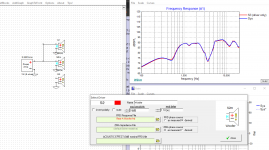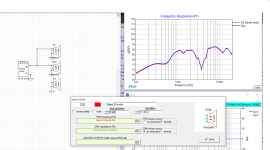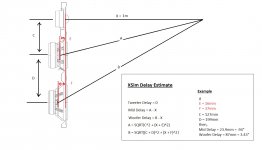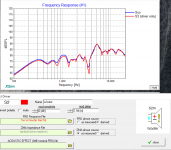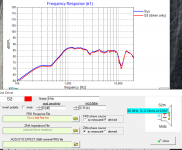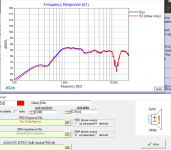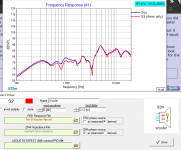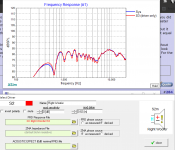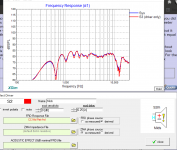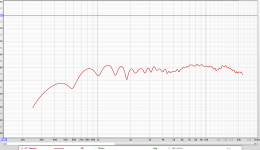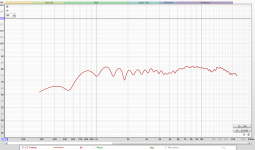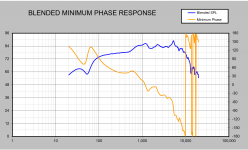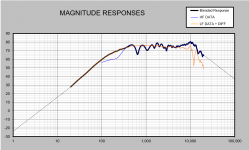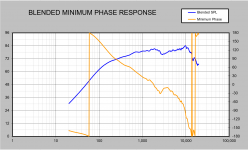I think what may be of help to you is to go step by step through some of this stuff with myself more or less following along instead of banging out a procedure for your whole speaker set and not getting it right. That can be frustrating.
I have today and the weekend free to be able to work at my computer and more or less be able to have a conversation with you, so let me know if something like that is going to work for you.
I have today and the weekend free to be able to work at my computer and more or less be able to have a conversation with you, so let me know if something like that is going to work for you.
Sounds good!
So, I did the AC's for the rears. I got values from 1.18" and 1.14". Which, judging from what the Acoustic Center is and since the rears are exactly the same. I would feel like the AC's should be exactly the same.
Thoughts?
These values are saying that where the woofer resonates is 1.18" back from where the tweeter resonates. This is because woofers are deeper than a tweeter. So, there is a delay in which the woofer reaches the listener compared to the tweeter arriving earlier.
So in XSim, it is taking the response of the system (which initially thinks that the tweeter and woofer are inline with eachother). Then I take the response I took of both the tweeter and woofer together which is the true response of my speakers. Then by adding a delay to the woofer, it tells us how far back the woofer's AC is from the AC of the tweeter.
Excuse me for getting ahead of myself, I tend to think ahead. But, I'm guessing, very generally, that this length will be used to slow down the tweeter response to match the woofer so the two drivers arrive to the listener at the same time. But what would electronically delay an analog signal Possibly a low valued resistor that would resist the signal slightly. Ah, I dont know yet. Just thinking out loud!
Possibly a low valued resistor that would resist the signal slightly. Ah, I dont know yet. Just thinking out loud!
The screen captures are as follows:
1) Rear A
2) Rear B
So, I did the AC's for the rears. I got values from 1.18" and 1.14". Which, judging from what the Acoustic Center is and since the rears are exactly the same. I would feel like the AC's should be exactly the same.
Thoughts?
These values are saying that where the woofer resonates is 1.18" back from where the tweeter resonates. This is because woofers are deeper than a tweeter. So, there is a delay in which the woofer reaches the listener compared to the tweeter arriving earlier.
So in XSim, it is taking the response of the system (which initially thinks that the tweeter and woofer are inline with eachother). Then I take the response I took of both the tweeter and woofer together which is the true response of my speakers. Then by adding a delay to the woofer, it tells us how far back the woofer's AC is from the AC of the tweeter.
Excuse me for getting ahead of myself, I tend to think ahead. But, I'm guessing, very generally, that this length will be used to slow down the tweeter response to match the woofer so the two drivers arrive to the listener at the same time. But what would electronically delay an analog signal
 Possibly a low valued resistor that would resist the signal slightly. Ah, I dont know yet. Just thinking out loud!
Possibly a low valued resistor that would resist the signal slightly. Ah, I dont know yet. Just thinking out loud! The screen captures are as follows:
1) Rear A
2) Rear B
Attachments
Excellent. Make note of that, it'll be what you use for the rear xo sims.
One small correction: if you were working in a xo program like PCD (or VitiuxCAD I think) which required you to input the x, y coordinates, then the result you just obtained would indeed be the distance between the acoustic center for the tweeter and the woofer.
XSim doesn't do that however. It just uses the actual delay of the signal arrival time between the 2 drivers. It's a subtle difference. The diagram below might help to explain and is the method I use to figure out the delay when I'm just doing sims only in XSim. The difference in the z coordinate I obtain from physically measuring from the driver spec sheets. Using that method I had guesstimated a delay of .8" for that woofer which is a bit off from the ~1.2" actual measurements produced. And that's 1 reason real measurements are always better.
Worth pointing out is that delay in arrival time is just another word for phase. In phase and out of phase and how much out of phase are just different words for the point in time that the wave forms start relative to the receiving position. So a by-product of the AC procedure should be an appreciation of how important the phase relationship is to the summed response of 2 or more signals, which is exactly what is happening when you use a xo between 2 or more drivers. Change the phase relationship and you are going to change how the different responses will sum together too.
In answer to your question on xo's, resistors in series actually do almost nothing to the phase response. But every time you introduce an inductor or capacitor in series or parallel or a resistor in parallel, the timing/phase of the driver is changed. That's one of the puzzle pieces of xo design.
Now assuming your FF measurements are ok, you can probably go through the rest of the speakers now and do the rest of the delay calculations. Just repeat what you did for the rears for your 3-ways by pairing up the appropriate drivers and summed responses. So pair up the tweeter and mids to get the mid delay and pair up the tweeter and woofers to get the woofer delay. I had you include one extra measurement to double check the woofer delays too and that's the combined mid and woofer measurement. Pair up the mids and the woofers and that will give you the delay between those 2 sets of drivers. There's actually no place in XSim to use that data but it does offer you a point of comparison because the delay between the tweeter and the mids plus the delay between the mids and the woofers should actually be about equal to the delay between the tweeter and the woofers.
My comment yesterday about trying to see if your results look right or make sense is easier done when you have something to compare them to. As a first-timer without previous experience, that's easier said than done. But actually this is where all the work you've done in simulations should come in handy. Your FF responses should look similar to the spec sheet FR's when combined with the baffle diffraction sims and your NF responses should look like your box simulations without any baffle effects. For the NF mids, you're looking at the closed box response and for the NF woofers, you're looking at the vented box response but without the port contribution which Unibox displays up at the top of the page under the Vented Box tab.
One small correction: if you were working in a xo program like PCD (or VitiuxCAD I think) which required you to input the x, y coordinates, then the result you just obtained would indeed be the distance between the acoustic center for the tweeter and the woofer.
XSim doesn't do that however. It just uses the actual delay of the signal arrival time between the 2 drivers. It's a subtle difference. The diagram below might help to explain and is the method I use to figure out the delay when I'm just doing sims only in XSim. The difference in the z coordinate I obtain from physically measuring from the driver spec sheets. Using that method I had guesstimated a delay of .8" for that woofer which is a bit off from the ~1.2" actual measurements produced. And that's 1 reason real measurements are always better.
Worth pointing out is that delay in arrival time is just another word for phase. In phase and out of phase and how much out of phase are just different words for the point in time that the wave forms start relative to the receiving position. So a by-product of the AC procedure should be an appreciation of how important the phase relationship is to the summed response of 2 or more signals, which is exactly what is happening when you use a xo between 2 or more drivers. Change the phase relationship and you are going to change how the different responses will sum together too.
In answer to your question on xo's, resistors in series actually do almost nothing to the phase response. But every time you introduce an inductor or capacitor in series or parallel or a resistor in parallel, the timing/phase of the driver is changed. That's one of the puzzle pieces of xo design.
Now assuming your FF measurements are ok, you can probably go through the rest of the speakers now and do the rest of the delay calculations. Just repeat what you did for the rears for your 3-ways by pairing up the appropriate drivers and summed responses. So pair up the tweeter and mids to get the mid delay and pair up the tweeter and woofers to get the woofer delay. I had you include one extra measurement to double check the woofer delays too and that's the combined mid and woofer measurement. Pair up the mids and the woofers and that will give you the delay between those 2 sets of drivers. There's actually no place in XSim to use that data but it does offer you a point of comparison because the delay between the tweeter and the mids plus the delay between the mids and the woofers should actually be about equal to the delay between the tweeter and the woofers.
My comment yesterday about trying to see if your results look right or make sense is easier done when you have something to compare them to. As a first-timer without previous experience, that's easier said than done. But actually this is where all the work you've done in simulations should come in handy. Your FF responses should look similar to the spec sheet FR's when combined with the baffle diffraction sims and your NF responses should look like your box simulations without any baffle effects. For the NF mids, you're looking at the closed box response and for the NF woofers, you're looking at the vented box response but without the port contribution which Unibox displays up at the top of the page under the Vented Box tab.
Attachments
Okay yeah that makes more sense!
And yeah thats true how a capacitor or inductor would then change phase since those are reactive components.
Sounds good, Ill get on the rest now.
So, you also point out something true. Maybe since I didnt incorporate the port measurements into the NF responses for the woofers, thats why the low end is sloping too much. Should I incorporate the port measurement into it or does it not matter for what we need it for?
Currently switching between doing the sims and trying to fix a Rega turntable given to me that outputs no sound. Not a bad day at all!
And yeah thats true how a capacitor or inductor would then change phase since those are reactive components.
Sounds good, Ill get on the rest now.
So, you also point out something true. Maybe since I didnt incorporate the port measurements into the NF responses for the woofers, thats why the low end is sloping too much. Should I incorporate the port measurement into it or does it not matter for what we need it for?
Currently switching between doing the sims and trying to fix a Rega turntable given to me that outputs no sound. Not a bad day at all!
So I've just had a closer look at your measurement info and I'm mostly concerned with your NF measurements.
Your rears actually go down to 50Hz and you took the CC down to 20Hz so it was just the towers that only went down to just 100Hz. But the bigger issue to me is that all of the NF measurements are not flat - they are all falling in the low end which shouldn't be the case. So it seems to me something is wrong there. This is confirmed in particular with your NF CC woofer measurements that go down to 20Hz but fail to show any indication at all of the drop in response that should be occurring at the tuning frequency. Attached is Unibox's sim for the RS 150P in a vented box. What you should be getting is something similar to the black line, the SPL produced by the driver alone. So a deep null at about 50Hz in this example and only a small drop in SPL at the 100Hz mark, about 3dB? Whereas your CC NF woofer measurements shows a drop of about 10dB between 500Hz and 100Hz, 2nd pic below.
So maybe try again as close to the phase plug as you can get and also off to the side of the plug but closer to the cone. Let's see if there is any improvement and/or any difference between the two. We may also want to shorten the time window on the CC FF measurements. The longer 5ms window results in a measurement that is less smooth which is just a little harder to work with. Maybe display the tweeter for me at 4ms and at 3.5ms to have a look at before you change them all.
Your rears actually go down to 50Hz and you took the CC down to 20Hz so it was just the towers that only went down to just 100Hz. But the bigger issue to me is that all of the NF measurements are not flat - they are all falling in the low end which shouldn't be the case. So it seems to me something is wrong there. This is confirmed in particular with your NF CC woofer measurements that go down to 20Hz but fail to show any indication at all of the drop in response that should be occurring at the tuning frequency. Attached is Unibox's sim for the RS 150P in a vented box. What you should be getting is something similar to the black line, the SPL produced by the driver alone. So a deep null at about 50Hz in this example and only a small drop in SPL at the 100Hz mark, about 3dB? Whereas your CC NF woofer measurements shows a drop of about 10dB between 500Hz and 100Hz, 2nd pic below.
So maybe try again as close to the phase plug as you can get and also off to the side of the plug but closer to the cone. Let's see if there is any improvement and/or any difference between the two. We may also want to shorten the time window on the CC FF measurements. The longer 5ms window results in a measurement that is less smooth which is just a little harder to work with. Maybe display the tweeter for me at 4ms and at 3.5ms to have a look at before you change them all.
Attachments
Yeah that is concerning. But are we supposed to be incorporating the port measurements as well into that?
Also, I just did the rest of the AC sims. While I was doing it I ran into a puzzling question.
Since the mic was pointed at the tweeter, I get that the delay for that should be 0. But when I do the AC sim for the mids and woofers, how do I set the delay for that? Do I set the delay for the mids the same value that I got from doing the sim with the tweeter, then adjust the woofer until it matches?
The order of the screen captures are:
Tower A Tweeter & Woofer
Tower A Tweeter & Mids
Tower B Tweeter & Woofer
Tower B Tweeter & Mids
CC Tweeter & Right Woofer
CC Tweeter & Mids
Thoughts:
So the delay for the towers tweeter and woofers is large since the baffle is so tall, so that checks out. But the different between the two results is 0.18". It seems like such a small amount to me and it just might be! But wondering if that is something to take note of or if its just okay.
The comparison with the mids in the towers is pretty spot on.
The tweeter and mids sim for the CC is smaller. I think that might be due to the mids being a little closer to the tweeter since the tweeter has a truncated frame. So the timing is slightly closer.
Also, I just did the rest of the AC sims. While I was doing it I ran into a puzzling question.
Since the mic was pointed at the tweeter, I get that the delay for that should be 0. But when I do the AC sim for the mids and woofers, how do I set the delay for that? Do I set the delay for the mids the same value that I got from doing the sim with the tweeter, then adjust the woofer until it matches?
The order of the screen captures are:
Tower A Tweeter & Woofer
Tower A Tweeter & Mids
Tower B Tweeter & Woofer
Tower B Tweeter & Mids
CC Tweeter & Right Woofer
CC Tweeter & Mids
Thoughts:
So the delay for the towers tweeter and woofers is large since the baffle is so tall, so that checks out. But the different between the two results is 0.18". It seems like such a small amount to me and it just might be! But wondering if that is something to take note of or if its just okay.
The comparison with the mids in the towers is pretty spot on.
The tweeter and mids sim for the CC is smaller. I think that might be due to the mids being a little closer to the tweeter since the tweeter has a truncated frame. So the timing is slightly closer.
Attachments
Here is the difference in gating with the CC tweeter.
The first capture is at 4ms and the second is at 3.5ms.
Hope this helps!
But I dont see much of a difference, if at all, in the high frequencies.
The first capture is at 4ms and the second is at 3.5ms.
Hope this helps!
But I dont see much of a difference, if at all, in the high frequencies.
Attachments
A thought about the lowered low frequencies, I was just messing around with Unibox and if I lower the Absorption Qa to about 1, I get more of what its looking like now. So, possibly are the measurements telling us that there is too much absorption?
Another thought. When I did the NF measurements, I had only the driver I was measuring plugged in. But that makes me thing that if one one driver was on, that means low energy would be going out the other driver that isnt on, possibly. But yet we are getting the same results in the CC woofers which have their own chamber. So, idk, but just wanted to put that information out there.
Another thought. When I did the NF measurements, I had only the driver I was measuring plugged in. But that makes me thing that if one one driver was on, that means low energy would be going out the other driver that isnt on, possibly. But yet we are getting the same results in the CC woofers which have their own chamber. So, idk, but just wanted to put that information out there.
Last edited:
Ok I'll need a little time again to go over your results.
Glad to see you are getting what the XSim delay is about though. Note that if the procedure was just giving us the difference in acoustic centers then you should be getting the same results for every tweeter vs mid and every tweeter vs woofer comparison in your different speakers. But that's not the case. But in a program like PCD, it would be. Because......., those programs also include the mic distance and the x and y driver coordinates.
Yes I was wondering about possible absorption effects too but yet the impedance measurements show us that the tuning frequency I think is more or less correct. More important is the fact only 1 woofer was wired up. The vented response is designed for 2 drivers so if you only use 1 of them you are not going to get the same response. In fact you are getting the effects of both the port and the other woofer acting as a passive radiator in too large of a chamber. That's going to create a rather different response. Instead wire both of them up but only measure 1 of them in the nearfield.
However, neither of those factors would explain why you are not seeing the null that should exist at the ported tuning frequency. And I'm not sure yet what the reason for that is.
Not using the port measurements btw wouldn't affect the result of just the driver alone for the NF measurements. That should still look at least a little like the results that Unibox shows you.
Glad to see you are getting what the XSim delay is about though. Note that if the procedure was just giving us the difference in acoustic centers then you should be getting the same results for every tweeter vs mid and every tweeter vs woofer comparison in your different speakers. But that's not the case. But in a program like PCD, it would be. Because......., those programs also include the mic distance and the x and y driver coordinates.
Yes I was wondering about possible absorption effects too but yet the impedance measurements show us that the tuning frequency I think is more or less correct. More important is the fact only 1 woofer was wired up. The vented response is designed for 2 drivers so if you only use 1 of them you are not going to get the same response. In fact you are getting the effects of both the port and the other woofer acting as a passive radiator in too large of a chamber. That's going to create a rather different response. Instead wire both of them up but only measure 1 of them in the nearfield.
However, neither of those factors would explain why you are not seeing the null that should exist at the ported tuning frequency. And I'm not sure yet what the reason for that is.
Not using the port measurements btw wouldn't affect the result of just the driver alone for the NF measurements. That should still look at least a little like the results that Unibox shows you.
For the XSim delays, I concur with your tower data. I get .4" for the mids and 1.95" for the woofer (I just did tower A). For your CC I get just very slightly different points: .35" for the mids and .9" for the right woofer.
Such small differences between my results and yours or the results from the different speakers I don't think are too important.
I'm not sure I understand your question. Your screen captures show what the XSim delay should be for those other drivers. Pretty much the same as I've noted above. Write those down too. Those are the delays you are going to enter for the mids and woofers into the xo sims for the respective speakers in XSim. And that's it. Relative acoustic centers for all the relevant drivers are done. Although it may seem like there are a whole lot of measurements necessary (and there are a fair amount required), I find going through the process is actually pretty quick and easy once you've done it once or twice.
With the CC, the smaller delays for the mids is definitely the result of the truncated frame on the tweeter or in other words a closer center to center distance between the tweeter and the mids. That doesn't really affect the horizontal spacing of the woofers though. That has to do with the fact that the CC is a W(T/MM)W vs a MTMWW design for the towers. The CC design again produces a closer center to center spacing between the tweeter and each woofer which means....... shorter path length differences to the listening position for each woofer or in other words, a shorter delay time.
Now let's try to figure out what's going on with your NF measurements so we can do the blending and proceed to the xo design phase.
Such small differences between my results and yours or the results from the different speakers I don't think are too important.
Also, I just did the rest of the AC sims. While I was doing it I ran into a puzzling question.
Since the mic was pointed at the tweeter, I get that the delay for that should be 0. But when I do the AC sim for the mids and woofers, how do I set the delay for that? Do I set the delay for the mids the same value that I got from doing the sim with the tweeter, then adjust the woofer until it matches?
I'm not sure I understand your question. Your screen captures show what the XSim delay should be for those other drivers. Pretty much the same as I've noted above. Write those down too. Those are the delays you are going to enter for the mids and woofers into the xo sims for the respective speakers in XSim. And that's it. Relative acoustic centers for all the relevant drivers are done. Although it may seem like there are a whole lot of measurements necessary (and there are a fair amount required), I find going through the process is actually pretty quick and easy once you've done it once or twice.
With the CC, the smaller delays for the mids is definitely the result of the truncated frame on the tweeter or in other words a closer center to center distance between the tweeter and the mids. That doesn't really affect the horizontal spacing of the woofers though. That has to do with the fact that the CC is a W(T/MM)W vs a MTMWW design for the towers. The CC design again produces a closer center to center spacing between the tweeter and each woofer which means....... shorter path length differences to the listening position for each woofer or in other words, a shorter delay time.
Now let's try to figure out what's going on with your NF measurements so we can do the blending and proceed to the xo design phase.
I had you include one extra measurement to double check the woofer delays too and that's the combined mid and woofer measurement. Pair up the mids and the woofers and that will give you the delay between those 2 sets of drivers.
That is what I was asking. When I do the AC for the mids and woofers paired up, which one has a delay of zero and which one do I change to match? I'm just not sure on that process for that.
Sorry about the delay, things always come up of course. But I'm back to it this week.
So, I just took the NF measurements again and have the screenshot below. Fyi, the NF (1) measurements are the mic right in front of the phase plug. The NF (2) measurements are the mic right beside the phase plug, as close to the cone as I can get. The respective speakers that were measured are in the key at the bottom of the screenshots.
I have also included the .zip files here for each measurement!
Attachments
-
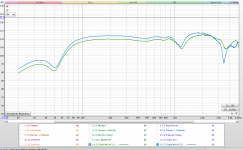 Screen Shot 2021-08-22 at 1.47.36 PM.png402 KB · Views: 116
Screen Shot 2021-08-22 at 1.47.36 PM.png402 KB · Views: 116 -
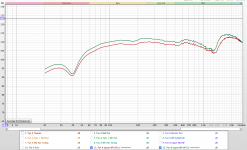 Screen Shot 2021-08-22 at 1.48.32 PM.png406.4 KB · Views: 118
Screen Shot 2021-08-22 at 1.48.32 PM.png406.4 KB · Views: 118 -
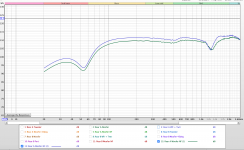 Screen Shot 2021-08-22 at 1.51.20 PM.png392.8 KB · Views: 108
Screen Shot 2021-08-22 at 1.51.20 PM.png392.8 KB · Views: 108 -
CC Right Woofer NF(2).frd.zip693 KB · Views: 43
-
CC Right Woofer NF(1).frd.zip688.9 KB · Views: 47
-
Rear A Woofer NF(1).frd.zip690.2 KB · Views: 49
-
Rear A Woofer NF (2).frd.zip694.4 KB · Views: 50
-
Twr A Upper Woofer NF(1).frd.zip689.9 KB · Views: 58
-
Twr A Upper Woofer NF(2).frd.zip693.6 KB · Views: 71
I will have to take a closer look tomorrow but those look much, much better this time. Basically flat down to 100Hz which is actually a little better than what the sims show. You'll see as soon as we start in on the xo sims how important the SPL level is down around about 200Hz. So really important that your NF measurements get that LF response correct. And the nulls are there this time too showing you each chamber's tuning frequency. I wasn't sure if there would be any difference in terms of the mic placement and that phase plug and now I know - it basically makes no difference other than in SPL which isn't important here. So, glad you did both of those.
That extra mid and woofer measurement is just to double check your woofer delay results. Basically, the delay between the tweeter and the mid plus the delay between the mid and woofer will equal the delay between the tweeter and the woofer. You can set the delay of the mid at zero and then adjust the delay of the woofer. Then do the addition and see if they match up. Or I think you can leave the mid delay at whatever it works out to and then do the mid and woofer delay and I think that one should give you the correct woofer delay again. I did it for 1 of your 3-ways and it checked out fine and then didn't bother for the next 3-way since I was getting the same results as you were. Don't sweat that one - like I said it's optional and just a double check for 1 of the delays.
I think your NF mid measurements were off as well before so if you can re-do them and do the same thing you did to get the woofer NF results looking so much better, that would be great.
Maybe if you get the chance, try to compare some of your FF results with sims of the drivers' spec sheet responses combined with the appropriate baffle diffraction response. That'll give you a quick reference about the quality of those FF measurements too. Don't worry about discrepancies below about 300/400Hz or so.
If everything checks out, then let's try blending the 2-ways and have a look at the results before blending all the rest too.
That extra mid and woofer measurement is just to double check your woofer delay results. Basically, the delay between the tweeter and the mid plus the delay between the mid and woofer will equal the delay between the tweeter and the woofer. You can set the delay of the mid at zero and then adjust the delay of the woofer. Then do the addition and see if they match up. Or I think you can leave the mid delay at whatever it works out to and then do the mid and woofer delay and I think that one should give you the correct woofer delay again. I did it for 1 of your 3-ways and it checked out fine and then didn't bother for the next 3-way since I was getting the same results as you were. Don't sweat that one - like I said it's optional and just a double check for 1 of the delays.
I think your NF mid measurements were off as well before so if you can re-do them and do the same thing you did to get the woofer NF results looking so much better, that would be great.
Maybe if you get the chance, try to compare some of your FF results with sims of the drivers' spec sheet responses combined with the appropriate baffle diffraction response. That'll give you a quick reference about the quality of those FF measurements too. Don't worry about discrepancies below about 300/400Hz or so.
If everything checks out, then let's try blending the 2-ways and have a look at the results before blending all the rest too.
Just to follow up, yup those NF measurements look fine to me.
Next, let's do the same for the mids.
Next, let's do the same for the mids.
So, about the NF woofer measurements. All I did differently was put the mic like slightly closer to the woofer and set the start frequency to 5Hz and gated it at like 50ms I think it was. But since the mids dont need to go that far down, is there a reason to do it again? I had the mic super close for those and started at 100Hz.
The only reason I say that is because I tore down my testing setup. So Id have to put it all back to do that again. Just wondering here again how much the reward is to the effort.
Right now I will check the against the sims and do the blending.
The only reason I say that is because I tore down my testing setup. So Id have to put it all back to do that again. Just wondering here again how much the reward is to the effort.
Right now I will check the against the sims and do the blending.
I got the blended responses of the Rears and of Tower A.
They are for sure looking so much better.
Screenshots are in order of:
Tower A Woofer
Rear A Woofer
Rear B Woofer
They are for sure looking so much better.
Screenshots are in order of:
Tower A Woofer
Rear A Woofer
Rear B Woofer
Attachments
Check your mid NF measurements against what Unibox predicts. The need for more accuracy should be evident. But for NF measurements, you don't have to worry about an ideal test set-up. Placing the mic so close to the driver cones means it's only picking up the direct sound in the LF's so don't worry about boundary distances and so forth.
You also hooked up both woofers in the towers this time too right?
You also hooked up both woofers in the towers this time too right?
Yeah true about not needing to setup the space again. But sounds good, Ill get on the NF measurements soon.
Also, yes I did have both drivers going for the woofers NF in the towers.
Also, yes I did have both drivers going for the woofers NF in the towers.
Alright so I got the results from re-doing the mids NF measurements.
The screencaptures and compressed .frd files are included below!
For the Towers I see that with the new measurements that the roll-off in the low end is slightly less steep and is flat until around 300Hz but only goes down like 3Hz until 200Hz.
The mids in the CC tho look almost the same to the previous measurements, but doesnt hurt for better accuracy.
I'll blend the mids now and get back to you!
The screencaptures and compressed .frd files are included below!
For the Towers I see that with the new measurements that the roll-off in the low end is slightly less steep and is flat until around 300Hz but only goes down like 3Hz until 200Hz.
The mids in the CC tho look almost the same to the previous measurements, but doesnt hurt for better accuracy.
I'll blend the mids now and get back to you!
Attachments
-
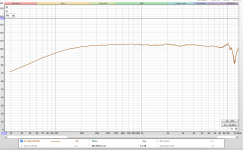 Screen Shot 2021-08-24 at 2.15.39 PM.png328.8 KB · Views: 49
Screen Shot 2021-08-24 at 2.15.39 PM.png328.8 KB · Views: 49 -
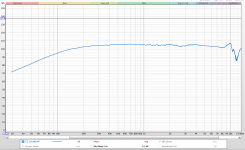 Screen Shot 2021-08-24 at 2.15.23 PM.png307.5 KB · Views: 43
Screen Shot 2021-08-24 at 2.15.23 PM.png307.5 KB · Views: 43 -
 Screen Shot 2021-08-24 at 2.13.19 PM.png291.2 KB · Views: 45
Screen Shot 2021-08-24 at 2.13.19 PM.png291.2 KB · Views: 45 -
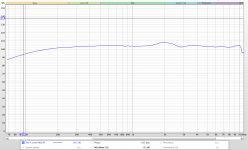 Screen Shot 2021-08-24 at 2.13.08 PM.png287.8 KB · Views: 52
Screen Shot 2021-08-24 at 2.13.08 PM.png287.8 KB · Views: 52 -
CC Right Mid NF.frd.zip689.8 KB · Views: 50
-
CC Left Mid NF.frd.zip689.2 KB · Views: 48
-
Twr A Upper Mid NF.frd.zip684.4 KB · Views: 51
-
Twr A Lower Mid NF.frd.zip684.8 KB · Views: 44
I did the blending and have a question.
The first screenshot is of me trying to blend the mids in the CC. I did not know where to start the blending since the mid range of the FF is so wobbly. Wondering your take on that.
The second screenshot is of the Tower mids blended. It worked out really well!
The first screenshot is of me trying to blend the mids in the CC. I did not know where to start the blending since the mid range of the FF is so wobbly. Wondering your take on that.
The second screenshot is of the Tower mids blended. It worked out really well!
Attachments
Mids NF look better now although you're right, it's just a small difference for the CC. Regardless, I'm more confident in these than before.
For the CC mids FF, try shortening the gate and perhaps increase the smoothing a level or 2. I should perhaps have asked you to try this with the mids instead of the tweeter before as I knew it would present some problems for blending and that the ripples are an artifact of the fairly large mic distance used for the wider CC so we can manipulate the response a bit if it can help us. Otherwise you might try blending as high in frequency as the NF measurement for a small driver allows. Or a bit of both. The RS100's have about a 3" cone which means the NF is accurate up to about 1400Hz (4311/3). Quite high actually. So try blending say between 1000-1400Hz or so instead of around 400-500Hz. Something like that anyways.
I haven't actually had the chance yet to double check any of your blending but I'll be able to get to that tomorrow and let you know my thoughts.
One of the things I'll do though is compare the results to the sims. They won't be exact but they should be fairly similar. That's something that I think you should be able to do yourself at this point as well so give that a try if you want.
Otherwise if you are itching to move ahead, open up a new XSim, set up a 2-way configuration for your rears, load in the frd and zma files with the proper woofer delay, extract phase if not already done and start playing around. First thing you'll want to do is decide on a target xo point and slopes. Then start with the woofer first. You'll want to set the desired woofer/speaker SPL level according to the woofer's level at about 200Hz. So bring the rest of the woofer response down to that level in other words. Then bring the tweeter level down as well and roll it off to to sum flat('ish). Loading in actual target curves for each driver is very, very helpful when you're starting out and I do that by way of Response Modeler and a 3rd unconnected driver in XSim.
Your goals are (at a minimum) 3-fold in xo sims:
1. create a flat summed response (or whatever shape most pleases your ears),
2. align the phase in the xo region and
3. keep the impedance amp friendly.
Concerning phase, very typically for this configuration, going 3rd order electrical on the tweeter and 2nd order electrical on the woofer and perhaps reversing the polarity on the tweeter should get your phase relationship in order.
That is a very brief intro to xo design. I'll go into much more detail as we progress although I'm not sure what your xo experience/knowledge is at this point but just getting in there and starting to play with the circuits is a learning tool in and of itself even if the imported files may need tweaking a touch. Or not. We'll know about that by tomorrow I should think.
For the CC mids FF, try shortening the gate and perhaps increase the smoothing a level or 2. I should perhaps have asked you to try this with the mids instead of the tweeter before as I knew it would present some problems for blending and that the ripples are an artifact of the fairly large mic distance used for the wider CC so we can manipulate the response a bit if it can help us. Otherwise you might try blending as high in frequency as the NF measurement for a small driver allows. Or a bit of both. The RS100's have about a 3" cone which means the NF is accurate up to about 1400Hz (4311/3). Quite high actually. So try blending say between 1000-1400Hz or so instead of around 400-500Hz. Something like that anyways.
I haven't actually had the chance yet to double check any of your blending but I'll be able to get to that tomorrow and let you know my thoughts.
One of the things I'll do though is compare the results to the sims. They won't be exact but they should be fairly similar. That's something that I think you should be able to do yourself at this point as well so give that a try if you want.
Otherwise if you are itching to move ahead, open up a new XSim, set up a 2-way configuration for your rears, load in the frd and zma files with the proper woofer delay, extract phase if not already done and start playing around. First thing you'll want to do is decide on a target xo point and slopes. Then start with the woofer first. You'll want to set the desired woofer/speaker SPL level according to the woofer's level at about 200Hz. So bring the rest of the woofer response down to that level in other words. Then bring the tweeter level down as well and roll it off to to sum flat('ish). Loading in actual target curves for each driver is very, very helpful when you're starting out and I do that by way of Response Modeler and a 3rd unconnected driver in XSim.
Your goals are (at a minimum) 3-fold in xo sims:
1. create a flat summed response (or whatever shape most pleases your ears),
2. align the phase in the xo region and
3. keep the impedance amp friendly.
Concerning phase, very typically for this configuration, going 3rd order electrical on the tweeter and 2nd order electrical on the woofer and perhaps reversing the polarity on the tweeter should get your phase relationship in order.
That is a very brief intro to xo design. I'll go into much more detail as we progress although I'm not sure what your xo experience/knowledge is at this point but just getting in there and starting to play with the circuits is a learning tool in and of itself even if the imported files may need tweaking a touch. Or not. We'll know about that by tomorrow I should think.
- Home
- Loudspeakers
- Multi-Way
- First-Timer Home Theater Speaker Build