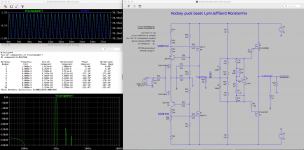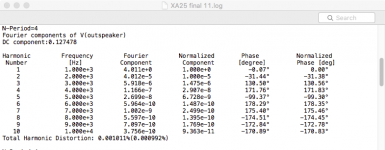that's easy
err on overkill side
then , if you want to know , having toy in vivo , decrease 'till it clicks
Even though we have already predicted/expected it, this is another hint that the second stage is biased higher than we have previously become accustomed to.
The spec on it's own is not really that important.
Are you the son of a diplomat? How is your English, better than most Americans (hehehe)? 😉
Todays work!
I have hope now that the low distortion can be done.
At least in Spice and hopefully in real!
Normal lokal feedback and high current around 70mA for the Toshibas SK/SJ and no degeneration there. Gain structure, OLG of about 44dB, with local feedback around 34dB and with overall feedback the wanted 20dB.
Would be nice if someone could verify in Spice too.
Values look now more like in the manual.
How can the distortion of the front end higher than the distortion of the whole amp?
And we must have a better possibility to get the output stage alone to zero, look that i had to change one 10k to 9k to get more similarity of the offsets.
I have hope now that the low distortion can be done.
At least in Spice and hopefully in real!
Normal lokal feedback and high current around 70mA for the Toshibas SK/SJ and no degeneration there. Gain structure, OLG of about 44dB, with local feedback around 34dB and with overall feedback the wanted 20dB.
Would be nice if someone could verify in Spice too.
Values look now more like in the manual.
How can the distortion of the front end higher than the distortion of the whole amp?
And we must have a better possibility to get the output stage alone to zero, look that i had to change one 10k to 9k to get more similarity of the offsets.
Attachments
Todays work!
...
Would be nice if someone could verify in Spice too.
Values look now more like in the manual.
How can the distortion of the front end higher than the distortion of the whole amp?
...
Those OLG and feedback levels are similar to ones I have found in my simulations, but a bit more local feedback is needed to lower the impedance of the FE output stage and improve the distortion at higher frequencies.
The higher distortion you are seeing in the FE is the approximately the inverse of the distortion of the output stage. If there was sufficient feedback to reduce the output distortion to zero, then the FE output distortion would be exactly the inverse of the OS stage distortion.
got this from Digikey....
mostly used for cascoding....
2SA1837FM-ND
Status End Of Life
Last Time Buy Date 12/31/2017
and
2SC4793(F,M)
Digi-Key Part Number 2SC4793FM-ND
Status End Of Life
Last Time Buy Date 12/31/2017
mostly used for cascoding....
2SA1837FM-ND
Status End Of Life
Last Time Buy Date 12/31/2017
and
2SC4793(F,M)
Digi-Key Part Number 2SC4793FM-ND
Status End Of Life
Last Time Buy Date 12/31/2017
Todays work!
I have hope now that the low distortion can be done.
At least in Spice and hopefully in real!
...
I ran numerous simulations using (non-cascode) local feedback like in you schematic and like I suggested in post #365 http://www.diyaudio.com/forums/pass-labs/300233-f4-beast-builders-37.html#post4948399. There appear to be undesirable interactions with the global feedback and it does not achieve as much lowering of damping facing factor as with using local cascode feedback. I have am now planning to concentrate solely on the local-cascode feedback approach and abandon the approach of post #365.
Interesting!
Can you describe more the undesirable interactions?
So we return resentful to the Cascode Feedback.
Can you describe more the undesirable interactions?
So we return resentful to the Cascode Feedback.
The primary undesirable interaction was that that form of local/global feedback did not reduce the damping factor and distortions nearly as much as with equivalent amounts of cascode feedback combined with global feedback. Undoubtedly Nelson has tried that approach and also abandoned it, since you have never seen him use it in any design.
Isn´t this Spicy enough?
:--))
8mA/70mA/1.5A no degeneration
20dB gain
distortion "too" low
sound ????
how can I determine slew rate in Spice?
Looks nice!

The more I was astonished that you returned to it. But I am sure you had good reasons.
Funny is that I get in Spice with two 15k CFB resistors, that do about the same local feedback as the single 5k6 resistor, more distortion.... what´s the matter?
And you get less....
Funny is that I get in Spice with two 15k CFB resistors, that do about the same local feedback as the single 5k6 resistor, more distortion.... what´s the matter?
And you get less....
Attachments
o.k. with slightly different CFB resistors 11k and 13k I got again the same distortion numbers.
The higher damping of the CFB cannot be seen in the distortion value?
The higher damping of the CFB cannot be seen in the distortion value?
Interesting!
Can you describe more the undesirable interactions?
So we return resentful to the Cascode Feedback.
My dear fellow dumb bastards,
I want to say so many things, but I know my counsel will continue to be ignored.
So I will keep it short and to the point.
You dumb bastards. Hahahaha
PS: Oh and where is my thank you for the models 😀
Last edited:
Your real name is in the circuits name I harmonized it to "LynnJeffGerd"
:--))
"when shall we three meet again" in a thread? It is the most funny and productive collaboration I ever had at Diyaudio.
:--))
"when shall we three meet again" in a thread? It is the most funny and productive collaboration I ever had at Diyaudio.
Last edited:
Your real name is in the circuits name I harmonized it to "LynnJeffGerd"
:--))
You don't need to do that, that is your work.
Just a thanks for the models is good enough. If there are any updates to them I will let you know.
I have settled on 120mA for k2013/j313 for the time being. I might push it higher later.
Last edited:
how can I determine slew rate in Spice?
I would not trust slew measurements in Spice.
You will need to measure this the old fashioned way. I suggested how to do it already.
Your real name is in the circuits name I harmonized it to "LynnJeffGerd"
:--))
"when shall we three meet again" in a thread? It is the most funny and productive collaboration I ever had at Diyaudio.
Brother
What is your gain figure at -180 degrees?
You may need to make some adjustments
Brother
What is your gain figure at -180 degrees?
You may need to make some adjustments
I assume you are referring to the gain margin of the amplifier and measuring the Bode Plot with the AC source in the global feedback loop.
I assume you are referring to the gain margin of the amplifier and measuring the Bode Plot with the AC source in the global feedback loop.
Just do AC analysis then use cursor (click on plot title to get cursor), drag cursor down to -180 degrees and measure off Gain figure.
Small signal AC=1 at input.
Also get rid of the phase measurement on the graph it just gets in the bloody way. Left click on right axis, then select do not plot phase. Just use the cursor as explained above, the cursor box tells you everything you need to know.
Just so we are all on the same page here.
Last edited:
- Home
- Amplifiers
- Pass Labs
- F4 Beast Builders