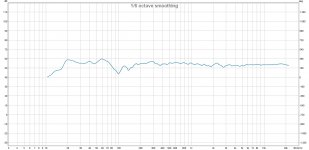new to najda having bought one from Jean Claude, I set up a simple 2 way in classic free routing and it says its loading preset but it doesn't show in the preset manager and no sound. Help please
When you press connect in the NUC software it automatically mutes the outputs. (you can unmute it in the software but not with the buttons if it's connected)
You can then use the preset manager to store the setup currently loaded into Najda, at this point you have to name the preset (the name will show up on the screen to let you know which one you selected, it does not have to be the same name you used for storing the preset on your PC)
Hope this helps
You can then use the preset manager to store the setup currently loaded into Najda, at this point you have to name the preset (the name will show up on the screen to let you know which one you selected, it does not have to be the same name you used for storing the preset on your PC)
Hope this helps
That's not necessary. You can store with the outputs muted or unmuted. Also be sure to know to which outputs you are mapping. I made a mistake and killed a tweeter.
that is why I am working with full range drivers until I am sure what I am doing. I noticed the box with what looks like a floppy disc, remember those? and realised that is how to save it and put the name of my file in and selected preset 4 and ticked the box but it came up as preset 4 and not the name I typed and still no output. But I am making progress navigating the software, its a matter of time and bothering you guys with questions.That's not necessary. You can store with the outputs muted or unmuted. Also be sure to know to which outputs you are mapping. I made a mistake and killed a tweeter.
preset manager has a list nil 48k IIR, Nil 96K IIR, pass thru 196K, preset 4.
Is there a way to view the content of the presets as I don't know that preset 4 is the one I made. I am going to make another set up file and try it again.
Is there a way to view the content of the presets as I don't know that preset 4 is the one I made. I am going to make another set up file and try it again.
I'm not 100% sure but I don't think there is a way to view presets when they are stored in Najda. You can only load presets stored on your PC.
preset manager has a list nil 48k IIR, Nil 96K IIR, pass thru 196K, preset 4.
Is there a way to view the content of the presets as I don't know that preset 4 is the one I made. I am going to make another set up file and try it again.
Is there a way to view the content of the presets as I don't know that preset 4 is the one I made. I am going to make another set up file and try it again.
Mmm that may be the case once familiar with Najda but it seems some basic instructions would be useful, no essential, is the word I'm looking for. I read presets can be removed from the board but not to remove them all or the board may not boot, but I don't see how to remove even one and there are no instructions how to. I can see this getting frustrating.
Mmm that may be the case once familiar with Najda but it seems some basic instructions would be useful, no essential, is the word I'm looking for. I read presets can be removed from the board but not to remove them all or the board may not boot, but I don't see how to remove even one and there are no instructions how to. I can see this getting frustrating.
Have a look at page 20....
thanks I appreciate your help. I went back to the preset manager and page 20. It saysHave a look at page 20....
1 type in the file name
2 select the slot
when you select the slot it changes the name I inserted to the same as the slot, in this case slot 5. So I then have to go back and change the file name, a small error in the manual but one that puts doubt in my mind when I having problems. So now I know that next time I will know which order to do it in. So now I have selected channels 1 -4 for my two way, set filters, loaded it to najda and unmuted the outputs, still nothing. Tried all the analogue outs.
When connected to Najda, in the preset manager you can delete presets with the X button next to a preset.
When connected to Najda, in the preset manager you can delete presets with the X button next to a preset.
yes I did that.
If it is a FIR filter you need to load a passthrough filter in the input processing tab. Could you maybe upload some screenshots? It would make troubleshooting a lot easier for us.
It was the butter worth and Bessel filters in classic free routing I am out of time to do any more today, thanks for your help, I will look into it some more and post again later or tomorrow
Najda built
Hi guys, here is my active version of Avalon ISIS speakers using Najda V1.3.
BTW, one question to Nick. I am having the same problem as I had with Najda V1.2. If I don't use Najda for some days (2-3), I am not able to turn it ON using the keyboard button and also remote control is not responding. I have to power OFF and that all runs well. Anybody else faced this behaviour?
Hi guys, here is my active version of Avalon ISIS speakers using Najda V1.3.
BTW, one question to Nick. I am having the same problem as I had with Najda V1.2. If I don't use Najda for some days (2-3), I am not able to turn it ON using the keyboard button and also remote control is not responding. I have to power OFF and that all runs well. Anybody else faced this behaviour?
Attachments
Wow, nice ! cant see the Najda !
No problem for me for keyboard, except I have to press for say 2 seconds, not just a kick.
No problem for me for keyboard, except I have to press for say 2 seconds, not just a kick.
Hi, thanks. The Najda is bellow the PCB with relays. I will try the 2-second advice. Hopefully it works.
If I don't use Najda for some days (2-3), I am not able to turn it ON using the keyboard button and also remote control is not responding. I have to power OFF and that all runs well. Anybody else faced this behaviour?
I experience exactly the same problem after an extended time in standby. Like you, if I turn power off fully then back on - everything becomes normal again.
Will try a longer press of the buttons next time.
Nice set-up by the way.
- Home
- Source & Line
- Digital Line Level
- DSP Xover project (part 2)